
What kind of manufacturer is behind the name Corsair probably doesn’t need to be explained to hardware enthusiasts anymore. Nevertheless, I would like to say a few brief words by way of introduction. Corsair was founded in 1994 in the USA and is a worldwide known manufacturer for PC hardware. Where at the beginning the main focus was only on high-performance RAM modules, Corsair has meanwhile made a name for itself in many other areas as well. The product portfolio now also includes cases, power supplies, water cooling systems, fans, SSDs, gaming peripherals and complete systems. Today, we’re putting the Corsair iCUE H100i RGB ELITE, which has been new to the portfolio since June 2022, to the test.
The new series runs under the branding iCUE RGB ELITE and consists of the H100i (240 mm radiator), H115i (280 mm radiator) as well as H150i (360 mm radiator). New features include better socket compatibility, a redesigned pump block with 16 RGB LEDs, and fans from the AF Elite series, which come without RGB lighting for the sake of the retail price. In addition, installation and cabling have been simplified. In terms of price, the smallest version that we will test today starts at € 174.73 *. Whether the investment is worth it for you, you can read in this test.
Technical details
Cooler specifications
| Dimensions (with fan) | 277 x 120 x 52 mm (W x H x D) |
| Weight (with fan) | 1290 g |
| Material | Copper (radiator bottom), aluminum (fins) |
| Cooling capacity | N/A |
| Compatibility AMD | AM4, AM5, sTRX4, sTR4 |
| Intel compatibility | Intel LGA 1700, 1200, 115X, 1366, 2011, 2066 |
| Price | € 174.73 * |
Fan specifications
| Fan designation | Corsair AF120 ELITE |
| Dimensions | 120 mm x 120 mm x 25 mm |
| Weight | 91 g |
| Speed | 400 – 1850 rpm |
| Loudness | 10 – 31.5 dBa |
| Delivery volume | 18.35 – 100.41 m³/h |
| Air pressure | 0.09 – 1.93 mm-H2O |
| Special features | Fluid Dynamic Bearing (FDB) |
Pump specifications
| Dimensions | approx. 76 x 56 x 61 mm (W x H x D) |
| Pump rotation speed | 1350 – 3500 rpm |
| Bottom plate | copper |
| Hose length | 400 mm |
| Hose diameter | N/A |
| Special features | Ceramic bearing |
Corsair iCUE H100i RGB ELITE review: package contents
- Extensive accessories included
- High socket compatibility
Packed was the iCUE H100i RGB ELITE by Corsair in a compact cardboard box, which is designed in the typical colors of the manufacturer. Thus, the cardboard box was printed in black on the top, bottom and sides, as well as neon yellow on the front and back, respectively. Besides some product pictures, you can also find all relevant technical information as well as a list of the most important features on the box.
Hidden inside the carton is a mold made of cardboard, which encloses all the relevant components of the AiO water cooling system. In addition, all components were wrapped with plastic films. The fans, mounting accessories and all connecting cables were also packed individually. The quality of packaging and protective materials should protect the compact water cooling well from damage during transportation.

Looks and finish
- Pump with rotating logo, flexible connectors and port for refill
- Sleek radiator with long tubes
- Fan without RGB effects
- Logo implementation not optimal
In terms of fan and radiator, Corsair leaves it at a plain look. Only the glossy manufacturer logo on the radiator and the fan hubs indicate that it is a Corsair product. Thus, the radiator made of aluminum is completely painted black and 27 millimeters thick. This value is common for current AiO water coolers and nothing special. The workmanship makes a very good impression. There are no scratches or bent fins visible on the radiator.
The water hoses are 400 millimeters long, encased in a fine black sleeve, and end at the pump block in two movable joints. These are very flexible and thus also allow installation in flat mini-ITX cases. Both at the pump block and at the radiator the hoses were pressed with the fasteners.
The lid of the pump block is the highlight of the Corsair iCUE H100i RGB ELITE review and has everything an RGB fan could wish for. Thus, a black and magnetic cover cap with the Corsair logo, which was designed to be transparent, can be found on the top. If you take off the plate, you can see four magnets on the back and a milky layer directly below the logo. Behind this layer are 16 RGB LEDs, which make the pump block glow. The magnetic plate also allows the Corsair logo to rotate in 90° increments. The upper half of the pump block is also made of slightly transparent plastic. Thus, the RGB lighting can also be marveled at from the side.
But now we would like to say a few words about the pump itself. The pump built into the block has a ceramic bearing and rotates at a maximum of 3500 revolutions per minute. It is connected via the included USB-C cable, which is divided into SATA power, 2x PWM, 1x signal for pump and an internal USB 2.0 port at the other end. The complete control of the compact water cooling is thus done via the iCUE software. A transfer of heat from the heatspreader of the CPU to the pump block is done via a large copper plate, on which a layer of thermal paste has already been applied at the factory.
The included AF120 ELITE 120mm fans are made of black plastic and have a speed range between 400 and 1850 rpm. Both the rotor with its nine fan blades and the frame are designed to generate the highest possible air pressure while keeping the noise level quite low. The fans are connected via 4-pin adapter cable, which leads directly into the pump block via USB-C connector.
Appearance and build quality are rated excellent in our review of the Corsair iCUE H100i RGB ELITE.
Corsair iCUE H100i RGB ELITE review: assembly
- Assembly instructions only available with internet access
- Easy and simple mounting on all sockets
Our Corsair iCUE H100i RGB ELITE test uses a test system with a benchtable. This allows us to rule out factors such as heat buildup in the case. The test system consists of the following components.
- AMD Ryzen 5 1400 @ 3.8 GHz at 1.25V
- MSI B350 PC Mate
- Crucial Ballistix Sport LT gray 32 GB DDR4-3000
- Corsair Force Series MP510 960GB Nvme
- Gigabyte AORUS GTX 1060 6G
- LC-Power LC550 V2.31 Platinum Series 550W
Corsair does not include a printed installation manual with the watercooling. However, there is a QR code on the packaging, which leads the buyer to the product website. The Quick Start Guide can then be downloaded via the “Downloads” section. Alternatively, there is also a YouTube video that explains each installation step in detail. Without Internet access, however, it is generally difficult to obtain the instructions.
Fortunately, the assembly of the mainstream sockets is almost self-explanatory. Since the iCUE H100i ELITE RGB comes with the Intel frame from the factory, in our case we first had to remove the retaining brackets on the pump block and attach the AMD brackets. This process does not require any additional tools. We also had to remove the front brackets of the AMD retention module.
The actual backplate remains behind the motherboard and then features four spacers on the front that are threaded on both ends. After that, in a normal case, you would connect the radiator to the case. However, this step is omitted on our Benchtable. Then, after removing the protective cap, the pump block can be placed on the stand-offs. It is not necessary to apply thermal paste, as Corsair has already applied a sufficient amount at the factory. The final step is to screw the pump to the stand-offs using four thumbscrews.
Control and lighting
- iCUE software offers many options for fan and RGB control…
- … but is sometimes confusing and slow
- Optically responsive RGB lighting of the pump unit
One point that often divides minds is the need for software to control the fan or pump speed, as well as the RGB lighting. For all these points, the iCUE H100i ELITE RGB test uses the iCUE software in the current version.
The iCUE software basically offers a lot of possibilities for the visual personalization of the software and all Corsair products from the iCUE range. There are numerous ready-made design templates and lighting modes that can be activated or switched via different profiles. Theoretically, it is also possible to control each LED in the pump block with a different color. Visually, the illuminated pump is a real eye-catcher.
In addition, the software also provides a category for controlling the pump and fans. Again, different speed profiles or options to configure personalized fan curves exist. An optional control of the speeds via the mainboard is unfortunately not possible.
Overall, the control of the AiO water cooling via the iCUE software works very well. However, with the variety of options and the numerous submenus, it’s easy to lose track of everything. Thus, the interface sometimes looks a bit cluttered. Furthermore, the installation and start of the application sometimes take a long time despite the Nvme-SSD.
Loudness and cooling performance
In order to heat up the processor, it was loaded with Prime95 (Maximum Heat) for 15 minutes. The CPU’s temperature was then read out with the CPUID Hardware Monitor. This test was performed in two different scenarios. The values were then compared with those of the AMD boxed cooler (Wraith Stealth) and a normal 120 mm CPU cooler. During the measurements, the room had a temperature of 20°C.
| Cooler | Operating scenario | RPM | temperature |
|---|---|---|---|
| AMD Wraith Stealth | 50% PWM | 1600 rpm | 99 °C |
| AMD Wraith Stealth | 100% PWM | 3000 rpm | 89.8 °C |
| LC-Power Cosmo Cool LC-CC-120-RGB | 50% PWM | 950 rpm | 61.1 °C |
| LC-Power Cosmo Cool LC-CC-120-RGB | 100% PWM | 1500 rpm | 56.6 °C |
| Corsair iCUE H110 RGB ELITE | Fan 50% PWM Pump 50% PWM |
Fan 950 rpm Pump 1900 rpm |
58.0 °C |
| Corsair iCUE H110 RGB ELITE | Fan 100% PWM Pump 100% PWM |
Fan 1850 rpm Pump 2900 rpm |
52.9 °C |
The temperature difference between boxed cooler and the Corsair iCUE H110 RGB ELITE is ernorm. A delta of 40°C is a remarkable value and leaves room for further overclocking or basically stronger processors. However, the comparison to a normal tower cooler is somewhat more sobering. Only 3-4 °C difference is quite little considering the price difference. However, since we used a 65W CPU for the tests, it could well be that the water cooler cuts a better figure with stronger CPUs.
If you are also a fan of silent systems, you should not run the pump or fan at full volume. At full speed, there is also an annoying hum from the pump, which can be heard coming from any case.
Corsair iCUE H100i RGB ELITE Review: Conclusion
Let’s move on to the conclusion of the Corsair iCUE H100i RGB ELITE review. As we are used to from Corsair, you as a buyer get a product that is processed very high quality and with whose assembly even a beginner should be able to cope. Furthermore, the simple as well as elegant look of the radiator and the fans are to be rated as positive. As already mentioned, however, the implementation of RGB lighting in the pump unit of the iCUE H100i RGB is the highlight of this compact water cooling. 16 individually addressable RGB LEDs together with the attractively designed pump cover provide great effects in the case.
Unfortunately, the iCUE H100i RGB ELITE has to do without the RGB fans, which Corsair would like to use to reduce the sales price. Lastly, there is the need for the internet to obtain the assembly instructions as well as the need for the iCUE software. To control the fan and pump, there should always be the option to have this controlled directly from the motherboard as well.
As good as the RGB lighting of the pump block may be, at the retail price of 165 euros, the Corsair iCUE H100i RGB ELITE is unfortunately not a competitive product at the moment. The Corsair iCUE H100i Elite Capellix comes with two RGB fans including a Commander Core controller and currently costs the same as the iCUE H100i RGB ELITE. If it’s just about cooling performance, then there are already better alternatives from other manufacturers for well under 100€.
Corsair iCUE H100i RGB ELITE
Design
Workmanship
Mounting
Cooling
Value for money
88/100
The Corsair iCUE H100i RGB ELITE is a compact water cooler with chic RGB effects in the pump block and very good workmanship and assembly. At the current price, however, the product unfortunately has no real raison d'être.



































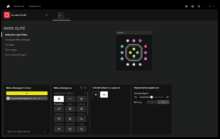
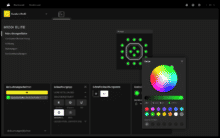






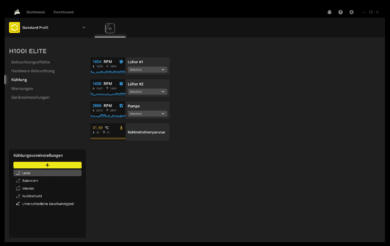
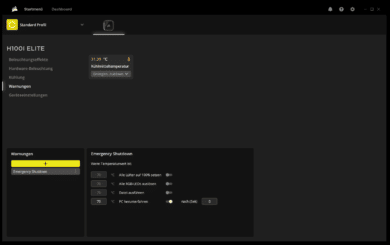





No replies yet
Neue Antworten laden...
Gehört zum Inventar
Beteilige dich an der Diskussion in der Basic Tutorials Community →