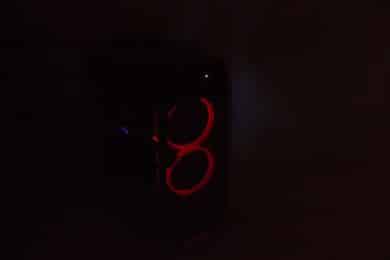Cougar has a Turret case in its portfolio that combines small dimensions with plenty of space. A midi tower with ATX support, large tempered glass side panel and transparent front paired with two red vortex fans can be built by the Taiwanese manufacturer. How’s the case doing? Read it on our test.
Design
The square shape and a prominent front distinguish the design of the Turret. With the help of the “Gaming Vent System” for better airflow, the front is loosened up and gives a slightly more aggressive look. Even more variety is provided by the two red vortex fans mounted directly behind the plastic front. The Cougar logo is also placed on the plastic. The two pre-installed LED fans with a size of 120 mm light up exclusively in red. For enthusiasts who adapt their LED colors to the entire setup, this could be a knockout criterion.
The large glass side provides a view of the hardware. In order to lean a little on the otherwise black case, the pane is slightly tinted. For LED lovers, there is still enough unobstructed view of the components. Steel is used as the material for the frame. This makes the housing somewhat heavy in combination with the disc, but the weight is still limited.
In addition to the pre-installed fans, four more can be installed. An additional one can be mounted in the front and the back, two fans are possible in the cover. If you are more into water cooling, you can install up to three radiators. On the front side it can even be up to 360 mm in size.
The hardware area is separated from the area for the power supply unit and the data carriers. The separation is adorned with the Cougar logo and lettering. There’s room on the divider for two 2.5-inch media. Radiators with up to 360 mm find their place in the front area, because there the separation is open for better air circulation.
The I/O panel is mounted at the top of the front. It fits perfectly to the front due to the flat surface. The Cougar Turret comes standard with a headphone and microphone connector. Two USB 3.0 slots are included as well as one USB 2.0 slot. Without question, the power and reset buttons are also on the I/O panel.
On the upper side there is, who would have thought it, a magnetic dust filter. The hardware is protected from dust and the filter can be easily removed for cleaning. The dust filters are now a welcome feature in almost every case.
Seven expansion slots can be found on the back, with midi towers a normal number. Another pre-installed fan would be desirable. Unfortunately, we only find one empty 120 mm slot there. The housing is suitable for standard size ATX power supplies.
Scope of Delivery and Workmanship
Oh wonder, a package with screws is included with the case! Cable ties for cable management are fortunately in the scope of supply, because with a nice housing the cables should not hang around confusedly. The power supply unit requires an extra mounting frame, which is not pre-assembled, but enclosed in the box with the screws.
There is almost nothing to criticize about the workmanship. A small mounting highlight is the easily removable glass pane. It is designed like a normal sidewall. With cheaper cases, such discs were of inferior quality and felt less stable. The biggest point of criticism are the two mounting frames for the data carriers, here the material was saved. They have to bend a bit to be able to mount the data carrier easily, but in this quality they feel rather soft and labberous.
Another big drawback are the spacers for the mainboard. The supplied screws cannot be tightened because they cannot be held in place. Not a break in the leg for the test, as we still had some spacers ready to be replaced after the housing tests.
| Housing type | Midi-Tower |
| Dimensions (W x H x D) | 206 x 461 x 420 mm |
| Color | Exterior & Interior : Black |
| Material | steel, tempered glass, plastic |
| Drives | 2x 2.5 inch 2x 3.5/2.5 inch |
| Fans, pre-installed | Front: 2x 120 mm RGB fan |
| Extension slots | 7 |
| Motherboards | Mini ITX, Micro ATX, ATX |
| I/O connectors | 2x USB 3.0, HD Audio, 1x USB 2.0 |
| Power supply unit | Default ATX PSU (optional) |
| Fan support | Front: 3x 120 mm or 2x 140 mm Lid: 2x 120 mm or 2x 140 mm Back side: 1x 120 mm |
| Radiator support | Front: max. 360 mm Lid: max. 240 mm Back side: 120 mm |
| Clearance | cooler height CPU: up to 160 mm Graphics card length: up to 350 mm |
Inside Construction of the Cougar Turret
For Midi-Tower is a compatibility for ATX mainboards Gang and Gebe. This size is also supported for the Turret. On the other hand, there is no room for overlength graphics cards in the case, with a maximum length of 350 mm – so any current consumer graphics card can fit in. CPU coolers with up to 160 mm are also no problem.
Many openings and eyelets provide plenty of scope for friends of neatly laid cables. Rubber in the openings to protect against sharp edges is not necessary due to the workmanship quality of the housing. There are no sharp edges where the cables are chafed through.
With the Cougar Turret you have enough space for a Midi Tower for data media. Two 2.5-inch data carriers can be mounted in the interior. Dismountable mounting slides provide a plus point. The interior looks a little tidier after removal. I consider the position of the cable entry to be rather less sensible. Why not place the bushing directly in front of the assembly areas? So I could attach the 2.5-inch data carrier only with difficulty and necessity. Power supplies where the SATA connectors are not flexible or where there is no suitable connector at the end of the cable make it difficult to connect the data carrier.
One point that we often have to criticize about midi towers is the insufficient space for power supply and cables. Often there is simply no room for proper cable management – just like with the Cougar Turret. All unused cables are simply randomly plugged into any free crack to make them as invisible as possible.
Apart from the inadequate spacers for the mainboard, there are no problems with the installation of the components. Although the case is square, you have enough room for your hands to get to the last corner.
The test system contains a Ryzen 5 1400* and a Gigabyte GTX 1060 with 6GB from Aorus*. The MSI B350 PC Mate Mainboard* has 16 GB RAM from Ballistix* plugged in.
Conclusion on the Cougar Turret Review
The Cougar Turret basically offers everything you could wish for in a midi tower. Sufficient space to install the hardware, a chic design and a good quality workmanship all around. Unfortunately, however, some compromises have to be made with regard to the workmanship quality in the assembly area.
The spacers for the mainboard and the mounting frames for the data carriers are rather bad than right. The screws did not find any support in the holders and the installation frames are of inferior quality, since the material was saved here.
If you still have spacers in stock and can’t see beyond the installation frames, the Cougar Turret is a solid case with a chic design.
Cougar Turret
Workmanship
Design
Features
Damping
Cooling
Value for Money
Good design, workmanship not good
A case with a chic design doesn't make all the difference. Assembly is somewhat difficult due to the quality of the workmanship.