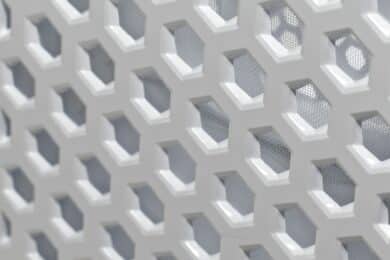FSP is a brand that is not (yet?) quite so present in our circles. And this despite the fact that this Taiwanese manufacturer has been active for over 30 years! In particular, FSP is known as a manufacturer of power supply units, although it also produces on behalf of other brands. It is therefore not unlikely that people use components from FSP without knowing it. But FSP also builds its own product series, which are quite innovative. The Hydro series of power supply units, for example, is optimized for use in dusty or damp environments. FSP’s cases are not quite as well known, but the FSP CUT593P tested here shows some details that you won’t find elsewhere. Whether this is enough to set it apart is what we will assess in the FSP CUT593P test!
Specifications
Note: The FSP CUT593 is available in different versions. There is the regular CUT593 without RGB, the CUT593A with four ARGB fans and the CUT593P with RGB and a special cable management system. The Premium Edition is used here in the FSP CUT593P test.
| Size (D x W x H) | 500 x 230 x 544 mm |
| Form factor | ATX (mATX / Mini-ITX) |
| max. CPU cooler height | 175 mm |
| max. graphics card length | 400 mm |
| 3.5″ drives | max. 3 |
| 2.5″ drives | max. 3 |
| Expansion card slots | 7 |
| Factory fan | 4x 140 mm RGB, 3-pin |
| Radiator support | front and top 360 mm / 280 mm each |
| Price | Black: € 151.90 * White: € 160.90 * |
Packaging and scope of delivery
- Large cardboard box
- Secure packaging
- Interesting selection of accessories
The box in which the FSP CUT593 Premium Edition is delivered is brown with a white print. The name is printed on one side and an exploded view of the case is shown on the other. No instructions are included, but there is a QR code that redirects to an online guide.
The case itself comes in a plastic bag and is held in place by two foam parts. The case, which is not exactly small overall, is held in place with so much space around the edge that the box is very large overall.
There is a magnetic dust filter in the case, like the one on the top of some cases. To be honest, I couldn’t really tell where this was supplied. No matter where you try to attach it, it somehow looks out of place – too long, too narrow, somehow inappropriate.
What fits better is the replaceable alternative front cover of the housing, which is in an additional box next to it.
There is also a small box of accessories in the hard disk cage: Silicone protective tabs, Velcro cable ties, screws and spacers, a tool for screwing in spacers – and a mini speaker for the mainboard. The latter in particular is a very unusual accessory.
Design
- Strongly rounded edges
- Window on two sides
- View of the cable management
The design of the FSP CUT593P takes an individual approach. The rounded edges with a wide radius on the top and bottom are very characteristic of the design. The corresponding plastic parts look almost sporty like spoilers from behind. The doors on both sides are fitted with fabric flaps for opening.
What stands out in this Premium Edition of the CUT593, however, is that you not only have a full-surface glass panel on the left side to view the components, but also on the right side. Yes, where the cable management is located. And to top it all off, extensions with sheathed cables and cable combs are already prepared here. These sit on a cover that sits magnetically over the mainboard panel, under which further cables can be hidden. The power supply cover also has another cover on the back to hide all the excess cable lengths. We’ll get to how well this all works later, but at first glance it looks very good.
The front features large holes, which are a bit of a divisive issue. Personally, I really like the design. My wife was reminded of the look of the backrests of plastic garden chairs. Alternatively, there is a narrower metal front in the scope of delivery, which looks a little less striking.
The lighting is very attractive, especially in the front, although I personally like the version with the original plastic front better, as the light is not so cut off at the top and therefore appears more even. On the other hand, the metal front lets more light out at the sides.
Build quality
- Good plastic quality
- Thin metal parts
- Some parts not quite as firm as one would wish
So many features at a still humane price – surely there can only be compromises in the workmanship in the FSP CUT539P test? Unfortunately, yes. These processing deficiencies are not immediately obvious, but when you work with the case, some things are noticeable. For example, the motherboard panel is quite thin and flaps around when you press it. And even though it is nice to have easy access to many places by holding the parts magnetically, they are not overly strong. So when you put the case down, you have to hold the rear door firmly, otherwise it will pop open.

The plastic parts that make up the majority of the case are quite well made. However, if you replace the front with the alternative metal one supplied, it doesn’t fit quite as snugly and wobbles a little at the bottom. You can’t see it, but it doesn’t make a particularly robust impression either. In any case, it is surprising why a different hooking mechanism is used here than with the plastic front.

However, it has to be said that these are all things that you notice when you are working with the FSP CUT593P, but you don’t see them when everything is in place. All in all, the case looks better and if you don’t want to tinker with it regularly, you won’t have any direct problems with the workmanship.

The rather large feet are of high quality and the doors also make a good impression with the hinges. However, the glass panes tend to be of the thinner type.

Airflow of the FSP CUT593P
- General airflow characteristics
- However, some components are more restrictive than necessary
- Front dust filter cannot be removed from the front cover
At first glance, the FSP CUT593P looks like a case with a very high airflow through the large holes in the front. However, what clearly disrupts the airflow here is the transparent dust filter grille behind it. And this cannot simply be removed, but is permanently integrated. This could also make cleaning a little more difficult over time. You could probably tear it out with force and non-reversibly. But that might not exactly be what the inventor had in mind.

It continues directly behind the fans, as these sit on a large honeycomb grille, which in turn slows down the air flow somewhat, instead of the fans simply being attached to the edge and having free space to work in the middle.

A similar situation continues on the top of the FSP CUT593P, where a honeycomb grid also slows down some air and behind it sits the top cover, which does not have a dust filter, but itself only has quite small holes with relatively wide spacing.

Overall, the FSP CUT593P proves to be a case with airflow character in the test, but it also has a few limitations. It will be quite easy to get the air moving in the case, but there are also more open cases.
Features and options
- Good fan configuration with four 140 mm fans ex works
- Plenty of space for radiators as well as large air coolers and graphics cards
- Typical for modern cases, little space for hard disks
In the FSP CUT593P test, the case proves to be quite spacious. In order to be able to keep the 140 mm fans mounted in the front, because so many RGB fans are already a very solid configuration ex works – especially in terms of size, I placed the 360 mm AIO DeepCool LS720 in the top, which was largely easy to implement. Even the somewhat thicker Lian Li Uni Fan P28 fans used on it do not collide with any components. Alternatively, it would also be possible to use an air cooler of any commercially available size and even the longest models can be used for the graphics cards. In short: there is plenty of space.
If you want to replace the front fans, you could even fit two 360 mm radiators in the system. In short, the possibilities are quite good. What will be difficult is accommodating a larger number of hard disks, but this is unusual in modern cases anyway.

So you have quite a few options. The factory configuration with four RGB fans – albeit without a built-in controller – can certainly be considered decent.

If anything is missing, apart from the RGB or fan controller, it is the option of closing covers with screws to prevent them from being opened accidentally. Why? More on this later.
Installation
- Rather unpleasant
- No facilitating features
Okay, seriously: this is no fun. The FSP CUT593P doesn’t really offer any “quality of life” features. First of all, you have to screw in the additional spacers if you use a regular ATX board – unless you use the plastic spacers that are clipped onto the mainboard.

Then there are no spacers to somehow hold the mainboard in position, ergo the case should definitely lie flat to be able to align the mainboard. The front panel connections are also a complete set of separate individual plugs, although the connection sequence can now be called standardized. There is also no RGB controller, so the mainboard needs an integrated one for the fan lighting if you don’t buy an additional one.
In addition, the magnets on the doors and covers are relatively weak. Something keeps opening again and again. And the expansion card slots are also secured twice and you definitely need tools to open them. The hard disk cage can only be removed without tools to install the hard disks. However, normal Phillips screws are then used again to install the hard disks.
In short: The handling is relatively strenuous. No comparison to the Cooler Master MasterBox 500, for example, which was well thought out in every corner.
Cable management
- Cables often push open magnetic flaps
- Difficult to stow away excess lengths sensibly
- Tight space in the power supply cover
On the one hand, the built-in cable extensions are quite visually appealing, but it sucks to have to use them. On the one hand, you have to store all the original cables somewhere underneath the power supply cover, because you need them to connect the extensions. And everything feels a little too tight for that. It’s hardly possible to manage this with the built-in hard disk cage. And once you’ve managed to fit all the cables in somehow, it still somehow presses on the covers and pushes the magnets open. An installed hard disk in the hard disk cage with connected cables completely prevented the bottom cover from closing and the cable extensions also collide with this cover.
In short, what initially looks like “cover it up and let the cable extensions do the design magic” is ultimately a very hairy job of laying cables. The supplied cable ties do not make this any easier, as they are obviously not intended to be used on the back of the case – they are too wide to be inserted into the cable management brackets. And the attachment points collide with the cover.
And then there are also purely practical problems: The CPU power cables, for example, are two 8-pin cables. The mainboard I used for the FSP CUT593P test is an MSI X570 Gaming Plus, which only has one 8-pin and one 4-pin connector. Where the connections of power supply units are usually split into 4-pin connections, this is not the case with the extensions on the FSP CUT503 Premium Edition. As a result, I can only connect one 8-pin connector here and have to somehow place the second one next to it in a visually inconspicuous way. The 4-pin connection remains completely free – the 8-pin cable does not physically fit.

Last but not least, there are no extensions for the PCIe power cables. On the one hand, this is understandable, as the 12VHPWR cables on new NVidia cards can make it difficult to include a correct cable. On the other hand, in most cases you now have to work with an optically non-matching original cable from the power supply unit or an optically (hopefully) matching extension that you have bought yourself.
All in all, cabling in this case is extremely frustrating.
Fan quality
- Acceptable quality
- Speed up to just over 900 RPM
- Good lighting
The fans in the FSP are reminiscent of the lower mid-range. The lighting is quite nice and they can also move a good amount of air quietly. The contact surfaces are rubberized to reduce vibrations and the quality of the frame material is quite good. Even the distances between the fan blades and the frame don’t seem excessive. In short: I am quite satisfied with the fans. Sure – they are connected via a 3-pin cable. This means that they are voltage-controlled and cannot be controlled via PWM. However, this is not a problem for most mainboards, although depending on the manufacturer, a corresponding control must be selected in the BIOS.
The maximum speed of the fans is around 910 RPM, which is audible, but also moves a good amount of air. The noise level is quite bearable. If you turn the fans down to around 550 RPM, they are largely inaudible.
Conclusion
The FSP CUT593P looks very cool and boasts a number of design features. The equipment with four 140 mm RGB fans is also not bad in this price range. Overall, however, it is incredibly frustrating to work with. To be honest, anyone who wants to use components with cables, such as hard disks or RGB hardware, should really avoid the Premium Edition and opt for the regular version of the FSP CUT593(A), which is cheaper, is also equipped with four fans and should be much less of a hassle with cable storage.
Rarely has a test frustrated me as much as this one. The cables could not be laid or accommodated anywhere sensible. The covers kept popping open or couldn’t be closed at all
To summarize: Stay away from this version of the case if you want to install more than M.2 drives!
FSP CUT 593
Workmanship
Structure
Features
Dampening
Cooling
Value for money
64/100
The cabling of the FSP CUT593P Premium Edition is very frustrating. A cool idea poorly implemented.