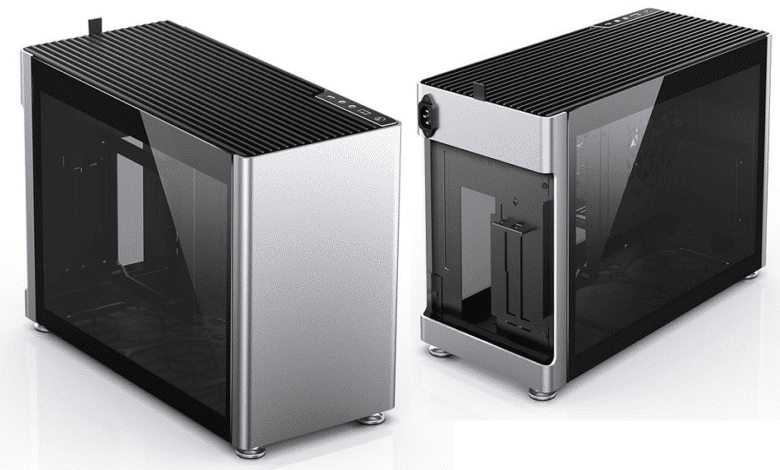
The name Jonsplus stands for a subsidiary brand of the Jonsbo company. With the motto “Focus on the essence of the product”, the brand’s focus is placed even more strongly on the actual purpose of the case. This means that cooling, dust resistance, processing quality and a high-quality appearance should always be the guiding principles in development. The product portfolio includes the “Desire” and “Pure” series. With the i100 Pro, Jonsplus has introduced the first offspring of the brand in spring 2021.
The Jonsplus i100 Pro is an ITX case, which, at first glance, can neither convince with a small footprint, nor with a low price. However, it offers a highly flexible interior design and allows for three layouts. Furthermore, the small space miracle is supposed to convince with a high-quality build and different models as well as colors (silver, black, tempered glass). Regardless of the model, the Jonsplus i100 Pro starts at € 283.90 *. You can read whether the i100 Pro is worth the money and how it performs in general in this review.
Technical details
| Model: | Jonsplus i100 Pro |
| Case Type: | ITX |
| Dimensions: | 194 mm (W) x 307 mm (H) x 435 mm (D) (without feet). additional 20.5 mm (H) (with feet) |
| Weight: | 6.7 kg |
| Material: | Aluminum, steel, plastic, tempered glass |
| Color: | Silver |
| Front connectors | 1x USB 3.1 Type-C, 1x USB 3.0 Type-A, 1x 3.5mm jack (audio-out), 1x 3.5mm jack (audio-in) |
| Drive bays: | 2x 2.5″ (internal) 1x 2.5/3.5″ (internal) |
| Expansion slots: | 2x vertical or 2x horizontal |
| Form Factors: | ITX |
| Ventilation: | Lid: 3x 120/ 2x 140 mm Bottom: 3x 120 mm/ 2x 140 mm |
| Radiators: | Lid: 1x 360/ 1x 280/ 1x 240 mm |
| Max CPU cooler height: | With vertical graphics card: 77 mm height. With horizontal graphics card: 166 mm height |
| Max. graphics card length: | Length: max. 373 mm (345 mm with SSD cage installed). Height: max. 160 mm Width: max. 62 mm |
| Max. PSU length: | With vertical graphics card: ATX, SFX (max. 175/150 mm length (without/with bottom fan)). With horizontal graphics card: ATX, SFX (max. 140/115 mm length (without/with air cooler)) |
| Price: | € 283.90 * |
| Features: | modular design with three modes, PCIe-3.0 x16 riser module for GPU mounting, vertical GPU mounting |
Scope of delivery
Jonsplus packages the i100 Pro in a colorful printed cardboard box. Surrounded by lots of black paint, the packaging has two pictures of the product and the product name printed on it. Jonsplus has completely omitted technical data. Only a note about the model variant can be seen on the packaging. Encased in soft polystyrene and a protective plastic film, the case is hidden inside the box. The manufacturer has placed the included accessories in a high-quality box inside the main packaging. Included are a box with mounting screws, the PCIe 3.0 riser cable, four feet, an alternative bezel for the back, a dust filter and a detailed installation guide. All in all, Jonsplus has not been lukewarm when it comes to accessories.
Exterior impression
Externally, Jonsplus clearly focuses on an unobtrusive and timeless design for the i100 Pro. The front is made of aluminum and is completely closed. The panel is rounded at the corners and runs to the back on both sides. A look at the manual reveals that the front panel can be removed. It only has to be pulled off upwards. Behind it is a mounting spot for a 3.5″ or 2.5″ HDD. Since there’s nothing else to tell about the front, we’ll now turn to the lid.
The lid on the i100 Pro is made entirely of plastic and is designed to allow for high airflow. It is attached by six magnets on the bottom. Also on the bottom of the plastic grille, Jonsplus has integrated a dust filter mat. Unfortunately, this mat is not removable. Underneath the case lid, there is room for three 120 or two 140 millimeter fans. Finally, the I/O panel is found in the lid. This has a power button, two USB ports (1x USB 3.0 Type-A, 1x USB 3.2 Type-C) and two HD audio ports for headphones and microphone.
Depending on the model, the side panels are either on aluminum or, as in our case, a darkened Tempered Glass. They are attached to the body via two small screws in the upper area for each panel. These can only be removed when the case lid has also been removed. After that, the side panels can be pulled off towards the top. In order to prevent the transmission of vibrations, Jonsplus has additionally covered the side panels with thin rubber strips.
The use of aluminum is also continued on the back, albeit in a reduced form. There is also an aluminum panel, rounded at the corners, which has been cut out in the center. The connector for the power cable is found in the upper area and the back of the motherboard tray and the PCI slot covers are in the center. The black panel is made of steel and presents itself in a sandwich layout ex-works. If you look a bit closer, you can discover that the panel is fixed with screws and can be removed completely. This changes the entire layout inside. As a buyer, you have the choice between the sandwich and a “normal” ATX layout with the graphics card in the bottom.
From the factory, the i100 Pro comes without stands. These are included in the accessories package and have to be attached with screws afterwards. The manufacturer leaves it up to the buyer to decide how high they should be and supplies material for two different heights. Otherwise, the underside has a large ventilation grille in front of which a fine dust filter has been placed. To be able to remove this from the side, a screw has to be loosened first.
As expected for a case in this price range, the build quality is at a very high level. There are no processing or paint defects and the material quality is also very good. Nevertheless, we are a bit disappointed with the material choice of the lid. However, such a modular lid made of aluminum would probably not have been feasible in this form.
Interior impression
The interior of the Jonsplus i100 Pro has a very flexible design overall and needs a closer look. The body of the SFF case is made entirely of a black painted steel and can boast a solid stability. The i100 Pro is delivered from the factory with a sandwich layout. The mainboard tray divides the interior into two chambers. The graphics card is placed in the left chamber and the right chamber offers space for an ITX mainboard as well as the power supply. To mount the PSU, two frames have to be removed from the mainboard tray beforehand.
Ten screws can be used to remove or relocate the i100 Pro’s motherboard tray and backpanel, if necessary. This turns the sandwich layout into a kind of ATX layout with GPU in the bottom and more space for CPU cooler. The position of the PSU cage basically remains unchanged. Analogous to the mounting options for fans in the lid, up to three 120 millimeter fans can also be mounted in the bottom. However, installed fans limit the depth of the graphics card as well as the maximum length of the PSU.
There are a total of three mounting locations for data media within the Jonsplus i100 Pro. A 3.5″ or 2.5″ HDD can be placed behind the front panel. The mounting is done via four special screws and rubber rings, which then have to be pushed into the designated mounting points. Two additional 2.5″ SSDs can be placed in a cage inside. The cage is secured with two screws and mounting the 2.5″ SSD also requires the use of a screwdriver.
The interior is made entirely of painted steel, not aluminum. Nevertheless, the paint quality and the stability of the material are at a high level. The change in layout is virtually self-explanatory. If you are unsure, a look at the detailed assembly instructions should quickly eliminate any questions about the conversion.
System installation in the Jonsplus i100 Pro
Now we come to the system installation. For hardware we are using an AMD Ryzen 7 3700X* on a Gigabyte B450I AORUS WIFI with 32GB Crucial Ballistix Sport. The Ryzen is cooled by a Noctua NH-L12 S1 Ghost* and is not overclocked. A GTX 1060 6GB from Gigabyte AORUS is responsible for the image output. The power supply is handled by the fully modular Corsair SF450 Gold with an 80 Plus Gold efficiency rating.
Regardless of the layout used, the Jonsplus i100 Pro offers a lot of space inside. This made the installation of all components very easy and was done quickly. Clean cabling is also easy to implement, but requires a bit more time or concentration when routing all cables. The sandwich layout offers space for 77 millimeter high CPU coolers and 345 millimeter long graphics cards. If fans are installed in the bottom, then the PSU may be a maximum of 150 millimeters long.
Of course, we also tested the second layout and installed the test system there. We didn’t notice any design errors when using the ATX layout either. Depending on the graphics card length, however, it is important that the PSU cage is placed upwards. Otherwise, the graphics card will collide with the cable management cover. The ATX layout allows CPU coolers with a maximum height of 166 and graphics cards with a maximum length of 345 millimeters if an HDD cage is installed. If you install a 2-slot GPU, 25-millimeter fans still fit in the bottom without any problems. In the ATX layout, the PSU may be a maximum of 140 millimeters long.
The design of the lid also optionally allows the installation of a 360 AiO water cooling system with a common depth of 55 millimeters for the radiator and fan. This also allows the installation or reasonable cooling of a high-end CPU. Regardless of this, the graphics card can be installed vertically or horizontally as long as an SFX power supply is used.
Finally, we come to the temperatures that were reached in the Jonsplus i100 Pro. During the stress test, Prime95 and FurMark were run for 15 minutes at a room temperature of 23°C. Furthermore, the test was performed with and without a case fan.
Scenario |
Temperature |
| CPU: 50% PWM (1300 rpm) GPU: 50% PWM (1650 rpm) Without fan (default configuration) Sandwich layout |
CPU: 95 °C (CPU clocks down to 2.6 Ghz) GPU: 84 °C |
| CPU: 50% PWM (1300 rpm) GPU: 50% PWM (1650 rpm) 4x 120 mm, 50% PWM (1100 rpm) Sandwich layout |
CPU: 87 °C GPU: 67 °C |
| CPU: 50% PWM (1300 rpm) GPU: 50% PWM (1650 rpm) Without fan (default configuration) ATX layout |
CPU: 78 °C GPU: 73 °C |
| CPU: 50% PWM (1300 rpm) GPU: 50% PWM (1650 rpm) 4x 120 mm, 50% PWM (1100 rpm) ATX layout |
CPU: 69 °C GPU: 63 °C |
As expected, the sandwich layout with a compact air cooler is not really convincing and makes the CPU sweat. The GPU keeps a slightly cooler head, but it does not really achieve good temperature values either. The subsequent installation of additional fans in the base and lid is definitely recommended. Unfortunately, the i100 Pro comes without any fans ex-works.
The ATX layout with a height of 166 millimeters allows for much higher-performance air coolers. This is also directly shown by the temperature jump between the Noctua NH-L12 S1 Ghost and the Enermax ETS-F40-FS. Even without additional fans, there is already a temperature difference of almost 20 degrees for the CPU and 10 degrees for the GPU. With a 360 AiO, even better temperature values can most likely be expected.
Summary of the Jonsplus i100 Pro
The Jonsplus i100 Pro knows how to convince in many points. In the first place will see the exceptionally good build quality and the chic design. The use of aluminum in particular clearly enhances the look. Another positive feature is the flexible design of the interior. With the option to move the motherboard tray and thus conjure up either a sandwich layout or an ATX layout from the inside, the i100 Pro should be suitable for several buyer groups at the same time. It also offers a lot of hardware space for an ITX case and is compatible with compact ATX power supplies, long graphics cards, and a large 360 AiO water cooling system.
However, all this space has a strong impact on the size of the i100 Pro. With a total volume of 25 liters, this ITX case is already in the range of many µATX models. So if you are looking for a particularly compact case, the i100 Pro might not be the one. Add to that the price of € 283.90 * for this ITX case. This doesn’t exactly make it a bargain and leaves some well-equipped ATX chassis behind in terms of price. Since Jonsplus also ships the i100 Pro without fans, their purchase price has to be added to the bill. You shouldn’t use this ITX case completely without fans.
Nevertheless, the Jonsplus i100 Pro offers a lot and is a high-quality and very flexible case, which does not have to hide from the competition.
Jonsplus i100 Pro
Workmanship
Structure
Features
Cooling
Value for money
91/100
The Jonsplus i100 Pro is an excellent ITX case due to its high-quality workmanship and looks, extensive features and high hardware compatibility. However, with its dimensions and a volume of about 25 liters, it is no longer really compact.

































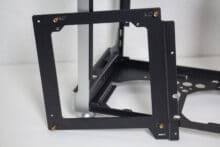



















No replies yet
Neue Antworten laden...
Neues Mitglied
Beteilige dich an der Diskussion in der Basic Tutorials Community →