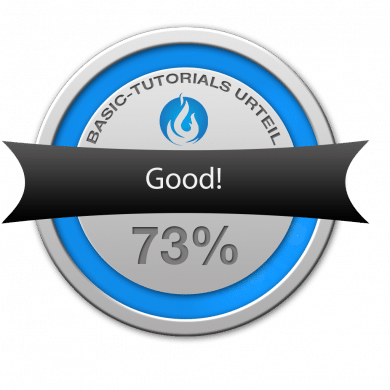The Kolink Stronghold is the little brother of the Observatory, which we have already tested. The case is in the low budget segment and still offers a generous glass side. Especially for people with a small purse or who don’t attach great importance to a lot of functions, this case is probably just the right thing.
Design
One notices the Kolink Stronghold that it only wants to be a simple case. Apart from the glass side, it has no particular conspicuities. The front is simply made of plastic with a brushed aluminium look. Directly at the top of the front is the I/O panel. On the sides of the front there are air inlets to get enough air into the interior. Why the fan was mounted at the bottom remains a mystery to us.
A nice feature, however, is the magnetic mesh cover in the lid. This can even be exchanged for a magnetic rubber mat. Pre-installed fans in the case are now standard, and a 120 mm fan with Molex connection is installed in the front and rear. Molex is not necessarily contemporary. Controllable fans would immensely enhance the case once again. A removable dust filter under the power supply facilitates cleaning.
Scope of Delivery and Workmanship
The Stronghold is a low-budget case, so the scope of delivery is of course limited. All screws are in a bag with a few cable ties. A PCIe slot bracket is also included. So everything you need for the assembly is included.
The workmanship is fine. The front is neatly mounted, there are no sharp edges or different gap dimensions. The I/O panel is also well processed. However, this cannot be said for the paintwork. The varnish is not properly applied. In the upper part of the right side the varnish is very rough, so it is applied unevenly.
| Housing type | Midi Tower |
| Dimensions (W x H x D) | 201 x 435 x 435 mm |
| Net Weight | approx. 5.75 kg |
| Color | Exterior & Interior : Black |
| Material | Steel, tempered glass |
| Drives | 2x 2.5 inch 2x 3.5 inch |
| Fan, pre-installed | back: 1x 120 mm Molex fan Front: 1x 120 mm Molex fan |
| Extension slots | 7 |
| Motherboards | Mini ITX, Micro ATX, ATX, E-ATX |
| I/O connections | 1x USB 3.0, 2x USB 2.0, HD audio |
| Power supply unit | Standard ATX PSU (optional) |
| Fan Support | Front: 3x 120 mm Lid: 2x 120 mm Back side: 1x 120 mm |
| Radiator Support | Front: max. 240 mm Lid: max. 240 mm |
| Clearance | cooler height CPU: up to 160 mm Graphics card length: up to 380 mm |
Inside Construction of the Kolink Stronghold
The tray offers space for mainboards up to E-ATX, so even large mainboards can be easily installed. Graphics cards can be up to 380 mm long and the CPU cooler can be up to 160 mm high. The fans can be used in the front area, a 120 mm fan with Molex connection is already pre-installed. In the front even a 240 mm radiator finds its place. Generous openings are provided for cable management, as well as brackets to tighten cable ties properly. A little more space between mainboard and sidewall we would have liked to have again, with thicker cables the space becomes narrow.
The top of the case is riveted, so it can’t be removed to make it easier to install the hardware. The two side parts are fastened with knurled screws. To protect the glass there are rubber dampers attached. In addition, the vibrations of the housing cannot be transmitted.
The area for the power supply is a little too small. Too many cables in too small a space, a modular power supply almost becomes an obligation here. With a little fiddling and a little pushing, all the cables can be stowed away. Fortunately you can’t see the cable position because of the extra separated power supply area. In the front area we also find the hard disk cage for the two 3.5 inch hard disks. Two 2.5-inch drives can be mounted above the hard disk cage; these must be screwed tight inside the housing.
The slot bezels for the PCIe slots cannot simply be bent out. After the Kolink Observatory we were prepared and disconnected them directly with pliers. Speaking of tools: Without tools you can’t get far with the Stronghold. Everything that needs to be installed requires at least one screwdriver. Even the hard disks are mounted in the cage only with long screws, so they are not decoupled.
The test system contains a Ryzen 5 1400* and a Gigabyte GTX 1060 with 6GB from Aorus*. The MSI B350 PC Mate Mainboard* has 16 GB RAM from Ballistix* plugged in.
Conclusion on the Kolink Stronghold
Especially the RAM becomes more and more expensive and due to the cryptomining boom the graphics card still doesn’t have normal prices, so it can happen that one has to save some money at the case. With the Kolink Stronghold it works, too, even if with deductions. We get a large glass page that gives us a lot of insight into our hardware. This is a plus point in terms of price.
Anyone can imagine that there will be a need to make compromises. The workmanship is not perfect. The paint is not applied to our complete satisfaction and again the slot bezels cause trouble, even if we were prepared for it. In addition, Molex connections were used for the fans.
The Kolink Stronghold is a good low-budget case, but could be a bit better in terms of workmanship. If you want to save money on the case, you can do so with this case! For about 39,90 Euro you can order the case at Caseking.
Kolink Stronghold
Workmanship
Design
Features
Damping
Cooling
Value for Money
Saving at all costs?
The Kolink Stronghold is fine, savers get their money's worth. If you want quality, look for another case!