
There are different ways to cool a processor. Water coolers, air coolers and passive coolers. The latter are very rare to find, especially nowadays, but Noctua has added one to its lineup with the NH-P1. In terms of design, it initially reminds us of a regular air cooler, but there are still some differences in the construction. In the Noctua NH-P1 review, we take a look at this behemoth, test its performance and explain its areas of application.
Specifications
| Size | 158 x 154 x 152 mm |
| Weight | 1180 g |
| Fan compatibility | 120 x 120 x 25 mm |
| Compatible sockets Intel | LGA 1150, 1151, 1155, 1156, 1200, 1700, 2066, 2011 |
| Compatible Socket AMD | AM2(+), AM3(+), AM4, AM5, FM1, FM2(+) |
| Material | Copper (base plate & heat pipes), aluminum (fins), complete nickel coating |
| Warranty | 6 years |
| Price | € 119.90 * |
Packaging and scope of delivery
- Scarcely any plastic in the packaging material
- Comprehensive mounting materials for all current sockets can be expanded to include future or past socket mounting kits as needed
Yes, that is quite a big box the Noctua NH-P1 comes in. This is in the typical Noctua design in black, white and brown. If you open the box, you look directly at another box that contains the mounting hardware. Underneath sits another cardboard cover, through which you can already see the contact surface of the Noctua NH-P1 and as soon as you remove it upwards, you can see onto the full cooler glory. Another piece of cardboard is clamped around the heatpipes and still has to be removed after taking out the heatsink.
Thus, the main part of the packaging is free of plastic. Only the protection of the support surface and the individual parts for the assembly material are packed in plastic. This is very much in line with the sustainability mindset that Noctua cultivates. In addition, if mounting material is missing, be it for future or past sockets, then one also gets for this, depending on the situation partly free of charge, otherwise still far cheaper than a new cooler would be, the appropriate material sent.
Speaking of mounting hardware, everything for the modern sockets is included, although for AMD, older mainstream sockets are also covered. For Intel, the material for LGA 2011 is also included alongside the mainstream sockets. For general assembly of the Noctue NH-P1, a screwdriver with a Torx head can be found in the scope of delivery. Also included is a small tube of thermal paste, a cloth for removing older thermal paste, clips for an optional fan, and a metal Noctua badge that you can stick on your case. Last but not least, there are of course instructions to go along with it, explaining the steps to attaching the cooler.
Design and build quality
- Large cooler
- Thick fins with wide spacing
- High build quality
The Noctua NH-P1 is a big piece. Just 13 large fins, each a full 1.5 mm thick. Compare that to an active air cooler: in the Noctua NH-D12L, a fin is just 0.4 mm thick, offering much less mass per fin. In addition, the fins of the NH-P1 are around 8.5 mm apart, which is also a multiple of the distance between air cooler fins. Thus, the design difference between tower air coolers and the Noctua NH-P1 passive cooler becomes apparent quite quickly. But the fins are also not completely continuous, but also offer some rectangular holes on the side. These should, depending on the orientation of the cooler, also allow warm air movement in this direction.
It’s also noticeable that the heatpipes aren’t lined up in a line, but are arranged in an almost circular fashion. This distributes the heat better to the fins. As for the build quality, there’s not much more to say than “Noctua”. The workmanship is high quality all around; the surface treatment very clean. There are no scratches to be seen; the logo is cleanly embossed; the contact surface is very cleanly made. Add to that the mass of material and it becomes clear what the not exactly small investment is for.
That being said, the 6 year warranty also seems downright understated, as realistically there isn’t really anything that could ever cause a defect here, and so almost any time frame could have been chosen for the warranty. There are no moving parts (aside from the mounting screws), no wear, in short, no potential for defects. Except for some dust, there should be no problems in and long after the warranty period.
Realistic Expectations
- Lower heat dissipation than active coolers
- Noctua website provides information on compatible processors
- Explanation of the test setup
The Noctua NH-P1 is listed at the bottom performance-wise on Noctua’s website. It relies heavily on ambient temperature and any case fans that may be present, and only offers a large mass and surface area. Noctua makes it clear that this cooler is not suited to handle a particularly high amount of waste heat. Despite the price, this cooler is not a solution for overclocked hotheads, but rather for low-power versions of processors or entry-level CPUs. On the positive side, even these are more powerful these days than the high-end processors of a few years ago, but it does limit the target audience somewhat.
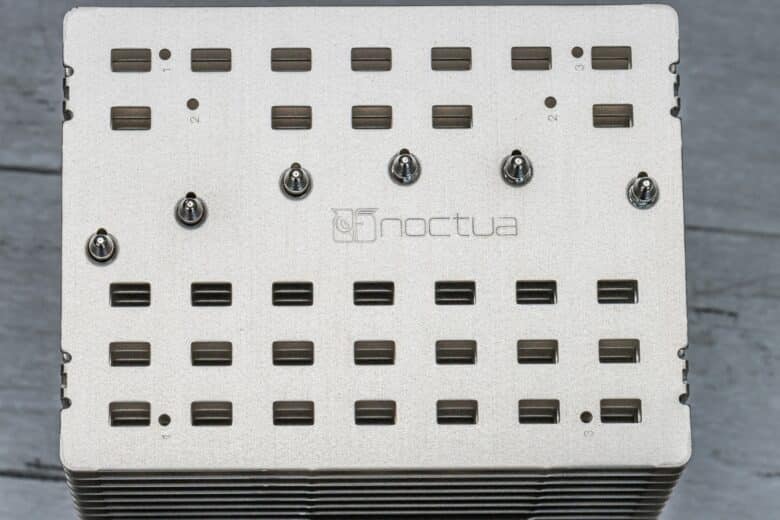
If you’re not sure – Noctua offers an overview of supported processors on their website. Here you can search by brand, supported socket or directly for specific processors and see how good the support is. In the Noctua NH-P1 review, I’m going with the AMD Ryzen 5 3600X, which is on the borderline.

Even with supported processors, the cooler will run relatively warm. Also, the heatsink is quite large, so you need an appropriate case – or an open-air system. Furthermore, a case should be well ventilated, especially at the top. The test system is in a compatible Fractal Design North, which is powered by two case fans. Thematically, it should remain quiet, so a Noctua NF-A14 ULN (Ultra Low Noise) is used in the front and a Noctua NF-S12A with low-noise adapter in the rear.
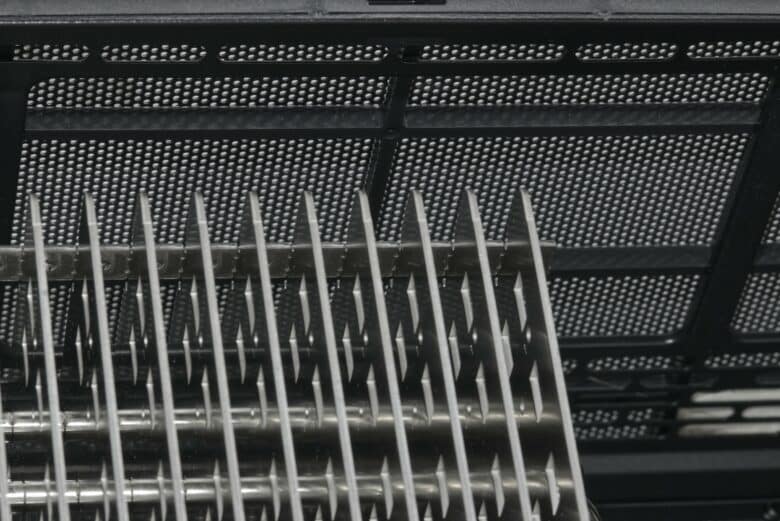
Installation
- Good and simple Noctua mechanism SecuFirm 2+
- For AMD the original backplate is required, for Intel one is included
- Partially difficult alignment of the huge heatsink on the brackets
Welcome to Noctua with the SecuFirm 2+ – so installation is as simple as with all other Noctua coolers. One difference from most models is that instead of a Phillips screwdriver, one with Torx is used here.
AMD uses the original backplate. This is held from behind by the motherboard, then the matching spacers are placed on the front. The brackets are placed on these and then tightened with the screws. For AM4 and 5 you use the holes marked with “4”, for AM3 and earlier sockets you use the holes marked with “3”.
For Intel sockets, the supplied backplate is used. Here, long screws are placed from behind and secured with clips. Now the construction is pushed through the motherboard holes from behind. Spacers are also used here, onto which the larger Intel brackets are placed and tightened with knurled nuts. Unlike AMD, Intel allows you to place the cooler in virtually any direction of rotation – so the brackets can be placed on the side or above and below the processor.
From here on it goes identically for Intel and AMD. Now the thermal paste is applied to the processor and then the Noctua NH-P1 can be put on. The heatsink is tightened to the brackets by two internally threaded screws. This is actually not witchcraft, but in this case, the correct alignment is sometimes a bit difficult, because there are quite a few reflections in the fins and the position to the threads of the brackets is sometimes tricky to estimate.
But not passive?
- Clamps for fan mounting available
- Noctua recommends the NF-A12x25 LS-PWM
- Other fans with standard dimensions will also fit
Where the Noctua NH-P1 itself is passive, brackets can be found in the scope of delivery, which allow the installation of a fan. Clearly then he is no longer passive. There you already pay a lot to get a cooler that works without a fan and then you pay extra to mount one after all. But in the end, it just speeds up the heat dissipation significantly. So you can more safely cool a processor at the limit of its performance, or start with a low-power processor and still continue to use the cooler after an upgrade. So not as strange as it sounds at first. Using a fan also has the advantage that the motherboard won’t grumble about not having a fan, which can already be problematic in some cases.
Noctua recommends the NF-A12x25 LS-PWM, a 120mm fan based on the NF-A12x25, which comes with a lower maximum speed and remains particularly quiet. Since it otherwise matches the high performance of the regular version, it is definitely recommendable. However, it is also a bit expensive.
There are holes for the bracket, so you can place the fan in almost any position – front, back, top. So you can try out which position performs best. In principle, you should try to increase the case airflow or move the air towards the case outlet.
Where the Noctua NF-A12x25 LS-PWM (€ 33.00 *) is pretty much the best fan to use on the NH-P1, there is nothing to stop us from using other fans as well. For example, the in-house Noctua NF-S12A ULN (€ 24.90 *) is already noticeably cheaper (although it is controlled via voltage instead of PWM control), but due to the standard dimensions it is also possible to use fans from other brands (with RGB lighting if required). Here, of course, you should also make sure that they are quiet fans, so as not to completely ruin the concept.
Performance and volume
- Absolute silence due to passive design
- Under high continuous load, the Noctua NH-P1 gets warmer than the factory cooler, at least passively
- An additional fan boosts performance, which limits the maximum temperature especially under continuous load
Okay. Let’s check off the loudness point first: This does not exist. As a passive cooler, there is no noise development and the selected fans are also on the border of inaudibility. Two silent fans in the system and done – it stays quiet. Even when the third fan, the Noctua NF-A12x25 LS-PWM, is added, the computer remains largely inaudible – until the graphics card kicks in. Otherwise, only mechanical hard drives are perceptible if you have them in the system.
The Noctua NH-P1 test is somewhat hampered by the fact that it has no competition. If you want to passively cool your mainstream processor, you simply don’t have a real alternative on the current market. While there are certainly coolers that come without fans, these are almost always designed to be run with their own fans. Or in a flow-through design in server cases. I could not discover any other pure passive coolers for processors on the current market.
Performance comparison with the AMD Wraith Spire
For comparison purposes, we’ll use the AMD Wraith Spire, the factory cooler for the AMD Ryzen 5 3600X. The fan is set at 66%, which is around 2500 RPM and makes the fan really loud. Thus, the idle temperature is already around 53°C at a room temperature of 26°C. If you let the processor run at full capacity with Cinebench R23 (virtually the highest possible realistic load), the temperature jumps to around 84°C within a short time, whereby the power consumption fluctuates between 70 and 73 watts and the boost clock slowly drops from an initial 4050 Mhz to around 3980 Mhz. Thus, the processor boosts above the base clock of 3.8 Ghz, but also remains far away from the expected all-core boost clock of up to 4.2 Ghz that the processor is advertised with.

Noctua NH-P1 performance test
Off to the Noctua NH-P1 test: idle, the temperature here is around 45°C after a while. That’s impressive for a change. The mass is also noticeable: The speed changes run slower. Accordingly, the initial clock in the Cinebench load is also higher and at 71 to 74 watts, the clock is around 4075 Mhz at the beginning. A good five minutes pass until the temperature rises to the 84°C, which was the peak with the AMD Wraith Spire, and from then on the temperature continues to rise, because the heat dissipation doesn’t work as fast accordingly. After eight minutes the temperature is around 86°C and the clock drops to 3970 Mhz with a power consumption of about 69 W.
By all means still respectable and no significant difference to the very loud AMD Wraith Spire. And that’s with the highest possible processor load on a processor that is only borderline supported according to theory, where it was said that it would possibly drop below the base clock. That was actually not the case – and the everyday load is far lower.
Noctua NH-P1 test with NF-A12x25 LS-PWM
For the Noctua NH-P1 test with fan, I put the NF-A12x25 LS-PWM in pull configuration towards the top of the case – actually the only option in this setup. Like the AMD cooler, I also set its speed to 66% PWM, which equates to around 800 RPM and is really inaudibly quiet. The idle temperature drops only slightly to around 43°C. Under Cinebench load, the temperature curve flattens out faster than without a fan – so the temperature rises more slowly and doesn’t climb quite as high. Starting at 74 W power and 4100 Mhz clock. After 5 minutes, just about 80°C are reached, at a clock of 4050 Mhz and around 72 W power consumption. And after that, not much happens – after eight minutes, 4030 Mhz is still reached at 71 W and 80.8°C. Thus, an improvement is clearly noticeable due to the fan. Although admittedly to a lesser extent than I would have expected.
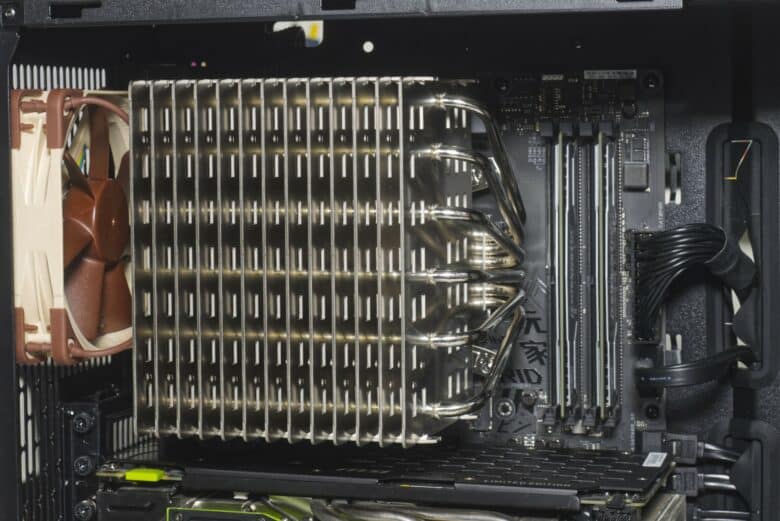
In this setup, the average temperature for desktop tasks is around 50°C – and mind you, this is still at a fairly high room temperature of 26°C. When gaming, the processor usually doesn’t get as hot as during production tasks, which were simulated in the Noctua NH-P1 test by Cinebench, and so the processor was around 60°C. Quite more than suitable for everyday use, despite the borderline recommendation.
Consideration of the areas of application
- Special relevance in the audio field
- Multimedia computers and low-power systems in continuous operation can be kept quiet
In this Noctua NH-P1 review, the hard drives and graphics card fans were the only sources of noise. In contrast, the cooler itself was inaudible and the fans were also imperceptible. And that is exactly the most important point when using a passive cooler: silence. And that may well be desired in some areas.
One area of use, for example, would be a computer in the recording environment. Far less computing power is needed for audio editing than for video editing or playing the latest AAA games, for example. A graphics card that generates additional heat or noise is also less important there, so you can definitely manage with an integrated graphics unit. In this way, the Noctua NH-P1 can be used to build an extremely quiet computer that is not picked up even by very fine microphones.
A multimedia computer in the living room can also benefit from the Noctua NH-P1. A similar concept applies here, because modern processors with integrated graphics units no longer have any problems even with high-resolution video streams, and iGPUs offer enough performance at least for older games. Some even for modern games with reduced graphics settings. Unfortunately, passive graphics cards have gone out of fashion in recent years. The latest, most powerful model I could find was the Palit GeForce GTX 1650 KalmX, but it is no longer available new. Otherwise, you can mainly find models of the GT 1030 passive, whose performance is already matched by some graphics units integrated into processors.
Mini servers or NAS systems, which are used with the most economical processors possible anyway due to the permanent operation and low performance requirements, can also be kept quiet and fail-safe with the Noctua NH-P1.
Last but not least, there are simply users who want to keep their computer as quiet as possible. And possibly accept compromises in performance for this.
Conclusion
In the Noctua NH-P1 review, the virtually unrivaled passive cooler shows itself to be very cleanly finished, is sufficient in well-ventilated cases to run most processors that are not too highly clocked, and is inaudible. In relation to the volume, the performance is correspondingly impressive. The SecuFirm 2+ mounting system is also beyond almost any doubt.
Only the high price clouds the overall impression a bit. This is quite understandable considering the high build quality, the long-term base support and the material expense. But still, the price is on par with the most expensive high-end air coolers. Ultimately, however, the price also forces you to deal with the topic and define its application areas. This prevents spontaneous bad purchases by inexperienced users who simply want a quiet system and misjudge the performance.
Noctua NH-P1
Design
Workmanship
Mounting
Value for money
Preis-Leistungs-Verhältnis
95/100
The Noctua NH-P1 is expensive, but it is largely unrivaled and is definitely an extremely quiet cooling solution for processors with not too much waste heat.







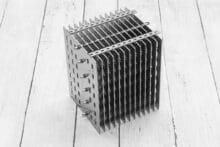

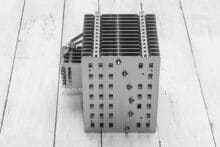
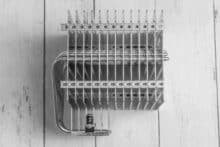




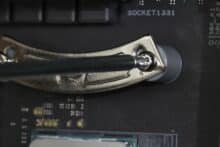



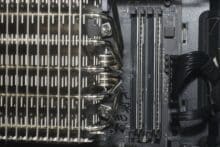














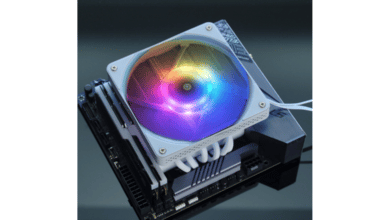
No replies yet
Neue Antworten laden...
Gehört zum Inventar
Beteilige dich an der Diskussion in der Basic Tutorials Community →