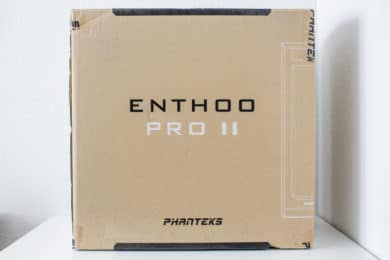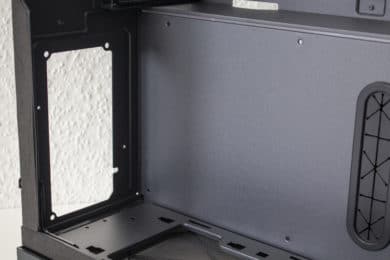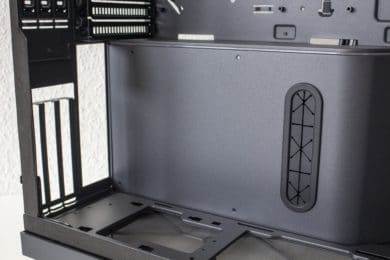The company Phanteks was founded in 2007 in the Netherlands and focuses on the production of PC cases, fans and other PC accessories. However, the company celebrated its first successes with a massive twin-tower CPU cooler in various colors. About five years later, the manufacturer ventured into the case market and introduced the Enthoo Primo in 2013. This full-tower had, at the time of its release, some special features, but also cost over 200 €. About a year later, Phanteks Enthoo Pro followed, one of the manufacturer’s most popular cases. The Enthoo Pro brought a lot of features and was with a price of 90 € much more affordable than the Enthoo Primo.
With the Enthoo Pro 2, Phanteks introduced the successor to the popular case in July 2020. Based on the body of the Phanteks Enthoo 719, the Enthoo Pro 2 is supposed to convince especially by a lot of space, a high airflow and an attractive design. Whether Tempered Glass and RGB lighting is available depends on the version that is purchased. A special feature is that two PC systems can be accommodated in this full-tower case. Moreover, it is significantly cheaper than the Enthoo 719 with a price of about 140 euro (current: € 119.90 *). For whom the Phanteks Enthoo Pro 2 is useful and how it performs in our test parkour, you can read in this review.
Technical details
| Model: | Phanteks Enthoo Pro 2 TG |
| Case type: | ATX/ Full-Tower |
| Dimensions: | 240 mm (W) x 580 mm (H) x 560 mm (D) |
| Weight: | approx. 13 kg |
| Material: | Steel, aluminium, plastic, tempered glass |
| Color: | black |
| Front connectors: | 1x USB- 3.1, 4x USB-A 3.0, 1x headphones/microphone, 1x power button 1x Reset Button, 1x LED Mode Button, 1x LED Color Button |
| Drive bays: | 4x 3,5″ (internal), max. 12x 3,5″ possible (additional accessories required) 11x 2,5″ (internal) |
| Expansion slots: | 8x horizontal |
| Form factors: | SSI-EEB, E-ATX, ATX, Micro-ATX, Mini-ITX |
| Ventilation: | front: 4x 120 mm or 3x 140 mm Rear: 1x 120 mm or 1x 140 mm Cover: 3x 120 mm or 3x 140 mm bottom: 3x 120 mm or 1x 140 mm MB-Tray: 4x 120 mm |
| Radiators: | front: max. 1x 480 mm or 1x 420 mm Back side: max. 1x 140 mm Cover: max. 1x 360 mm Base: max. 1x 360 mm MB-Tray: max. 1x 480 mm |
| Max. CPU cooler height: | 195 mm |
| Max. graphic card length: | 503 mm |
| Max. max. length of power supply: | 200 mm |
| Place for cable management: | 23 – 95 mm |
| Price: | € 119.90 * |
| Specials: | dust filter, cable management, tempered glass, RGB lighting, dual system support |
Scope of delivery
The fact that the Enthoo Pro 2 is a full-tower case can be seen from the size of the box. It is, typical for the manufacturer, plain brown and does without elaborate colors, shapes or imprints. Beside a schematic drawing of the tower and the name of the case, there is nothing else to discover on the cardboard. Inside the box, the Enthoo Pro 2 is wrapped in a bag made of fabric and flexible foam. The use of these materials is praiseworthy and should well prevent the approximately 13 kilogram heavy case from being damaged during transport. The side window has also been covered with two films to protect it from scratches.
Phanteks includes so many accessories that there is even a small box inside the case. This contains a practical box with all the important screws, five cable ties, four HDD slides for 3.5″ hard disks, an “anti-sag” bracket for graphics cards, three PCI slot covers, a mounting cover for the second system and a base for mounting a graphics card vertically. However, a corresponding riser cable is not included and must be purchased separately. This also applies to case fans.
Outside impression
It’s been a while since we had such a large case on our photo table. In this case, the Phanteks Enthoo Pro 2 barely fitted on it. The exterior and especially the front panel suggest that the manufacturer has designed its case for a high airflow. The front panel is completely made of plastic, but has a brushed aluminum look. The slightly asymmetrical arrangement and the huge fan grille made of a special fabric mesh make the Enthoo Pro 2 look simple, but not boring. The well-equipped I/O panel can be found in the upper part of the front. There are four USB 3.0 type-A, one USB 3.1 type-C, one headphone-microphone combo port and three buttons for reset and RGB control. Behind the front panel is a fine-mesh dust filter and mounting rails for up to four 120 mm fans.
The lid is also designed for high airflow. Thus, there are also mounting points for up to three 120 or 140 millimetre fans. To protect the interior from dust, Phanteks has also fitted a magnetic dust filter here. Finally, the large and RGB-illuminated power button is located in the lid so that you don’t have to constantly open the flap of the I/O panel to switch on the PC.
The right side panel of the Enthoo Pro 2 is made of steel and can have a good stability. The connection to the body is made by two knurled screws that remain on the side panel and the disassembly should be made easier by a generous recessed grip. Furthermore the side panel has two filtered fan openings and, to minimize vibrations, thin rubber strips which are glued to the body. The left side panel is made of tempered glass which has been slightly tinted. Since it is also glued to a steel frame, the assembly is similar to the right side panel. Knurled screws, recessed grip and rubber strips are therefore also present on the left side.
At the back there is much unusual to see. The upper part is still relatively normal. There is space for the I/O shield, a fan space for a 140 millimeter fan and a total of eleven reusable slot bezels. Eight of them are mounted horizontally and three vertically via knurled screws. It gets more interesting in the lower area, though. Because to the right of the vertical opening for the power supply unit, there is a large plate that is attached with screws. Either a second power supply or an ITX mainboard can be installed at this place. More about this in the chapter “system construction”.
The Enthoo Pro 2 has a solid plastic construction for a safe stand. This spans the entire floor and is shaped like the front panel. In order to minimise the transmission of vibrations to the ground and scratches, the base has been covered with four rubber strips. Since the power supply unit is not mounted at the bottom, there are three mounting places for 120 millimetre fans instead. The manufacturer has not dispensed with a dust filter on the base either. This spans the entire floor area and can be removed from the front. However, the front panel must first be removed.
As we are used to from Phanteks and cases of this price range, the workmanship is impeccable. There are no lacquering flaws, sharp edges or other manufacturing faults. The 13 kilograms of the case also speak for a reasonable material thickness.
Internal impression
If you’ve already read our review of Phanteks Enthoo 719, there’s not much new to discover with Enthoo Pro 2. The inner structure is almost identical. This Full-Tower is characterized by a very openly designed main chamber, which is much larger than in a normal Midi-Tower. There are no hard drive cages mounted on the left side or behind the front panel ex works. The possible HDD places are covered by four plastic caps and let the interior look very simple. If the caps are then removed completely, fans or a radiator could optionally be attached at this point.
The mainboard is installed in the upper left area of the Enthoo Pro 2. The spacers have been pre-installed and the mainboard tray has a cutout, which should make it easier to mount a CPU cooler with backplate. There are also eight horizontal and three vertical PCI slots available for expansion cards. The manufacturer has implemented numerous and partly even rubberized cable management openings around the mainboard. Between mainboard and cover there is enough space for fans or a narrow radiator.
But the lower part of the main chamber is most interesting. Compared to many current cases, there is not the usual power supply cover here. Below the mainboard there is a small bulge instead. This bulge hides the power supply on the one hand, on the other hand a second mainboard in ITX format can be installed here. For this purpose the corresponding board only has to be exchanged with the enclosed I/O panel cover. There is also a rubberized cable management opening for the second mainboard. Alternatively, a 360 radiator or three 120 millimeter fans could be installed in the base.
But let us now turn to the back. As already mentioned, the power supply in the Enthoo Pro 2 is vertically mounted and lies on four small rubber knobs to reduce vibrations. In order to make the power supply cables disappear, the full-tower has a flap on the backside that is located in front of the power supply. The flap is mounted with two hinges and can be removed by removing two knurled screws. Apart from that there is a lot of space on the backside to lay cables and practical velcro strips to lash everything down properly.
As a last point in this chapter we would like to talk about the possibilities for installing data carriers. The Enthoo Pro 2 comes with four 3.5″ and eight 2.5″ media options. Among other things, four stackable hard drive frames are included with the accessories. One 3.5″ HDD can be installed decoupled per frame. The frames can be mounted in the area behind the front panel or on the floor in the area of the second system. To mount the SSDs, there are three black frames on the rear side which are decoupled by rubber rings. If that’s not enough for you, you can attach two additional 2.5″ SSDs to each of the black plastic bezels in the front of the Enthoo Pro 2pro bezel. In all cases the mounting is unfortunately not tool-free.
System construction at Phanteks Enthoo Pro 2 TG
Now we come to the system installation. As hardware we use a AMD Ryzen 5 1400 on a MSI B350 PC Mate with 16GB Crucial Ballistix Sport LT grey DDR4-2666. The Ryzen is cooled by an ALSEYE Xtreme X360 compact water cooling system and is overclocked to 3.8 GHz (1.25V). The image output is provided by a GTX 1060 6GB from Gigabyte AORUS. The power supply is provided by the fully modular LC-Power LC550 V2.31 Platinum with an efficiency level of 80 Plus Platinum. The second system is AMD Ryzen 5 1600 on a Gigabyte B450 I Aorus Pro WIFI with Crucial Ballistix Sport LT grey 32 GB DDR4-3000 is used. The Ryzen is cooled by a Noctua NH-L12 Ghost S1 Edition. But since we don’t have a Phantek’s Revolt X power supply, this system had to remain unwired.
The installation of both systems was done very quickly. Due to the generous space in front and behind the mainboard tray, you can even do your work with big hands. The same applies to the cabling. Due to the 23 to 95 millimeter space behind the mainboard and the sensibly placed and rubberized cable management openings, the wired system appears clean and tidy. If we had used a conventional air cooler as a cooling solution, the system would probably still look very empty. The same applies to the second system. If this were not installed in the lower area, there would be a lot of dead space here.
The good space conditions are also reflected in the compatibility with the PC components. There are 195 millimetres available for air coolers and 503 millimetres for graphics cards. The power supply unit can also be 200 millimetres long. Furthermore, up to eleven fans and three large radiators can be installed in the Phanteks Enthoo Pro 2. So, depending on the thickness of the radiators, two 360 and one 480 radiator could be accommodated simultaneously in this full tower. In terms of hardware compatibility, Phanteks Enthoo Pro 2 leaves nothing to be desired.
Where, however, wishes remain unfulfilled is with the cooling system that is available ex factory. Unfortunately, there are none. The Phanteks Enthoo Pro is delivered without any fans. At least a simple, black fan on the back would have been a nice addition.
Finally, we’ll come to the temperatures that were reached in the Phanteks Enthoo Pro 2. During the stress test, Prime95 and FurMark were run for 15 minutes at a room temperature of 24°C. The test was also carried out with two different fan constellations (standard, 4x 120mm fans).
Scenario |
Temperature |
| CPU: 50% PWM (1100 rpm) GPU: 50% PWM (1650 rpm) |
CPU: 71 °C GPU: 73 °C |
| CPU: 50% (1100 rpm) GPU: 50% PWM (1650 rpm) 4x Arctic P12 to 50% PWM (1050 rpm) |
CPU: 68 °C GPU: 67 °C |
Even with an overclocked CPU and without any fans, the components don’t reach critical temperatures in our worst case scenario. However, the addition of four fans had a particularly positive effect on the graphics card’s temperature. With a usual fan configuration (2x fans in the front, 1x fan in the rear), even cooling shouldn’t be a problem for a high-end system.
Lighting options and dual system
The Phanteks Enthoo Pro comes in two versions. The version we tested has Tempered Glass and subtle RGB elements. The power button and a thin strip between the power supply cover and the mainboard are illuminated in our model. This sets nice accents without immediately triggering an RGB madness. The RGB elements are digitally addressable via a 5V-3Pin-RGB header and are controlled by a circuit board built into the I/O panel. The board in turn receives its power from a conventional SATA power connector. In addition, the controller has a Y-junction that allows you to combine additional RGB strips with the unit. If, on the other hand, a motherboard is used which does not have the appropriate connectors, then the color and mode can also be controlled directly via the I/O panel. Afterwards a few impressions of the illuminated system.
Even though we have already mentioned it several times in this review, we would like to emphasize it again here. The Phanteks Enthoo Pro 2 offers the possibility of having two systems inside at once. Thus, either a second mainboard with ITX format or a second power supply can be installed below the main system. But in order to make a second independent system work, it needs optional accessories. Thus, one has to invest additional money in a Phanteks Revolt X (power supply for two mainboards) and a PCIe riser cable for the second system.
Basically, this option is of course a nice feature, but should hardly be used in everyday life due to the additional costs. Only for streamers the possibility to install a second system could prove useful. The latter could then completely do without a second streaming PC.
Conclusion of the Phanteks Enthoo Pro 2 TG review
With the Enthoo Pro 2, the manufacturer Phanteks has once again succeeded in bringing a very well equipped case to the market at a relatively low price. This massive full-tower offers everything a gamer’s heart desires. Besides a very spacious interior and a high hardware compatibility, there is also RGB, tempered glass and a remarkably equipped I/O panel. The whole package is rounded off by high-quality workmanship, extensive (water) cooling options and of course support for a second PC system.
But the latter is at the same time a point that we don’t like so much. To get the second system running, you need a special power supply from Phanteks and an additional riser cable if you want to install a second graphics card. Both together unfortunately exceed the actual purchase price of the Enthoo Pro 2 clearly. What was also a thorn in our side is the plastic front panel and the complete absence of case fans.
Nevertheless, one has to keep recalling the price of the Phanteks Enthoo Pro 2 in the back of one’s mind. For 140 Euro (current: € 119.90 *), this full tower has an incredible amount to offer. If you are looking for a case that can accommodate two systems or if you just want to install a powerful water cooling system, then the Enthoo Pro 2 is the right choice. If you prefer a compact system, then you should avoid this case.
Phanteks Enthoo Pro 2
Workmanship
Structure
Features
Cooling
Value for money
93/100
This generously equipped full tower offers a lot of space, high-quality workmanship and supports the installation of a second system.