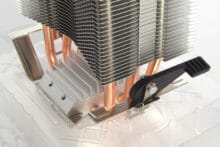The Pure Rock Slim 2 is an affordable CPU cooler from the Pure Rock series designed by be quiet! for smaller systems, such as those you would use for the office or multimedia applications. Officially, it is suitable for CPUs with a maximum power consumption of up to 130 watts and thus also for entry-level and mid-range gaming systems. In addition to the good cooling performance for its price range, it is still comparatively quiet even at maximum speed thanks to the 92mm Pure Wings 2 fan used and is easy to install.
We tested it for you in an AM4 system with Ryzen 7 3700X (65W TDP) using Prime95 and also compared it with the corresponding AMD boxed cooler. Let us say in advance: We could not determine a too big temperature difference, at least in this comparison test.
Technical details
General
| Model | Pure Rock Slim 2 |
| Overall dimensions without mounting material (L x W x H), (mm) | 82 x 97 x 135 |
| Total weight (kg) | 0.385 |
| Maximum cooling power (W TDP) | 130 |
| Socket compatibility AMD | AM4 / AM3(+) |
| Socket compatibility Intel | 1200 / 1150 / 1151 / 1155 |
| Fan model, number | 1x Pure Wings 2 92mm PWM |
| Decoupled fan mount | – |
| Total volume @ 50/75/100% (rpm) | 13.1 / 19.2 / 25.4 |
| Price | € 23.95 * |
Cooler
| Dimensions (L x W x H), (mm) | 58 x 97 x 135 |
| Number of cooling fins | 44 |
| Fin material | Aluminum |
| base material | Aluminum / Copper |
| CPU Contact Area | Heat pipe direct touch |
| Heatpipe Number, diameter (mm) | 3 / 6 |
| Color | Silver |
| Surface treatment | – |
Fan
| Fan dimensions (mm) | 92 x 92 x 25 |
| Speed @ 100% PWM /12V (rpm) | 2000 |
| Bearing technology | Rifle |
| Motor Technology | 4-pole fan motor |
| Nominal voltage (V) | 12 |
| Nominal current (A) | 0.32 |
| Power consumption (W) | 3.84 |
| Connector | 4-pin PWM |
| Cable length (mm) | 460 |
| Life expectancy @ 25 °C (hours) | 80,000 |
Scope of delivery
The Pure Rock Slim 2’s product box reigns efficiency. In addition to the heatsink and Pure Wings 2 fan, we found only the mounting brackets for the fan and two mounting brackets for Intel sockets. Additional thermal paste is not included with the cooler, the necessary amount for the initial installation is already applied to the contact surface of the cooler. Of course, the obligatory manual should not be missing.
Design & Workmanship
Stylistically, the Pure Rock Slim 2 is kept in the spirit of the usual be quiet! products, clear and little ornate. A fluted profile on the front and back of the tower serves as a striking design element. Whether intentional or not, the grooves on the rotor blades of the Pure Wings 2 fan match the cooling fins very well.
So far, the heatsink is only available in silver; we would have liked a black variant even better. However, attractive colors are reserved for be quiet!s more expensive models.
We can’t find any workmanship flaws even when we take a closer look. All surfaces are brightly polished, there are no unclean sharp edges, everything is flawlessly ground and deburred, the fan bearing is smooth-running.
Assembly
AMD Socket AM4
Overall, the assembly on our AMD system with socket AM4, for which the cooler is also delivered pre-assembled, was surprisingly easy. The Pure Wings 2 fan was mounted in just a few steps using the two thin clamps provided. The subsequent attachment of the cooler to the hook mounts of the AM4 socket located on the motherboard was hardly less pleasant. After positioning the cooler on the CPU, the metal clips are simply threaded into the hooks and then the plastic brackets above the clips are folded over, which creates a tensile stress that connects the cooler rock-solid to the motherboard. The thermal paste that has already been applied also proves to be a further relief here, at least for initial assembly.
Intel socket 1151
We also installed the cooler on the Intel socket LGA 1151. Here, the AMD brackets have to be removed from the heatsink first and the included Intel brackets have to be screwed on. Compared to the AMD socket, the installation was a bit more cumbersome and caused us more trouble, but was ultimately manageable with the right approach. Mounting before installing the motherboard in the PC case saves a lot of effort and fiddling here, but it is also feasible in an existing system if the graphics card is removed.
Unlike the AMD socket, the cooler is not clamped, but pressed onto the motherboard with four plastic hooks, whose upper parts are turned clockwise by hand until they stop, and then remain in this position. If there is a retaining plate on the back of the motherboard with recessed screw threads for corresponding coolers, it has to be removed beforehand. Free access to the back of the mainboard is also helpful to build up counterpressure when pressing the clamps by hand. To release the hooks, simply turn them counterclockwise with a flathead screwdriver until they resist.
Performance
AMD Ryzen 7 3700X
Our AMD test system is composed as follows:
- AMD Ryzen 7 3700X (65W TDP, AM4)
- Gigabyte Geforce GTX 1660 Ti
- MSI X470 Gaming Plus Max
- 32GB G.Skill RipJaws V DDR4-3600 DIMM
- 500GB PNY XLR8 CS3030 M.2 2280 PCIe 3.0 x4 NVMe 1.3
- be quiet! Pure Base 500DX
- 3x be quiet! Pure Wings 2 140mm fans
- be quiet! 650W power supply
For the cooling performance test of the Pure Rock Slim 2, we used the free Prime95 tool with the two profiles “Small FFT” and “Blend” for a period of 15 minutes each and then noted the maximum temperature reached. During the entire test, both the CPU fans and the three 140mm case fans ran at maximum speed. The room temperature was 17 degrees Celsius.
We achieved the following values in the process:
| Fan | Idle Maximum °C |
Prime95 Small FFT Maximum °C |
Prime95 Blend Maximum °C |
| be quiet! Pure Rock Slim 2 | 30 | 59 | 74 |
| AMD Ryzen 3700X boxed fan | 34 | 60 | 73 |
At idle, the Pure Rock Slim 2’s cooling performance was a few degrees better than the AMD boxed cooler, which also has heatpipes. Under high CPU load in the Small FFT test and also in the mixed blend test, there was virtually no performance difference between the two.
Intel i7-9700K
Not wanting to settle for this tie just yet, we took another look at performance in another system, this time with an Intel i7-9700k with a TDP of 95W and four 140mm case fans on low. The standard top-down fan installed on the Intel CPU had no heatpipes. We ran Prime95 in Small FFT mode for 15 minutes.
The following values came up this time (15min Prime95 Small FFTs):
| Fan | Maximum °C | Average °C |
| be quiet! Pure Rock Slim 2 | 62 | 50 |
| Top down cooler without heatpipes | 82 | 72 |
Around 20 degrees lower in both maximum and average temperatures, the Pure Rock Slim 2 performed in this second scenario compared to a top-down cooler from another manufacturer without heatpipes. A clear result, which on top of that impressively showcases the added value of heatpipes.
Conclusion
The Pure Rock 2 performed very well under full CPU load in our tests, and was remarkably quiet as well. It was worlds easier to install on an AMD socket than, say, the AMD boxed cooler that came with our Ryzen 7 3700X. On an Intel socket, installation was more difficult in the cramped case due to the different mounting methods, but still manageable.
With its respectably sleek design for be quiet! and the claim of good cooling performance at a low price and low noise, the Pure Rock Slim 2 is a very interesting cooling solution for compact desktop systems, which in our opinion could only be more attractive in black.
However, for the now very hot Central European midsummer, the cooling performance of a compact cooler like this could reach its limits, especially with processors in the range of the Slim 2’s stated maximum TDP of 130 watts. It should also be noted that the CPU’s real-world consumption can sometimes be significantly higher than the TDP suggests. In our case, the Ryzen 7 3700X consumed a maximum of 90 watts under full load with a specified TDP of 65 watts. Here, it is definitely better to reach for a larger cooler model, which be quiet! also offers with the two series Dark Rock and Shadow Rock.
be quiet! Pure Rock Slim 2
Features
Workmanship
Assembly
Cooling
Value for money
90/100
A quiet cooler best suited for compact systems with good looks and easy installation for the small budget.