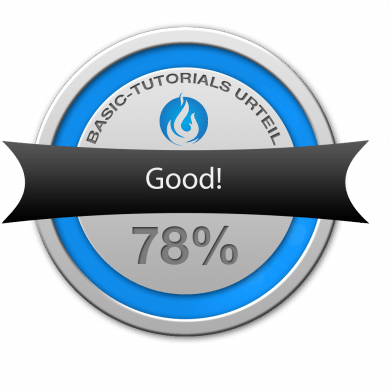The Raijintek Asterion enlarges the Metis to midi format. The discreet and noble appearance has its cause in the execution of the used material. It comes in two versions: Anodised aluminium with black brushed finish and silver accents, or silver with black accents. The interior is illuminated by three pre-installed fans and allows a view of the internal hardware. Visually the Midi-Tower can keep up in the extra class – we have clarified for you in our test whether this is also the case with a look behind the scenes.
Scope of Delivery
The Asterion is packed in a sturdy cardboard box and delivered well padded. The accessories are economical and consist of a manual, the mounting material, the system speaker and two cable ties. A few screws are also included, but Raijintek is here in contrast to other manufacturers rather reserved.
Exterior Appearance
The case is available in two colours: black and silver. Aluminium was used, which is provided with a Brushed look in the colour black. At the side, two tinted tempered glass panes allow a view of the interior, which only becomes visible when the lighting is switched on – and not really well either, you can rather guess what is inside. The dark tint also ensures that the cables laid on the back are not visible. To keep the glass intact, the screws are underlaid with rubber washers. Typical is the white printed “R” on the front, which stands for “Raijintek”. In the upper front area is the power switch, which is marked with a clearly visible LED ring.

The well-equipped I/O panel is then located on the top: four USB 3.0 ports as well as audio in and out. By the way: Two of the USB 3.0 ports have a USB 2.0 crossover. This is well thought out, because many motherboards only offer one USB 3.0 header. A mesh grid can also be found on the top. It expands the ventilation options. The remaining housing material consists of anodised and brushed aluminium.
All classic connections are found on the back:
- one output for mainboard outputs
- a space that can accommodate a 120 or 140mm fan
- eight PCI slots
The upper section still leaves plenty of room for the installation of thick radiators, and four rubber feedthroughs are also available. The lower area is reserved for a classic ATX power supply. A 120 mm fan is pre-assembled on the rear. The highlight: a lighting effect.
The underside is equipped with four rubberized feet and two dust filters. The dust filters are located under the power supply unit and under the hard disk cage. Altogether a successful ensemble, one could simply pull them out – but unfortunately they are screwed together.
One thing remains to be said: The side panels are susceptible to dust and fingerprints, so care must be taken during assembly.
The workmanship of the Asterion Midi-Tower is not always of high quality, as you can see for example at the dust filter on the underside (where fortunately it is not noticeable). It can also be criticised that the side wall rests directly on the aluminium frame of the lower part, which over time causes scratches. This can be improved with foam strips or another solution. However, the entire housing is screwed and not riveted. For Casemodder it is therefore easy to dismantle the case without having to drill blind rivets.
Inside Construction

Right at the beginning the mainboard with the already installed cooler is mounted. The spacers are already in place, but the distribution is not optimal. An ATX mainboard cannot be mounted properly, because there are no pre-drilling holes on the right side. Therefore you have to be careful not to put too much pressure on the mainboard and break it through, especially when using RAM.
There are no problems with the graphics card, because there is no hard disk cage that would limit the length of the graphics card. Thus graphic cards with up to 40 cm can be installed. Although there are indications on the Internet that only 34 cm are possible with fans, 40 cm are possible with the pre-installed fans.

A total of three 2.5″ and three.5″ hard disks can be installed. These are installed on and below the power supply cover as well as suspended in the housing. There is no hard disk cage to the right of the motherboard, which creates a huge unused gap that could have been better exploited. For example, for 5.25″ drives or a removable hard disk cage.
The power supply unit is installed underneath a cover, which makes the housing look very tidy. Superfluous cables simply disappear into the cover and cables can be laid cleanly behind the mainboard, because there is enough space. The numerous openings make it possible to lay the cables almost invisibly. This also includes the 8-pin CPU power cable, which, unlike other housings, finds its place here without any problems.
Insulation and Cooling Options

The two of the three pre-assembled 120mm LED fans unfortunately have a very low efficiency because they are mounted in the front – which is completely closed. So here no air can be let out of the warm housing. Raijintek should have left openings in the front or pre-installed the fans in a more sensible place.
The Raijintek fans are not necessarily among the quietest representatives of their kind, those who do not necessarily need the optics of the white LED lighting should replace the fans. A total of seven fans can be installed, the case offers plenty of space for them.
The housing front and cover provide sufficient space for a maximum of one 360 mm radiator each when water cooling is used. For easy installation, the top can be easily removed and the mesh grille removed. The four rubberized diffusers at the rear provide the passage for cables or water pipes to the outside if an external water cooling system is to be used.
The thick tempered glass of the side parts (up to 5 mm) insulates the fan noise much better than cheap Plexiglas. A small bitter drop in noise insulation are large ventilation holes, mesh grid elements and air slits, from which some running noises from the interior can be heard. Extra insulation mats would do the case good, because compared to a case equipped with insulation mats, it is still relatively noisy.
Technical Data
| Housing type: | Aluminium housing, Midi-Tower |
| Dimensions: | 230 x 525 x 464 mm (W x H x D) |
| Weight: | approx. 10.4 kg |
| Material: | Steel, plastic, aluminium, tempered glass |
| Color: | Black or silver (accent colors silver or black) |
| Possible fans: |
|
| Drive bays: |
|
| Fan colour: | Black |
| Extension slots: | 8 |
| I/O Panel: |
|
| Max. Length graphics card: | 400 mm |
| Max. CPU cooler height: | 180 mm |
| Mainboard slide: | No |
| Filter: | Yes |
| power supply format: | ATX |
| Position Power supply: | back, down |
| Position I/O: | Front and lid |
| Radiator Mounting: | 2x up to 360 mm |
| Hose bushing: | Yes |
Conclusion on the Raijintek Asterion Review
The interior of the Classic Tower proves to be very spacious. This leaves a lot of room for the gaming hardware, but it could be better used. The special appearance as well as the spaciousness knows how to inspire.
With almost 150 Euro the customer gets a case with really good features. The housing is completely screwed and not riveted. This makes it easy to dismantle the case without having to drill out blind rivets. All in all:
- fantastic and mature design
- large amount of space for good cable management
- many mounting options for cooling
- Dust filter in soil
- eATX compatible
- ring-shaped fan illumination
There’s a little to criticize:
- Hard glass panes susceptible to dust and fingerprints (clean the inside before installation)
- Side walls sit directly on the aluminium frame, which can cause scratches on the tempered glass
- perfect noise insulation (fan noise) suffers from ventilation holes, mesh elements and air slots
- Many wasted space due to large void
- Not all pilot holes available for ATX mainboards
- Fans are comparatively loud and cannot draw air from the front
- Dust filter screwed
Raijintek Asterion
Workmanship
Design
Features
Damping
Cooling
Spacious!
The interior of the Classic Tower proves to be very spacious. This leaves a lot of room for the gaming hardware, but it could be better used. The special appearance as well as the spaciousness knows how to inspire.