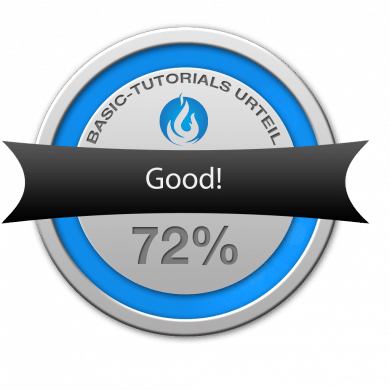In November 2018 Raijintek presented a new edition of the Juno X RGB: The Juno Pro RBW relies on a slightly larger fan and a revised RGB lighting. The basic concept of the cooler, however, remains identical: The new Juno Pro RBW is also a top-blow cooler for CPU sockets from AMD and Intel, which is supposed to bring RGB lighting into your own PC for a particularly low price.
According to Raijintek, the circular Juno Pro RBW has a diameter of 122.5 mm and a height of 66 mm. Due to the new design in combination with a 120- instead of a 92-mm fan, the Juno Pro should cool much better than its predecessor: Instead of 70 watts, the recommended maximum TDP is now 105 watts. Together with the slight changes, there is also a minimal adjustment to the price of the cooler: Compared to its predecessor, the Juno Pro RBW is two euros more expensive and therefore costs just under 13 euros.
Scope of Delivery
The cooler is supplied in a coloured cardboard box. It contains the Juno Pro RBW together with the mounting accessories. Specifically, this involves a plastic frame and four push pins, which are required for installation on Intel sockets. There are no other accessories for AMD mounting, here the usual retention kit of the platform is used.
Apart from that, only a small bag of heat conducting paste is included, which is sufficient for a one-time installation. No further accessories are used, which was to be expected in view of the price.
Technical Details
CPU cooler
| Dimensions | 122.5 x 122.5 x 66 mm |
| Weight (With fan) | 315 g |
| Heatpipes | 0 |
| Price | € 13 |
Fan
| Dimensions | 120 x 120 x 25 mm |
| speed | 400 – 1,800 RPM |
| Volume | 28 dBa |
| Pumping volume | 60.82 m³/h |
| Static pressure | 1.16 mm H2O |
| Special features | RGB illumination (15 LEDs) |
First Impression
Given the low price of the Juno Pro RBW, which requires the addition of RGB lighting, it is hardly surprising that the cooler has some cost-cutting features.
In contrast to the boxed coolers from AMD and Intel, the cooler is not produced by extrusion, but relies on radially arranged black fins. There are no heatpipes, so the heat is transported purely through the lamellas. A similar design, in which the fan is framed on the side by fins, is probably familiar to many from older Zalman coolers.
A special feature of the production method used here is that the Juno Pro RBW does not have a proper base plate. Instead, the individual slats were connected to the floor and sanded down. The resulting result, compared to more expensive CPU coolers, is quite dainty: The resulting base plate is small, with oblique incidence of light the individual lamellas can still be seen.
The fan sits on the blades and is held in place by a proprietary frame, so it cannot be replaced. The frame also houses the RGB LEDs that provide the lighting.
The fan is connected via the usual 4-pin PWM connector. Despite the RGB lighting, there is no suitable connection; instead, the cooler takes over the control of the LEDs itself and uses the power supply of the fan for this purpose. For this reason it can only be operated at four-pole connections, as otherwise the LEDs do not have access to a constant 12V line.
However, the cooler does not get by completely without control: There is an additional button with which you can optionally deactivate the lighting. The fact that this is not fixed allows theoretically a free positioning, but the other cables and also the blue button are not conducive to the optics.
Assembly
- Asus ROG Strix B450-I Gaming Mainboard*
- AMD Ryzen 5 2400G Processor*
- Corsair SF450*
- G.Skill Aegis 1×8 GB 3000 MHz*
- Western Digital Green 240 GB (SATA)*
- Streacom BC1 Benchtable
The Raijintek Juno Pro RBW uses the standard mounting system on AMD sockets, which is also used for the company’s boxed coolers. Accordingly, the mounting system is compatible with all common AMD sockets.
To mount the cooler, place it diagonally on the CPU while hooking the first retaining ring into the retention kit. Contrary to the comfortable lever solution used by AMD, the second retaining ring must be pulled manually over the opposite retaining lug. That costs a lot of power and is not very comfortable. A slightly more comfortable alternative is to loosen the screws of the retention kit on one side and thus bring the hook a little further to the retaining rings. Then you can put them on and tighten the screws again. The same procedure is also recommended for dismantling the cooler.
These retaining rings are also used on Intel sockets. A plastic frame is attached to these, which serves as a link to the Intel socket holes. This frame is again fastened with push pins.
Although the installation allows a stable fastening, the installation concept is not perfectly mature. The installation on the AMD system used by us was to be realized in good conscience only by the described trick, since the metal holding bridge of the cooler to be bent is very rigid, in order to make an acceptable holding force possible. A direct screw connection or a lever mounting, as with AMD’s boxed coolers, would have been a better alternative.
Illumination
The big feature of the Juno Pro RBW is undoubtedly the lighting: Such lighting is currently not available as cheap as with this cooler, unless you get an RGB boxed cooler from AMD with the CPU.
A total of 15 LEDs are installed in the plastic frame surrounding the fan, which are controlled by an internal controller and enable a rotating RGB effect. The lighting is Raijintek well done: It looks optically very appealing, the light distribution is quite homogeneous and thus clearly better than some other fans that only use four or eight LEDs in the frame. However, further adjustment options would have been nice, for example via a real ARGB connection.
Volume and cooling capacity
Given the design of the Juno Pro RBW, you can’t expect miracles at the temperatures. Although the cooler offers finer fins than the small boxed coolers from AMD and Intel, the radial design and the absence of heatpipes make them unable to compete with more complex cooler designs.
| Cooler | Operating Scenario | RPM | Temperature |
| AMD Wraith Stealth | 12V | 2.650 | 75°C |
| AMD Wraith Stealth | Fan control | 2.650 | 75°C |
| Raijintek Juno Pro RBW | PWM (100%) | 1.800 | 71°C |
| Raijintek Juno Pro RBW | Fan control | 1.800 | 71°C |
Interestingly, the Juno Pro RBW barely manages to sit in front of the AMD Wraith Stealth. Where the only small temperature difference comes from cannot be determined unambiguously. It would be possible that the massive aluminium base of the AMD cooler distributes the heat better than the compressed Raijintek fins, or the contact pressure makes the difference. The Wraith Stealth was tightened by us, whereas the Juno Pro is only stretched by the retaining bridge on the radiator.
Since the Raijintek cooler can only be controlled via PWM, full load tests with a lower rotational speed are not possible: The mainboard used always operates the fan at 100 percent duty cycle at the temperature reached. The operating noise of the cooler under full load is slightly higher than that of the AMD boxed cooler, but even at maximum speed the Juno Pro RBW is still pleasantly quiet. A mid-range processor without overclocking or even with slight undervolting can be operated problem-free and smoothly.
| Cooler | Distance to the wall | Operating Scenario | Temperature |
| Raijintek Juno Pro RBW | >1m | PWM (100%) | 71°C |
| Raijintek Juno Pro RBW | 50 mm | PWM (100%) | 81°C |
| Raijintek Juno Pro RBW | 40 mm | PWM (100%) | 83°C |
| Raijintek Juno Pro RBW | 30 mm | PWM (100%) | 87°C |
As the distance to the wall decreases, the cooling capacity of the Raijintek Juno Pro RBW deteriorates noticeably. Therefore, at least 40 millimeters should be available up to the housing wall, especially if the other space conditions are not very lavish. As usual, at least one case fan should also be planned to prevent heat build-up.
Conclusion of the Raijintek Juno Pro RBW Review
Raijintek’s Juno Pro RBW is aimed at a limited clientele: RGB lighting for as little money as possible, that is the outstanding feature of the cooler. In fact, there is currently no equivalent solution that is even cheaper.
For the price of currently no longer available you get a black CPU cooler with well implemented RGB lighting, which however has weaknesses in control: From our point of view, Raijintek would have liked to have been able to do without the button for deactivating the lighting, because as it is currently implemented, it must be stowed away as invisibly as possible.
The cooler is unspectacular in terms of cooling performance: the design chosen on our system provides slightly better temperatures than the Wraith Spire supplied by AMD, and is also slightly louder at maximum speed. But even then the fan is not disturbing. Raijintek has to listen to criticism for the montage: This is not very convenient on AMD systems and could have been implemented much better.
The bottom line is that the target group for which the Juno Pro RBW is a good option can be easily narrowed down. If you want a CPU cooler with well implemented RGB lighting and an attractive appearance for as little money as possible, without needing more cooling power than a boxed cooler and without planning regular system conversions, then this cooler is the right choice for you. For AMD systems, however, there is a better alternative in the form of the Wraith Prism and at least a comparable alternative in the form of the Wraith Spire RGB, which is supplied free of charge with some processors.
Raijintek Juno Pro RBW
Design
Workmanshop
Assembly
Volume
Cooling
Everything for the optics: The Juno Pro provides good RGB lighting for little money, but there are cuts in the assembly.