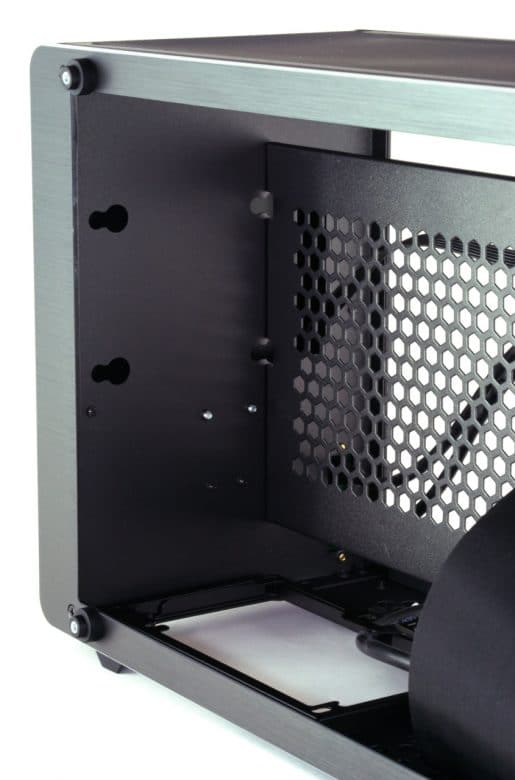The category of compact enclosures, which despite their small size can accommodate as many large components as possible, is becoming increasingly popular. Only recently we tested the Kolink Rocket, a representative of this kind, and with the Raijintek Ophion follows another model.
The Ophion is available in two versions, which differ slightly in size: The normal Ophion currently costs around 125 euros, the Ophion Evo around 130 euros. The following test deals with the normal execution of the model.
The two housings differ only in their dimensions: The Evo version is slightly higher and thus offers space for a 240 millimetre radiator in the lid, the normal housing can only accommodate two 120 millimetre fans due to the limited height. Apart from that, the two housings are identical: they offer space for an ITX mainboard, a classic ATX power supply and dual-slot graphics cards with a length of up to 330 millimetres. Also, the enclosures do not rely on metal side panels, but on glass windows on both sides – a novelty for this type of enclosure. Alternatively, aluminium side panels can be purchased, which together cost 25 Euro or 30 Euro (Evo).
The enclosures choose a middle course between maximum compactness and low-cost components: Some cases of comparable design require for example more expensive SFX power supplies or limit the height of the CPU cooler considerably. Even the Ophion is not generously dimensioned here with a height limit of 90 millimetres, but there are already numerous top-blow coolers for this height and one is no longer limited to a handful of coolers like the particularly low NH-L9a.
Technical Details
| Model: | Ophion |
| Housing type: | Mini-ITX Gaming Housing |
| Dimensions: | 174 x 375 x 245 mm (WxHxD) |
| Weight: | 3.14 kg |
| Volume: | 16 litres |
| Material: | Aluminium, glass, steel |
| Color: | Black |
| Front connections: | 1x USB 3.0, 1x USB Type C |
| Drives: | 3x 2.5″ / 1x 2.5″ + 1x 3.5″ |
| Extension slots: | 2 |
| Mainboard: | Mini-ITX |
| Ventilation: | 2x 120 mm (cover) + 1x 120 mm (bottom, maximum 15 mm deep) |
| Max. CPU cooler height: | 90 mm |
| Max. Graphics card length: | 330 mm |
| Power supply: | ATX |
| Features: | PCIe-3.0-x16 riser module for GPU mounting |
| Price: | 125 € |


Packaging and Scope of Delivery
The Raijintek Ophion is delivered in a plain, black printed cardboard box, which is almost tiny compared to the usual housing packaging. Inside is the housing, which is wrapped in foam to prevent damage.
The housing is supplied with all screws required for installation, ten cable ties 15 centimetres long, an operating manual and several self-adhesive foam discs.
The latter are cut so that they close the gap between the window and the housing, because normally there is a gap of six millimetres here. On the one hand this offers an additional air inlet or outlet, on the other hand it is a possible entry gate for dust. Depending on whether you prefer a dust-free housing or an improved air supply, you can attach the foam strips or do without them.
Exterior Impression
The Raijintek Ophion focuses on a modern look. The outer skin is made of brushed aluminium and glass, the body itself of steel. The pages are kept visually as simple as possible. For example, the front, except for the power button and the two USB sockets, is completely smooth. As already mentioned, the case is also very small: it measures 174 millimetres in width, 245 millimetres in height and is 375 millimetres deep; the total volume is thus around 16 litres.
The air flow in the Ophion is vertical, so the air diffusers are at the top and bottom. The upper side is completely covered by a magnetic dust filter, the lower side as far as possible. In both cases, the fan positions are completely covered by the dust filters so that the air flow can be directed from bottom to top and vice versa. In addition to these air diffusers, there are four rubber feet on the underside and access to the power supply unit. This is connected via a pre-assembled extension cable.
This leads to the rear of the housing to which the cold device cable is connected. All other connectors of the installed PC, i.e. those of the mainboard and graphics card, can also be found here. Apart from this, Raijintek has almost completely fitted the rear cover with air diffusers so that an air exchange can also take place here.
Finally, there are the side parts; Raijintek offers the usual package: the three millimetre thick glass panes sit on four rubber-coated threads each and are fixed in place with knurled screws. The glass panes cover the entire sides, one of the two panes also has the manufacturer’s logo engraved on it.
The workmanship of the Raijintek Ophion is largely praiseworthy: the aluminium covers on the sides as well as on the front give the case a very high-quality appearance. All edges are deburred and the coating is applied on the inside to cover the entire surface. Only the rubber decoupling of one of the threads for the window does not fit properly, and the aluminium cover above and below the windows can be bent open – here another screw for fixing would have been nice.
Internal Impression
The Raijintek Ophion offers space inside for a complete ITX system with graphics card and drives as well as a maximum of three case fans. In contrast to normal housings there are however several limitations to consider, which are caused by the small dimensions.
As already mentioned, the installation height of CPU coolers is limited to a maximum of 90 millimetres, according to Raijintek. This means that, apart from water cooling and server coolers, only top blowers are used. Since the glass pane lies above the base, users should consider whether they really want to get too close to the maximum height: If there is only a few millimeters of space left between the fan and the glass pane, the cooling performance is likely to deteriorate significantly.
The graphics card is limited to a maximum length of 330 millimeters and the dual-slot format. The graphics card is connected to the mainboard via a PCI-E-X16 riser cable (3.0), which is already installed in the case ex works.
The housing accommodates a standard ATX power supply unit for which the entire height is available. However, you should not fully plan for them, as the drive and cable still have to be accommodated above them. But the usual midrange power supplies with a length of 160 millimeters have no problems with space. The power supply can be aligned in both directions so that it sucks air either from the glass window or from the direction of the graphics card.
A single 2.5-inch drive can be installed directly behind the front, with a maximum of two 2.5″ drives or a single 3.5″ drive in the lid. However, these can only be installed if the front 120 fan in the lid is dispensed with.
No fans are fitted as standard in the Raijintek Ophion, a maximum of three models are possible: two 120 fans each in the lid and another in the base. The latter, however, is limited to a maximum installation height of 15 millimetres.
Installation
- Asus ROG Strix B450-I Gaming
- AMD Ryzen 5 2400G (For CPU tests at 3.0 GHz!)
- be quiet! Straight Power E9 480 CM
- G.Skill Aegis 1×8 GB 3000 MHz
- Western Digital Green SSD, 240 GB (SATA)
- Sapphire Radeon R9 380 Nitro, 4 GB
Due to the small dimensions of the Ophion it makes sense to have a look at the operating instructions. This contains a possible installation sequence in which as few complications as possible occur. A little note at this point: Raijintek recommends to install the power supply first and then the mainboard. This is also a sensible sequence, unless the I/O panel of the motherboard contains protruding elements such as the threads of WLAN antennas. In this case you should mount the mainboard first, so that you don’t scratch the power supply during installation.
Otherwise, the system construction in the Raijintek Ophion is not a great difficulty: all mounting systems are self-explanatory and function well. The greatest amount of work is involved in the cabling, which is why it should be well planned. A power supply with cable management is mandatory, and ideally power cables should be used that really only have the required connections. Who can do without a storage drive has it particularly easily, then both the power cable and the data cable can be omitted.
Optionally you can place extra long cables behind the front and keep them out of the airflow. This works even if a drive is installed behind the front. For this you should consider that an angled power plug is necessary. There are corresponding adapters in the network.
There is a small special feature with the power supply: It is not mentioned in the manual, but the fourth screw for the power supply is hidden under the stand. This is held by a screw on the housing, which can be loosened problem-free. The power supply unit can then be screwed tight.
Computer and Graphics Card Temperatures
On the cooling side, the Raijintek Ophion is only convincing to a limited extent. The test system used is very similar to the one we used in our test of the even smaller Kolink Rocket, where the processor temperatures are significantly lower.
With the boxed cooler and normal clock rates, a cooling of the Ryzen 5 2400G without hesitation is not possible, two cores throttle to reduce power consumption. For this reason we use the processor with slightly reduced clock rates (3.0 GHz) in the following tests, so that the boxed cooler is still able to cool the processor without additional case fans.
| Side panel | Cooling | Control | Temperature |
| Closed | AMD Wraith Stealth | All fans 12V | 90°C |
| Closed | AMD Wraith Stealth + top fan blowing out | All fans 12V | 81°C |
| Closed | AMD Wraith Stealth + blow-in top fan | All fans 12V | 83°C |
| Open | AMD Wraith Stealth | All fans 12V | 73°C |
| Open | AMD Wraith Stealth + top fan blowing out | All fans 12V | 71°C |
| Open | AMD Wraith Stealth + blow-in top fan | All fans 12V | 74°C |
The temperature results should take into account that the Ryzen 5 2400G is not a processor that is easy to cool: Although the processor’s consumption is not particularly high – in our CPU load test, the system consumes around 80 watts when loaded with Prime95 Small FFTs – the CPU’s heatspreader is not soldered. This leads to higher temperatures from the start, so that a stronger Ryzen processor, which is soldered for this purpose, can possibly also be cooled with the boxed cooler.
The situation is similar with the graphics card, which can only be cooled to a limited extent. The R9 380 Nitro we used increases the system consumption to a good 250 watts, which have to be almost completely discharged via the graphics card cooler. When loaded with Furmark, the fan changes to the highest speed after a few minutes and can only maintain the temperature at 93°C in this way.
| Side panel | Fan | Control | Temperature | Resulting speed |
| Closed | None | Fan control | 93°C | 3,200 RPM (maximum speed) |
| Closed | 1x Cover, blow-in | Fan control | 93°C | 3,200 RPM (maximum speed) |
| Closed | 1x Lid, air outlet | Fan control | 91°C | 2.450 RPM |
| Open | 1x Lid, air outlet | Fan control | 74°C | 1,600 RPM |
It should also be remembered that the R9 380 Nitro used is by no means easy to cool: today there are high-end models with the same or lower fuel consumption, and it would also be possible to use a more powerful radiator. Users shouldn’t be afraid of the surcharge for a better custom design, but those who buy a case with a glass window shouldn’t object to a triple fan cooler anyway. Alternatively, it is possible to use a radial cooler, which under these circumstances probably has considerably fewer problems than an axial system. You should not overclock a (air-cooled) graphics card in any case, instead you should consider to relieve the cooling system with Undervolting.
As our test shows, a single case fan already significantly improves the situation and, as recommended by Raijintek, should expel the air at the top. So buyers should definitely plan at least one case fan, another one in the bottom (maximum 15 millimeters thick!) should further reduce the temperature. However, one of the basic problems of the Raijintek Ophion is not solved by the case fans: the glass pane.
As can be seen in the table, the temperature drops significantly as soon as you remove it. That’s hardly surprising, since the CPU cooler and the graphics card suck their air from exactly this direction. Here you can feel the only disadvantage of Raijintek’s decision to use two glass windows ex works. These are visually eye-catching, but for a cool and quiet system it would be better if at least one of the side parts had air outlets. Users with performance-hungry systems should therefore also plan for the additional aluminium side panels. Of course, the Raijintek Ophion Evo should look quite different: If you cool your processor and graphics card with a 240 radiator in the lid, you shouldn’t have any problems with hot-headed systems.
Result of the Raijintek Ophion Review
The Raijintek Ophion is the only case of its kind that comes with glass windows. As our test shows, this concept is partly successful: Optically, the case is definitely an eye-catcher, the combination of aluminum and glass should look good on any desk. The Raijintek Ophion ATX power supplies, normal graphics cards and numerous top blowers make the choice of components much easier and less expensive.
The only disadvantage is the cooling in the Raijintek Ophion: at least one case fan is an absolute must, it would be better if two case fans were to transport fresh air from bottom to top. Also the retrofitting of the metal side parts might be worth a consideration, because a direct fresh air supply for processor and graphics card brings clear advantages.
In any case, in the Raijintek Ophion you can realize a common middle class system, for example with Ryzen 5 2600 and a GTX 1660 or RX 590, without any problems, if you plan the installation well in advance and rely on undervolting instead of overclocking. But the real star could possibly be the Raijintek Ophion Evo, because by using water cooling, you can combine the pretty appearance of the glass window with a high cooling capacity.
Raijintek Ophion
Workmanship
Structure
Features
Cooling
Value for Money
Elegant appearance, simple installation and space for an ATX power supply - a good case with cooling weaknesses