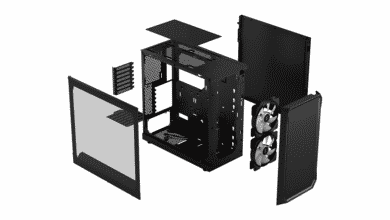After the Kolink Rocket and the Raijintek Ophion the Streacom DA2 is now the third case we are testing that tries to fit an ITX system with graphics card into as little space as possible. However, unlike the Kolink and Raijintek models, Streacom’s DA2 is not special to the company: Streacom’s products are all concentrated on the most compact dimensions possible, are based throughout on a lot of aluminium and do without optical gimmicks such as windows or LEDs.
The new DA2 is no exception: the 220 Euro case is made entirely of aluminium on the outside, and buyers can choose between a light grey and a black version. In this test, the case is treated in black, but the difference between the two models is only the color.
Inside the DA2, an ITX mainboard with dual-slot graphics card, an ATX or SFX power supply as well as various drives can be accommodated. The SFX-L middle path is also supported, which combines a small volume with a large fan and thus low operating noise.
Optionally, a rear fan can be installed in the DA2 and numerous other components – including additional fans – can be mounted on freely adjustable rails. In contrast to some other representatives of such compact cases, the DA2’s interior design is quite classic: A riser card is not used, only the power supply is connected via an extension cable and, together with the drives, mounted behind the front.
The limitations for coolers and graphics cards are surprisingly good-natured, despite the compact dimensions: According to Streacom, CPU coolers can be up to 145 millimeters high, giving you the choice between almost all available top-blow coolers and low tower coolers. The length of the graphics card is limited depending on the power supply unit: In combination with an ATX power supply unit, it may be a maximum of 220 millimetres long; anyone using an SFX power supply unit has up to 330 millimetres available.
Technical Details
| Model: | DA2, black |
| Housing type: | Mini-ITX Gaming Housing |
| Dimensions: | 180 x 286 x 340 mm (WxHxD) |
| Weight: | 3.9 kg |
| Volume: | 17.5 litres |
| Material: | Aluminium, steel |
| Color: | Black |
| Front connections: | 1x USB Type C (3.0 / 3.1) |
| Drives: | Variable Number 3.5″ / 2.5″, see instructions |
| Extension slots: | 2 |
| Mainboard: | Mini-ITX |
| Ventilation: | Number of variables. Maximum: 1x92mm (rear), 1x180mm (side), 1x140mm (cover) |
| Max. CPU cooler height: | 145 mm |
| Max. Graphics card: | 330 x 150 x 50 mm (WxHxD) |
| Power supply unit: | ATX or SFX(-L) |
| Price: | € 189.93 * (silver), € 256.31 * (black) |
Packaging and Scope of Delivery
Streacoms DA2 is supplied in a black cardboard box with outer packaging and a carrying handle. The housing is damped by foam and protected by a fabric bag.
The case comes with all the screws needed for installation and a detailed illustration guide showing the various possibilities of the case. We would also like to see accessories of this quality from other manufacturers.
Exterior Impression
The DA2 has a look that is typical of both Streacom and this design: a simple, modern look without playful ornamentation. There isn’t much to see of mesh either: These are located at the bottom and top of the body. However, they are covered by the aluminium outer skin, so the air is supplied from the side.
Streacom almost completely dispenses with operating elements: The housing only offers a single USB type C connector (3.0 / 3.1) and a power button with a white LED on the front, there are no other connectors or buttons. However, in view of the very small size of the case, this is not a problem because the rear is easy to reach.
The simple appearance of the case throughout – if you look at it from the front, you won’t see a single screw/rivet – is almost completely visible on the outer skin. All fixings are located at the rear where the connections for all internal components are also located. The PCI-E panels are striking, unfortunately they are silver and not, like the rest of the case, black. On the other hand, these should not be used anyway; after all, the DA2 is designed for use with a graphics card.
The DA2 has only one fixed fan slot: a single 92 mm fan is provided at the rear. Further fans can be mounted via the flexible rails in the housing, which will be examined in more detail in the next two points. The housing has air outlets on all sides except the front to prevent heat accumulation. Air can be transported out of or into the housing at almost any point. In order to protect the system from contamination, dust filters are installed which, however, for optical reasons, are only accessible from the inside.
The side panels of the housing are a special feature: they are made of bent aluminium with numerous air exchange openings. The side parts are held at the top and bottom by rubber studs that snap into place on the body. To remove the side panel, press one side down and the other side out; the side panels can then be easily removed. This special mounting method has the advantage that it requires no screws at all. In practice it works well, even if you have to get used to this new way of fixing.
The workmanship of the DA2 is praiseworthy: the entire outer skin is flawless and stable, nothing can be criticised here. The high-quality overall impression is also reinforced by the fact that the DA2 is actually an aluminium case, not a normal steel body with aluminium covers. Steel is completely omitted on the outside and as far as possible in the interior.
Internal Impression
Inside the Streacom DA2 there is enough room for a complete ITX system with graphics card and drives as well as several case fans. Streacom relies on a relatively classical structure: The graphics card is mounted directly on the mainboard, so the system doesn’t need a riser card.
As mentioned at the beginning, there are only few limitations to the components in the interior: CPU coolers and may be up to 145 millimeters high, graphics cards are limited to a maximum length of 220 millimeters (ATX power supply) or 330 millimeters (SFX power supply) and are limited to the common dual-slot format. Both SFX(-L) and ATX power supplies can be installed. If you use a smaller SFX (L) model, you can install additional drives behind the front.
Especially on the DA2 is the way of mounting additional components: There are rails in the housing on which bridges can be freely moved and fastened. These in turn provide space for numerous components, such as drives, fans or radiators. This allows you to adjust the interior of the case very flexibly and, for example, install a 240 millimeter radiator above the mainboard. On the other hand, this system also means that the maximum number of components, especially fans and drives, is difficult to quantify. For this reason, we recommend that interested users read the instructions for the enclosure before purchasing and plan how they would like to use the rails.
The bottom line is that the rails, with sliding nuts and screws, are easy to understand and adapt. It offers a high degree of flexibility and is therefore perfect, especially for a housing in this format. A small shortcoming is only the workmanship quality: The curved steel rails have a continuous covering coating, but some edges are not deburred.
Installation
- Asus ROG Strix B450-I Gaming Mainboard*
- AMD Ryzen 5 2400G Processor*
- Corsair SF450*
- G.Skill Aegis 1×8 GB 3000 MHz*
- Western Digital Green 240 GB (SATA)*
- Sapphire Radeon R9 380 Nitro, 4 GB
According to the instructions, you should first install the mainboard in the Streacom DA2, followed by the power supply and finally the graphics card. Since the case does not offer classic cable management, i.e. no cables can be laid behind the mainboard tray, we would recommend a small change to this procedure: Cables that have to be routed to the top or bottom of the mainboard can be laid in the space between the mainboard and the case, as long as the mainboard is not fixed. This makes these cables more difficult to remove, but they have been removed from the air stream.
While the mainboard and thus also the graphics card are fixed in a fixed position, the power supply and the drives are installed on a panel that is fixed to the rails in question. The front panel can be removed, then the power supply unit is installed and, if desired, several drives via a one-sided, lateral screw connection. If you use an ATX power supply instead of an SFX power supply, it will not be installed in parallel but perpendicular to the mainboard. In both situations the power supply can also be mounted turned, but in the SFX case installed drives cover the air inlet on one side.
Computer and Graphics Card Temperatures
Despite its compact dimensions, the Streacom DA2’s strong use of aluminium and numerous air diffusers ensure good cooling inside the housing. The used test system is similar to the one from our test of the Kolink Rocket and identical to the one from our test of the Raijintek Ophion.
Even without the use of additional case fans, the Ryzen 5 2400G can still be cooled just within the specifications with the supplied cooler (Wraith Stealth) in the case. The temperatures in this configuration are even worse than in the Kolink Rocket, which comes with a case fan.
When considering the temperature results, it should be remembered that the Ryzen 5 2400G is not a processor that is easy to cool: although the processor’s consumption is not particularly high – in our CPU load test, the system consumes around 90 watts (standard clock rates) – the heatspreader is not soldered. This leads to higher temperatures from the start, so that a stronger Ryzen processor, which is soldered for this purpose, can possibly be cooled with the boxed cooler.
| Rear fan | Side fan | Voltage | Voltage (CPU fan) | Temperature |
| nA | 12V | 94°C | ||
| X | 5V | 12V | 90°C | |
| X | 12V | 12V | 86°C | |
| X | 5V | 12V | 88°C | |
| X | 12V | 12V | 81°C | |
| X | X | 5V | 12V | 81°C |
| X | X | 12V | 12V | 79°C |
In our configuration the graphics cards can also be kept under control without any problems: The R9 380 Nitro we used increases the system consumption to a good 250 watts, which have to be almost completely discharged via the graphics card cooler. The graphics card draws its fresh air directly from the openings in the bottom of the case, so the temperatures can be kept at 80°C despite the maximum load generated by Furmark.
Here, too, it should be remembered that the R9 380 Nitro used is by no means easy to cool: today there are also high-end models with the same consumption, and it would also be possible to use a more powerful radiator. But a second component could be more important than the consumption itself: The dimensions of the circuit board. The graphics card sucks its air directly from the outside, but conventional axial cooling systems distribute it sideways.
With especially wide boards, there is only little space left for the expelled air to get to the CPU cooler and thus out of the case. The same applies to increasing length, which ensures that heated air is expelled at the level of the power supply unit and remains there. For this reason, the use of a particularly small board – keyword HBM memory – with an outstanding cooler, which directs the heated air directly to the mainboard, in the DA2 should be much more efficient than a normal axial system with a long PCB.
| Side fan | Temperature | Resulting speed |
| nA | 80°C | 1920 RPM |
| 5V | 79°C | 1920 RPM |
| 12V | 78°C | 1920 RPM |
Even if the cooling is already solid ex works, further case fans improve the situation considerably. A slowly rotating rear fan, in our case a Pure Wings 2 with 92 mm frame width, lowers the temperature of the CPU by 4°C already. Higher speed doubles the effect.
An additional 120, which is mounted on rails above the mainboard and thus directs the air directly to the top blower, also brings much better temperatures: Together with the slowly rotating rear fan, the temperature drops to 81°C. One could theoretically mount the fan at the same height as the graphics card or use a different format – a maximum frame width of 180 millimeters – but the graphics card should not be too high for this. Unfortunately this is the case with our graphics card.
Fulness
With the DA2 Streacom offers a very interesting case in the currently very popular ITX form factor. Just like the competition, they rely on a simple, elegant look and a lot of aluminium, while the workmanship of the case is almost perfect.
Compared to the competitors of other companies, the housing stands out above all due to the rail mounting system, which provides a lot of flexibility in the interior. This gives you a lot of leeway when planning the system. In addition, despite the small dimensions, the choice of components is hardly restricted: almost all top blowers as well as the first tower coolers can be installed, and you can either use a graphics card of normal length or an ATX power supply.
The bottom line is that the DA2 is a reasonably equipped housing with numerous possibilities. The case leaves nothing to be desired, only the high price has to be considered: The Streacom DA2 is not a bargain with 220 Euro, moreover you should plan two to three additional case fans.
Streacom DA2
Workmanship
Stucture
Features
Cooling
Value for Money
Simple, elegant and with many possibilities: The DA2 is very flexible despite its small dimensions.