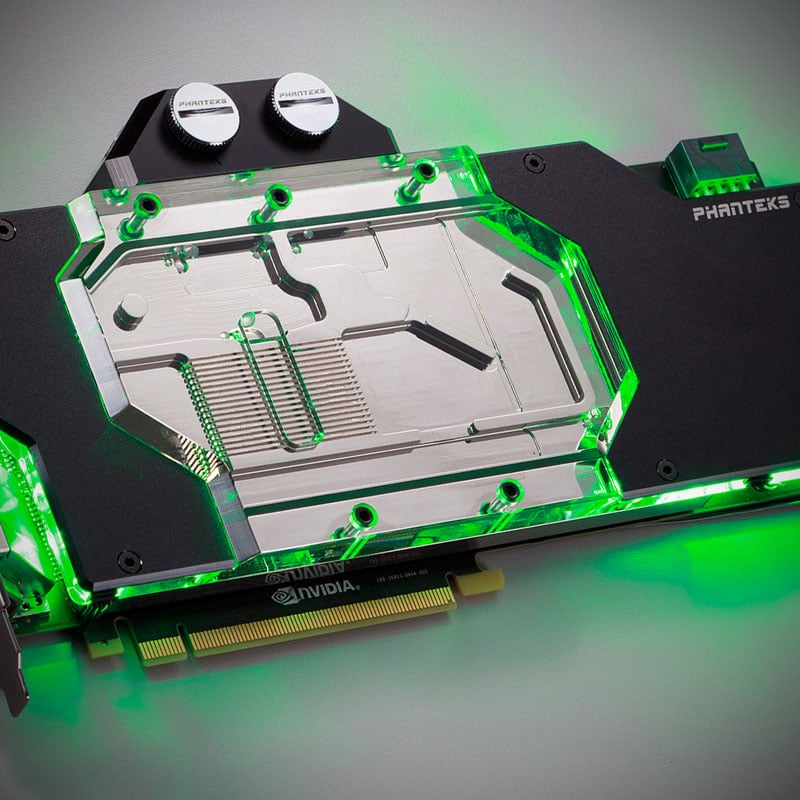
When a good friend of mine asked which GPU water cooler I can recommend, the answer was quite simple: Phanteks Glacier! I showed him the water cooler and he was immediately thrilled. What’s the matter with you? This is what I show in this review, together with a field report on assembly.
Design & Workmanship
The common water coolers hardly differ from the mode of operation and so the design usually becomes the decisive factor when buying a GPU monoblock. Here the Phanteks Glacier can shine with a black or chrome aluminium top. Special highlights are the RGB LED lighting and the possibility to continue using the backplate of the graphics card. In this case the backplate of the Gigabyte GeForce GTX 1080 Ti Aorus 11G. When it comes to workmanship, the good quality from Phanteks is once again a big advantage.
Integrated RGB LED Illumination
The Phanteks Glacier water cooler for graphics cards has integrated RGB LED lighting. This can be controlled via the mainboard (ext. 4-pin RGB header) or the graphics card via software. If you have a Phanteks case with RGB-LEDs and corresponding control on the case, you can also control the graphics card via the case at the push of a button.
The Rebuild: A Field Report
Converting a graphics card to a water cooler is generally quite easy, but you should have some experience with PC hardware. The first and most important step: reading the instructions! Once you have read the instructions, follow this step by step. After loosening the seven screws on the backplate of the Gigabyte GeForce GTX 1080 Ti Aorus 11G you can carefully remove the cooler and backplate. When removing the cooler, remember that both the LEDs and the fans are connected to the PCB of the graphics card via one cable each and must be removed carefully.
After the cooler has been dismantled, the PCB or components are cleaned. Graphics chip, RAM and voltage converter must be cleaned carefully. Cleaning alcohol is a big help here. After cleaning, the supplied heat conducting paste is applied to the graphic chip and then step 3 of the instructions can be switched over. According to the operating instructions, the thermal pads are cut to size and attached to the components. Here it would have been nice if you would get already cut pads delivered. Small deduction on the B grade.
Before you continue with step 4, you have to decide whether you want to control the RGB LEDs via graphics card or mainboard/housing/external controller. If you want to control the RGB-LEDs externally, you have to connect another cable, which is enclosed. Once you have chosen one of the options, the Glacier is placed on the PCB, the whole thing is carefully turned over and screwed back together again. Ready! Now the graphics card can be integrated into the custom Waterloop.
Buy Phanteks Glacier Water Cooler for Graphics Cards
If you now have a taste for it, you can order the Phanteks Glacier Water cooler in stores, but you should be sure to buy the right one beforehand. At the same time, it should be noted that conversion to water cooling will void the manufacturer’s warranty. Some manufacturers are accommodating and continue to handle warranty claims if the card is rebuilt and restored to its original condition. Caseking offers the complete offer to Phanteks Glacier water coolers and goes one step further compared to other dealers. Here you can buy King Mod graphics cards, where the water cooler is mounted by the experts of the King Mod team and a 2-year “King Mod warranty” is granted.
With pictures of Phanteks & Caseking

















