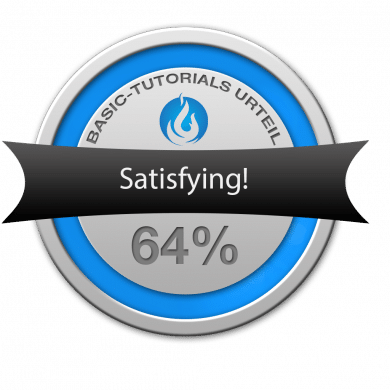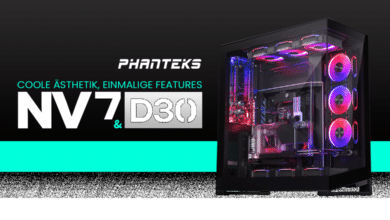SSDs. Mouse pads. Mainboards. More and more products on and in the PC can be purchased in 2019 with colourful lighting. The “RGB classics”, which have been on the market for some time now, undoubtedly include the fans. The Taiwanese manufacturer Thermaltake now wants to make the most expensive incarnation of their in-house Riing fans palatable to us: the Riing Trio with three independently controllable RGB zones.
But do the Riing Trio offer more than just a colourful look?
The Packaging
The Thermaltake Riing Trio comes in a matt printed dark cardboard. A picture of the fan is in action on the front. In addition, some special features, such as the integration in Razer Chroma, or the three independently controllable LED rings per fan, are mentioned. The back side explains the specifications and describes the special properties of the fans in detail. All other pages are relatively unspectacular.



The Scope of Delivery
The box contains the three fans. Also on board are 12 normal fan and 12 radiator mounting screws each. In addition, the controller used to control the fan speed and lighting is included. It is fastened in the housing by means of Velcro. The package also includes the hardware needed to operate the controller: a Molex power supply cable, a USB to micro-USB cable that connects to both an internal USB 2.0 port and the controller, and a cable to connect two controllers together. Finally, there is a quick start guide in the package that explains how to connect the fans and the controller.

The Fans in Detail
The Riing Trio consists of a semitransparent impeller and the two rings that give the trio its name. In the middle of the impeller there is a Thermaltake logo, the sticker of which was unfortunately not centered well. The impeller has nine fan blades, which come without special shapes or surface structures. It is noticeable that the hub on the rear side has a considerably larger diameter than the hub of the impeller.
In each of the four corners there are two grey rubber decouplers to dampen vibrations during operation.
The fans are connected via approx. 90 cm long cables sheathed in black rubber sleeve. These have a proprietary 9-pin connector, which means that the fans can only be operated with the TT controller.
The Controller in Detail
The top of the controller, wrapped in plain rough plastic, is adorned with a Thermaltake logo. On the sides of the case there are a total of five connections for fans. The connection for the power supply, a MicroUSB connector for control and a socket for connecting several controllers in series have also been integrated on the side.
A look at the bottom shows the switches that are used to select the position of the controller if several of the boxes are connected.
The Specifications
| Fan dimensions | 120 x 120 x 25 mm |
| Bearing type | Hydraulics |
| Expected life expectancy | 40.000 h @ 25°C |
| Software compatibility | Windows 7 / 8 / 8.1 / 10 |
| Number of LEDs in the rings | 30 |
| control range (measured) | 500 – 1650 rpm |
| Guarantee | 3 years |
The Software
To use the fans properly, you need the Thermaltake-own software.
After downloading and installing it, the user is immediately greeted by an epilepsy warning message. However, this can be permanently hidden by setting a hook.
All connected fans are then displayed. Each air shovel can be assigned a specially defined name.
If the adjustment of the fan speed is to be left to the controller, activate the “PWM mode” in connection with one of the two predefined profiles. By activating the “Performance” button, the fan controller creates an aggressive fan curve. If you prefer to have it quiet, activate the “Silent” mode.
As a user you can also intervene in the event yourself by deactivating the field “PWM”. The program allows the fan speed to be changed in 10% steps.
Unfortunately there is no possibility to create your own fan curve, or at least to adapt one of the prefabricated curves.
Below the fan control, the user will find the lighting setting.
All three zones (ring outside, ring inside, impeller) can be controlled independently; both the effects and the color and luminosity can be controlled separately. However, each zone can also copy the lighting of another zone. If you like, you can also switch off the LEDs.

The Lighting
Thermaltake lets the user choose from a considerable number of effects.
But since a picture (or 60 in a second) says more than a thousand words, you can watch the following video:
The lighting can be controlled via TT software, the in-house app, Razer Chroma and an Alexa Skill.
The Volume
The Riing Trio are very quiet at low rpm. From approx. 500-700 rpm one hardly hears a noise. The bearings of two of the three fans do not make any noise either. Only one thing grinds easily; an aberration for such expensive fans, you should pay attention to this after the purchase and if necessary open an RMA case with the seller.
At higher speeds (up to approx. 1000 rpm) the air shovels perform their duty with clearly audible air noise and slight drive noises.
With even higher speed the fan gets loud. The drive noise is now more pronounced.
The Power
The Riing Trio must compete against the following in this category: the Phobya NB-Eloop as a low speed optimized fan; the Noctua NF-P12 PWM, a high quality classic; the Arctic F12 PWM, a popular low budget fan; and the regular Thermaltake Riing to see if Thermaltake has made progress in development.
But let’s get to the test system first:
| CPU | Intel Core i7-4790 @ 0.97 V |
| Mainboard | ASRock Fatal1ty Z97 Killer |
| Housing | Phanteks Enthoo Pro M (open, without fan) |
| Heat conduction paste | Thermal Grizzly Kryonaut |
| CPU cooler | Thermalright Macho Rev B |
| Test program | Prime95 29.1 SmallFFTS, 15 min long, temperature of all cores cumulated and divided by 4 = result |
| wdt_ID | Lüfter | Min. Drehzahl | Max. Drehzahl |
|---|---|---|---|
| 1 | TT Riing Trio | 500 | 1.650 |
| 2 | Phobya NB-Eloop | 340 | 1.020 |
| 3 | Noctua NF-P12 | 250 | 1.200 |
| 4 | Arctic F12 | 335 | 1.320 |
| 5 | TT Riing grün | 410 | 1.580 |
| wdt_ID | Lüfter | Temperatur bei 500 rpm | Temperatur bei 1000 rpm | Temperatur bei max. rpm |
|---|---|---|---|---|
| 1 | TT Riing Trio | 82,00 | 66,00 | 59,50 |
| 2 | Phobya NB-Eloop | 73,75 | 62,25 | 62,25 |
| 3 | Noctua NF-P12 | 75,00 | 63,00 | 61,75 |
| 4 | Arctic F12 | 72,50 | 62,25 | 57,75 |
| 5 | TT Riing grün | 76,50 | 66,50 | 61,25 |
Thermaltakes colorful fan is clearly beaten at only 500 rpm by any other fan in the test. Low revs don’t seem to suit him. With twice as many revolutions per minute he manages to catch up with the “old” Riing. If the Riing Trio is fully turned up, it only has to subordinate itself to the Arctic F12.
Conclusion on the Thermaltake Riing Trio Review
The Thermaltake Riing Trio impress with a variety of lighting. Also nice is the quiet operation at low revs, which unfortunately happens at the expense of power. If the fans are turned up, however, they quickly become loud. In terms of flexibility, the fans have two faces: on the one hand they can be controlled with many different software solutions, and on the other they are connected to a special controller using proprietary cables.
The high purchase price of currently € 88.97 * can be the tip of the iceberg at the end. Who can do without a very effective and unique RGB lighting or has a too small budget, reaches better for other fans.
If, on the other hand, you want to create a luminous work of art from your PC, you can access the Thermaltake Riing Trio. For example, they are doing well in Thermaltake Versa J24 TG ARGB.
Thermaltake Riing Trio
Scope of Delivery
Workmanship
Control Range
Volume
Performance
Lighting
Value for Money
At a high price, the Riing Trio offers eye-catching RGB lighting, but performance is weak.