
After Huawei was able to deliver a convincing tablet with the MatePad Pro 13.2″ Pro (our test), the manufacturer is now launching its next device. It is much more compact and replaces the OLED display with a paper-like screen. Our Huawei MatePad 11.5 “S test clarifies how good the result is.
Technical data
| The name | MatePad 11.5 “S |
| Dimensions | 261.0 mm x 177.3 mm x 6.2 mm |
| Weight | 510 g |
| SoC | Kirin 9000WL |
| Memory | Memory: 8 GB RAM Flash memory: 256 GB / 512 GB |
| Display | 11.5 inch; LC display; 2,800 x 1840 pixels; 144 Hz (adaptive); up to 500 cd/m² brightness |
| Camera | Rear camera: Main camera (50 MP) Depth camera (2 MP);Front camera: Selfie cam (32 MP) |
| Battery | 8.800 mAh, 18 W charging power |
| Audio | 4 speakers 2 microphones |
| Operating system | HamonyOS |
| Special features | NearLink; SuperDevice; ; Wi-Fi 6; Bluetooth 5.3; PaperMatte display |
| Price | * |
Huawei MatePad 11.5 “S test: Noble and robust
- handy and lightweight design
- high-quality workmanship
- also available with keyboard cover
The Chinese manufacturer has already proven time and again that Huawei can build high-quality devices. The Huawei MatePad 11.5 “S is no exception and impresses with a high-quality design in a shimmering grayish color called Space Grey and an extremely compact height of just 6.2 mm.
In general, the tablet with its rounded edges and dimensions of 261.0 mm x 177.3 mm x 6.2 mm, as well as its weight of just 511 grams, is a real hand flatterer.
In contrast to the 13.2” Pro, the more compact device does not have a notch, but the symmetrical display edges are also noticeably thicker at around 7 mm and house the 8 MP front camera on the right-hand side. However, the Gante is not really annoying.
Two of the four speakers are located on the top edge, as well as the power button on the right, which is easy to reach with your index finger. On the right you will find the volume rocker and the magnetic holder to which the stylus is docked and charged. On the left, on the other hand, are the pogo pins for connecting to a keyboard cover, while two more speakers can be found on the underside.
On the back, Huawei has installed another camera with a resolution of 13 megapixels and an LED flash. The camera element is pleasantly compact so that the tablet does not wobble too much on the table.
The workmanship of the MatePad 11.5 “S is also absolutely outstanding and has nothing to hide behind the iPad and the like. Here you get a really classy and high-quality tablet.
For an additional 100 euros, the tablet is also available in combination with the new M Pencil 3 and a practical keyboard cover, which allows the device to be quickly transformed into a notebook.
In contrast to the cover of the Xiaomi Pad 6S Pro (our test), Huawei does not include a trackpad as a mouse replacement. I also didn’t quite like the pressure points of the keys and the somewhat compressed design. Especially since the keyboard is only available in English QWERTY layout.
The unique PaperMatte display
- unique display texture
- almost completely protected from reflections
- 144 Hz; 2.8K resolution
The Huawei MatePad 11.5 “S features a unique display that goes by the name of “PaperMatte”. This is intended to provide a paper-like feel and reduce reflections at the same time.
And indeed, the feeling when touching the screen is very different from what we are used to from tablets. The texture is much more matte and has a better grip and even if I don’t necessarily see the comparison with paper, the writing experience is very pleasant, soft and fluid.
I also really like the fact that the display is completely protected from reflections. Regardless of whether I shine a light directly on it or the sun beats down on the screen outside: nothing is reflected here. This makes the Huawei MatePad 11.5 “S the ideal companion for outdoor use.
However, the PaperMatte display really comes into its own when drawing, painting or taking notes with the M Pencil. I have never been able to draw so smoothly and clearly on a tablet
But that’s not all. The screen also has a lot to offer technically. In addition to a refresh rate of 144 Hz, the IPS display scores with a high resolution of 2,800 x 1,840 pixels and a peak brightness of 500 nits.
The contrast ratio of 1,500:1 is also impressive, but of course cannot match the deep black of an OLED panel. The colors appear somewhat pale by default, but this can be remedied in the display settings.
Performance and features
- fast octa-core CPU
- good memory configuration
- modern equipment; good speakers
The Huawei MatePad 11.5 “S is powered by a HiSilicon Kirin 9000WL processor with eight cores, but no real details are known about it. It performs at roughly the same level as the Snapdragon 8 Gen 1.
It is supported by 8 GB of RAM and 256 GB or 512 GB of system memory, which should ensure a convincing computing speed – especially as HarmonyOS is not as demanding as Android anyway.
There is no reason to criticize the everyday system performance in particular. Switching between apps or scrolling through long texts is no problem for the tablet, nor is multi-tasking, which works smoothly in HarmonyOS even with several app windows on the screen.
However, the somewhat dusty GPU is particularly noticeable in demanding games or video editing workflows. Smaller stutters can occur here from time to time, but these only detract from the overall impression to a limited extent.
In general, the performance is slightly below that of the MatePad Pro 13.2″, which is probably mainly due to the smaller RAM. Overall, however, the 11.5-inch model also delivers good results.
| Benchmark | Result |
| Geekbench 6 Multi Core | 3.344 pts. |
| Geekbench 6 Single Core | 1.216 pts. |
| PCMark Work 3.0 | 9.578 pts. |
I really like the four built-in speakers, which produce a rich and detailed sound. This, in combination with the great display, makes the MatePad an excellent companion for entertainment purposes. Although, of course, other tablets have more to offer here – albeit at a significantly higher price.
The equipment is rounded off by modern Wi-Fi 6 (802.11a/b/g/n/ac/ax) and Bluetooth 5.2 including support for the LDAC codec.
The cameras of the Huawei MatePad 11.5 “S
The cameras of the Huawei MatePad 11.5 “S are less convincing. Both the 8 MP front camera and the rear camera with 13 megapixels deliver acceptable results, but not much more. Both cameras have to contend with a low dynamic range and the lack of image stabilization means that the cams can hardly be used in difficult lighting conditions.
The performance offered is sufficient for the odd snapshot or video conference, but not much more. Every mid-range smartphone delivers better results these days.
Practical test of the Huawei MatePad 11.5 “S
- convincing practical experience
- HarmonyOS without Google apps
- very good stylus
In practice, the MatePad 11.5 “S cuts a good figure. As already mentioned above, there is not much to complain about in terms of performance. The combination of display and speakers in particular is really fun. Be it gaming or streaming movies and series.
HarmonyOS also works quickly and reliably and is easy to use, even though the manufacturer has included a relatively large amount of bloatware in the system as recommendations. However, the lack of Google services is particularly noticeable, as not only is the well-known PlayStore missing, but all Google apps such as YouTube, GMail and the like are also conspicuous by their absence.
At the same time, not all applications are available in the AppGallery counterpart. Spotify and many other of the most popular Android apps are missing. However, there has recently been a workaround to install these apps. At least most of them.
I really like the stylus called M Pencil 3, which enables almost latency-free writing and drawing. The scope of delivery includes various attachments that are tailored to the task at hand. Especially in combination with the unique display, the experience with the MatePad 11.5 “S is inimitable.
I’m really not someone who is particularly good at painting or drawing. But this is exactly what makes it so much fun. Also because the GoPaint app that goes with it is almost unrivaled in its range of functions.
Here you have a number of brushes, artistic styles and much more at your disposal with which you can give free rein to your creativity. It is even possible to create your own brushes and customize them down to the smallest detail. If you want to find out more, you can find more information on the Huawei website.
However, the tablet is only suitable as a notebook replacement to a limited extent. Although the keyboard cover provides a comfortable angle, I don’t really like the keyboard with its short stroke, QWERTY layout and compressed keys. It’s good enough for a quick note here and there, but not much more.
Battery life of the Huawei MatePad 11.5 “S
The slim body of the Huawei MatePad 11.5 “S houses an 8,800 mAh battery, which delivers surprisingly good battery life. In the PCMark Work 3.0 Office benchmark, the tablet achieves a value of 8 hours and 32 minutes, which is almost three hours longer than the MatePad 13.2 Pro, which has a significantly larger battery.
A good value for such a compact tablet. Unfortunately, the 11.5-inch model has not inherited the fast charging speed. While the large MatePad can be charged with 88 watts, only 18 watts are available here, which means the tablet is fully charged again in around two hours.
Huawei MatePad 11.5 “S test: Conclusion
With the Huawei MatePad 11.5 “S, the manufacturer once again delivers a successful tablet that scores points above all with its unique and convincing display and great speakers. As the screen is almost completely protected from reflections, the MatePad is an excellent companion for working or drawing in the open sun or on the move.
The battery life is also good, although there are a few things that I don’t like quite so much. For example, the somewhat weak processor, which has problems in demanding games or work workflows. Above all, however, the lack of Google Services, which means that many of the most popular apps are simply not available at all.
On the other hand, however, it is this non-slip PaperMatte display that makes the tablet so exciting for those who like to draw and paint. The feeling is simply indescribable and very pleasant and is currently unparalleled. The Huawei MatePad 11.5 “S combines all this with an absolutely attractive price-performance ratio, which makes the tablet very interesting – at least if you can manage without Google.
Huawei MatePad 11.5 "S
Design & Workmanship
Hardware
Multimedia
Performance
Battery Life
Value For Money
87/100
The unique PaperMatte display makes the Huawei MatePad 11.5 "S an excellent tablet for anyone who likes to draw and paint. However, the somewhat weak processor and the lack of Google services are annoying.


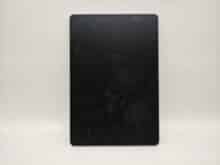






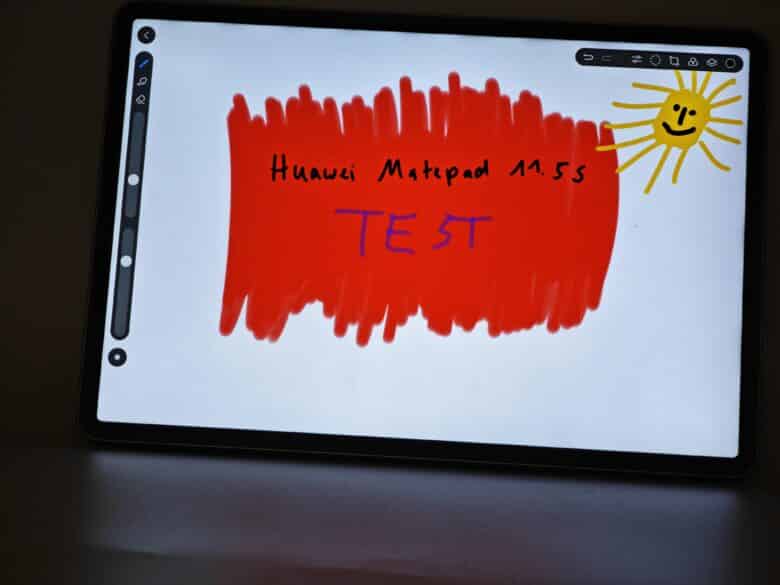










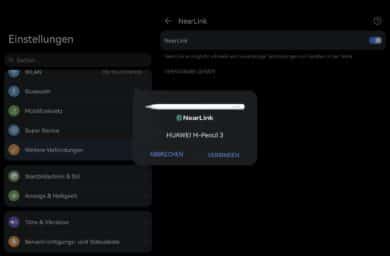




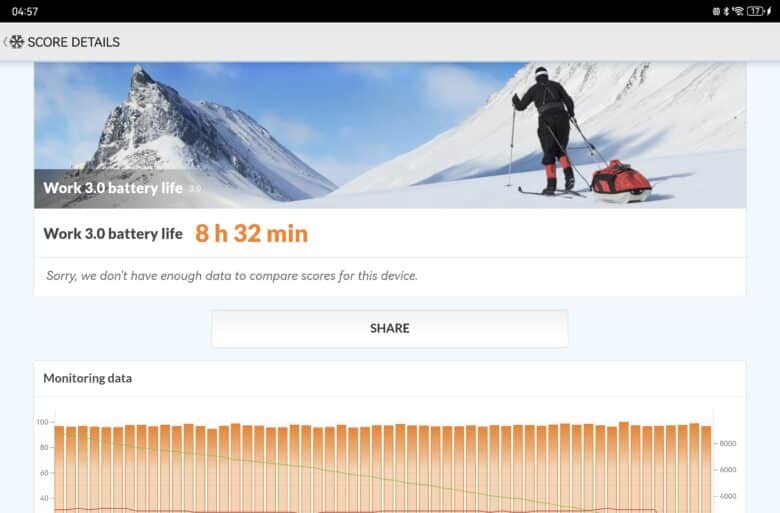





No replies yet
Neue Antworten laden...
Gehört zum Inventar
Beteilige dich an der Diskussion in der Basic Tutorials Community →