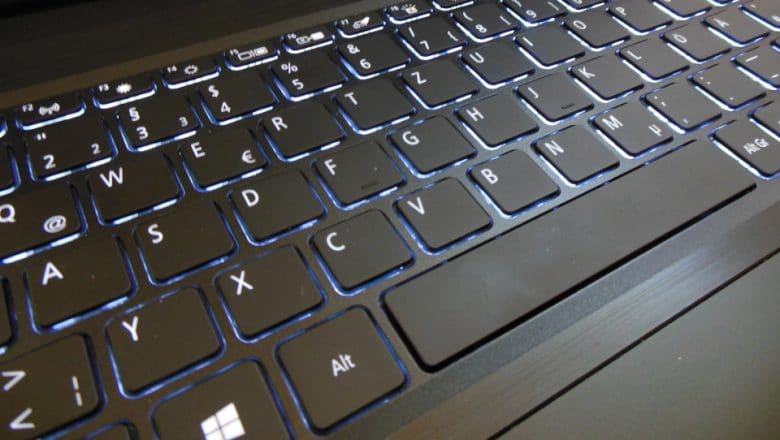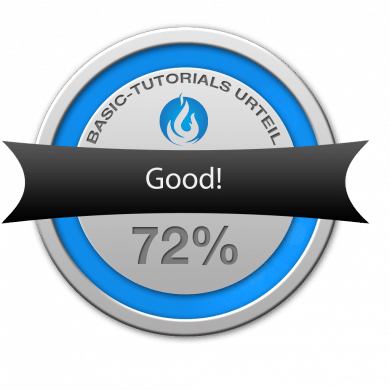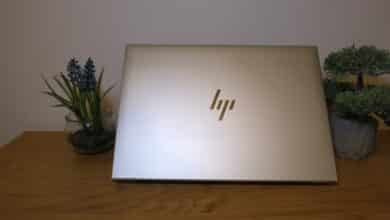A notebook. For work, but also for pleasure. And all at an affordable price. The Acer Aspire 5 A515-52G-53PU seems to be able to fulfil all these checkboxes.
But do you have to cut back for the low price?
Scope of Delivery
The Acer Aspire 5 comes in a plain brown cardboard box. In addition to the obligatory documents for safety, warranty and operation, the notebook and a compact power supply unit with 19 volts and 3.42 amps are of course included. There are no other accessories on board.

The Externalities, the I/O and the Workmanship
The lid of the Aspire is made of brushed aluminium. This is unfortunately very susceptible to fingerprints. If you open the laptop, which can be done with one hand, you can see the IPS display, which resolves to 1,080 pixels with 1,920 pixels. The joints on its underside allow the lid to be opened up to 180 degrees. The viewing angle stability is, typical for IPS, at a very high level. The contrast and colours are good. However, working in direct sunlight is difficult, as the anti-reflective display has too little maximum brightness for this. That’s why it’s better to go to the shadow.
The manufacturer installs the webcam above the screen. Unfortunately, this only resolves with 720p and should only be used if no other front camera is available.

The I/O provides Acer with a wide range of equipment. On the left side, the user has access to a Kensington lock, a Gigabit Ethernet port, an HDMI port as well as one USB-C and one USB-3.0-A port each. It is laudable that the Taiwanese manufacturer has installed a full-size SD card reader.
The right side offers a round plug connection for the charger, two USB-A ports and a combo jack. Either a headset or headphones can be plugged into this.
At the bottom of the A515-52G are the two speakers. They have enough reserves to watch a film. Unfortunately they are unsuitable for listening to music; the sound is too thin and the bass lacks pressure. After all, the mids and highs are acceptable.
The 3.5 mm jack, on the other hand, also drives high-impedance headphones satisfactorily. The Beyerdynamic DT-990 Pro (250 Ohm) used for test purposes retained its analytical, full sound.
The laptop is missing a maintenance door. A total of ten screws have to be loosened to gain access to the innards. The user can then exchange both the RAM and the M.2 SSD.
The workmanship quality is at a level that could be improved. Thus, everything was cleanly deburred and the gap dimensions were right, but both the screen and the base can be bent relatively easily. Furthermore, the underside of the Aspire is made of very cheap plastic.
The Keyboard
The keyboard is located below the display. This has flat, smooth key caps and single-stage lighting. The keyboard shines in serious white when you type, but the backlight can be deactivated. Permanently lit LEDs are just as impossible as changing their colour.
The typing feel of the keyboard is acceptable. The keys have a very defined, short keystroke. Unfortunately, the base of the laptop bends with moderate effort.
The edge at the bottom of the laptop on which the arms rest when typing is quite sharp and uncomfortable.
It is also unpleasant that the power button has been integrated into the keyboard. It is located at the top right, above the ten key field.
The touchpad is located below the keyboard. It has a plastic surface with good sliding properties. Thanks to its size and the Microsoft Precision driver it convinces.
The Equipment
Acer equips the test device with current hardware: The Intel Core i5-8265U, which belongs to the Whiskey-Lake family, offers four cores and eight threads. It clocks between 1.6 (basic clock) and 3.9 GHz (Turbo Boost). In everyday life he is up to any task. Whether surfing, office or multimedia applications, the desire for more performance never arises. Even video editing and easier gaming is no problem for the i5.
The CPU is supported by 8 GB DDR4-RAM. A 256 GB M.2 SATA SSD from Micron is used as mass storage. It listens to the name Micron_1100_MTFDDAV256TBN. It is quite possible that different SSDs are used in other batches.
The notebook is powered by a dedicated graphics card. This is the Nvidia Geforce MX150 with 2 GB and 25 Watt TDP.
Acer is very proud of the WiFi chip. This is an Intel Wireless AC-9560. The NIC supports Dual-Band, WiFi-5, MU-MIMO and Bluetooth 5.0. The maximum throughput is 1.73 GBit per second. The antenna size is 2×2. In the test, the chip ensured very fast and stable WLAN, as it should be.
| CPU | Intel Core i5-8265U |
| RAM | 8 GB DDR4 (expandable) |
| Fixed memory | 256 GB SSD (interchangeable) |
| Graphics card | Nvidia GeForce MX150 2 GB GDDR5 |
| Screen | 15.6 inch, FullHD, IPS |
| Webcam | 720p |
| Network | GB Ethernet, WiFi |
| Battery | 4 cells Li-Ion |
| Price |
Application Tests
In Cinebench R15 Multi-Core the Intel Core i5-8265U achieves a score of 535 points. This beats the Intel Core i5-6400, among others.
The BMW-Demo in Blender, which also used AMD to demonstrate the performance of its Ryzen CPUs, is rendered by the Aspire in 16 minutes 31 seconds.
In Geekbench 4.3.3 the system reaches 4,760 points or 14,832 points (Single Core / Multi Core).

Finally, the performance of the SSD is still missing: It achieves good values in the AS-SSD benchmark for an SSD connected via SATA.
Gaming Tests
All gaming tests were conducted with the GeForce 419.17 WQHL.
| Tested game | Resolution | Settings |
| Rocket League | FullHD | Lowest, FXAA low |
| Shadow of the Tomb Raider (integrated benchmark) | HD | DX11, Lowest |
| Bioshock Remastered | FHD | max. settings |
| Dota 2 | FHD | DX11, High |
| Counter-Strike Global Offensive (Dust II) | FHD | low, 2x MSAA |
| Apex Legends | HD | Lowest |
In the 3D Mark Firestrike the system achieves a total score of 3053 points.
The gaming tests quickly make it clear that the Aspire 5 is more suitable for older or frugal games. For graphically demanding games, the GPU in particular lacks the computing power.
The Cooling, Volume and Battery Life
At very low load, the Aspire’s fan stops. The laptop is still not soundless because the coil beep comes to the fore. However, this does not have to occur with every device.
However, even with a slightly increased load, the fan starts to work. Its background noise is then audible and could disturb sensitive users. The CPU temperatures remain in the 40s range; the GeForce MX150 is deactivated.
In Blender, while rendering the BMW demo, the CPU boosts in the first seconds to its maximum clock of 3.9 GHz on all cores. Due to the temperature (the cores are approaching 100°C) the i5 then clocks down. All cores spend the rest of the demo at 2.1 GHz. The temperatures are then around 70°C. Meanwhile the laptop is very well audible, but it is not disturbingly loud yet.
Another temperature measurement was made in Shadow of the Tomb Raider, in the city area. Here, the CPU clock oscillates between 2.2 and 3.8 GHz, while the CPU gets about 80 degrees warm. This unstable clock sometimes causes the CPU to limit the frame rate. The GeForce MX150 remains at about 75 degrees. The volume is at a high, annoying level.
The cooling system works sufficiently well overall as long as the dedicated GPU is not in action. Maybe it would have been better to use the GeForce MX150 with 10 Watt TDP instead of the 25 Watt version.
The battery life of the notebook is approx. 6-7 hours with mixed use (YouTube, Office, Amazon Prime Video). This is a decent, albeit not overwhelming, value.
Conclusion
Is the Acer Aspire A515-52G-53PU now a real all-rounder?
In the office, it makes a solid impression thanks to a good display and usable keyboard. Unfortunately, the notebook’s workmanship is on a rather low level.
The Core i5-8265U is potentially well suited for performance-hungry applications. Unfortunately, it is slowed down by the slightly undersized cooling, should the GeForce MX150 be active at the same time. For some applications, such as video editing, it is recommended to upgrade the RAM. Fortunately, Acer allows it to happen.
Casual gamers with low demands will probably be happy with the Aspire 5. Its dedicated graphics card performs significantly better than the Intel UHD 620 integrated in the processor. However, if you also want to play modern, challenging games, you should distance yourself from the Aspire. For such clients Acer has other notebooks on offer.
Finally, the Aspire A515-52G-53PU is an all-rounder. It can be used in any category, but does not perform well in any category. The price-performance ratio is right.
| Advantages | Disadvantages |
| Good display | Aluminum lid is susceptible to fingerprints |
| acceptable speakers | mäßige Webcam |
| good headphone input | bad workmanship |
| RAM + SSD upgradeable / exchangeable | uncomfortable edge below the keyboard |
| good touchpad | loud cooling of components |
| fast, stable WiFi | audible coil beep on our test device (not mandatory on every device) |
| fast CPU- + SSD-Performance | |
| acceptable gaming performance | |
| good value for money |
Acer Aspire 5 A515-52G-53PU
Ports
Workmanship
Display
Keyboard
Performance
Cooling
Value for Money
A solid all-rounder at a fair price.