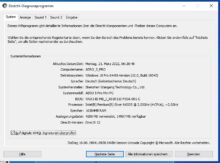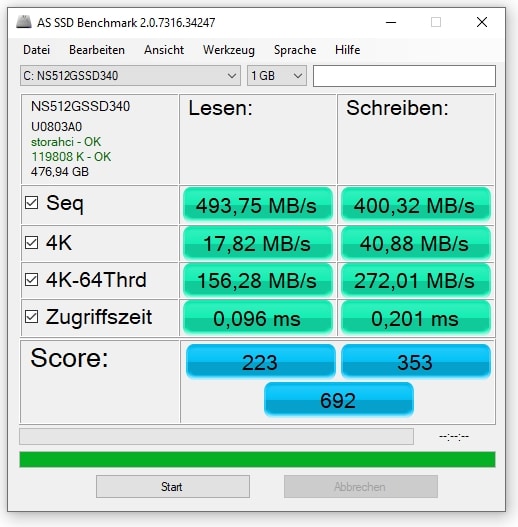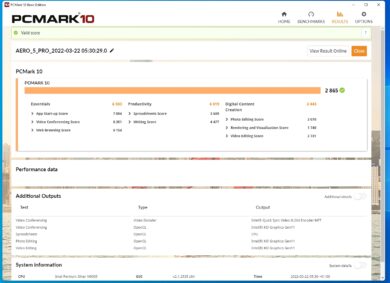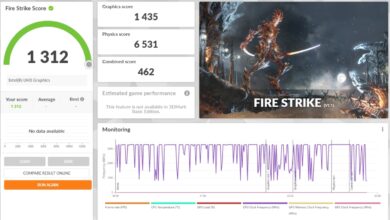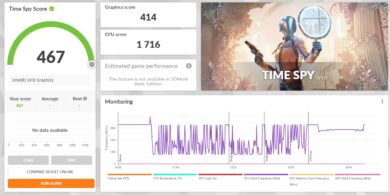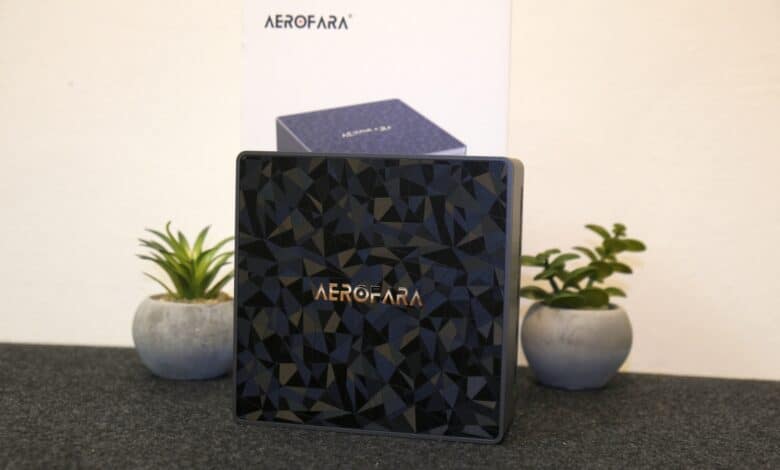
Whether in the office or at home, a mini PC can be quite practical. After all, the concept combines the advantages of a stationary computer with the mobility of a notebook. The Chinese manufacturer Aerofara has already made a name for itself in this field. We take a look at the manufacturer’s latest model, the Aero 5 Pro, which features a quad-core Intel Pentium Silver N6005 processor and 16 GB of DDR4 memory. You can read everything else in our Aerofara Mini PC review.
Technical data
| Processor | Quad-core Intel Pentium Silver processor N6005 (2.0 GHz) |
| Graphics performance | Integrated UHD graphics |
| Dimensions (L x D x H) | 126 mm x 121 mm x 49 mm |
| Weight | 382 grams |
| Storage | 512 GB SSD M.2 2280 |
| Memory | 16 GB DDR4 |
| Video | HDMI and DisplayPort up to 4K resolution; VGA |
| Operating system | Windows 10 Pro |
| Connectivity | WiFi AC 802a/b/g/n, Gigabit Ethernet, Bluetooth 4.2 |
| Connectors | 4 x USB 3.0 port, 2 x USB 2.0 ports, 1 x HDMI port, 1 x VGA port, 1 x DisplayPort, 2x audio jack port, 1 x DC port, 1 x microSD card reader |
| Price | Price not available * |
Aerofara Mini PC review: the scope of delivery
The Aerofara Mini PC comes in a nondescript white cardboard box, printed with a picture of the hardware on the front and showing the main technical specifications on the back – although, at least on our test model, the lineup in terms of processor, RAM and SSD storage space was not ticked.
Inside, we find the Aero 5 Pro Mini PC packed in a plastic bag, while an HDMI cable, the 12V power supply, an optional VESA mount, as well as two optional cables and screws together with a quick start guide round out the scope of delivery.

A short manual is a very good description, as the leaflet only informs about the available connections and the first start-up in only four steps. However, that is in six different languages.
Design and workmanship
Let’s take a look at the Aerofara Mini PC in detail. The square box comes to a length and width of 126 mm, is 121 mm deep and around 49 mm high. At the same time, the weight of 382 grams turns out surprisingly low for the pure device. In combination with the VESA mount, the Mini PC can thus be easily attached to a monitor or wall.
The first thing that catches the eye is the chic top of the Aero 5 Pro, which has a futuristic look with reflective polygons and a shiny silver print of the manufacturer’s logo. That already looks very chic. The case is made of matte-gray CNC aluminum, which should speak for a robust appearance and good heat dissipation.
A look at the two sides shows the ventilation slots in the lower quarter, which skillfully underline the sci-fi look with their triangular arrangement. The same goes for the generous fan opening on the bottom, which extends almost over the full size of the Mini PC. On the outside, four rubberized feet provide a secure hold.
More vents are found on the back of the Aerofara Mini PC, which also houses most of the ports. There we find (from left to right):
- Power connector
- 1 x DisplayPort
- 1x HDMI (2.0)
- 1x VGA
- 2x USB 3.0 Type A
- 1x Ethernet

More ports are found on the front of the Mini PC. There is a 3.5 mm jack for the microphone and headphones, a microSD card reader, two USB 2.0 ports and two additional USB 3.0 ports. To the right we find the power button with LED illumination. First drop of bitterness: Unfortunately, the Aerofara Mini PC completely lacks USB Type-C.
The workmanship of the Aerofara Mini PC
There is not much to complain about in terms of the build quality of the Aerofara Mini PC. This is, according to the price, on a good level. Although the upper and lower sides partly yield considerably under pressure, this is not really annoying. However, it’s better not to put heavy objects on the Mini PC.
Otherwise, the workmanship looks very good, the ports are cleanly manufactured, the lettering is clear and legible and the rounded customers provide a pleasant feel. That fits.

Setting up, volume and heat development
If we connect the Mini PC to the power supply, as well as to a monitor and mouse and keyboard, the device is also immediately ready for use. As always, the initial setup is accompanied by the configuration of Windows 10, which is done just like with any other PC. After the setup, the device suggests the update to Windows 11, which we then also agree to.
A bit strange: While the 5 GHz band of our router is detected first and can be selected, we have to fall back on the slower 2.4 GHz band during the Windows setup. However, as soon as we land on the desktop, the faster frequency is available again.

While updates are being downloaded in the background, we take a look at the volume of the Aerofara Mini PC. In idle mode, this averages out at a fairly quiet 40 dB, while during installation, when the fans are stepping on the gas (in the CPU stress test, for example), we reach a maximum of 62 dB. That is still quite quiet – at least compared to a strong computer or notebook – but already clearly audible in quiet environments.
The heat development also stands out positively. Even under full load, the built-in fans work extremely efficiently and the Mini PC hardly gets noticeably warm. The warm exhaust air is only noticeable at the rear ventilation slots, but otherwise the Mini PC remains surprisingly cool.
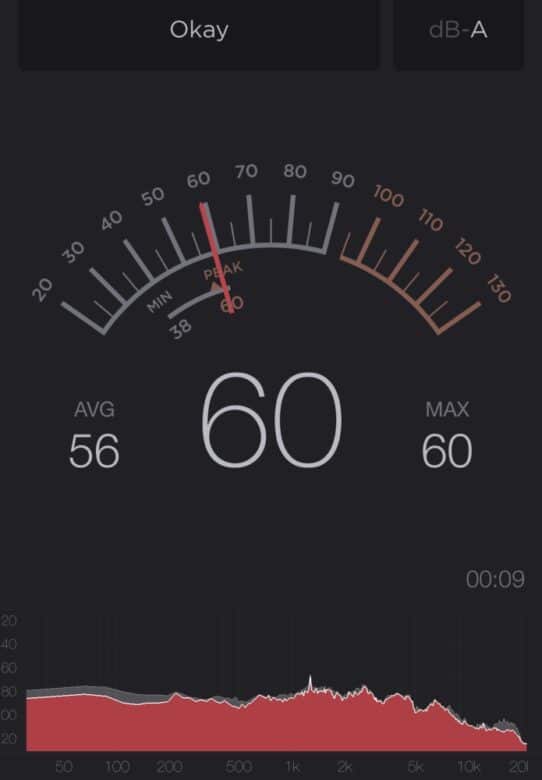
While Windows 11 and the necessary Windows updates are downloaded, we can easily use the Mini PC and install the first programs or further set up the system and take a look at the specifications. For example, we effectively have 15.8 GB of the 16 GB working memory at our disposal, while the installed SSD reveals 476 GB of storage space.
Benchmark tests: system, memory and graphics
Using various benchmark tools, we take a detailed look at the system, memory and graphics performance of the Aerofara Mini PC. Of course, you should be clear about what you are getting here. After all, the Mini PC is primarily aimed at office users and doesn’t mark an alternative for a gaming PC, which is why we don’t really want to rate the benchmark results.
SSD Benchmark: AS SSD
The SSD storage with the cryptic designation “NS512GSSD340” apparently does not come from a well-known manufacturer. In the AS SSD benchmark, the mass storage comes to average rates:
- 493.75 MB/s in sequential read
- 400.32 MB/s in sequential write
- 17.82 MB/s 4K read
- 40.88 MB/s 4K Write
- 156.28 MB/s 4K 64 Read
- 272.01 MB/s 4K-46 Write
- Access Time (Read): 0.096 ms
- Access time (write): 0.201 ms
- Score Read: 223 points
- Score Write: 353 points
- Score Total: 692 points
System benchmark: PCMark 10 and Cinebench
For the system performance benchmark, we resort to the PCMark 10, as well as Cinebench R20 tools to test the performance of the system around the Intel Pentium Silver N6005 processor along with four cores clocked at 2 GHz. Again, we focus on listing the results as a comparison option without wanting to evaluate them too much. Here are the results at a glance.
- Cinebench R20 (Multi Core): 501 points
- Cinebench R20 (Single Core): 227 points
- PCMark 10: 2,865 points
In the CPU test, the N6005 along with its four cores thus has to narrowly admit defeat to the Intel Core i5-5300U with two cores and four threads, as well as a clock speed of 2.3 GHz.
Gaming benchmark: 3DMark Fire Strike and Time Spy
Evaluating the gaming performance of the Aerofara Mini PC isn’t necessarily fair due to the built-in, integrated Intel UHD graphics unit, but we still put the computing dwarf up against the 3DMark benchmark tools.
We used two tests for this: Fire Strike and Time Spy, which both rely on DirectX 11. In contrast to Fire Strike, Time Spy is aimed more at mid-range PC systems. Especially notebooks with an integrated graphics unit in the CPU can prove their performance here. Fire Strike, on the other hand, demands everything from even high-end PCs. The following results were obtained.
- 3D Mark Fire Strike (graphics score): 1,435 points
- 3D Mark Time Spy (Graphic Score) 414 points
- 3D Mark Time Spy (CPU Score): 1,716 points
With a combined 2.15 frames per second in Fire Strike (6.79 FPS in graphics test 1 and 5.77 FPS in graphics test 2) and under 3 FPS each in Time Spy, it quickly becomes clear that the Aerofara Mini PC Aero 5 Pro is definitely not suited for gaming. A few less complex games and browser games should be possible, but this is not really useful in our opinion. At least the device remains pleasantly cool even in this case, while the fans are relatively quiet.
Aerofara Mini PC Aero 5 Pro in the practical test
In practice, working with the Mini PC is definitely fun. The hardware is potent enough to use multiple applications in parallel without any lags or problems.

Watching a YouTube video in 4K, editing an Excel spreadsheet and screwing with a picture at the same time does not pose any significant problems for the Aero 5 Pro. High frame rates are also realized, depending on the monitor used, of course. A maximum of 144 Hz is possible via HDMI, and of course even more via DisplayPort.
However, the Mini PC can very well be pushed to its limits. Video rendering ends relatively quickly when we want to continue writing an article at the same time. Otherwise, we like the device in the practical test. Even the connection with two monitors at the same time is possible without any problems, while the selection of ports with a total of six USB ports is pleasing. However, it is a pity that USB Type-C is not offered here.
Thanks to Bluetooth connectivity, the Mini PC becomes a handy helper and allows, for example, image editing via a connected TV without having to resort to a bulky tower PC. Thanks to its compact dimensions and low weight, the Aero 5 Pro can be conveniently taken anywhere – at least if a monitor and power connection are available.
Conclusion on the Aerofara Mini PC
The price-performance ratio of the Aerofara Mini PC Aero 5 Pro is right. Setup is a breeze and quickly done, while at the same time the device scores with compelling connectivity and plenty of ports that allow for easy connection to Bluetooth or USB devices and even multiple monitors. The WLAN and LAN performance is also on a very good level.
Especially for office work, image editing or even video conferencing, the installed hardware is more than sufficient and always allows reliable use without any hangs or stutters. However, the Mini PC is not suitable for gaming or computationally intensive video rendering tasks because the internal graphics unit quickly reaches its limits.
Points are deducted for the build quality and the lack of USB Type-C ports, which should actually be standard nowadays. Those looking for a compact and high-performance PC for office applications will be very well served here.
Aerofara Mini PC Aero 5 Pro
Design & workmanship
Features & Software
Performance
Value for money
85/100
Compact mini PC with a good port selection and convincing connectivity that cuts a really good figure in office use. However, it is not suitable for gamers or video professionals.