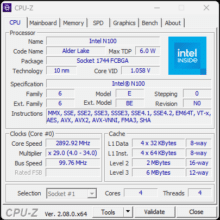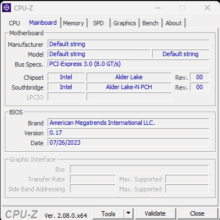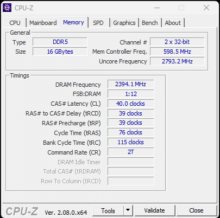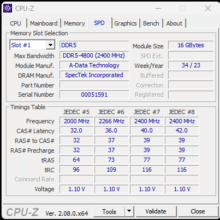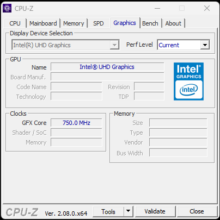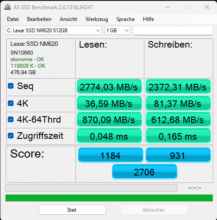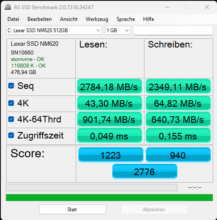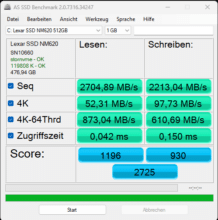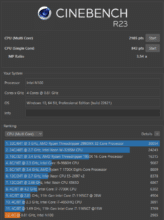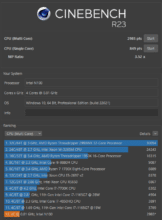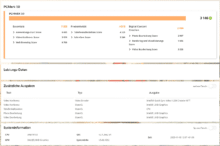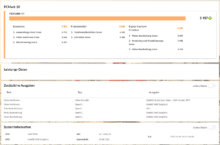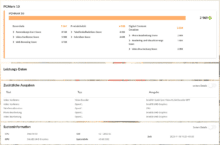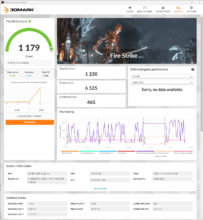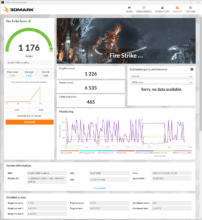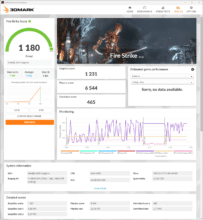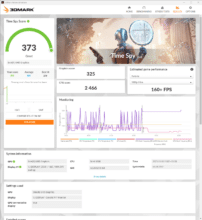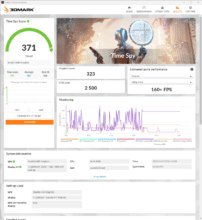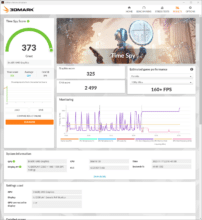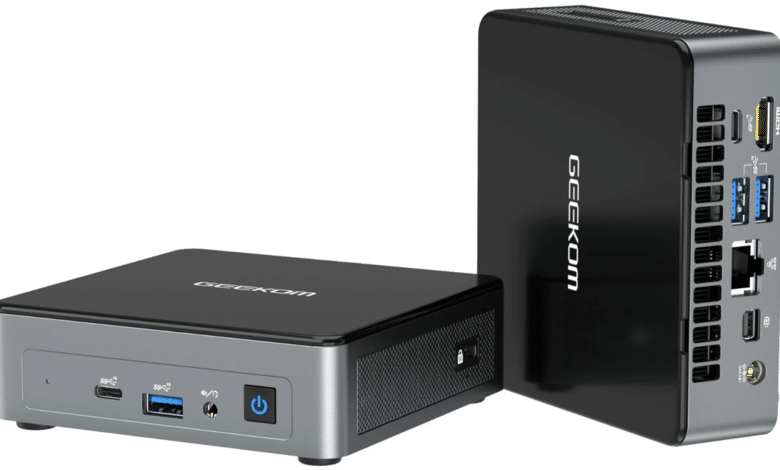
Mini PCs are becoming increasingly popular due to their compactness and low power consumption. After Intel made a start several years ago with the NUC series, more and more manufacturers are trying their hand at compact mini PCs. This includes the manufacturer Geekom, of which we have already tested several systems. Geekom is a Taiwanese company that was founded in 2003 and has since focused on the production of mini PCs. Today in this review we take a closer look at the Geekom Mini Air12, which can be purchased at a price of € 279.00 *. With the voucher code “BT30AIR12” you will also receive a 30€ discount when purchasing via the Geekom website.
With the Geekom Mini Air12, unlike the Mini IT13, for example, the manufacturer is targeting buyers who only want to perform basic office tasks or watch a few YouTube videos on their PC. Use as a home office or HDTV PC is also conceivable. Geekom cites the efficiency of the system as the main feature. The built-in Intel Alder Lake N100 consumes a maximum of 6 watts and is therefore easy and quiet to cool. This is joined by modern DDR5 RAM, a PCIe 3.0 NVMe SSD and a very modern range of connections including USB-C with DP1.4 Alt Mode. The overall package is rounded off by very compact dimensions and pre-installed Windows 11 Pro.
Now at a great price!
It is not without reason that the Air 12 is one of Geekom’s most popular models. After all, it offers a lot of performance despite its small housing and low price. And the latter is now even smaller, just in time for the manufacturer’s 21st anniversary. With the code BT30AIR12, the Geekom Mini PC Air 12 currently costs just 249 euros. This corresponds to a saving of 50 euros compared to the RRP.

Geekom Mini Air12 test: Technical data
| Processor | Intel Alder Lake N100 (4 cores, 4 threads, 6 MB cache, up to 3.40 GHz) |
| Graphics unit | Intel UHD Graphics |
| Dimensions (W x D x H) | 117 x 112 x 34.2 mm |
| Weight | 454 g (Mini-PC) 191 g (45 watt power supply unit) |
| Storage space | 1x m.2 NVMe (used with Lexar NM620 512GB M.2 2280 SSD PCIe Gen3*4, max. 2 TB) |
| Memory | 1x 16GB DDR5 4800MHz SO-DIMM |
| Video | 1x HDMI 2.0 1x Mini-DP 1.4 1x USB-C with DP 1.4 Alt Mode |
| Operating system | Windows 11 Pro |
| Connectivity | Realtek RTL8852BE (WiFi 6, Bluetooth 5.2) |
| Ports | 3 x USB-A (USB 3.2 Gen 2, 10 Gbit/s) 1 x USB-C (USB 3.2 Gen 2, 10 Gbit/s) 1x HDMI 2.0 1x Mini-DP 1.4 1x USB-C with DP 1.4 Alt Mode (Power Delivery unofficially possible) 1x 3.5 mm jack 1x 1 GBit/s Ethernet LAN (RJ45, Realtek PCIe GBE) 1 x DC input (45 watt power supply unit) |
| Price | € 279.00 * |
| Energy consumption |
N/A |
Geekom Mini Air12 Test: Scope of delivery
Like the Mini Air 11, the Mini Air 12 is packed in a white cardboard box consisting of two parts and wrapped in a plastic film ex works. In addition to its name, the manufacturer also places blue lettering with the product name and two product images of the Mini PC on the box. Finally, a table with all the technical data can be found on the back of the packaging.
When you open the box, you are immediately greeted by the mini PC, which is wrapped in an additional plastic cover to protect it from scratches. Geekom has stuck another protective film on the black lid. Removing the foam mold and a black cardboard shelf reveals the assembly accessories. These include a short instruction manual, an external 45-watt power supply unit, a VESA bracket with matching mounting screws and a short HDMI cable.
Geekom Mini Air12 test: design and workmanship
With a width of 117 millimeters, a depth of 112 millimeters and a height of around 34 millimeters, the Geekom Mini Air12 Mini-PC is very compact and should easily find a place on any desk or TV stand. Compared to more powerful Mini PCs, the height in particular is significantly lower. With a total weight of 650 grams including the power supply unit, the Mini Air12 is light enough to take with you when traveling.
Visually, the Mini Air12 remains very restrained and is strongly reminiscent of an Intel NUC. The entire housing is made of plastic on the outside and the lid is black, while the rest of the body is silver-grey. To avoid any risk of confusion with other mini PCs, Geekom has placed its logo in white directly on the lid. The manufacturer has also given the case four small rubber feet, which should prevent it from slipping on the table. The base plate and the inner body of the Mini Air12 are made of metal, giving the Mini PC good stability.
The manufacturer has placed the ports on the front and rear as well as on the left side. Various ventilation openings can also be seen on the sides and at the back, through which fresh air can be introduced and warm exhaust air removed. The plastic used makes a good, high-quality impression. The use of metal or aluminum would of course be desirable, but is by no means to be expected in this price range.
Equipment and maintenance
Our test sample comes from the factory with rather basic equipment. Geekom relies on the Intel Alder Lake N100 processor for the Mini Air12, which is particularly efficient with a TDP of 6 watts. However, it only offers 4 cores with a maximum turbo clock of 3.4 GHz and does not have Hyper-Threading.
The manufacturer relies on a single SO-DIMM DDR5 bar from ADATA for the RAM. The bar has a capacity of 16GB and a clock rate of 4800 MHz. Unfortunately, a second RAM bar cannot be installed as there is no second slot and the Intel N100 only supports one RAM channel anyway. 16GB is also the maximum capacity supported by the processor.
Geekom relies on a 512 GB m.2 NVMe SSD from Lexar (Lexar NM620) for data storage, which can alternatively be replaced by another SSD with a maximum of 2 TB of storage space. Lexar advertises the NM620 with a read speed of 3500 MB/s and a write speed of 2400 MB/s, which corresponds to a classic PCIe Gen3*4 connection and should be sufficient for everyday work. Furthermore, an activated Windows 11 Pro is pre-installed on the SSD ex works.
If you want to access the innards of the Mini Air 12, all you have to do is unscrew the four feet on the underside and then remove the steel base plate, which also serves as a heat sink for the SSD. Without the base plate, you now have free access to the RAM and m.2 slot. However, additional RAM or an additional SSD cannot be installed in the Mini Air12 and the WLAN card is also permanently soldered.
However, the board can be completely removed after removing a few screws. This could be helpful if you need to clean the fan or replace the thermal paste. However, care should be taken when removing the WLAN card cables in particular, as they can tear off quickly. A classic notebook cooler is used as the heat sink for the CPU.
Geekom Mini Air12 Test: Connections
Geekom equips the Mini Air12 with a large number of connections. The I/O panel in the front has a USB-A and a USB-C port. Both USB ports have been labeled by the manufacturer with the USB 3.2 Gen 2 standard. There is also a 3.5 mm HD audio connection for headphones or microphone and a blue illuminated power button. Finally, Geekom has placed a debug LED on the front, which lights up green during normal operation.
The variety of connections continues at the rear. These include an HDMI 2.0 port, a mini DisplayPort 1.4 port and a USB-C port with DisplayPort 1.4 function. This means that up to three 4K monitors can be connected to the Mini Air12 simultaneously, each at 60 Hz. Geekom has also installed two additional USB-A ports (USB 3.2 Gen 2), an RJ45 socket with Gigabit LAN and the connection for the external 45-watt power supply unit.
It is also very practical that the manufacturer has also provided the Mini Air12 with an integrated card reader on the left side of the case. Apart from a socket for a Kensington lock, there are no other ports on the right-hand side of the case.
In terms of network connectivity, Geekom relies on a well-known manufacturer or a frequently installed module. A WLAN or Bluetooth chip from Realtek is installed, the RTL8852BE to be precise. This supports Wi-Fi 6 and Bluetooth 5.2. The chip is permanently soldered to the motherboard and unfortunately cannot be replaced.
Practical test of the Geekom Mini Air12
Since Geekom already has Windows 11 Pro on the Mini Ai12, the initial setup was quick and easy. After connecting the power supply, monitor, mouse and keyboard, we were ready to go. After switching on, Windows 11 only needed to be set up briefly (account, WLAN, data protection options, etc.) and you were ready to go. Once in Windows, only a few Windows updates needed to be installed. The whole process took no longer than 15 to 20 minutes.
It is also commendable that Geekom does not install any bloatware or unnecessary programs on the Mini Air12. In the control panel or app list, we only find programs and applications that are part of Windows 11 or were automatically downloaded during a Windows 11 update.
After switching on the Mini-PC, the CPU cooler fan initially runs at maximum speed for 5 seconds. This is then drastically reduced. During normal operation and even at full load, the fan speed hardly varies and a discreet but quite high-frequency noise can be heard, which could only be consciously perceived in a quiet room. When idling, the fan occasionally switches off, but starts up again after a few seconds. This is a bit annoying in the long run.
Thanks to the built-in 6W CPU, the case hardly heats up at all, even under prolonged full load, and the waste heat produced is also definitely kept within limits. The Geekom Mini Air12 performs standard office or multimedia tasks quite quickly and reliably. However, depending on the application or the number of programs opened at the same time, the Intel N100 quickly reaches its limits.
After reinstalling the OS, we also noticed negatively that Geekom had not yet provided any drivers for the Mini Air12 on the homepage at the time of the review. Even after the Windows update, the Task Manager still showed many devices without correctly installed drivers or with a yellow exclamation mark. The search for suitable drivers was only possible using the hardware IDs from the Device Manager and Google.
When we wanted to test the USB-C port with DP 1.4 Alt Mode, we immediately connected a docking station with USB-C power supply. And lo and behold, the Mini Air12 starts up without a separate power supply unit, both monitors show a picture and the peripheral devices connected to the docking station also work perfectly. Contrary to the manufacturer’s claim, the USB-C port at the rear can therefore not only transmit an image.
Benchmark: Productivity, system, SSD and gaming
Let’s now move on to the benchmarks to back up the manufacturer’s claims with a few figures. We measure the productivity and system performance with PCMark 10 and Cinebench R23. PCMark 10 simulates different workflows when running the benchmark, which include word processing, surfing the internet or spreadsheets.
Cinebench, on the other hand, measures the speed of the CPU cores individually and in multi-core mode. All benchmarks were always carried out three times and the average value was then determined.
The Geekom Mini Air12 is not a gaming PC by any stretch of the imagination and is not advertised as such by the manufacturer. Nevertheless, to get a small impression of the gaming performance, we ran the 3DMark Fire Strike and Time Spy benchmarks on the Mini Air12.
SSD benchmark: AS SSD
Since the installed Lexar NM620 is not exactly one of the unknown models and Geekom itself clearly states in the data sheet that “only” a PCIe Gen3*4 is installed, the values achieved in the AS SSD benchmark do not surprise or disappoint us. Just under 2800 MB/s read and around 2300 MB/s write are no longer breaking any records. In addition, the Lexar NM620 has no DRAM cache. In principle, however, these speeds are absolutely sufficient for a classic office PC.
Cinebench R23 and PCMark 10
The fact that the Intel N100 is not a high-performance CPU is already evident in Cinebench R23. With a single-core value of around 870 and a multi-core value of around 2983, it is somewhere between an Intel Core i5-2500K and an Intel Core i5-4570 in terms of performance. What is impressive, however, is that the TDP of the Intel N100 is a whole 84 watts lower.
Unlike Cinebench, the SSD also has an influence on the benchmark results in PCMark 10. Here, too, the results achieved are far from top performance. However, we must not forget the price range in which the Mini Air12 is located and the area of application for which Geekom has intended this mini PC. The Mini Air12 is intended for office and simple multimedia applications. And here the Mini PC works sufficiently quickly and, above all, very economically.
| Benchmark | Result |
| Cinebench R23 Multi Core | 2983 pts. |
| Cinebench R23 Single Core | 870 pts. |
| PCMark 10 total score | 3.091 pts. |
| PCMark 10 Essentials | 7.060 pts. |
| PCMark 10 Productivity | 4.723 pts. |
| PCMark 10 Digital Content Creation | 2.406 pts. |
Graphics performance
As already mentioned, Geekom does not advertise the Mini Air12 as a gaming system. If you look at the benchmark results in Time Spy and Fire Strike, it quickly becomes clear why. The Intel N100 in combination with the integrated UHD graphics unit is absolutely no performance miracle and is likely to struggle in the gaming sector. Nevertheless, we have tested Just Cause 2 from 2010(!) as an example. At a resolution of 1280×720 and minimum details, the Mini Air12 achieved around 30 frames per second. If you need a mini PC for gaming, you’ll definitely have to shell out a few more bucks.
Geekom Mini Air12 test: Conclusion
Now we come to the conclusion of the Geekom Mini Air12. With this mini PC, the manufacturer once again shows that it has a lot of experience in this hardware segment. The Mini Air12 impresses with its simple and timeless look and very good workmanship. The device can also be completely dismantled for maintenance and cleaning purposes. The modern connectivity with three monitor connections and four or five fast USB ports is another positive aspect of the Mini Air12. Surprisingly, the rear USB-C port not only supports image transfer but also power supply via a docking station.
The general hardware equipment of the Geekom Mini Air12 is rather below average overall and not really suitable for more demanding tasks. However, the Intel N100 in combination with the single 16GB DDR5 bar and the PCIe3*4 SSD is definitely sufficient for everyday office and multimedia tasks. However, the biggest advantage of the N100 is probably the TDP of just 6 watts. As a result, the Mini Air12 is very economical and hardly makes any noise. The subtle noise of the fan is only audible in very quiet rooms and is not disturbing.
In addition to the rather low system performance and very low gaming performance, the negative aspects include the relatively low upgradeability. Only the SSD could be replaced with a larger model, but is limited to PCIe3. The RAM is already exhausted with a 16GB DDR5 bar and dual channel is not supported by the Intel N100.
Finally, if you look at the price and take a look at the competition, you can quickly see that there are numerous similar systems that are up to €100 cheaper. However, the Geekom Mini Air12 stands out above all thanks to its three display ports and, above all, the USB-C port with DisplayPort mode, which, contrary to the manufacturer’s claims, can also be used for power supply and image output simultaneously in conjunction with a docking station.
If you are prepared to spend a little more, the Geekom Mini Air12 is a particularly economical and quiet mini PC that can power up to three monitors and is ready to use straight away thanks to the pre-installed Windows 11 Pro. However, it should only be used for office and light multimedia tasks.
Geekom Mini Air12
Design & workmanship
Features
Performance: System
Performance: Gaming
Value for money
80/100
With the Geekom Mini Air12, you get a particularly economical and quiet mini PC that can power up to three monitors and is ready for immediate use thanks to the pre-installed Windows 11 Pro. However, its field of application should be limited to office or light multimedia tasks. However, the purchase price is higher than that of the competition.