
The Gigabyte AORUS 15P shifts up a gear and releases the tiger. After the AORUS 15P XC from the beginning of the year, the new edition with the name suffix YD relies on Intel’s 11th Core generation Tiger-Lake H processors. Paired with an NVIDIA GeForce RTX 3080, that speaks for an outstanding performance, right? Our review of the Gigabyte AORUS 15P YD gaming notebook clarifies this and many other questions.
Technical data
| Processor | Intel Core i7 11800H (8 cores, 16 threads, 2.3 – 4.6GHz) |
| Graphics performance | Nvidia GeForce RTX 3080 (16GB GDDR6 VRAM); 130 W TDP; Nvidia GeForce RTX 3080 (8GB GDDR6 VRAM); 130 W TDP (Tets device) |
| Display | 15.6″ Full HD, 360 Hz (review unit); 15.6″ Full HD, 240 Hz |
| Space | 1TB SSD (M.2 NVMe PCIe 3.0 x4) installed |
| Memory | 16 GB DDR4-3200 (2x 8 GB); maximum: 64 GB |
| Keyboard | Island-style AORUS Fusion Keyboard with single-key RGB illumination |
| Operating system | Windows 10 Home |
| Connectivity | WiFi 6 (802.11ax); Bluetooth 5.2 |
| Battery | Li-polymer; 99 watt hours |
| Dimensions (W x H x D) | 357 x 244 x 27 mm |
| Weight | 2.28 kg (without power supply) |
| Price | Price not available * |
Scope of delivery
Even the black cardboard box of the Gigabyte AORUS 15P, with orange and gray color accents, makes it unmistakably clear that a real and at the same time compact powerhouse is slumbering inside.
Inside the box, the gaming notebook rests securely in two large foam holders and is once again wrapped in a protective sleeve. Next to it is a small cardboard box that contains the power supply including charging cable and a small plastic bag. Inside is a quick start guide, warranty card and a small thermal pad for an additional SSD hard drive.
Design and workmanship
In purely visual terms, little has changed compared to the XC predecessor model, but actually only a hardware-side model update. The basic design is reminiscent of Gigabyte’s AERO series and convinces with a rounded rear, which is closed off by large air vents on the left and right.
To tame the sheer power and keep temperatures in check, Gigabyte also installs additional air vents on the sides of the AORUS 15P, while about two-thirds of the underbody also provides adequate ventilation. Otherwise, the case made of CNC-milled aluminum leaves a very good impression in terms of workmanship. Even under pressure, the case does not give in, and you will fortunately not find any sharp edges or poorly manufactured components.
The gaming notebook comes with a matte black finish and relies on a relatively simple look, which is pleasing. Only the manufacturer’s distinctive falcon logo on the laptop’s lid is set off in silver, but it comes without any RGB lighting. Thus, the AORUS 15P also cuts a very good figure in everyday office use, but with its many air intakes it has a rather sporty look, which testifies to the powerful hardware.
We were positively surprised by the high-quality display hinges, which almost don’t wobble even under vibrations and still allow for an easy opening of the notebook with only one hand. The 15.6-inch IPS panel has relatively slim display edges, only the lower edge with the manufacturer’s name is a bit wider.
With dimensions of 357 x 244 x 27 mm (W x D x H) and a weight of around 2.2 kilograms without the power supply, the AORUS 15P YD weighs a bit more than, for example, the comparably equipped Razer Blade 15 pro model and turns out noticeably larger. Nevertheless, it is still comfortable to stow in the backpack. The reason for the additional size is quickly identified: Gigabyte relies on particularly high-performance components with high TDP values for its gaming notebook, but more on that later.
The underside can be removed quickly and easily with the help of 12 screws. This allows a look at the installed working memory, which works in dual-channel mode. Two 8 GB modules are already installed in the case of our test device, a maximum of up to 64 GB RAM is possible. Alternatively, the notebook is also offered with a pre-installed 32 GB RAM. Furthermore, the memory can be expanded by a second NVMe-SSD (M.2-2280). The hardware is cooled via two seven-centimeter fans each as well as five thick copper heatpipes from the WindForce Infinity range.
Size comparison: Razer Blade 15 (pro model) – AORUS 15P YD



Connectors and communication
GIGABYTE makes excellent use of the extra case size on the AORUS 15P YD, offering significantly more ports – compared to the Razer Blade 15 and many other gaming notebooks. On the left side, the manufacturer positions an HDMI 2.1 port, a Mini Displayport 1.4, USB 3.2 Gen 1 (Type A), an audio combo port, and even a full-fledged Gigabit Ethernet port, which should excite competitive gamers in particular.

The right side is similarly lush. Two USB 3.2 Gen 1 (Type A), one USB 3.0 including Thunderbolt 4, an SD memory card reader and the power port are available here.

The SD card reader achieves excellent speeds and can almost access the maximum possible speed of UHS-I and UHS-II memory cards. The notebook communicates wirelessly with a maximum of WiFi 6, which also achieves very good download and upload speeds. Bluetooth 5.2 is also part of the game.

However, the webcam’s position is strange. It is located below the display, which results in a less than ideal viewing angle. It has a resolution of 0.9 megapixels and only offers an acceptable image quality, which is actually only useful for Windows login. At least the 720p HD camera has a hardware shutter: The camera’s light is simply turned off via a slider.
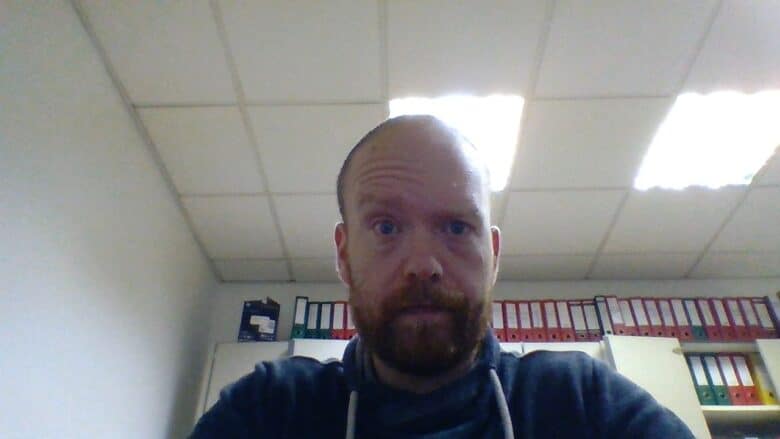
Trackpad and keyboard
Gigabyte once again relies on chiclet keys for the keyboard. They form a very short, yet extremely precise stroke and provide an excellent typing feel – both when typing and in gaming mode. We particularly liked the clearly noticeable pressure points and the crisp key resistance in the test.
Moreover, it is a full-sized keyboard that has an additional num pad. Due to the compact case, the keyboard naturally had to be compressed accordingly, but it offers larger key spacing than the Razer Blade 15, for example. The reason: The speaker of the AORUS 15P YD is located above the keyboard and not to the left and right of it, which is why the keyboard is allowed to extend over the entire width of the chassis. Therefore, especially the arrow keys are noticeably bigger – lefties will be happy.
The keys also have anti-ghosting and N-Key rollover. At the same time, each key can be separately illuminated with the RGB lighting in 16.7 million colors and even provided with macros, with which whole rows of inputs can be executed with just one button press. Nevertheless, we like the haptics, pressure point and precision of the Razer keyboards much better in a direct comparison.
The touchpad placed underneath the keyboard also does a good job. It is multi-touch capable and offers good gliding properties thanks to its smooth surface. It is also quite large with a size of 10.6 x 7.1 cm, but it does not quite reach Razer’s counterpart in terms of precision and size. Ambitious gamers will use a mouse anyway, though, which is why this flaw can be gotten over.
Bright and colorful 360 Hz display
Compared to the XC from the beginning of the year, the display of the AORUS 15P YD has become even faster. The IPS panel has a refresh rate of 360 Hz to meet the extremely high demands of competitive gamers and esport players. This makes it one of the fastest displays in the gaming notebook sector, but it “only” has a Full HD resolution of 1920 x 1080 pixels. However, that is absolutely sufficient for the offered size of 15.6 inches.
Especially in combination with the installed Nvidia GeForce RTX 3080, the high frame rate provides joy in fast shooters or racing games. The difference to 240 Hz is not as obvious as the jump from 60 Hz to 120 Hz, but it is still clearly noticeable and provides real added value especially in intensive multiplayer games.
In addition, the IPS panel offers a good maximum and average brightness, which makes the notebook a strong companion even outdoors and in direct sunlight. Thanks to matte anti-glare coatings, reflections are also effectively reduced.
At the same time, the color space coverage is also convincing. In our test, we achieved around 99 percent sRGB and 72 percent AdobeRGB, the contrast ratio is around 1,050:1. However, the colors are somewhat cool ex-factory, which causes a minimal blue cast.
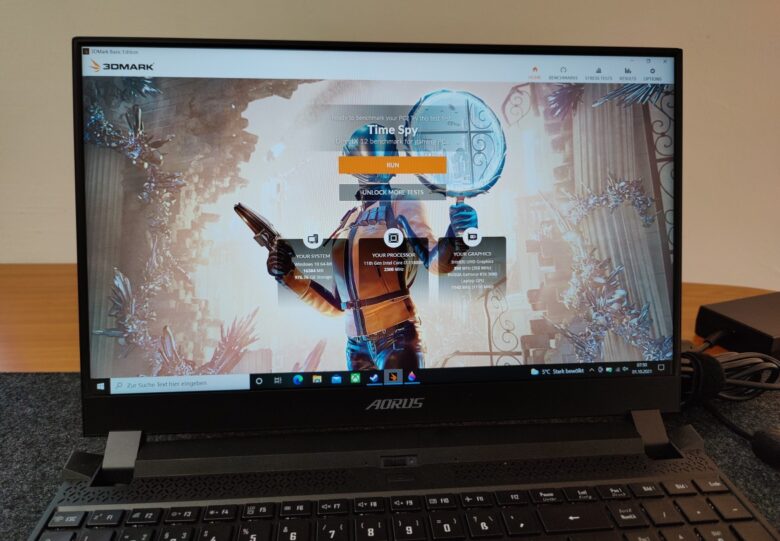
However, the problem can largely be fixed on the software side. On the other hand, the lack of G-Sync to get a grip on possible tearing is more serious. In terms of response times, the AORUS 15P YD only achieves an average of 14 ms in GtG and a good 9.6 ms in black to white – especially the gray-to-grey rate is significantly lower than that of the latest Razer Blade 15 pro model (4.2 ms).
Intel Tiger Lake & GeForce RTX 30 series: performance dream pair
In the hardware revision of the AORUS 15P, the Intel Core i7-11800H CPU performs its duties for the first time. It is supported by an Nvidia GeForce RTX 3080 with 8 GB of video memory in our tested model, which already sounds impressive on paper. The same graphics card is even offered with a maximum of 16 GB of memory, which should increase the performance even more.
Accordingly, the processor offers eight dedicated cores with 16 threads. The clock rates are between 2.3 and 4.6 GHz in Turbo mode, which is activated with a connected power supply. In combination with the powerful Nvidia GeForce RTX 3080, which is configured with a TGP of 130 watts, the AORUS 15P YD goes full throttle even in the most demanding games and sometimes clearly sets itself apart from the collected competition in benchmark and gaming tests. In comparison: The Razer Blade 14 (our review) comes with a TDP of 100W.
Fortunately, Gigabyte’s SSD (Samsung PM9A1) isn’t a bottleneck either and convinces with equally high write and read rates. In terms of system performance, the AORUS 15P is completely convincing and can, depending on the application, more or less clearly distinguish itself from the current Razer gaming notebooks. However, it has to be considered that the device is noticeably larger and heavier, although the leap to the 165 W TDP devices, which are even less mobile, is once again larger.
The AORUS 15P is just about suitable for backpacks. If an increase in performance of around 5-10 percent is more important to you than excellent mobility, the notebook will serve you excellently.
Processor: Productivity and system performance
How does the Core i7-11800H perform in everyday office and productivity use? To find out, we consulted the benchmark test Cinebench R20, which measures the CPU’s performance in single as well as multi-core mode. PCMark 10, on the other hand, simulates different workflows that include word processing, web browsing and spreadsheets when running the benchmark.
It is already noticeable in the first rendering test that the gaming notebook gets quite loud under load (around 69.3 dBA in the peak), especially compared to the two Razer counterparts (peak: 61.2 dBA). However, the volume decreases again faster than it is the case with Razer. Outside of gaming or rendering mode, the AORUS 15P comes in at a fairly quiet 26 dB.
The benchmark results are also interesting. We start with Cinebench R20, where the AORUS notebook (4,264 points) finishes marginally below the comparably equipped Razer Blade 15 (4,627 points). Both Intel Tiger Lake notebooks have to admit defeat to the AMD Ryzen 9 5900HX of the Razer Blade 14 in both the single- and multi-core tests. In the PCMark test, we also arrive at a fairly similar result, although the Core i7-11800H can show its strengths against the AMD CPU here.
| Benchmark | Cinebench R20 (multi-core) | Cinebench R20 (Single-Core) | PCMark 10 |
| AORUS 15P YD (Intel Core i7-11800H) | 4,264 points | 553 points | 6,991 points |
| Razer Blade 15 (Intel Core i7-11800H) | 4,627 points | 581 points | 7,356 points |
| Razer Blade 14 (AMD Ryzen 9 5900HX) | 5,229 points | 566 points | 6,905 points |
Graphics performance with 3D Mark
To measure the graphics performance of the AORUS 15P, we resort to the 3DMark benchmark. Here, 3D graphics are rendered with a very high level of detail. For this, we use the two tests that are available in the demo version: Fire Strike and Time Spy, which both rely on DirectX 11. In contrast to Fire Strike, Time Spy is aimed more at mid-range PC systems. Especially notebooks with an integrated graphics unit in the CPU can prove their performance here. Fire Strike, on the other hand, demands everything from even high-end PCs.
It will be particularly exciting to see whether the Gigabyte laptop can use the additional power of the 25 or 30 W higher TGP value compared to Razer and win the three-way battle in practice. And indeed: The higher Total Graphics Power ensures a higher performance or a better result in both tests – even if only minimally. In Time Spy, the AORUS notebook is able to outperform by 376 points (10,626 points), whereas in Fire Strike it’s even 838 points (28,104 points in the graphics score).
| Benchmark | 3D Mark Fire Strike (Graph Score) | 3D Mark Time Spy (Graphic Score) |
| AORUS 15P YD (GeForce RTX 3080) – 130 W TGP | 28,104 points | 10,626 points |
| Razer Blade 15 pro model (GeForce RTX 3080) – 105 W TGP | 27,266 points | 10,250 points |
| Razer Blade 14 (GeForce RTX 3080) – 100 W TGP | 24,175 points | 9,970 points |
Of course, the 15P YD also had to face the Time Spy test in battery mode. Is the notebook capable of a large part of its performance on the go or is it, just like the Razer Blades, really only suitable for gaming in mains operation? Surprisingly, the picture is quite different from that of the Razer Blade 14: While the 14-incher’s graphics power in particular is significantly reduced in battery mode (about 33%), while the CPU performance remains at about 66%, the AORUS 15P YD adjusts both values quite evenly. Around 45 percent of the graphics and 48 percent of the CPU performance remain unpowered.
Gaming test and gaming experience
After the theoretical benchmarks, the Gigabyte AORUS 15P YD has to show what it’s made of in the gaming test under real-life conditions. I tested several titles in Full HD resolution and used the highest possible graphics preset. Ray tracing (RT) is enabled, if supported by the title. The given FPS rates are the average values. The notebook achieved really good rates in all tested and partly even very demanding games.
| Title | Average frames per second (fps) |
| The Witcher 3 | 104 fps |
| Call of Duty: Warzone | 127 fps |
| Cyberpunk 2077 | 70 fps |
| Control (DirectX 12) | 98 fps |
| F1 2021 | 68 fps (ray tracing average: 101 fps) |
| Apex Legends | 165 fps |
So how does it play on the AORUS 15P YD? Thanks to the fast and high-contrast display, gaming on the notebook is a lot of fun. However, the bluish cast immediately stands out in direct comparison to other gaming laptops. The combination of a 15.6-inch display and a Full HD resolution is perfectly chosen in my opinion.
However, I was not convinced by the installed DTS-X speakers. They achieve a really good volume, but cannot keep up with the integrated solutions of other notebooks in terms of sound. They are too spongily tuned, while the bass comes too much to the fore. Furthermore, the fans turn so loud under full load that a headset is mandatory for gaming. The same goes for externally connected mouse and keyboard, because although the built-in solutions do a good job, the trackpad in particular lacks a bit of precision.
Temperatures and battery life
Gigabyte has done a really good job with the cooling performance of the AORUS 15P YD, as the top and keyboard do not get hot even under constant load. While the CPU and GPU heat up to around 75-85 degrees Celsius, only a maximum of 55 degrees of that arrive at the center of the keyboard above the case – that is significantly less than it is the case with the Razer Blade models, for example.
The installed fans including the WindForce Infinity copper heatpipes are really convincing, and the many air vents also make a positive impression. At least when you use the notebook on a solid surface – the waste heat gets very hot on your lap.
A 99 Wh battery supplies the laptop with energy on the go. That is considerably more than, for example, the Razer Blade 14 (62 Wh). Surprisingly, the Gigabyte device can hardly use this advantage in practice. In our battery test (without WLAN use and with minimum brightness), we only managed about 7:30 hours. In the WLAN test, we had to plug the notebook in again after about 5 hours and 17 minutes – much less than the Razer Blade 14 (07:19 hours) and Blade 15 Pro model (08:46 hours). At least the 15P YD is ahead in gaming mode under full load, where the laptop runs out of steam after almost two hours.
Conclusion
With the AORUS 15P YD, Gigabyte indeed delivers an excellent gaming notebook, which once again significantly outperforms its direct predecessor thanks to the used Intel Core i7-11800H from the Tiger-Lake series. Together with the Nvidia GeForce RTX3080, the laptop is up to even the most demanding modern games. The graphics card, which is highly configured with 130 W TGP, ensures a better performance in benchmark tests as well as in practical gaming use compared to other notebooks.
However, the high frame rate of 360 Hz maximum is only reached in Full HD with the highest possible detail settings in the rarest cases. Especially for older, less demanding Esports titles, such a speed is definitely nice-to-have. I also liked the build quality and cooling performance in the test.
On the other hand, I have to deduct points for the impossible position (and quality) of the webcam, which is simply completely unusable. Furthermore, the notebook gets very loud under load, significantly louder than the competition, while the audio quality of the installed speakers is only on a mediocre level. The keyboard and trackpad can’t quite keep up with comparable notebooks either, but still rank on a good level.
The price of around 2,600 Euros is not exactly cheap, but in view of the installed technology and the offered performance, it is more than fair. After all, the price is about 500 Euros less than that of the top model, the Razer Blade 15, and the RAM and SSD can be upgraded. On the other hand, the battery life is disastrous in places, which only puts the AORUS 15P YD in last place in our test. But running a gaming notebook without power is not sensible anyway.
Due to the mentioned flaws, the Gigabyte AORUS 15P YD finishes just behind the Razer Blade 15 pro model in our test. If you are looking for an extremely high-performance and high-quality gaming notebook at a fair price, you will get your money’s worth with this device.
Gigabyte AORUS 15P YD
Design & workmanship
Display
Features & Software
Performance
Battery
Value for money
88/100
Powerful gaming notebook at a fair price that scores with a fast graphics card and good build quality, but cannot quite keep up with the competition in terms of battery life and speakers.




















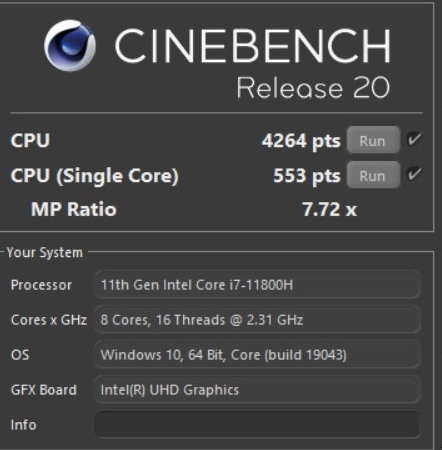

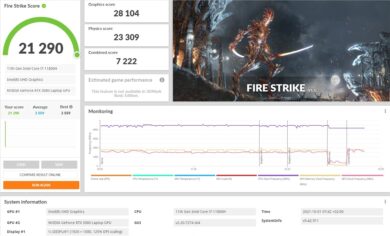
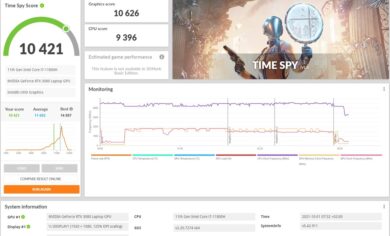
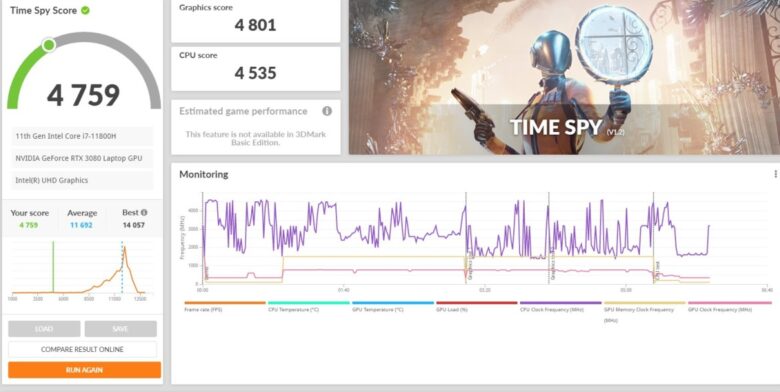

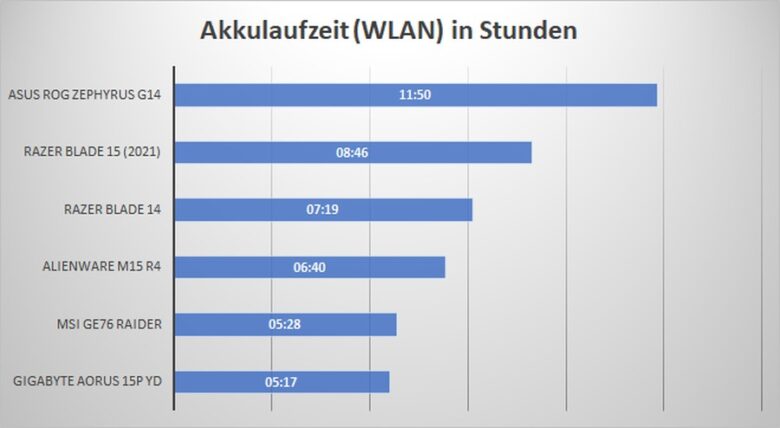





No replies yet
Neue Antworten laden...
Neues Mitglied
Beteilige dich an der Diskussion in der Basic Tutorials Community →