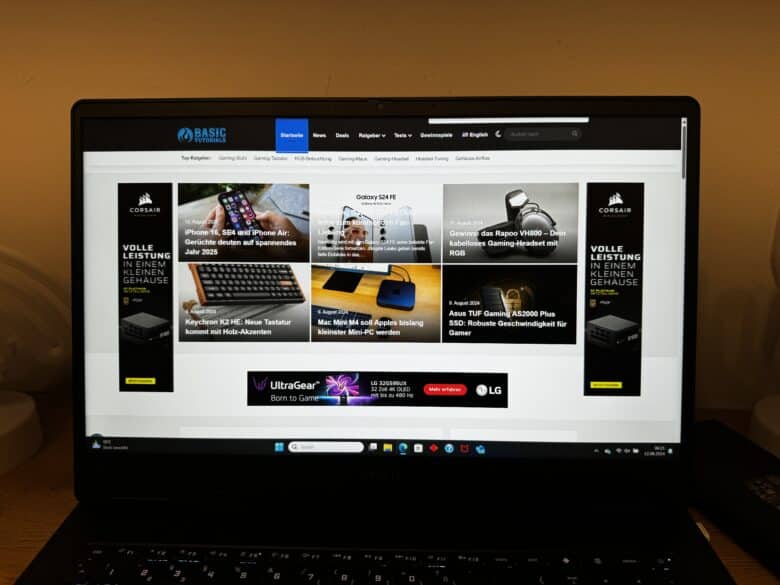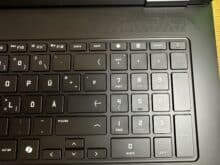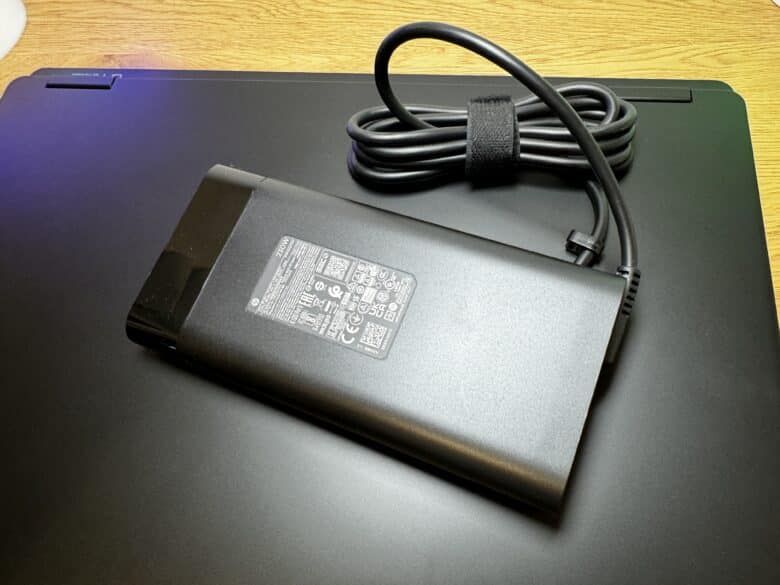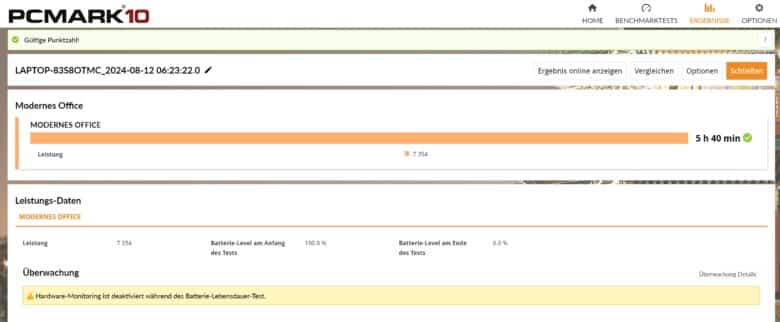After we took a closer look at the 16-inch model from HP’s gaming division in a test back in March, the larger 17-inch version now follows. In contrast to its smaller sibling, the HP Omen 17 (2024) relies on an AMD CPU in the form of the Ryzen 7 8845HS and an RTX 4070 with 8 GB of VRAM (instead of the RTX 4080). The whole thing is packed into a case weighing around three kilograms. Our test clarifies what the gaming notebook has to offer.
Technical data
| The product |
OMEN Gaming Laptop 17-db0079ng |
| Processor | AMD Ryzen 7 8845HS (8 cores cores, up to 5.1 GHz) |
| Graphics performance | Nvidia GeForce RTX 4070 (8GB GDDR6 VRAM); 120 W TDP |
| Display | 17.3 inch; QHD; 240 Hz |
| Storage space | 1 TB SSD (NVMe PCIe 4) installed |
| Working memory | 32 GB DDR5 RAM (2x 16GB DDR5-5600 SO-DIMM) |
| Keyboard | Chiclet; full size; with RGB lighting |
| Operating system | Windows 11 Home |
| Connectivity | Wi-Fi 6; Bluetooth 5.3 |
| Dimensions (W x D x H) | 397.5 mm x 275 mm x 27.8 mm |
| weight | 2.95 kg (without power supply) |
| Price | € 1,808.99 * |


HP Omen 17 (2024): Design and workmanship
- Very large and heavy
- Simple design
- Display cover bounces heavily
Unsurprisingly, the HP Omen 17 (2024) looks very similar to its smaller siblings. With the difference of the additional size and higher weight, of course. The gaming notebook weighs around 3 kilograms, which is pretty heavy even for a 17-incher.
The case in the color Shadow Black is kept pleasantly simple and leaves a very high-quality impression. However, the problem that we have already seen with some of the manufacturer’s notebooks is once again evident here:
Even if the hinges are stable and firm, the display lid bounces a lot, which leaves a somewhat fragile and unstable impression. It’s finally time for the Omen series to improve in this area – even cheaper competitors can do better.
Otherwise, the notebook feels very pleasant and valuable with a non-slip surface. However, with a width of almost 40 cm, it is also very large and hardly suitable for mobile use.
Maintenance is carried out via cross-head screws on the underside, which allow the notebook to be opened easily. Two RAM slots and two M.2 SSD slots are available, while the WLAN module can also be replaced.
Features and connections
- Current AMD Ryzen 7 8845HS; 32 GB RAM
- Wi-Fi 6 only; average webcam and speakers
- Few and outdated connections
The HP Omen 17 (2024) is positioned at a lower price than the 16-inch version that we tested in March. HP consistently focuses on gaming performance here and relies on the eighth-generation AMD Ryzen 7 in the form of the 8845HS octa-core CPU with clock speeds of 3.8 GHz to 5.1 GHz.
The manufacturer provides it with 32 GB of DDR5-5600 RAM and an NVIDIA GeForce RTX 4070 with a TDP of 120 watts, which seems a little underpowered in view of the other features.
While the Omen 16 was equipped with Wi-Fi 6E, the 17-inch model has to make do with Wi-Fi 6. On top of that, there is Bluetooth 5.3 and a 1080p webcam with privacy shutter, which, however, offers average image quality at best.
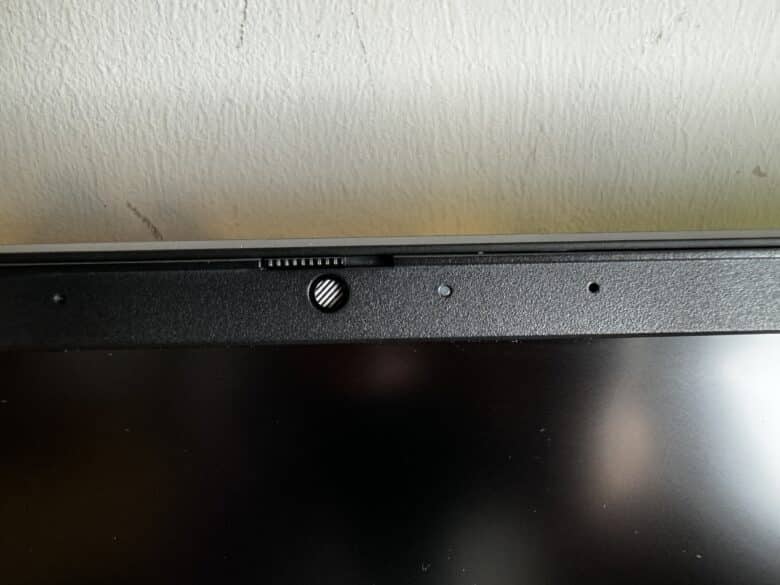
There are also two speakers installed, which are tuned by HyperX and support DTS:X Ultra. They are pleasantly loud, but offer a rather mixed sound. Bass and mid-range frequencies in particular are hardly convincing.
The selection of connections is also disappointing. I mean: it’s a 17-inch notebook. With plenty of space on the sides. Nevertheless, there are only a few ports on the left and right: 3.5 mm jack and RJ45 LAN on the left, USB-A on the right.

The other ports can be found on the back. In addition to the power connection, there are two USB-A (10 Gbit/s), one USB-C (10 Gbit/s, DP, PD) and one HDMI 2.1 port. No USB4, no Thunderbolt 4 and generally only one USB-C port – that’s pretty weak. Even in this price range.
The display of the HP Omen 17 (2024)
- QHD with 240 Hz
- Average brightness (300 nits)
- mixed color space representation
The 17.3-inch IPS display of the HP Omen 17 (2024) offers plenty of space. It has a QHD resolution of 2,560 x 1,440 pixels and a refresh rate of 240 Hz. This makes fast gaming in a suitable resolution possible without any problems.
Regardless of this, the screen lacks unique selling points. The maximum brightness of 300 nits is only average, and the contrast and black levels are also only average.
The color space coverage and color reproduction are also not entirely convincing. Only 95% of the sRGB color space is covered, DCI-P3 and AdobeRGB are far below this. It’s clear that the display is designed for gaming and, thanks to its high frame rate and low latency, it cuts quite a good figure. It is… just nothing special.
Keyboard and trackpad
- decent full-size keyboard
- Generous trackpad
- only static RGB lighting
The same applies to the keyboard and trackpad of the Omen 17, which we already know in this form from other HP notebooks. The chiclet keyboard offers good, but by no means outstandingly crisp pressure points, but is quite suitable for gaming. I wouldn’t necessarily want to write longer texts on it, as the feedback is too spongy for me.
The trackpad is pleasantly large at 8.7 cm x 13.5 cm (height x width) and offers good gliding properties. However, if you really want to play games with the notebook, there’s no getting around a dedicated mouse and keyboard combination.
The HP Omen 17 (2024) also lacks RGB lighting with various effects. Although there is a key illumination, only different colored static effects can be set.
Heat development, volume and practice
- Excellent cooling
- Quite quiet for a gaming notebook
- Accompanying software with little benefit
HP provides the gaming laptop with a really convincing cooling solution, which not only keeps the temperatures comparatively low, but also keeps the noise development within a convincing range.
Even under continuous load, the case does not heat up excessively, especially the front part of the keyboard and around the trackpad always remains pleasantly cool, while it gets noticeably warmer, but not hot, below the display.
Surprisingly, this is accompanied by a low noise level for gaming notebooks. The two large fans with four air outlets really do an excellent job. Although the HP Omen 17 (2024) is clearly audible in performance mode and under constant load, it remains noticeably below the competition at around 40 dB(A) under load.
In idle mode, the notebook is also pleasantly quiet at around 24 dB(A). However, the Omen never really remains whisper-quiet at any time, so even when surfing the web or on the desktop, the fans occasionally turn up briefly.
Keyword performance mode. This can be set within the Omen Gaming Hub software and I would really recommend doing so. Because let’s not kid ourselves: The Omen 17 isn’t portable anyway and it won’t run without a power supply.
So it can also be set to maximum performance, which is hardly noticeably louder than the default balanced mode. However, the profile tickles that little bit of extra performance out of the individual games. The increase in performance due to the 120 watt TDP of the GPU (compared to 90 watts in balanced mode) is up to 10 percent, depending on the game.
The software can also be used to set a gaming booster, change the keyboard lighting or view CPU and RAM utilization. The app is therefore not really useful.
Benchmark: Productivity, system, SSD and gaming
As always, I took a closer look at the HP Omen 17 (2024) in various benchmarks. I measure the productivity and system performance with PCMark 10 and Cinebench R23. PCMark 10 simulates different workflows when running the benchmark, which include word processing, web browsing and spreadsheets. Cinebench, on the other hand, measures the speed of the CPU cores individually and in multi-core mode.
Geekbench 6, which measures the performance of the CPU in single and multi-core mode as well as the power of the GPU, is now also new to our benchmark test track. In addition, Cinebench 2024 is now also available, which offers better comparison options with a new engine and a more uniform benchmark scene since September 2023.
In addition to the synthetic benchmark 3DMark, various games such as F1 22 including ray tracing, Final Fantasy XV and many more are used for the gaming tests. The SSD speed is measured by AS-SSD.
SSD benchmark: AS-SSD
The mass storage is connected via PCIe 4.0 and comes from Western Digital. At around 3,800 MB/s read and 1,800 MB/s write, the SSD is somewhat underpowered.
The write performance in particular is disappointing, both sequentially and in the 4K range. The Omen 16 has significantly faster storage.
After all, the SSD can maintain performance very well even under prolonged load. However, if you want to tease out even more performance, you should upgrade to another SSD. Although the performance is of course also absolutely sufficient for games.
| Read | Writing | |
| Sequential | 3,799.50 MB/s | 1,802.85 MB/s |
| 4K | 52.53 MB/s | 176.07 MB/s |
| 4K-64Thrd | 821.13 MB/s | 2,555.71 MB/s |
| Access time | 0.032 ms | 0.022 ms |
Cinebench, Geekbench and PCMark
The CPU from AMD’s Hawk Point series is based on Zen 4 technology and works on a par with the Intel Core i7-13700H. The big advantage of the AMD chip is of course the eight computing cores, which all have the same performance – in contrast to Intel, which combines performance cores with efficiency cores.
This results in a convincing system performance overall, especially considering the price of the gaming notebook. Overall, the Omen 17 is on par with the HP Omen Transcend 14 (our review), which is equipped with a Core Ultra 9 185H, but only a 65-watt GPU – however, this is irrelevant for the CPU and system benchmarks.
AMD’s chips are definitely the more sensible choice compared to Intel’s Meteor Lake. The performance of the Omen 17 (2024) is impressive across the board and offers more than enough reserves for intensive digital content creation workflows.
Notebooks with Core i7-14700H(X) or i9-14900H(X) deliver significantly more performance. But they also cost a lot more money.
| Benchmark | Result |
| Cinebench R23 Multi Core | 16,796 pts. |
| Cinebench R23 Single Core | 1,692 pts. |
| Cinebench 2024 Multi Core | 974 pts. |
| Cinebench 2024 Single Core | 106 pts. |
| Cinebench 2024 GPU | 11,836 pts. |
| PCMark 10 total score | 8,062 pts. |
| PCMark 10 Essentials | 10,734 pts. |
| PCMark 10 Productivity | 10,582 pts. |
| PCMark 10 Digital Content Creation | 12,521 pts. |
| Geekbench 6 Multi Core | 13,175 pts. |
| Geekbench 6 Single Core | 2,629 pts. |
| Geekbench 6 GPU | 116,077 pts. |
Graphics and gaming performance
The fact that the CPU and GPU are tuned for gaming and work together perfectly is evident in the graphics and gaming benchmarks. Here, the HP Omen 17 with its 120-watt RTX 4070 can even outperform the RTX 4080 with 145-watt TDP from the Omen 16 in most tests. Only when it comes to ray tracing performance does the more powerful RTX 4080 come out on top.
Even the Alienware m16 R2 (our test) with the same GPU, but 140 watts TDP, leaves the Omen 17 behind. This underlines once again how well HP has tuned the notebook and what an advantage the AMD chip provides here.
In practice, this means that in 1080p resolution and with maximum details, even current and demanding games with more than 100 FPS are no problem at all. In addition, there are still more than enough reserves to enjoy games in 1440p with maximum details. F1 24, for example, runs smoothly with an average of 74 FPS.
| Benchmark | Results |
| Fire Strike total | 27,296 points |
| Time Spy Total | 12,390 pts. |
| Port Royal Total | 7,569 pts. |
| Speed Way Total | 2,970 pts. |
| Solar Bay Total | 55,773 pts. |
| Steel Nomad Total | 2,706 pts. |
| F1 24 (Ultra Preset) – 1080p | 101 fps (average) |
| F1 24 (Ultra Preset) – 1440p | 74 fps (average) |
| Final Fantasy XV (High Quality) – 1080p | 11,697 pts. |
| Final Fantasy XV (High Quality) – 1440p | 8.708 pts. |
| Shadow of the Tomb Raider (Ultra) – 1080p | 160 fps |
| Shadow of the Tomb Raider (Ultra) – 1440p | 138 fps |
Battery life
- 230 watt power supply unit
- 83 Wh battery
- 5 hours 40 minutes runtime
AMD processors are known for their impressive energy efficiency and this also applies to the AMD Ryzen 7 8845HS. The Omen 17 has space for an 83 Wh battery, which is supplied with energy via the huge 230 watt power supply unit weighing almost 900 grams.
The first 50 percent is recharged in just 30 minutes. However, a full charge takes over two hours, which is quite a long time.
Apart from that, the runtimes are really good. In PCMark’s Modern Office benchmark, the HP Omen clocked 5 hours and 40 minutes. In the PC Gaming battery test, on the other hand, it ends after just 1 hour and 1 minute.
HP Omen 17 (2024) test: Conclusion
With the HP Omen 17 (2024), the manufacturer delivers a massive, heavy but convincing gaming notebook, which benefits above all from the powerful and efficient AMD Ryzen 7 chipset.
This not only ensures impressive system performance, but also strong gaming performance, with which the 17-inch laptop makes even some better-equipped competitors look old. The laptop combines all of this with impressive and comparatively quiet cooling.
So if you are looking for a powerful desktop replacement for your home, you will undoubtedly find it here. Apart from the performance, however, the notebook only delivers average fare. The lid is wobbly, the webcam is not entirely convincing and the display, speakers and keyboard do not provide any particularly noteworthy accents.
The few and outdated connections are particularly disappointing: No Thunderbolt 4 and only one USB-C is simply not enough for a notebook in 2024. Most competitors offer more here, albeit for significantly more money.
HP Omen 17 (2024)
Design & Workmanship
Display
Features
Performance
Battery
Price-performance ratio
86/100
Powerful and efficient gaming notebook with an attractive price-performance ratio, but somewhat disappointing in terms of connectivity, display and input devices.