
Chic design, sufficient power and a good display in a slim and light mobile device. Especially for traveling content creators, this can make a good laptop. MSI provides us with the 2020 Prestige 15 as a test device, which is equipped with an Intel Core i7-10710U with 32 GB of working memory and a good 4K display. We are curious to see how the Prestige 15 performs in our test, and can meet our expectations!
Packaging and accessories
Our MSI Prestige 15* arrives in a well-padded package. This is visually relatively plain as a gift design.
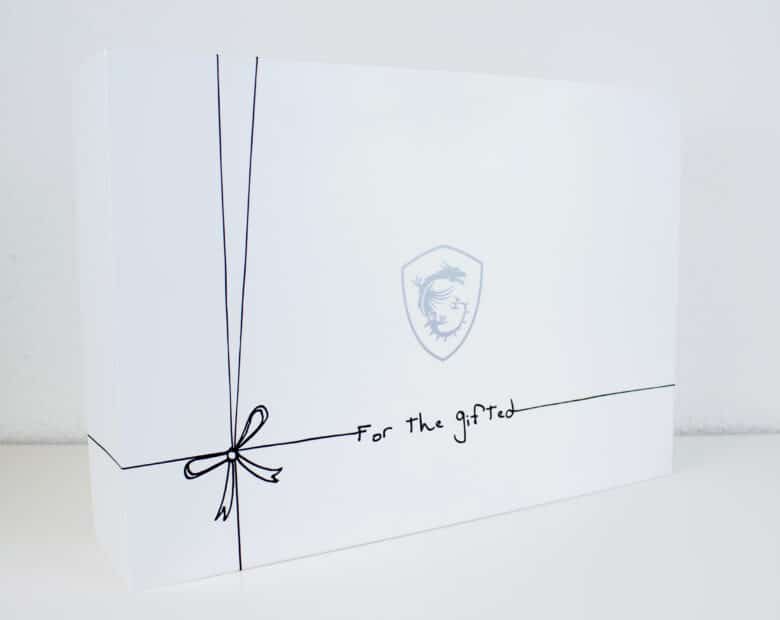
The included accessories are quite extensive: for one, the notebook comes with a 90-watt power adapter with USB Type-C port.
On the other hand – besides the typical accompanying booklets – there is a simple case, a wireless mouse and an RJ45 adapter in the box.

Features and software
Our Prestige 15 offers a few ports. Two Thunderbolt 3 ports can be found on the left side. The device can be charged via at. Below that, there is an HDMI and a 3.5 mm jack. Two USB 3.1 Type-A ports and a microSD card reader are located on the right side. Charging is thus unfortunately only possible on one side and a larger SD card can only be connected with a separate adapter.
The notebook tested here has an Intel Core i7-10710U, two times 16 GB DDR4-2400 RAM (32 GB in total), a 1 TB M.2 PCIe SSD and an NVIDIA GeForce GTX 1650 Max-Q with 4 GB GDDR5 installed. All the hardware is housed in a 1.65 kg aluminum 15.6-inch case with a 60 Hz 4K UHD IPS monitor and webcam.
The Prestige 15 is especially aimed at content creators in mobile use due to the aforementioned features and the monitor with 100% Adobe RGB coverage.
The preinstalled Windows 10 Pro version includes some additional software. On the one hand, applications for the monitor color settings as well as for the CPU and GPU performance settings.
Design and workmanship
Just 15.9 mm thin, the MSI Prestige 15 is made of a grayish-bluish aluminum body and is well crafted. Our test device seems to have been in circulation for a while and unfortunately got two scratches. Otherwise, there are no flaws to be found. The torsional stiffness is on a good level. With about 1.65 kg, the Prestige 15 has a good weight in the 15 inch class.
Large ventilation slots can be found on the bottom and back. This is more than sufficient for the installed hardware.
The hinge of the Prestige 15 allows a very high angle of 180 degrees. The impression from the outside continues here as well: the build quality and torsional stiffness are good.
The Prestige 15’s keyboard also feels good. Typical for 15-inch notebooks, there is no integrated numpad. A keyboard backlight is present and adjustable in brightness. Visible speakers are not installed, however.
The touchpad with integrated fingerprint sensor is placed underneath the space bar. The touchpad is relatively wide, but not high. The handling is good for a Windows laptop.

Overall, the MSI Prestige 15 looks good and chic. However, it does not stand out in one discipline.
Display
The 15.6-inch 4K UHD IPS display of the notebook is matte and has good viewing angle stability due to the IPS panel. Colors look very good due to the one hundred percent coverage of the Adobe RGB color space, and no pixel errors or illumination issues are noticeable.
The display of our test sample delivers a maximum of 60 Hz. A Full HD resolution is also selectable in other configuration options.
Considering the notebook’s intended use, the display’s brightness is more than sufficient for indoor use. However, the brightness might be a bit too dark when the display is exposed to direct sunlight, but it is still far above other notebooks.
Performance: Practical test
The Prestige 15 has enough power for everyday tasks. But how does the notebook actually perform under heavier loads? Can the cooling system tame the CPU and GPU even under continuous load? To find out, we rendered a 40-minute video in DaVinci Resolve and played a few games of CS:GO as well as a longer race in F1 2020.
After our test, we notice: Temperature problems are not noticeable. If the correct power and fan mode is selected, the CPU clocks with approximately 2.7 GHz on all cores. No performance issues were encountered in games either. However, when silent mode is selected, the clock quickly halves and frame drops are noticeable in games.
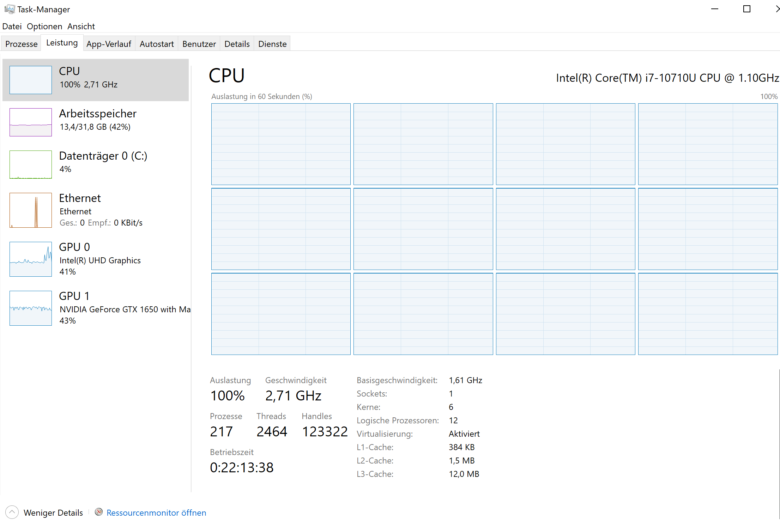
Working on a longer video is especially fun with the 4K display. The 40-minute video mentioned above could be created without any noteworthy problems. However, playing in real time is of course not always possible with elaborate effects.
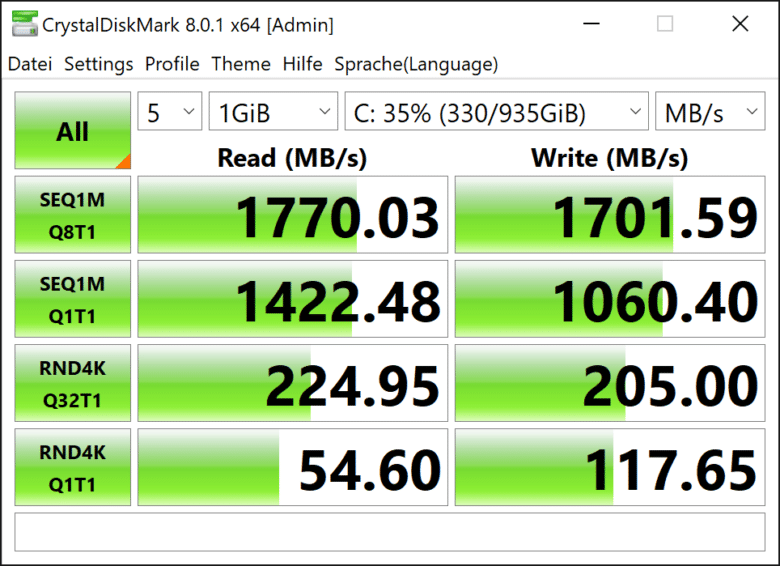
Finally, the performance of the SSD has to be assessed. MSI does not install a SATA-connected SSD in the Prestige 15, but relies on NVMe. In our tests, read and write rates of around 1700 MB/s could be determined.
Battery life and volume
To determine the battery life, the Prestige 15 was used with about 50% screen brightness in everyday tasks. The laptop had to be recharged after about 6-7 hours. Compared to the stated runtime, this is a significantly lower value. However, it is an average value for the device class. If the possible performance is called upon, the runtime decreases significantly.
The fans are constantly active and audible during high load, but not annoying. The background noise is, however, quite pleasant, as no clattering or other background noise can be heard. Under low load, such as surfing or watching videos, and with the silent profile selected, the notebook is often inaudible. The fans only sometimes start up for a short time, but they work very quietly and not annoyingly. In battery mode, the fans almost never jump on in browser mode.
Expandability
Maintenance hatches are a rarity on notebooks these days. However, on the Prestige 15, the entire underside can be removed with ease. All screws can be loosened with a small screwdriver. The underside is then ideally removed with a suction button.
The inside reveals a surprisingly well-maintained interior. The already installed SSD and RAM can be easily removed and swapped.
Summary of the MSI Prestige 15
The MSI Prestige 15* tested here is a good content creator notebook. The build quality as well as the keyboard and touchpad are good. The display stands out here. The battery life is average for the installed hardware and the case thickness. The noise level varies between not and not annoyingly audible – depending on the profile and task. The cooling system of the Prestige 15 can keep the performance of the CPU and graphics card here. For the price of € 73.99 * you get a good but expensive device.
At the end of the review it is clear: The MSI Prestige 15 is not suitable for everyone, especially not for gamers. For content creators, however, it is worth a look, especially at the successor of the Prestige 15 with Tiger Lake* processor.
MSI Prestige 15 (A10SC-014)
Design & workmanship
Display
Features & Software
Performance
Battery
Value for money
79/100
Good all-rounder with potential!

























