
Intel Alder Lake CPU, NVIDIA GeForce RTX 3070 Ti and 32 GB of working memory at a fair price. In the Lenovo Legion 5 Pro review, the gaming notebook shows many strengths and only makes a few slip-ups.
Technical data
| Processor | Intel Core i7 12700H (14 cores, 20 threads, 2.3 – 4.7 GHz) |
| Graphics performance | Nvidia GeForce RTX 3070 Ti (8 GB GDDR6 VRAM); 125 W TDP |
| Display | 16 inch; QHD+; 165 Hz |
| Storage | 1 TB SSD (NVMe PCIe 4.0) installed |
| Memory | 34 GB DDR5 RAM (2x 16GB DDR5-4800 SO-DIMM) |
| Keyboard | Full size; with RGB lighting |
| Operating System | Windows 11 Home |
| Connectivity | Wi-Fi 6; Bluetooth 5.2 |
| Dimensions (W x D x H) | 359.9 mm x 264.5 mm x 26.7 mm |
| Weight | 2.54 kg (without power supply) |
| Price | Price not available * |
Lenovo Legion 5 Pro: design and build
- High-quality, sleek design
- Excellent build quality
- Very bulky and heavy
With its grayish aluminum frame complete with anodized finish, the Lenovo Legion 5 Pro looks the part; only the narrow display bezel is made of plastic. The feel is both high-end and solid, but also pleasantly plain.
There is not much to see on the display lid besides the silver contrasting Legion logo. The underside has fan openings in one third, while rubberized feet – across the entire width at the top and at the corners at the bottom – provide a secure stand.
The notebook’s interior can be accessed via a total of ten Phillips screws. Here, a total of four RAM slots and two M.2 slots are available for upgrades. The dimensions are quite normal for a 16-inch notebook: The Legion 5 Pro measures 359.9 mm x 264.5 mm x 26.7 mm.
But quite bulky. The notebook weighs in at a whopping 2,540 grams alone, with an additional 880 grams added by the gigantic 300 watt power supply. That is already a lot of weight. However, it also supports the high-quality and robust build quality. By the way, the laptop does without RGB lighting, which is only used on the keyboard.
Connections and equipment
- Modern connections
- Many ports on the back
I really like the thoughtful positioning and selection of ports. The ports that are pretty much always used can be found on the back of the Lenovo Legion 5 Pro.
RJ45 Gigabit LAN, USB 3.2 Gen 2 Type-C (with PowerDelivery and DP 1.4), HDMI 2.1, USB-A 3.2 Gen 1 and the power connector are located between two large air vents. For peripherals and other accessories, you will find the ports on both sides of the laptop.
On the left, there is a USB Type-C with Thunderbolt 4 and a USB-C 3.2 Gen 2 with DisplayPort 1.4 support. On the right side, on the other hand, there is a mechanical shutter that disables the webcam, a 3.5 mm jack, and another time USB Type-A 3.2 Gen 1.
Since a gaming notebook like this isn’t really meant for mobile gaming anyway, I find the positioning of the display and power ports on the back very handy, since you can make the cables disappear.
Features of the Lenovo Legion 5 Pro
- Fast CPU and GPU
- DDR5 RAM
- Excellent WLAN speed
In terms of equipment, the notebook does not show any weaknesses either. The Intel Core i7-12700H (maximum even the i9-12900H) is used, at least in our test model, which is supported by an NVIDIA GeForce RTX 3070 Ti with 8 GB GDDR6 VRAM and a TGP of 125 watts.
32 GB of fast DDR5-4800 RAM and a 1 TB M.2 SSD from Micron round off the specifications. In terms of connectivity, the Lenovo Legion 5i Pro also supports fast Wi-Fi 6 and Bluetooth 5.1. The transfer rates of the installed WLAN module are excellent.
On the other hand, the picture quality of the 720p webcam and the sound of the two 2 watt stereo speakers are only okay. They offer a decent, rich sound, but could be a bit more brilliant in the trebles and louder.
Keyboard and trackpad
- Very good and grippy keyboard
- Taking some getting used to trackpad offset to the left
The keyboard and trackpad of the Lenovo Legion 5 Pro are on a very good level and that despite the fact that the individual keys offer a comparatively short travel. However, the laptop easily makes up for that with a precise trigger point and a pleasantly grippy surface.
The keyboard makes excellent use of the large case’s width, but first comes up with a rather unusual design – straight at the top, rounded at the bottom. I also find the generous arrow keys, which are slightly offset towards the bottom, pleasant.
The trackpad, on the other hand, is slightly offset to the left, which also seems a bit unusual. However, it works excellently and also implements multi-touch gestures excellently. It is also pleasantly large at 7.5 cm x 13 cm. Nevertheless, the unusual position is sometimes in the way when gaming. It is advisable to deactivate the ClickPad via the FN key combination.
Of course, Lenovo provides the keyboard with RGB lighting, here in four zones, which can display different effects and has two brightness levels.
Bright display with 165 hertz
- Very good brightness and contrast levels
- Good choice of resolution and refresh rate
- Weaknesses in color space coverage
The Lenovo Legion 5 Pro relies on a screen diagonal of 16 inches or 40.6 centimeters with a WQHD+ resolution of 2,560 x 1,600 pixels and a refresh rate of 165 hertz for the display.
This combination turns out to be an excellent choice in practice because texts and content are displayed razor-sharp. The contrasts are also very pleasing thanks to Dolby Vision support, while the brightness of 500 nits is also pleasing. Only the color space coverage could be better, which makes the notebook only conditionally suitable for photo and video editing.
Thanks to Advanced Optimus, the notebook also automatically switches between the integrated graphics unit and GeForce chip depending on the application, while NVIDIA G-Sync is also supported. Furthermore, the viewing angle stability of the matte IPS panel, which also prevents reflections very well, is also convincing.
Practical test of the Lenovo Legion 5 Pro
- Three different profiles
- Quite loud fans at peak
- Practical and clear software
In practice, the Lenovo Legion 5 Pro cuts a very good figure. Especially the high system performance surprised me positively, because I had already tested several notebooks with Intel CPUs in the past weeks and months.
These included the Tulpar A7 V14.3.1 (our review) or the ASUS Zenbook Pro 14 Duo (our review). However, the Legion 5 Pro beats them all, at least in terms of system performance. We will find out why in the benchmark test in a moment.
I also like the cooling of the gaming notebook, which really does an excellent job. However, especially the underside gets very hot under full load – while gaming – so you should not use the Legion on your lap.
As for the volume, Lenovo offers three different fan profiles that you can switch between via the FN + Q key combination.
Of course, the Silent mode is recommended for everyday work, which keeps the notebook at a pleasant 30-35 dB(A) even under medium load, but drastically reduces the performance in games. In addition, there are an automatic and a performance mode, both of which have no effect on the fan volume, but on the gaming performance.
Here we measure, at peak, 56 dB(A) in the stress test. This is almost as loud as in the case of the Gigabyte G5 KE (our review), but the fan noise is a bit duller and less penetrating in this case. Nevertheless, a headset is mandatory when gaming.
Lenovo’s own software solution, Vantage, also proves to be practical. Besides system monitoring, it offers the possibility to additionally secure the WLAN, deactivate the power adapter’s fast charging and much more.

You can also overclock the GPU, improve the network speed or quickly lock the touchpad. Everything is presented in a nice and clear way. Excellent.
Benchmark: Productivity, System, SSD and Gaming
Of course, I put the Lenovo Legion 5 Pro through its paces with various benchmarks in the test. I measured productivity and system performance with PCMark 10 and Cinebench R23. PCMark 10 simulates different workflows when running the benchmark, which include word processing, web browsing, and spreadsheets. Cinebench, on the other hand, measures the speed of the CPU cores individually as well as in multi-core mode.
For gaming performance, the synthetic benchmark 3DMark is used, as well as various current games like Shadow of the Tomb Raider, Final Fantasy XV or F1 22.
SSD benchmark
- Excellent speeds across the board
In the AS SSD benchmark test, the Lenovo Legion 5i Pro impresses with an excellent performance and plays to the strengths of the Micron PCIe 4.0 SSD. Around 4,902 MB/s in sequential read and 4,216 MB/s in write are great, but the 4K and 4K-64Thrd values, which are important for gaming, are also convincing across the board.
PCMark 10 and Cinebench R23
- Excellent system performance
We can quickly tick off the pure CPU test Cinebench R23, because here the Core i7-12700H acts exactly as we would expect. With 14,394 points in the multi-core and 1,716 points in the single-core test, it is on par with the already mentioned notebooks that rely on the same processor.
However, it gets more interesting in the holistic system test, PCMark 10, because the Lenovo Legion 5 Pro really shows what it is capable of.
In the end, it scored over 10,000 points in all three subcategories, which is simply impressive and shows that this notebook can handle absolutely all requirements equally well. This results in an excellent total score of 7,577 points.
A score that is only very slightly below that of the recently reviewed ASUS ROG Zephyrus M16, which in turn relies on a much more performant configuration like Core i9-13900H and NVIDIA GeForce RTX 4090. And it is more than twice as expensive as the Legion 5i Pro. Hats off, Lenovo.
| Benchmark | Result |
| Cinebench R23 Multi Core | 14,394 pts |
| Cinebench R23 Single Core | 1,716 pts. |
| PCMark 10 Total | 7,577 pts |
| PCMark 10 Essentials | 10,214 pts |
| PCMark 10 Productivity | 10,787 pts |
| PCMark 10 Digital Content Creation | 10,716 pts |
Graphics performance: 3DMark and gaming tests
- Very good gaming performance
- Noticeably more performance in performance mode
The gaming performance turns out no less impressive. Especially also compared to the Zephyrus M16 with a more powerful graphics card (and 25 watts more TGP). An F1 22, for example, averages 68 frames per second in automatic mode, in Full HD with high ray tracing effects.
However, the performance jump is also impressive if you choose the performance mode instead. Here, an average of 75 FPS is achieved in the end. In Shadow of the Tomb Raider it is 107 FPS in automatic mode and 117 FPS in performance mode. More than the ASUS notebook with RTX 4090, which achieved 113 FPS in the end.
This shows two things in particular: On the one hand, the Lenovo Legion 5i Pro is already very strong by default and can easily handle current titles. On the other hand, the performance mode still offers impressive performance reserves that can make a real difference in practice.
| Benchmark | Result (automatic mode) |
| Fire Strike Total | 23,782 pts |
| Time Spy Total | 10,701 pts. |
| Port Royal Total | 6,335 pts. |
| Speed Way Total | 2,967 pts. |
| F1 22 (Max Setting; RT Max.) – 1080p | 68 fps (Average) |
| Final Fantasy XV (High Quality) | 10,248 pts |
| Shadow of the Tomb Raider (Ultra) | 107 fps |
| Cyberpunk 2077 (Ultra; RT) – 1080p | 61.23 fps |
Battery Life
- Overwhelming battery life of just under 4 hours
- Battery fully recharged in 41 minutes
Of course, as with all gaming notebooks, the Lenovo Legion 5 Pro’s battery life turns out to be unimpressive. 3 hours and 51 minutes in the idle test in PCMark 10, 1 hour and 16 minutes in the gaming benchmark are recorded at the end – in automatic mode, mind you.
The frame rates also drop noticeably on battery power, so you should always plug in the power adapter for gaming. In return, charging is also pleasantly fast thanks to the massive power supply.
The 80 watt hour battery is fully charged from 0 to 100 percent in just 41 minutes, whereby 80 percent of the capacity is already reached in 22 minutes.

Lenovo Legion 5 Pro review: conclusion
The Lenovo Legion 5 Pro scores in the test with perhaps the most attractive price-performance ratio among all gaming notebooks I have tested so far. The gaming performance in particular is simply outstanding and, depending on the title, is only a few percentage points behind the current RTX 4090. And the laptop costs just half of the current high-end models.
In addition, there is an excellent build quality, a good keyboard, a bright and convincing display, as well as fast Wi-Fi 6. The Lenovo notebook is not really mobile for outdoor use due to the high weight and huge power supply, and the battery life also leaves a lot to be desired, but that is complaining on a very high level.
Only the somewhat high temperatures under load and the average speakers disturb the otherwise excellent overall impression a bit. Otherwise, the Lenovo Legion 5 Pro offers a lot of advantages at an attractive price.
Lenovo Legion 5 Pro
Design & workmanship
Display
Features
Performance
Battery
Value for money
93/100
A lot of performance at a fair price: The Lenovo Legion 5 Pro convinces with high-quality build, excellent performance and a very good display.







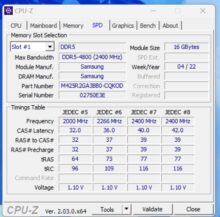







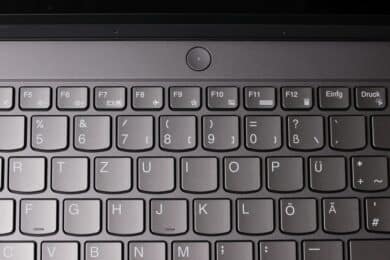
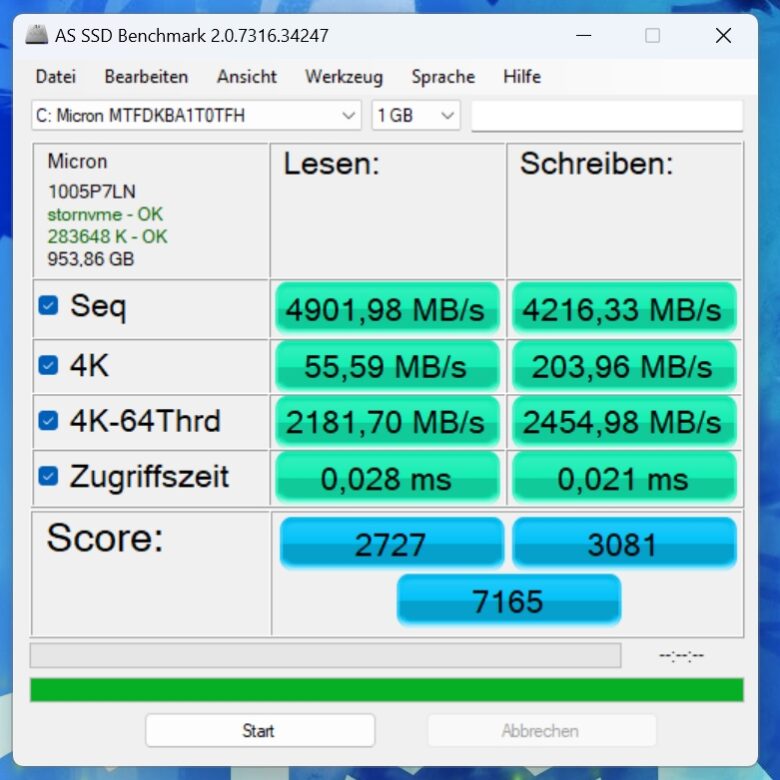
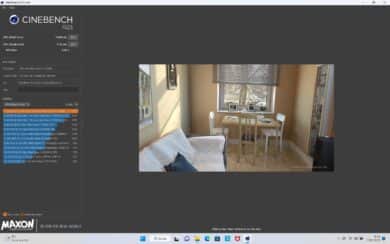
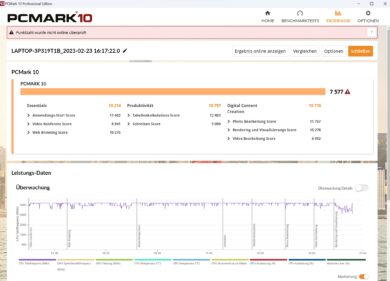
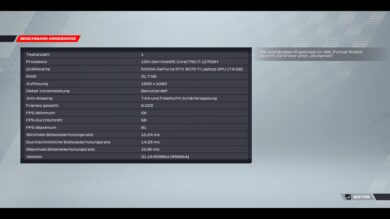
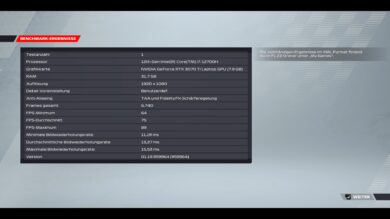
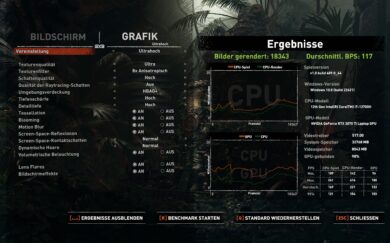
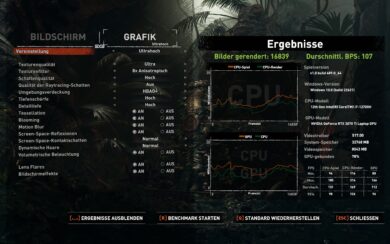

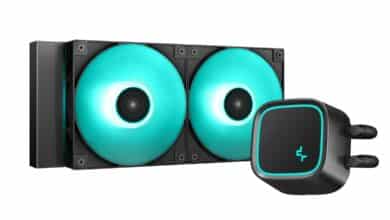

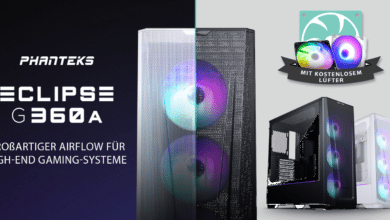

No replies yet
Neue Antworten laden...
Gehört zum Inventar
Beteilige dich an der Diskussion in der Basic Tutorials Community →