
With the Roccat Vulcan II Mini, Turtle Beach, as a reputable manufacturer, enters the high-end range of 65% keyboards. In direct comparison to its predecessor, the Vulcan Pro, there is an upgrade of the switches and a new, improved illumination. We were already extremely satisfied with the Vulcan Pro TKL – now we’re looking to see if the Vulcan II Mini can maintain that level of quality.
Specifications
| Shape factor | 65% |
| Switches | Titan II Optical Red (optomechanical) |
| Sampling Rate | 1000 Hz |
| Onboard memory | 4 MB / 5 profiles |
| Lighting | Dual RGB lighting per key with 16.8 million colors + 30 smart keys |
| Connection | Detachable USB-C to USB-A cable, 1.8 m |
| Software | ROCCAT SWARM |
| Dimensions (L x W x H) | 116 mm x 324 mm x 31 mm |
| Weight | 524 g (with cable) |
| Price | Black: € 129.89 * White: € 162.60 * |
Scope of delivery
- Keyboard, cable, instructions
- Without any other extras
The Roccat Vulcan II Mini comes in a black cardboard box with a picture of the keyboard on it. On the box you can also find some specifications and information, such as details about the new switches, form factor and other features.
The scope of delivery only includes the keyboard itself, the connection cable and a quick start guide. This minimalistic scope of delivery is basically okay.
Design and workmanship
- 65% form factor
- Clean workmanship, keycaps made of ABS
- Multi-assigned smart keys with FN switch
In our test, we take a closer look at the black version. However, the model is basically also available in white – so everyone can choose according to their taste.
Basically, the Roccat Vulcan II Mini makes a high-quality impression. The switches sit on a plate made of anodized, gray aluminum. This aluminum in turn lies on a base made of plastic.
As usual, there are fold-out feet on the underside, which can be used to change the angle of the keyboard. This is rubberized, so the keyboard won’t slip around in everyday use.
As with the Vulcan Pro, the keycaps stand out directly. In contrast to most other keyboards, the caps used here are much flatter. Thus, more of the transparent switches are visible in everyday use. A nice touch: The Roccat Vulcan logo is enthroned on the space bar – otherwise there is no further room for branding.
To stay true to the 65% form factor, dedicated media keys have been omitted. In return, some keys are double-assigned, for example the F-keys are also double-assigned on the numbers in the upper row.
The keyboard connects via a detachable USB-C cable that plugs into the back. Again, the connector is quite deeply recessed – if you need a replacement cable, you should make sure that it doesn’t have a plug that is too wide.
Software – ROCCAT SWARM
- Functional, but needs some getting used to
- Macros, second assignment, lighting – everything necessary available
To configure the keyboard, the manufacturer offers us ROCCAT SWARM. After downloading the software, we are greeted with a driver update. This runs quickly and smoothly. We then look at the overview page of the software.
Admittedly – we already have some experience with the software. Nevertheless, it takes a moment to find your way around. In the upper area you can see your compatible devices. If we now click on our Vulcan II Mini, we can configure it further.
In the “General functions” tab, we have the option of setting up acoustic feedback for typing (for example, if the non-existent click of the red switches is too quiet for you), setting up the cursor behavior and resetting the keyboard to factory settings.
The “Key configuration” does exactly what you would expect – you can configure the keys here. The secondary assignment can be easily changed, you can set up macros and configure Easy-Shift. Easy-Shift allows you to quickly switch all the keys – effectively a second assignment, but with one click for all keys.
The last item is the lighting. Each button can be configured individually, but there are also predefined modes. We’ve mentioned it in the past and we’ll do it again at this point: the AIMO mode is simply wonderful. It’s natural-looking gradient, slow and stylish. When a key is pressed, the key lights up briefly, when a key is held down, the color spreads all around.
Lighting
- Dual LED per button
- Powerful, rich illumination
- Very visible due to flat keycaps
In short, the lighting is great. They are rich, powerful colors, which are strongly emphasized in the overall design. The transparent switches and flat keycaps make quite a statement when combined with the new dual-LED technology.
In our review of the Vulcan Pro TKL, we had criticized that the bottom lettering was not illuminated brightly enough when double-labeled – this is exactly where the dual-LED setup shines. There is one LED at the top and one at the bottom of the switch, so even the double-labeled keys are fully illuminated.
Furthermore, we find various gimmicks that are made possible this way. If you press the FN key, for example, to switch to the second assignment, the lower LEDs light up brighter and you are made aware of what function the keys now have.
Another application of the dual LEDs is profile management. If we press FN+TAB, we can switch between profiles. This is directly visible when the male symbol on the key is lit in a different color. Very cool solution!
Furthermore, the Capslock key also lights up in a different color when Capslock is active. Convenient that you can get by without any other LED or the like and still know what’s going on.
Practical test
- Impressive switches
- Relatively quiet
- Smart keys prove to be handy
We have had the keyboard in use for some time. Previously, I had the Vulcan Pro TKL in use, so this can be seen in direct comparison.
The new Titan II Optical Red is impressive. The response time feels great for any form of online gaming and the typing feel is also very good.
Realistically, however, you notice little to no difference to the predecessor – the response times are already super here, the lifespan is very high with 100 million strokes and both are optomechanical. Nevertheless, the Titan II has a decisive advantage: It uses the normal Plus for the keycaps. This means that they can be exchanged at will; the predecessor still had a rounding all around and was thus only compatible to a very limited extent.
In everyday use, the keyboard is quieter and has a more pleasant sound than the predecessor. The tone is a bit deeper and less metallic with less sound. You can tell that it has been optimized in a few places here.
Conclusion
All in all, the Vulcan II Mini is a very successful further development. Various of our minor criticisms of the Vulcan Pro have been worked on, so we have even less to complain about than before.
The switches are high-end, the workmanship is impeccable, and the design is pleasing. The AIMO lighting is still beautiful and the powerful LEDs make it look good on the desk.
Personally, the dual-LED solution is the biggest surprise for me. Honestly, I assumed that these would simply provide “stronger” lighting, but all the gimmicks and features seem extremely well thought out. It feels extremely coherent and offers real added value. That’s how it should be – not “just” nice for the technical data, but a small further development. Personally, we would like to see a TKL version with the new features – but that has quite little to do with what is offered.
It was difficult to further develop the existing product, as it had an excellent standing – but it succeeded. Small nuances continue to round off the overall picture. From our side, this can only mean platinum!
Roccat Vulcan II Mini
Workmanship
Features
Ergonomics
Software
Value for money
97/100
A successful upgrade without any real flaws. Great lighting, strong optical switches, top workmanship - super!











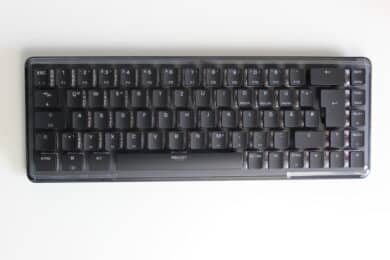

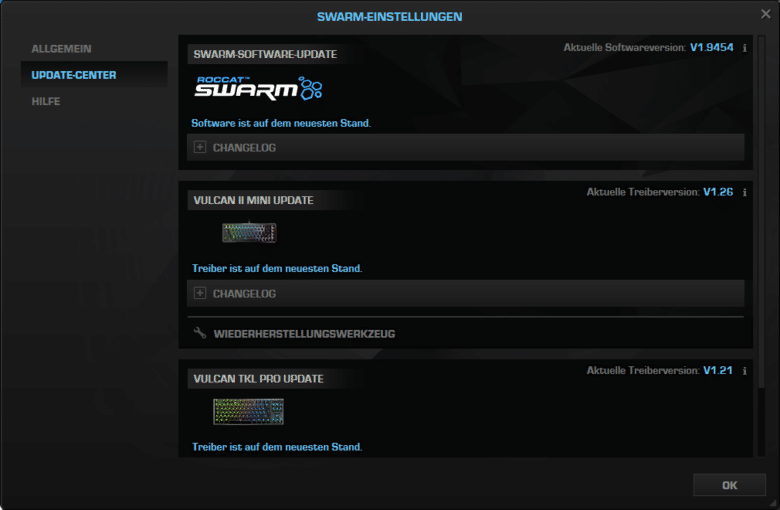

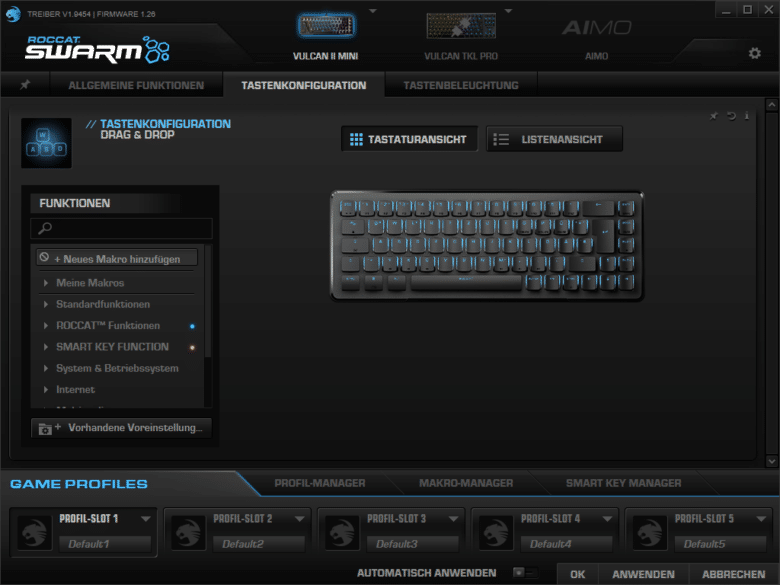
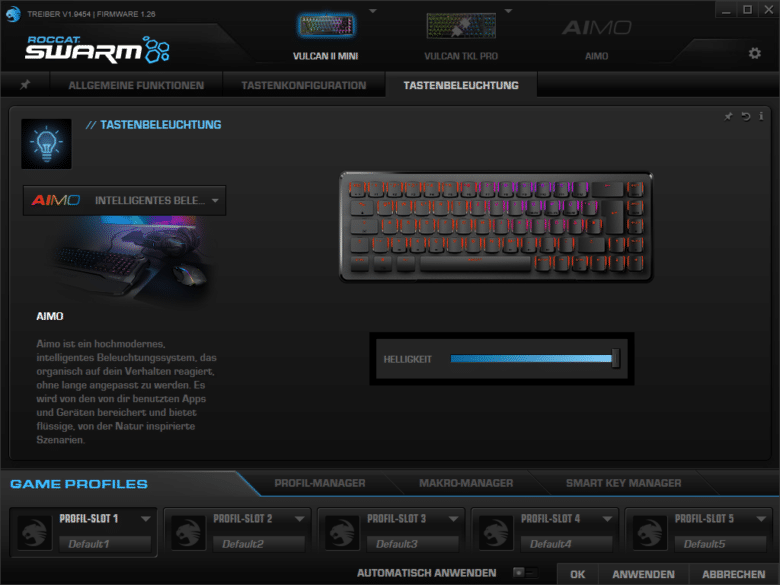













No replies yet
Neue Antworten laden...
Gehört zum Inventar
Beteilige dich an der Diskussion in der Basic Tutorials Community →