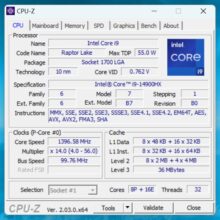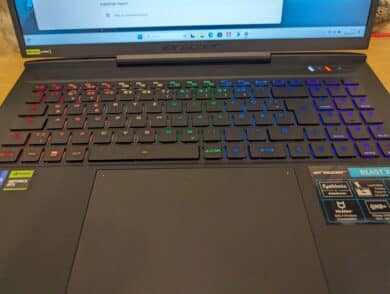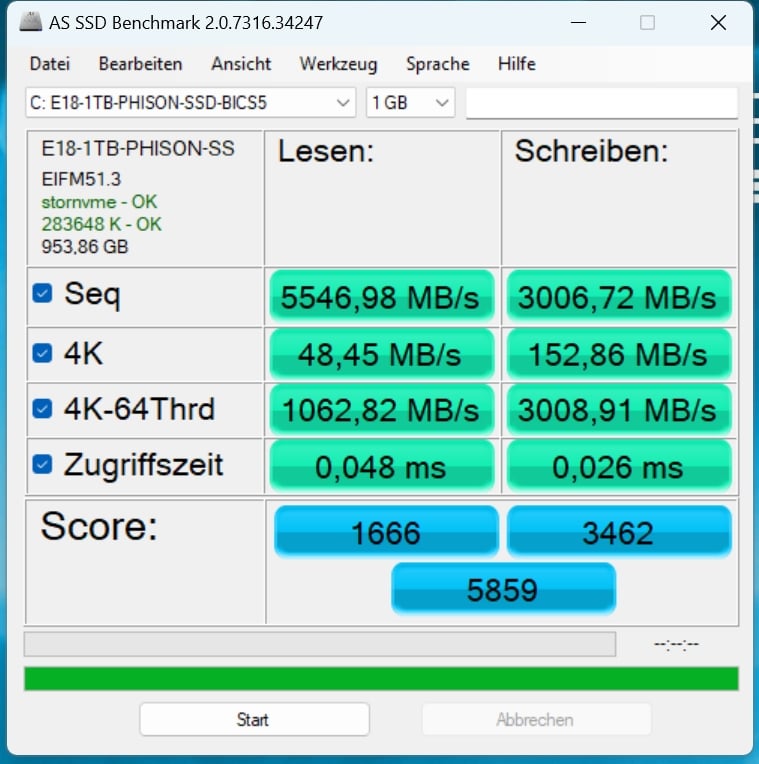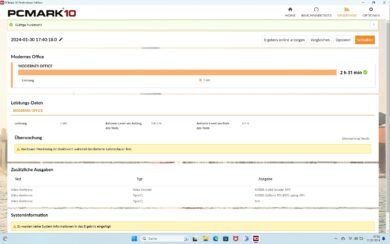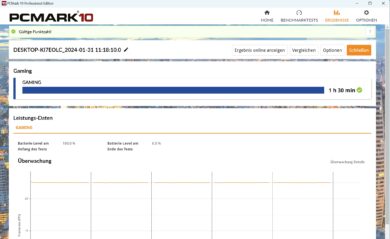With a GeForce RTX 4090 and an Intel Core i9-14900HX from the Raptor Lake-HX refresh, the Medion Erazer Beast X40 aims to take the throne among gaming notebooks. Thanks to its powerful display, mechanical keyboard and impressive battery life, the “Aldi notebook” has further powerful arguments on its side. Our Medion Erazer Beast X40 test clarifies whether it’s worth buying.
Technical data
| The product | Medion Erazer Beast X40 |
| Processor | Intel Core i9-14900HX (24 cores, 2.2 – 5.8 GHz) |
| Graphics performance | Nvidia GeForce RTX 4090 (16GB GDDR6 VRAM); 175 W TDP |
| Display | 17 inch; QHD+; 240 Hz |
| Storage space | 2 TB SSD (NVMe PCIe 4×4) installed |
| Memory | 32 GB DDR5 RAM (2x 16GB DDR5-5600 SO-DIMM) |
| Keyboard | Mechanical; full size; with RGB lighting |
| Operating system | Windows 11 Home |
| Connectivity | Wi-Fi 6E; Bluetooth 5.1 |
| Dimensions (W x D x H) | 383 mm x 272 mm x 36 mm |
| Weight | 2.86 kg (without power supply) |
| Price | € 3,970.36 * |

Medion Erazer Beast X40 review: Design and workmanship
- High-quality, robust design
- Impeccable workmanship
- Discreet RGB lighting
The latest edition of the Medion Erazer Beast X40 is also based on the barebone from Tongfang, which we already know in a comparable form from the XMG Neo 17 E23 (our test), for example. The two chassis share many similarities, including the dark color and anodized finish, the robust metal housing and the two RGB strips above the rear air outlets.
The underside, including the large air outlets and the shape of the rubber feet, are also identical. However, this is not meant negatively, as the Neo 17 is impressive in terms of design and workmanship.
Of course, the Erazer logo is emblazoned on the lid of the case. The gaming notebook can be opened for maintenance using standard Phillips screws. Two banks of RAM and two NVMe SSD slots are available, both of which are occupied ex works but can be upgraded. A maximum of 64 GB RAM can be installed.
The dimensions of the 17-inch Medion Erazer Beast X40 are, unsurprisingly, also similar to the XMG Neo 17. The gaming notebook is around 383 millimetres wide, 272 mm deep and 27 mm high and weighs around 2.8 kilograms.
It is supplied with a massive 330-watt power supply unit, which is also no lightweight with its own weight of 789 grams. We really like the simple, office-ready design and there is not much to complain about in terms of build quality either.
Features and connections
- High-end CPU and GPU
- Fast PCIe 4 x4 SSD
- Good sounding speakers
The Medion Erazer Beast X40 is the first gaming notebook with a 14th generation Intel Core CPU to land in our editorial office. And also with the top model in the form of the Core i9-14900HX, which combines 24 cores with clock speeds of up to 5.8 GHz.
We are therefore looking forward to the comparison with the i9.13900HX, whose Turbo clock rates are 200 MHz lower. The test model also comes with 32 GB DDR5-5600 RAM and an NVIDIA GeForce RTX 4090 with 16 GB VRAM and a TDP of 175 watts (including Dynamic Boost).
Apart from the CPU, the Medion notebook is therefore similar to the XMG Neo 17 E23, which we were able to test in September 2023. The performance data will be very exciting here.
Medion also equips the notebook with two 1-terabyte SSDs, which are the Phison E18-1TB-PHISON. In addition, there is Gigabit LAN, Wi-Fi 6E including Bluetooth 5.1 and – as a new feature compared to last year – a full-size SD card reader.
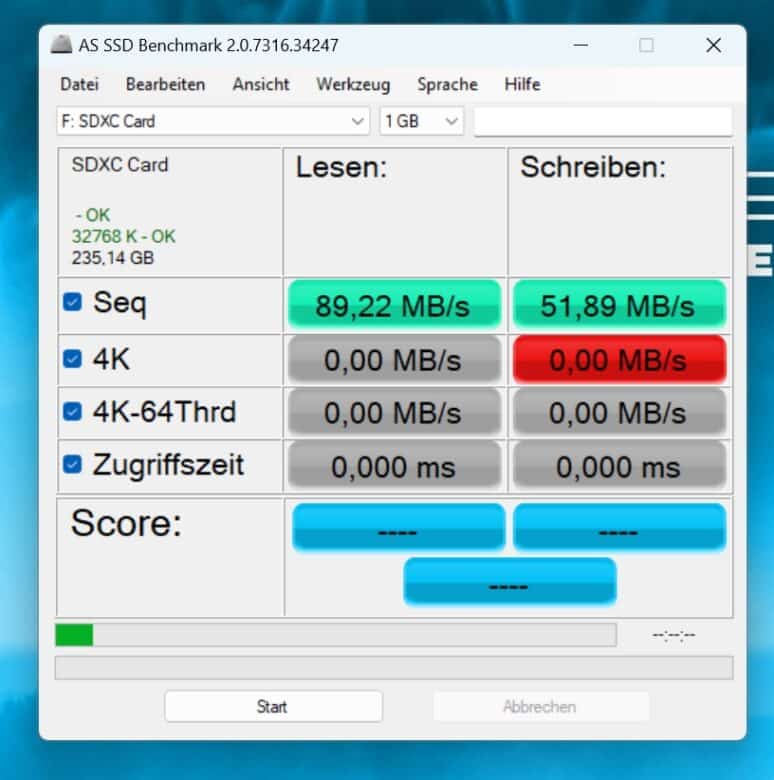
In comparison to the Schenker XMG Neo 17 notebook, the Erazer Beast X40 has a bit of a disadvantage in terms of connectivity. The competitor offered faster 2.5 Gbit LAN. Two good-sounding speakers with Nahimic 3D sound and a webcam in Full HD resolution including an IR camera for Windows Hello login round off the features. Windows 11 Home is pre-installed as the operating system.
The connections of the Medion Erazer Beast X40
- Modern connections on three sides
- Full-size SD card reader
- Thunderbolt 4; but only one USB-C port
The selection of ports on the Medion Erazer Beast X40 also looks very familiar. These are spread across both sides and the back of the device.
On the left side, there is a USB 3.2 Gen 2 (USB-A), Mic-In and a combined 3.5 mm jack connection. The SD card reader is on the right. There are also two USB 3.2 Gen 1 (USB-A) ports. At the rear, the Beast features a power connection, Gigabit Ethernet, HDMI 2.1, a Thunderbolt 4 USB-C port and a connector for optional water cooling.
The latter is completely identical to that of the XMG Neo. While XMG uses its own in-house solution, the XMG Oasis MK2 (you can find our extensive review of this in the XMG Nero 16 E23 report), Medion also offers the so-called Erazer Cooling Kit.

With a price of around 200 euros, this is even a little cheaper, but absolutely identical in terms of design (with the exception of the logo) and functionality. Unfortunately, the water cooling was not included in our test model, but we assume that this should also increase the performance of the Medion Erazer Beast X40 while reducing the noise level.
By the way: According to the Medion forum, the XMG Oasis MK2 can also be operated with the Beast X40 without any problems. We asked Medion about compatibility. They told us that the Erazer water cooling system relies on its own Customizes-AP GCU and can be connected in principle, but that some features may not work: Therefore, you should not use the Beast X40 with the XMG Oasis Mk2.
Keyboard and touchpad
- First-class mechanical keyboard
- Customizable per-key RGB lighting
- Large, precise touchpad
Let’s move on to the next thing we have in common: the Medion Erazer Beast X40 also features a first-class mechanical keyboard with CHERRY MX ULP Tactile Switches, which provide an excellent typing experience.
The keys score with a rich, precise and tactile pressure point and respond extremely quickly. This makes typing (and gaming) on a gaming notebook fun! I didn’t miss a dedicated gaming keyboard during my test.
The keys also feature RGB single-key illumination, which can be extensively customized. A multitouch-capable clickpad serves as a mouse replacement, which also reacts very precisely and offers plenty of space with a width of 15.5 cm and a height of 10 cm.
Above the full-size keyboard, we also find another button next to the power button, which we can use to quickly switch between different performance modes such as office, gaming or a custom mode.
The display of the Medion Erazer Beast X40 in the test
- 17-inch QHD display with 240 Hz
- Good brightness with 380 nits
- Good color space coverage; somewhat weak contrasts
The Medion Erazer Beast X40 features a 17-inch matte IPS panel with a QHD resolution of 2,560 x 1,600 pixels and a refresh rate of 240 Hz. G-Sync is also supported and the sRGB color space is covered 100%.
It achieves a maximum brightness of 380 cd/m², which is a decent value even in direct light and sunlight. The factory color calibration is just as impressive as the viewing angle stability. The panel is only slightly weaker in terms of contrast values.
In general, however, it is a good display that is suitable for gaming and everyday tasks. However, an external monitor is recommended for color-critical work, as the color space coverage is too low here.
Compared to the mini-LED displays of the ASUS ROG Zephyrus M16 (our test) or HP Omen 16 (our test), the screen of the Medion notebook is clearly inferior, that should be clear.
Medion Erazer Beast X40 test: Practical impressions
- outstanding system performance
- effective cooling
- very loud under load
The cooling of the Medion Erazer Beast X40 is also good. The processor and graphics card are equipped with liquid metal thermal compound, which does a very good job in practice even under full load. Of course, the components heat up, but the temperatures are not a cause for concern.
In the 3DMark Speed Way stress test, the gaming notebook maintained its performance after 20 runs with a result of 97.4 percent.
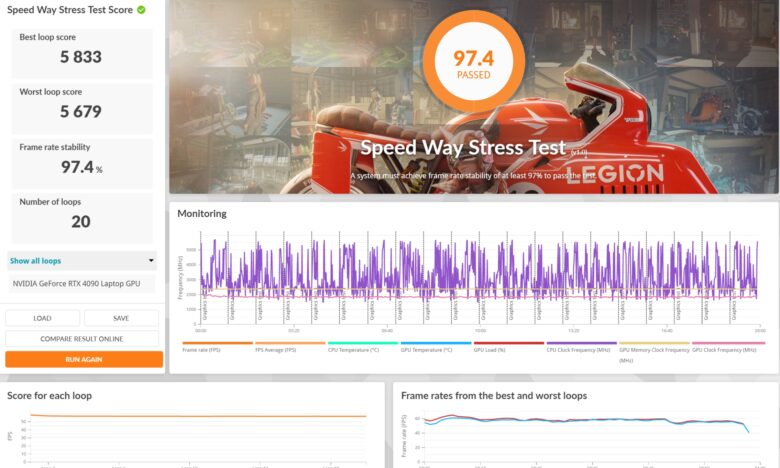
The casing heats up noticeably in places under load, but not excessively. The manufacturer has done a good job here.
However, this is accompanied by a comparatively high volume in gaming mode: I measured up to 60 dB(A) during the stress test, making the Beast X40 a real beast in terms of volume. Fortunately, the fans don’t sound obtrusive, but instead expel the hot air with a deep, sonorous noise – accompanied in places by a slight coil whine. But even here, some competitors are significantly louder.
Adjustments can be made in the pre-installed Control Center app, which once again looks surprisingly similar to XMG’s own solution and also has the same range of functions.
Here, for example, you can make general settings, choose between three performance modes and even create your own mode, adjust the RGB lighting, call up system information or control the optional water cooling. A tidy, clear and extremely practical app.
Benchmark: Productivity, system, SSD and gaming
But how does the Medion Erazer Beast X40 with Core i9-14900HX perform? As always, I took a close look at this using various benchmarks and games. All tests were carried out in gaming mode, which provides the maximum possible performance.
I measure productivity and system performance with PCMark 10 and Cinebench R23. PCMark 10 simulates different workflows when running the benchmark, including word processing, web browsing and spreadsheets. Cinebench, on the other hand, measures the speed of the CPU cores individually and in multi-core mode.
In addition to the synthetic benchmark 3DMark, various games such as F1 22 including ray tracing, Final Fantasy XV and many more are used for the gaming tests. The SSD speed is measured by AS-SSD.
SSD benchmark: AS-SSD
The PCIe Gen 4 x4 SSD from Phison is fortunately on a par with the Samsung 990 Pro in terms of performance and achieves a sequential read speed of 5,546.98 MB/s and a write speed of 3,006.72 MB/s.
The 4K and 4K-64Thrd values, which are important for gaming, also look very good, as do the access times. This means that the Erazer Beast X40 is also a match for demanding users.
| Read | Writing | |
| Sequential | 5.546.98 MB/s | 3006.72 MB/s |
| 4K | 48.45 MB/s | 152.86 MB/s |
| 4K-64Thrd | 1.062.82 MB/s | 3.008.91 MB/s |
| Access time | 0.048 ms | 0.026 ms |
Cinebench R23 and PCMark 10
The Cinebench R23 CPU benchmark and the comprehensive PCMark 10 test reveal interesting results. In both areas, the new i9-14900HX CPU sets itself apart from its predecessor model of the 13th Intel Core generation, sometimes more, sometimes less clearly.
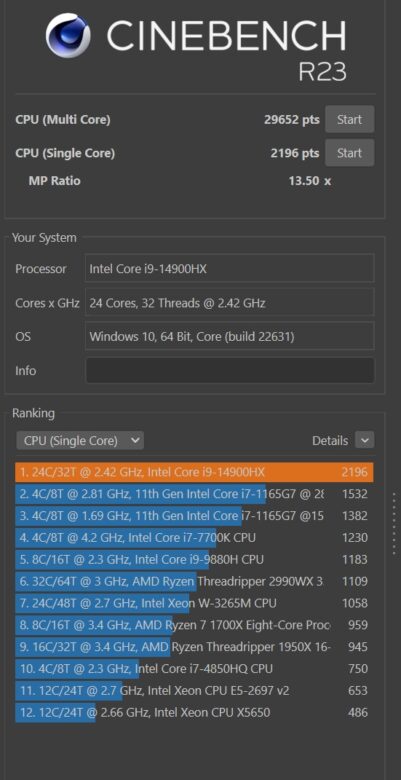
Cinebench certifies the chip with 29,652 points in the multi-core test, an increase of around 40 percent compared to the previous year’s version. In the single core test, the latest generation also scores 2,196 points, well ahead of the i9-13900HX with 1,974 points.
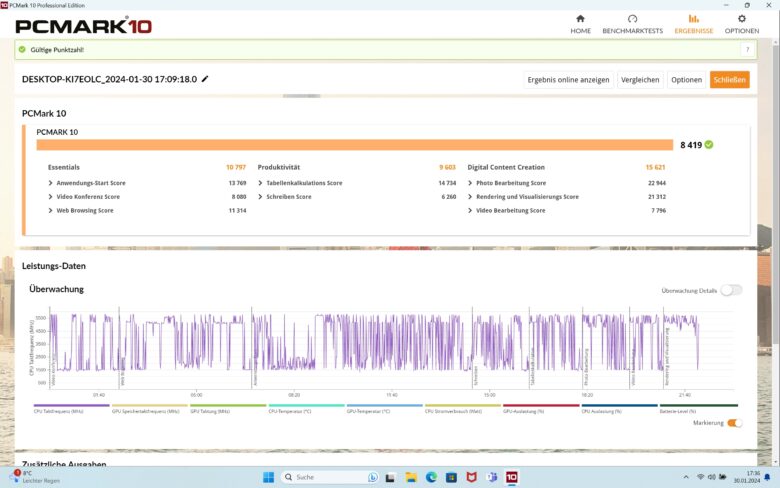
It gets exciting in PCMark10, because although the Medion Erazer Beast X40 is a little weaker here and falls behind the XMG Neo 17 in the Essentials and Productivity sub-areas, which include web browsing or spreadsheets, for example, it is clearly above the competition in the more demanding Digital Content Creation tests with over 5,000 points and thus even achieves a better overall result of 8,419 points.
| Benchmark | XMG Neo 17 E23 | Erazer Beast X40 |
| Cinebench Multi | 21.242 pts. | 29.652 pts. |
| Cinebench Single | 1.974 pts. | 2.196 pts. |
| PCMark Total | 7.979 pts. | 8.419 pts. |
| PCMark Essentials | 11.506 pts. | 10.797 pts. |
| PCMark Productivity | 11.503 pts. | 9.603 pts. |
| PCMark Digital CC | 10.416 pts. | 15.621 pts. |
Graphics performance: 3DMark and gaming tests
A similar result can be seen in the gaming tests, where there is an exciting neck-and-neck race between the Medion Erazer Beast X40 and the XMG Neo 17 E23, which otherwise rely on the same components apart from the CPU and are both powered by an RTX 4090 with up to 175 watts TDP.
In some tests, one notebook comes out on top, then again the other. However, the Medion Erazer Beast X40 can tickle out a few more frames per second (FPS) thanks to the faster processor, especially in the practical gaming benchmarks.
With the exception of Shadow of the Tomb Raider, where the Medion notebook comes out on top. Interestingly, the Erazer Beast X40 always outperforms the comparison product when ray tracing effects are used. Due to problems with the Microsoft Store, I was unfortunately unable to test Forza Motorsport and Forza Horizon 5.
Basically, however, it can be said that the Medion Erazer Beast X40 offers excellent gaming performance and maintains this consistently even under continuous load. Gaming in Full HD and QHD is smooth and problem-free, and there are still plenty of reserves for 4K resolutions.
| Game/benchmark | XMG Neo 17 E23 | Erazer Beast X40 |
| Fire Strike Total | 32.855 pts. | 30.439 pts. |
| Time Spy Total | 19.694 pts. | 19.110 pts. |
| Port Royal total | 12.825 pts. | 14.095 points |
| Speed Way Total | 5.336 pts. | 5.827 points |
| Solar Bay Total | 95.755 pts. | 106.255 pts. |
| F1 22 (Ultra Preset) – 1080p | 130 fps (average) | 134 fps (average) |
| F1 22 (Ultra Preset) – QHD | 77 fps (average) | 80 fps (average) |
| Final Fantasy XV (High Quality) – 1080p | 20.532 pts. | 18.591 pts. |
| Final Fantasy XV (High Quality) – 1440p | 16.732 pts. | 15.239 pts. |
| Shadow of the Tomb Raider (Ultra) – 1080p | 206 fps | 210 fps |
| Shadow of the Tomb Raider (Ultra) – QHD | 185 fps | 168 fps |
Battery life of the Medion Erazer Beast X40
- good battery life of 2 hours and 31 minutes
The Medion Erazer Beast X40 is equipped with a 99.8 Wh battery that achieves good runtimes. In gaming mode, the notebook achieves a runtime of 2 hours and 31 minutes in PCMark 10’s Modern Office battery test. In the gaming benchmark, we landed at 1 hour and 30 minutes – both on the highest performance profile, mind you.

These are really good values for a gaming notebook, and you can increase them even further if you select Office or Balanced mode.
Nevertheless, the XMG Neo 17 E23 should be mentioned again here, which was able to achieve significantly higher runtimes: 3 hours and 42 minutes in the Modern Office test. This shows once again that Intel’s Raptor Lake-HX refresh has become somewhat more power-hungry.
Medion Erazer Beast X40 test: Conclusion
With the Medion Erazer Beast X40, the manufacturer once again delivers an excellent gaming notebook that hardly has any significant flaws, even in the latest generation.
The combination of the latest high-end CPU and the fastest mobile GPU in the form of the NVIDIA GeForce RTX 4090 promises outstanding performance for computing-intensive tasks, rendering, games and much more.
I also find it commendable that two 1 TB SSDs are installed instead of a 2 TB variant. I also like the fact that the fast DDR5-5600 RAM is already installed. The beast also scores points for its display and excellent mechanical keyboard, as well as the option to further increase performance and reduce noise levels with optional water cooling.
The fact that this may be necessary is shown by the very high noise development under load. Otherwise, apart from the perhaps somewhat poor contrast ratio of the display, there is hardly anything to complain about.
Anyone looking for a powerful and convincing gaming notebook in the 17-inch class is guaranteed to be happy with the Medion Erazer Beast X40.
Medion Erazer Beast X40
Design & workmanship
Display
Features
Performance
Battery
Value for money
93/100
Excellent and very powerful gaming notebook that also impresses with its connections, workmanship and cooling. The only slight point deductions are for the display and the noise under load.