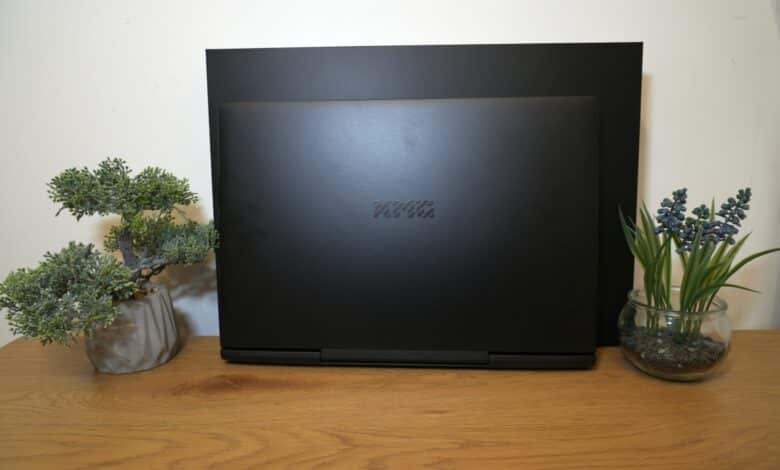
After we already reviewed the XMG Neo 16 E23 these days, its bigger sibling now has to fight it out on the test bench. Since both XMG gaming notebooks are very similar except for a few points, we refer to the article about the XMG Neo 16 for more details. Our XMG Neo 17 E23 review clarifies where the differences lie.
Technical data
| Processor | Intel Core i9-13900HX (24 cores, 1.6 – 5.4 GHz) |
| Graphics performance | Nvidia GeForce RTX 4090 (16GB GDDR6 VRAM); 175 W TDP |
| Display | 17 inch; QHD; 240 Hz |
| Storage | 1 TB SSD (NVMe PCIe 4×4) installed |
| Memory | 32 GB DDR5 RAM (2x 16GB DDR5-5600 SO-DIMM) |
| Keyboard | Mechanical; full size; with RGB lighting |
| Operating System | Windows 11 Pro |
| Connectivity | Wi-Fi 6E; Bluetooth 5.3 |
| Dimensions (W x D x H) | 381.7 x 272.8 x 27 mm |
| Weight | 2.79 kg (without power supply) |
| Price | Price: from € 2,049.00 * (test model circa 4,000 euros) |

XMG Neo 17 E23 review: design and workmanship
- Simple, high-quality design
- Aluminum chassis
- Very good workmanship
Unsurprisingly, the XMG Neo 17 E23 turns out larger than the 16-inch variant in the test. At 381.7 mm x 272.8 mm x 27 mm and a weight of 2.79 kg, the gaming notebook is quite bulky. The design is largely based on the 16-inch model, but the Neo 17 comes with a darker color and an anodized finish.
Only the XMG lettering on the lid stands out, otherwise the design is pleasantly simple. The underside also differs in shape and size of the air vents, as well as the rubberized feet.
While the Neo 16 was quite resistant to fingerprints, they are much more visible on the Neo 17. But the XMG Neo 17 E23 is also ahead in terms of workmanship: While only the display lid of the 16-inch notebook is made of aluminum, this also applies to the bottom shell of the Neo 17 – the device looks more robust and even a bit more valuable, even though there was hardly anything to complain about here in the Neo 16.
Maintenance is once again done via normal Phillips screws and allows the installation of a second NVMe SSD, as well as the replacement of the working memory. Two slots are available here for a maximum of 64 GB of RAM.
Another difference: while the rear air vents on the Neo 16 feature customizable RGB lighting, on the Neo 17 it moves to two dedicated light bars above the vents that extend slightly to the side of the notebook.
Features and ports
- High-end CPU and GPU
- Performant PCIe 4 SSD
- Fast and modern standards
There are hardly any differences in terms of equipment as well. The XMG Neo 17 E23 relies on an Intel Core i9-13900HX processor with 24 cores and clock rates of up to 5.4 GHz. Our test model has 32 GB DDR5 RAM and an NVIDIA GeForce RTX 4090 with 16 GB VRAM and a TDP of 175 watts (including Dynamic Boost).
The 1 TB SSD in our test model is the Samsung 990 Pro – the Korean flagship with PCIe 4.0 connectivity – which should be even faster than the Crucial P5 Plus in the Neo 16, although it can also be configured for the Neo 16 on request.
The rest of the equipment is largely identical. 2.5 Gbit LAN, WiFi 6E and a Full HD webcam with Windows Hello functionality are included. The two stereo speakers in the XMG Neo 17 E23 offer a slightly better sound and are louder.
The ports in the XMG Neo 17 E23
- Modern ports on three sides
- Full-size SSD card reader
- Thunderbolt 4; but only one USB-C port
On the other hand, there are no differences in the XMG Neo 17 E23’s ports, which are also spread over three sides. HDMI 2.1, 2.5 Gbit LAN, the power port and the only USB-C port with Thunderbolt 4 are at the back. The self-sealing port for the external water cooling XMG Oasis is also located there.
On the left, there is a USB-A 3.2 Gen1 port and two 3.5 mm jacks for headset and microphone. On the right, there is a full-sized SD card slot, as well as two USB-A with 5 Gbit/s.
Keyboard and touchpad
- Excellent mechanical keyboard
- Generous, accurate touchpad
- Customizable per-key RGB lighting
The XMG Neo 17 E23 also comes with a top-notch mechanical keyboard complete with CHERRY MX ULP Tactile switches, which are an absolute pleasure to type and play with. Due to the larger case, the spacing between the keys is also slightly higher, which has a positive effect on the typing feel.
The Microsoft Precision glass touchpad offers two integrated buttons and is found in a central position on the 17-incher, after it was slightly offset to the left on the Neo 16. It offers first-class gliding properties and is considerably larger at 150 mm x 95 mm (compared to 114.5 mm x 70 mm).
Customizable RGB lighting for each individual key is also offered, of course.
Better display in the XMG Neo 17 E23
- 17 inches at QHD+ and 240 Hz
- Higher brightness than in the Neo 16
- Better color space coverage (99% sRGB)
The Neo 16’s display was our biggest gripe with the gaming notebook. Despite the high resolution and refresh rate, the brightness, contrast and colors were not completely convincing. Fortunately, the panel in the XMG Neo 17 E23 turns out much better.
It is still an IPS panel with a QHD resolution of 2,560 x 1,600 pixels and a refresh rate of 240 hertz. However, it gets a bit brighter with up to 380 cd/m², which is actually noticeable in practice.
Contrasts and colors also appear better; after all, the sRGB color space is covered by 99 percent here. G-SYNC is also supported.
While the panel still can’t keep up with the mini-LED displays of an ASUS ROG Zephyrus M16 (our review) or HP Omen 16 (our review), the subjective impression is noticeably better than in the XMG Neo 16.
Practical test of the XMG Neo 17 E23
- Excellent system performance
- Advanced Optimus works smoothly
- Cooler and quieter than Neo 16
It should be clear that the system performance turns out brute due to the components. However, the XMG Neo 17 E23 also cuts an excellent figure in practice and is ahead in some areas compared to its little brother.
For example, while the Neo 16 had problems with Advanced Optimus, the switch between dedicated GPU and iGPU works flawlessly in this case.
However, you have to be careful with the performance modes that can be selected in the Control Center app (Balanced, Enthusiast or Overboost). Whereas the Neo 16 was set to the balanced mode, which only uses a fraction of the performance, the XMG Neo 17 E23 is set to the most powerful Overboost mode by default.
Means: The maximum performance at the highest fan speed is enabled.
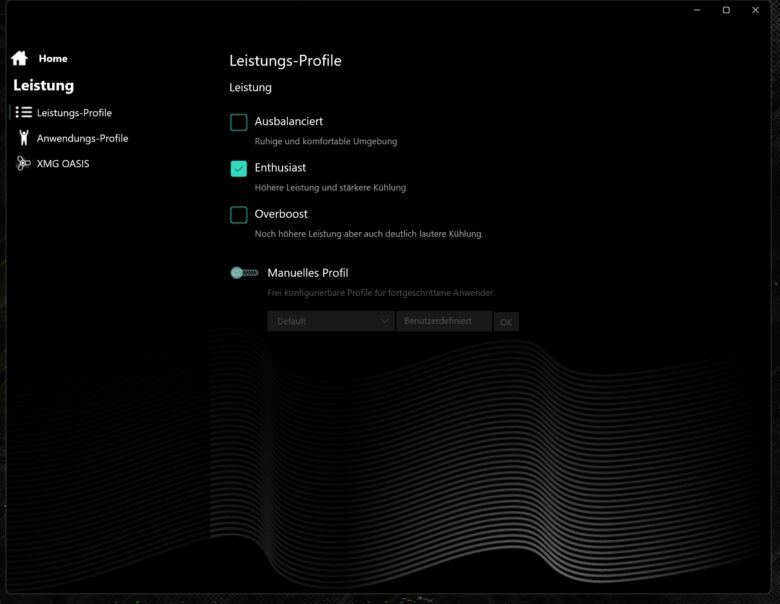
This is especially pleasing for gamers and amateurs, as the latter are not forced to switch to the settings in order to retrieve the best possible performance. The difference the performance profile makes in games is shown by the example of the Final Fantasy XV benchmark:
Furthermore, it is noticeable that the XMG Neo 17 E23 has a more effective cooling. The Neo 16 already got very warm, but it was kept in check very well by the sophisticated cooling system and never got uncomfortably hot – even under permanent load.
The Neo 17, on the other hand, operates at around 4-5 degrees Celsius lower temperatures on average. At the same time, the fans are also a bit quieter and are not permanently active in idle mode.
While the Neo 16 reached up to 60 dB(A), I measured a maximum of 54.2 dB(A) in the Neo 17 E23 – and that only in the stress test. It was even “only” 51.4 dB(A) in gaming mode. In summary, the Neo 17 is cooler and quieter than the 16-inch model.
However, our test model suffers from occasionally occurring coil noise (no beeping), so this should definitely be taken into account in time when buying – this is not included in the rating, since it can always occur.
The XMG Oasis water cooling
As for the general setup of the XMG Oasis external water cooling system, I again refer to the review of the XMG Neo 16 E23 for details, where I went into detail about the add-on solution:
“In fact, we could determine an improvement in cooling, as well as a significant reduction in noise. The notebook is about 25 percent quieter on average with an active Oasis. However, the water cooling itself is always audible through a not too loud, deep, sonorous hum.”
In a direct comparison, the fans of the 17-inch notebook even work quieter than the counterpart in the 16-inch variant. The result is an even quieter gaming experience. This also applies to the Neo 17 in the same form, which also benefits from a (depending on the game) around 10% higher performance. The conclusion thus remains the same:
If you want to get the most out of your gaming notebook, you should invest the 219.00 euros in the Oasis.
Benchmark: Productivity, System, SSD and Gaming
As for the performance of the XMG Neo 17 E23, I naturally tested it in various benchmarks – both without and with the XMG Oasis external water cooling.
I measured productivity and system performance with PCMark 10 and Cinebench R23. PCMark 10 simulates different workflows when running the benchmark, which include word processing, web browsing and spreadsheets. Cinebench, on the other hand, measures the speed of the CPU cores individually as well as in multi-core mode.
For the gaming tests, various games like F1 22 including ray tracing, Final Fantasy XV and many more are used besides the synthetic benchmark 3DMark. The SSD speed is measured by AS-SSD.
All tests were performed in the Enthusiast performance profile. In Overboost mode, you can squeeze out about 10-15 percent more performance if you can live with a higher volume.
SSD benchmark: AS-SSD
If the Crucial P5 Plus was already fast in the Neo 16, the PCIe 4.0 flagship in the form of the Samsung 990 Pro is even faster, although the full performance of the SSD is not reached here.
Nevertheless, all values are more than respectable and promise excellent system and gaming performance.

Cinebench R23 and PCMark 10
Cinebench R23 and PCMark 10 reveal an interesting result for the XMG Neo 17 E23, because despite having the same CPU in the form of the i9 13900HX as in the case of the Neo 16, the 17-incher just barely comes out on top in the pure CPU test.
This is true for both the multi-core test and the single-core benchmark, while the single-core benchmark places it just behind. However, this is due to the typical fluctuations and is within the normal range.
A similar result can be seen in the holistic PCMark10 test, where the Neo 17 comes in behind the Neo 16, which achieved a record score of over 8,600 points.
The 17-inch notebook nibbles at the 8,000-point mark, but is minimally behind it after three runs. Surprising and inexplicable, although that is of course still an excellent result.
| Benchmark | XMG Neo 17 E23 | XMG Neo 16 E23 |
| Cinebench Multi | 21,242 pts | 23.099 pts. |
| Cinebench Single | 1,974 pts | 2,034 pts. |
| PCMark Total | 7,979 pts. | 8,612 pts. |
| PCMark Essentials | 11,506 pts | 11,374 pts. |
| PCMark Productivity | 11,503 pts | 10,092 pts. |
| PCMark Digital CC | 10,416 pts | 15.101 pts. |
Graphics performance: 3DMark and gaming tests
A slightly different result is then seen in the gaming benchmarks. In most cases, the Neo 17 is ahead of the Neo 16 E23 here, which after all also already delivered an outstanding performance and marked the fastest gaming notebook we have tested so far. However, sometimes it’s the other way around.
The Neo 17 E23 is also allowed to use the full 175 watts TDP of the RTX 4090 and can maintain this constantly without any problems. Even under permanent load, the performance does not drop at any point, which is quite impressive.
However, in some games and benchmarks, including Shadow of the Tomb Raider, the 17-incher lags a bit behind the Neo 16. Whereby 206 frames per second in Full HD is still an outstanding rate. The Neo 17 is again clearly ahead in QHD resolution:
185 fps are compared to 165 fps here. A surprising result that is confirmed in other titles: The Neo 17 can show its strengths in higher resolutions.
In summary, the XMG NEO 17 E23 is well equipped for QHD gaming and set up with enough reserves for 4K gaming.
| Game/Benchmark | XMG Neo 17 E23 | XMG Neo 16 E23 |
| Fire Strike Total | 32,855 pts | 32,667 pts. |
| Time Spy Total | 19,694 pts. | 19.496 pts. |
| Port Royal total | 12,825 pts. | 12,599 pts. |
| Speed Way Total | 5,336 pts. | 5.223 pts. |
| Solar Bay Total | 95,755 pts. | 95.228 pts. |
| F1 22 (Ultra Preset) – 1080p | 130 fps (average) | 129 fps (average) |
| F1 22 (Ultra Preset) – QHD | 77 fps (average) | 75 fps (average) |
| Final Fantasy XV (High Quality) – 1080p | 20,532 pts | 19.010 pts. |
| Shadow of the Tomb Raider (Ultra) – 1080p | 206 fps | 216 fps |
| Shadow of the Tomb Raider (Ultra) – QHD | 185 fps | 165 fps |
Again, it also shows that the aid of the XMG Oasis water cooling can still tease out up to 10 percent more performance from the system. At the same time, the fan noise is reduced to just 40 dB(A) at its peak, which is a huge difference.
| game | XMG Neo 17 | XMG Neo 17 + Oasis |
| F1 22 | 77 FPS | 79 FPS |
| S.o.t. Tomb Raider | 185 FPS | 190 FPS |
| Final Fantasy XV | 20,532 pts | 20,590 pts |
Battery life
- 99.9 Wh battery
- Long charging time
- Good runtimes (for a gaming notebook)
The XMG Neo 17 E23 is equipped with the same 99.9 watt-hour battery as the 16-incher and is also powered by a massive 330-watt power supply, which also takes around 3 hours to fully charge.
However, since a bigger and brighter display has to be fueled here, the runtime should once again be below the Neo 16’s disappointing 2 hours and 25 minutes, right?

Well, wrong thinking. In fact, the battery lasts considerably longer. Unfortunately, I wasn’t able to take a screenshot because the Neo 17 automatically turned itself off at 6 percent during three runs in the PCMark 10 Modern Office battery test and the score is only made at 5 percent. So I had to run a timer along: 3 hours and 42 minutes the larger gaming notebook lasted in the battery test.
XMG Neo 17 E23 review: conclusion
Like the NEO 16, the XMG Neo 17 E23 turns out to be an excellent gaming notebook with high-end equipment that leaves nothing to be desired in the test. Even without the external Oasis water cooling, the performance is convincing across the board, but can be improved even more with the add-on.
Display, cooling and noise are also better than the 16-incher and the performance is even better in some tests and games. Thus, the conclusion is clear:
If you don’t mind the size and weight of the XMG Neo 17 E23, the 17-inch gaming notebook is the better choice. However, both XMG notebooks offer an excellent performance and can be recommended without reservation.
XMG Neo 17 E23
Design & workmanship
Display
Features
Performance
Battery
Value for money
93/100
Outstanding performance, first-class cooling and significantly quieter fans catapult the XMG Neo 17 E23 to the top of the best gaming notebooks. The better display is particularly appealing, but it cannot compete with the front-runners.




























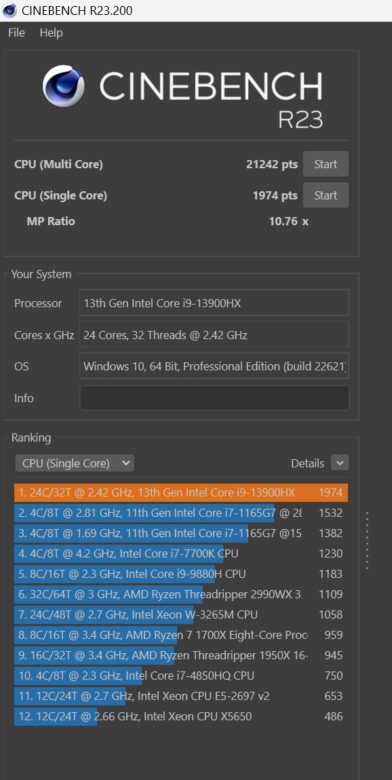














No replies yet
Neue Antworten laden...
Gehört zum Inventar
Beteilige dich an der Diskussion in der Basic Tutorials Community →