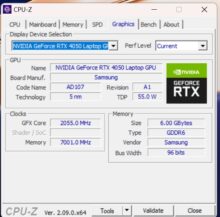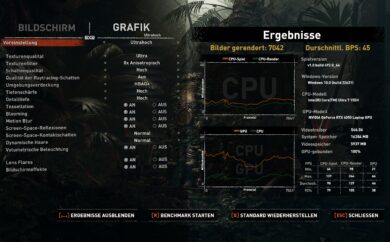Samsung’s Galaxy Book4 series has come to conquer the throne of ultrabooks (i.e. particularly slim notebooks). After I was able to test the impressive 2-in-1 convertible Samsung Galaxy Book4 Pro 360 at the beginning of April, the top model now follows. It goes several steps further in some areas, but reveals the same weaknesses, as the Samsung Galaxy Book4 Ultra test proves.
Technical data
| The product | Book4 Ultra |
| Processor | Intel Core Ultra 7 155H (16 cores, 3.8 – 4.8 GHz); 80W TDP |
| Graphics performance | Intel Arc iGPU; NVIDIA GeForce RTX 4050 (6 GB VRAM; 80W TGP) |
| Display | 16 inch; OLED; 2,800 x 1,800 pixels; 120 Hz (dynamic); touchscreen |
| Memory capacity | 512 GB PCIe 4x 4 SSD installed |
| Working memory | 16 GB LPDDR5x RAM (2x 8 GB; soldered) |
| Keyboard | Chiclet full size; with white illumination |
| Operating system | Windows 11 Home |
| Connectivity | Wi-Fi 6E; Bluetooth 5.3 |
| Dimensions (W x D x H) | 355 mm x 250 mm x 17 mm |
| Weight | 1.863 g (without power supply) |
| Price | € 1,999.00 * |
Samsung Galaxy Book4 Ultra review: design and workmanship
- simple and high-quality
- impeccable workmanship
- limited maintenance options (RAM soldered)
Not much has changed in the basic design of the Samsung Galaxy Book4 Ultra compared to its predecessor. The ultrabook looks simple and elegant. The anodized casing is well protected against fingerprints, while the glossy Samsung logo catches the light.
Despite the 16-inch display, the notebook only weighs around 1.86 kg and is relatively compact with a size of 355 mm x 250 mm x 17 mm. Only in terms of height can the Ultra not quite keep up with the Book4 Pro 360, which is another four millimeters thinner. However, this is also due to the improved cooling for the dedicated graphics card, which the convertible lacks.
The display cannot be fully folded down either, but it can still be opened wide. Otherwise, the laptop in the color Moonstone Gray makes a high-quality impression, which is also reflected in the build quality.
The surface has a pleasant feel, while the casing is pleasantly robust and high-quality. Top: Compared to the convertible, the hinges are also somewhat more robust, which means that the display does not bounce too much.
However, the maintenance options are unfortunately similarly limited. Four screws hidden under the rubber feet provide access to the inside of the Galaxy Book4 Ultra, where two M.2-2280 slots are available for SSDs, while the battery can also be replaced. But not the RAM, which is unfortunately also soldered in place.
Features and connections
- high-performance Meteor Lake CPU
- dedicated GPU (RTX 4050 / 4070)
- little memory in the basic configuration
There are also no major differences between the Samsung Galaxy Book4 Ultra and Book4 Pro 360 in terms of equipment, with one major exception. Both models rely on the Intel Core Ultra 7 155H, which is supported by 16 GB or 32 GB of RAM, as well as a limited 512 GB SSD or 1 terabyte of memory.
Here too, the question inevitably arises as to why 512 GB of system memory and 16 GB of RAM were chosen for a notebook costing around 2,800 euros. The limited storage space in particular is simply no longer in keeping with the times (and yes, not even with Apple).
The most important difference: The Ultra model has a dedicated graphics unit in the form of the NVIDIA GeForce RTX 4050 (80 watt TGP), thanks to which the Ultrabook should also be suitable for occasional gaming – at least if you don’t want to play the latest top games in maximum detail.
Annoying: The variant with RTX 4070 is only available in combination with a doubling of both memories, which catapults the price from 2,799 euros to 3,699 euros.
The rest of the features are identical: a 1080p webcam offers decent image quality, four AKG-tuned speakers with Dolby Atmos deliver a good sound, plus Wi-Fi 6E and Bluetooth 5.3.
The connections of the Samsung Galaxy Book4 Ultra
- two Thunderbolt 4 ports
- HDMI 2.1
There are no differences between the Book4 Pro 360 and Book4 Ultra when it comes to connections. Here too, Samsung has installed an HDMI 2.1 port and two Thunderbolt 4 ports (including DisplayPort Alt mode and Power Delivery) on the left side.
On the right, we find a microSD card reader with good speeds, a USB-A 3.2 Gen 1 port and a combined 3.5 mm jack port for the use of headphones, headsets, microphones or speakers.
Operation is not entirely convincing
- somewhat spongy keyboard
- large and successful trackpad
- white backlight
One point of criticism that I already had to make when testing the Book4 Pro 360 is the average keyboard. This can also be found in the Samsung Galaxy Book4 Ultra and offers a somewhat spongy typing experience with its short key travel.
On the whole, this is fine thanks to the generous keys, but many competitors do a much better job. Not the ideal solution for frequent typing.
The generous 15 cm x 10.8 cm trackpad, which is slightly offset to the left, offers excellent gliding properties and can therefore replace a mouse quite well. Samsung has also installed a fingerprint sensor in the power button. There is also a white backlight that can be adjusted in three brightness levels.
Great display in the Samsung Galaxy Book4 Ultra
- high-color and high-contrast OLED panel
- 2.880 x 1,800 pixels with 120 Hz
- Touchscreen
The 16-inch AMOLED display of the Samsung Galaxy Book4 Ultra is once again outstanding. It has a resolution of 2,880 x 1,800 pixels in 16:10 format and offers a refresh rate of up to 120 Hz.
As is typical for OLEDs, the black levels and colors are of course excellent and the viewing angle stability is also impressive despite the glossy but very good anti-glare screen. It achieves a maximum brightness of 400 nits for SDR content and up to 550 nits for HDR content.
In combination with the low response times, Samsung has really installed a great display here that achieves sufficient brightness even in direct sunlight. It is also a touchscreen, so it can be operated comfortably with the fingers.
Galaxy Book4 Ultra in the practical test
In line with its high-quality features, the Samsung Galaxy Book4 Ultra cuts an impeccable figure in practice. Thanks to the dedicated graphics card, the ultrabook naturally offers more performance than its counterparts that have to make do with the Intel chip’s iGPU.
I was pleasantly surprised by the gaming and application performance possible with the compact 16-inch device. But that’s not all: the cooling also does an impeccable job, as the ultrabook never gets uncomfortably warm, even under load.
During everyday tasks, the fans usually stay off completely or run very quietly. But even during demanding tasks, the fans are never unpleasantly loud at around 41 dB(A).
Interesting: Samsung offers the option of selecting three different performance profiles in the “Settings” app. The quiet variant limits the TDP to 35 watts and the TGP of the graphics unit to 55 watts. In “High performance” mode, the Galaxy Book4 Ultra can consume 80 watts for the CPU and GPU, while the standard “Optimized” mode provides 65 watts / 55 watts.
This naturally has a corresponding effect on the performance and volume of the notebook, but the impact on the battery life is only minimal.
I have to be honest: Whether the Samsung Galaxy Book4 Ultra or the Samsung Galaxy Book4 Pro (360) is the better choice depends on a few factors. If you are looking for a really high-performance ultrabook, you will certainly be happier with the Ultra.
Personally, however, I would prefer the Pro, mainly due to the additional mobility provided by the much slimmer casing and lower weight. However, both versions are really convincing notebooks.
Benchmark: Productivity, system, SSD and gaming
As always, the Galaxy Book4 Ultra Test was subjected to a wide range of benchmarks. I carried out the tests in the “Optimized” performance profile, which marks the ideal middle ground between performance and noise development. This means that a few percent more performance is possible in high-performance mode.
I measure the productivity and system performance with PCMark 10 and Cinebench R23. PCMark 10 simulates different workflows when running the benchmark, which include word processing, surfing the Internet and spreadsheets. Cinebench, on the other hand, measures the speed of the CPU cores individually and in multi-core mode. In the gaming test, I also tried out a few games in addition to 3DMark.
Geekbench 6, which measures the performance of the CPU in single and multi-core mode, as well as the power of the GPU, is now also new to our benchmark test track. In addition, Cinebench 2024, which has been available since September 2023 with a new engine and a more uniform benchmark scene, now also offers better comparison options.
SSD benchmark: AS-SSD
Even though the storage space is similarly tight as in the case of the current Samsung convertible, the Koreans have given the Ultra a significantly faster SSD in the form of the Western Digital PC SN810.
This achieves a sequential read speed of 5,550 MB/s and a write speed of around 4,155 MB/s. The 4K-64-Thrd values and the access times are also significantly higher, which is reflected in the overall result of 7,127 points.
The same applies to larger files, as there is no noticeable drop in speeds in the 10 GB test. The speeds are therefore excellent, but more capacity would have been nice.
| Read | Writing | |
| Sequential | 5.550.29 MB/s | 4.155.38 MB/s |
| 4K | 62.68 MB/s | 159.18 MB/s |
| 4K-64Thrd | 2.039.69 MB/s | 2.605.04 MB/s |
| Access time | 0.040 ms | 0.024 ms |
Cinebench, PCMark and Geekbench
The results in the system tests are interesting, especially with regard to the CPU. After all, the Galaxy Book4 Ultra is the first notebook in our test lab that is allowed to consume more than the minimum TDP of 28 watts.
Accordingly, all values are significantly higher than, for example, the Galaxy Book4 Pro 360 or the Medion E15443 (our test), which uses the same CPU. This increased performance is particularly noticeable when several computing cores are used.
However, the result in the overall PCMark 10 benchmark is slightly surprising. Even though the Book4 Ultra is ahead of both competitors here, the lead is only minimal.
I would have expected a higher lead here due to the dedicated graphics unit and this is also evident in the Digital Content Creation Test, for example, but here too the lead is small. The fact that the overall result shows an even smaller lead is due to the Essentials test, in which the Ultra is somewhat weaker for unknown reasons.
However, this should in no way diminish the result: The Samsung Galaxy Book4 Ultra is a high-performance ultrabook that is up to even the most demanding scenarios.
| Benchmark | Result |
| Cinebench R23 Multi Core | 14.055 pts. |
| Cinebench R23 Single Core | 1.773 pts. |
| Cinebench 2024 Multi Core | 748 pts. |
| Cinebench 2024 Single Core | 102 pts. |
| Cinebench 2024 GPU | 6.511 pts. |
| PCMark 10 total score | 6.915 pts. |
| PCMark 10 Essentials | 10.258 pts. |
| PCMark 10 Productivity | 9.471 pts. |
| PCMark 10 Digital Content Creation | 9.237 pts. |
| Geekbench 6 Multi Core | 13.002 pts. |
| Geekbench 6 Single Core | 2.315 pts. |
| Geekbench 6 GPU | 62.864 pts. |
Graphics performance: 3DMark and Gaming
This is of course the area in which the RTX 4050 really makes itself felt. The Intel Arc iGPU is used for everyday tasks, while the NVIDIA GPU automatically kicks in for games and demanding apps.
And I was really surprised at how powerful it is despite just 6 GB of GDDR6 VRAM. Of course, the ultrabook cannot replace a dedicated gaming notebook, that should be clear to everyone.
But in Shadow of the Tomb Raider, for example, the Ultra achieves a comfortable 45 FPS at maximum settings and the maximum possible resolution. Even in the demanding F1 22, it averages 52 frames per second in the “High” preset, including ray tracing.
These are really good values, which can of course be increased even further if you reduce the level of detail or resolution. Here, in 1080p, we reach 85 FPS in Lara Croft’s adventure and 98 FPS in the Formula 1 game.
| Benchmark | Result |
| Fire Strike Total | 14.718 pts. |
| Time Spy Total | 6.412 points |
| Speed Way Total | 1.566 points |
| Port Royal Total | 3.602 points |
| Solar Bay Total | 26.006 pts. |
| Final Fantasy XV (1080p; Standard Quality) | 7.865 pts. |
| Final Fantasy XV (1080p; High Quality) | 5.846 pts. |
| Shadow of the Tomb Raider (1080p; Ultra Preset) | 85 FPS |
| Shadow of the Tomb Raider (2.8K; Ultra Preset) | 45 FPS |
| F1 22 (1080p; High Preset; RT High) | 98 FPS |
| F1 22 (2.8K; High Preset; RT High) | 52 FPS |
Battery life of the Samsung Galaxy Book4 Ultra
- 140 watt power supply
- 2.5 hours charging time (55 percent in 30 minutes)
- ??? Hours runtime
Like the Book4 Pro 360, the Samsung Galaxy Book4 Ultra is equipped with a 76 Wh battery. The manufacturer includes a 140-watt power supply weighing around 350 grams, which surprisingly also takes 2.5 hours to fully charge.
On the other hand, the charger fills the ultrabook with 55 percent energy in 30 minutes, only the remaining charge takes longer.

In terms of runtimes, the Book4 Ultra achieves very good values. At the end of the Modern Office benchmark in PCMark 10, I achieved a value of 10 hours and 43 minutes at maximum brightness.
Samsung Galaxy Book4 Ultra review: Conclusion
The Samsung Galaxy Book4 Ultra is a powerful, high-quality ultrabook that also has surprisingly good gaming qualities thanks to its dedicated graphics unit. In combination with the great (touch) display and the powerful speakers, the ultrabook is also ideal for media consumption and doesn’t get too hot or too loud, even under constant load.
However, the Ultra is not without its flaws. The keyboard is only average, the soldered RAM is disappointing and the 512 GB system memory is not up to date. The fact that Wi-Fi 7 is also missing at this high price and that the more powerful RTX 4070 GPU is only available in combination with more RAM and system memory is a bit of a shame.
And yet, whether for work, image and video editing or even more demanding gaming tasks – the Samsung Galaxy Book4 Ultra is up to all requirements and also looks really classy. The minimal weaknesses are easy to get over, even if the price is set very high.
Samsung Galaxy Book4 Ultra
Design & Workmanship
Display
Features
Performance
Battery life
Value for Money
92/100
Elegant and high-quality ultrabook with outstanding performance, great OLED display and long battery life. Even suitable for gaming thanks to the dedicated GPU.