
The victory is in your hands – with this sentence Corsair promotes the newest gaming mouse Ironclaw RGB of its large portfolio. With the right mouse Corsair is at least right. A good mouse is necessary to play at the front of games like League of Legends, DOTA 2 or CS:GO and obviously Corsair demands the same of their mouse. At the same time, the mouse is specially designed for gamers whose hands are simply too big for most other mice. Whether the Ironclaw RGB does not only live up to its price of about 60 €, but also the claim of Corsair itself, we have tested for you.
Design and Workmanship
Like most mice, the Ironclaw RGB looks very simple at first. The first thing that catches the eye is the illuminated Corsair logo on the back of the mouse, as well as the somewhat weaker illumination below the mouse wheel. It’s easy to see that the gaming mouse is chunkier than the usual mice.
The sides are each covered with a rubberized layer and the surface is reduced to smaller squares to prevent sweating. The mouse wheel itself is also rubberized and has curved elevations that make scrolling easier and look cool at the same time.
When the mouse is lifted, it shows that it is not unnecessarily heavy, although it is relatively large. In addition to the sensor area and the sliding surfaces, the underside offers further design elements. Under the thumb rest there is a notch, which gives the whole a little more polish. The same effect can be seen on the front. Here not only the cable comes out of the mouse, but also some notches have been made, which really make a difference as a design element.

The Ironclaw RGB not only looks good. Already after a few moments you feel a very good workmanship. Everything has its place and nothing moves uncontrolled. The Omron switches used work without any problems and the entire cover makes a good and durable impression.
Technical Details
| Sensor | PMW3391 |
| Sensor type | optical |
| DPI | 100 – 18.000 (in 1 DPI steps) |
| query rate | up to 1000 Hz |
| Form | ergonomic for right-handers |
| number of keys | 7 |
| switch | OMRON |
| Weight | 105 Gramm |
| length | 130 mm |
| width | 80 mm |
| height | 45 mm |
| cable length | 1,8 Meter |
| illumination | 2 Zones RGB |
| Price | 59,99 Euro (UVP) |
Equipment and Operation
What is apparently no longer to be missed nowadays is RGB lighting. Corsair has opted for 2-zone lighting. In addition to the logo, the axis of the mouse wheel is also illuminated. Both can be adapted by the software (iCUE) after the own desires, in addition however later more.

All seven buttons of the Ironclaw RGB can be freely programmed via iCUE and allow an individual adjustment to your own preferences. The thumb keys are easy to reach, but you need a little more pressure to release them, which of course counteracts unintentional operation. The buttons in front of the mouse wheel are much more difficult to reach there. This must be taken into account when programming the keys. With the preset functions (profile selection and DPI change) the right choice was made, since these usually do not have to be used in combat.

For the sensor Corsair uses the optical sensor PMW3391 from PixArt. This offers a very high performance with up to 18,000 DPI. In addition, there is the special feature that it can be set in 1 DPI increments in the entire range between 100 and 18,000 DPI. This means that there are really no limits to individualisation. You can save up to three settings per profile and change them “on-the-fly” by pressing a key.
Ergonomics
Of course it depends very much on your own feeling, but we want to give you as good an insight as possible into our experiences. As a tester, I don’t have very big hands and can handle standard mice well.

Corsair has consciously developed the Ironclaw RGB for gamers with big hands and the Palm-Griff. When testing the mouse it was noticed that the height of the mouse doesn’t allow anything else, but that’s not too bad, because otherwise the mouse fits very well in the hand. Even after prolonged use, one does not feel that one has adopted an unnatural posture. The hand does not cramp and lies well on.
As already mentioned at the beginning, however, it is difficult to say because ergonomics are a very individual field. Nevertheless, we give the Ironclaw a plus here.
Software
The iCUE software is the standard software for Corsair equipment. In the main menu all connected devices are recognized by Corsair and there is no need to install multiple programs. The operation of the software is very simple. The division is understandable and the settings are self-explanatory. Several profiles can be created and individualized.
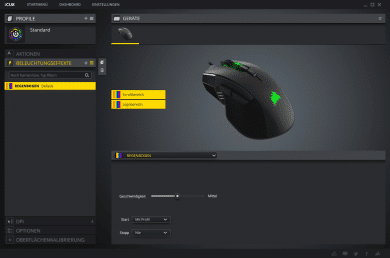
The lighting for the two zones can be individually adjusted according to your requirements. There are various effects and you can choose any color combination.
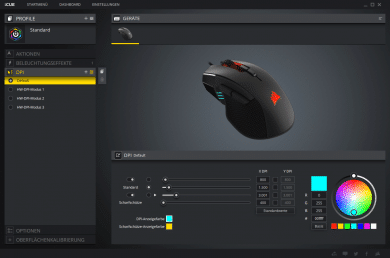
The DPI can be adapted in the software as already mentioned 1-step. The ability to go to 18,000 DPI is a very nice gimmick, but you really need very fine motor skills. A total of three levels can be set in the profile, which can then be switched through via a key. The three stripes behind the thumb provide an RGB feedback about the currently selected setting and of course it is possible to adjust the color in the same tab.

Conclusion of the Corsair Ironclaw RGB Review
In summary, the Corsair Ironclaw RGB offers a very chic design combined with a very good workmanship. Corsair has succeeded very well in developing a mouse that is particularly suitable for large hands, even though some keys are not accessible. But you can get over this point, because there are enough accessible keys for games like League of Legends and CS:GO. The used components are also high quality and in the interaction with the very clear and simple software there is no point for us otherwise to complain. At the same time the price of 60 Euro is in a range where you can find a lot of mice, but where you also find much worse mice. All in all, the price-performance ratio is absolutely justified.
Corsair Ironclaw RGB
Workmanship
Features
Ergonomics
Value for Money
With the Corsair Ironclaw RGB you have victory in your hands.









