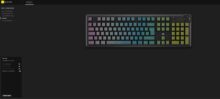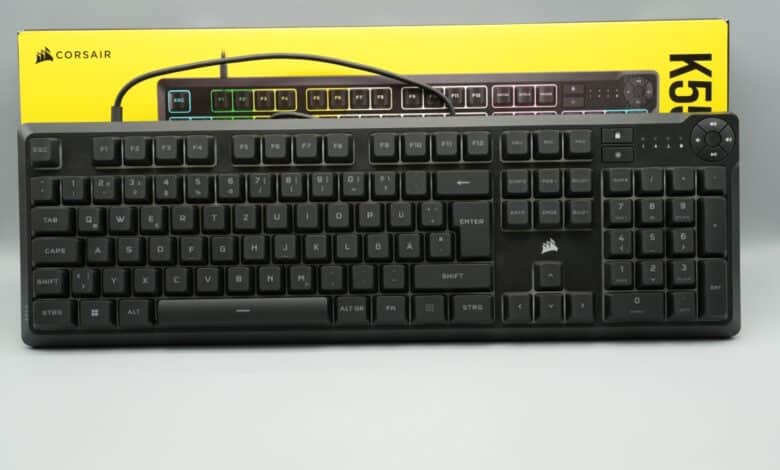
With the new Core model, manufacturer Corsair wants to prove that a gaming keyboard does not necessarily have to cost 100 or even 200 euros. The K55 Core is a full-size keyboard with a numeric keypad, featuring quiet and fast rubber dome keys, RGB lighting and a dedicated media wheel. For around 50 euros, the keyboard should not only fulfill the basics. See Corsair K55 Core Test to find out whether it succeeds.
Technical data
| The product | Corsair K55 Core |
| Key switch type | Rubber Dome |
| Switch interchangeable | no |
| Switch material | Plastic |
| Dimensions (W x H x D) | 451.35 mm x 141.15 mm x 35 mm |
| Weight | 752 grams |
| Cable connection | USB type A |
| Rollover technology | 12-key rollover |
| Keycaps | ABS plastic |
| Operating modes | Typing; Gaming |
| Sampling rate | 1.000 Hz |
| Special features | waterproof up to 300 ml; customizable RGB lighting |
| Colors | Black; White |
| Price | € 49.86 * |
Corsair K55 Core review: design and workmanship
- simple, black design
- pleasantly light
- practical additional and media keys
The scope of delivery of the Corsair K55 Core is manageable, as in addition to the keyboard itself, we only find a warranty card and a quick start guide in the scope of delivery. The USB-A cable, which is around two meters long, is firmly connected to the keyboard at the top.
Otherwise, the keyboard has an all-black color scheme and appears comparatively slim at first glance, despite its full size. It is 451 mm wide, 141 mm deep and 35 mm high and is made entirely of plastic, which results in a comparatively low weight of just 752 grams.
Nevertheless, the frame appears comparatively high, which initially makes for an unfamiliar typing experience. On the underside, the shiny, ribbed Corsair logo in the middle immediately catches the eye. Here we also find two feet that can be used to adjust the angle when setting up. Four rubber feet also ensure a secure stand.
At the top, the additional buttons that the manufacturer has positioned in the top right-hand corner are particularly striking. There are four dedicated media buttons for muting, turning the volume up and down and starting and pausing playback. To the left, we find two additional buttons that can be used to quickly lock the Windows key and adjust the brightness of the RGB lighting.
Despite its lightweight plastic construction, the keyboard feels quite pleasant and of high quality. However, the casing creaks noticeably when light force is applied. Another positive feature is the spill protection, which is supposed to withstand up to 300 ml of spilled liquids – so if you run the risk of spilling a glass of lemonade on your desk, you’re on the safe side here.
The anodized finish also gives the Corsair K55 Core a very classy look, while the inwardly curved keys also feel quite grippy.
The RGB lighting of the Corsair K55 Core
- RGB lighting with 10 zones
- many effects; own effects possible
- Intensity can be adjusted
Of course, a gaming keyboard like the Corsair K55 Core should not be without RGB lighting. This is available here in 10 zones and can be customized via the manufacturer’s iCUE software.
There are various predefined effects to choose from, which can also be adjusted in terms of intensity, speed and other parameters. If you like, you can even create your own effects.
The brightness button can also be used to adjust the intensity in five stages or deactivate the lighting completely. I’m not a big fan of colorful flashing RGB lighting, but if you like it, you can certainly adjust everything to your liking. Especially as there is nothing to complain about when it comes to the illumination of the keys.
Practice and typing feel
- pleasantly large, inwardly curved keys
- precise pressure points for a rubber dome keyboard
- cannot keep up with mechanical keyboards
Especially if you are used to mechanical keyboards, the typing feel of the Corsair K55 Core initially feels a little spongy due to the rubber dome keys. I miss the precise, grippy feel when pressing the keys, even though they offer a very clear pressure point thanks to their large surface area and inward curvature.
When pressing the buttons, you can easily feel the silicone layer underneath, which gives way slightly with each press. However, this also ensures a very quiet, pleasant typing noise: you can hardly hear the Corsair K55 Core when typing, which is again very pleasant – especially in busier environments.
Once you get used to the unfamiliar pressure point, typing and gaming is quite easy. However, I clearly miss the precision, even though it is by no means bad here.
Ghosting was never noticeable in the Corsair K55 Core test. In addition, the keyboard has 12-key rollover, which is absolutely sufficient in my opinion, as hardly anyone is likely to press more than 12 keys at the same time.
However, you will of course have to do without replaceable keycaps and/or switches. Unfortunately, a palm rest is also not included in the scope of delivery.
All in all, the K55 Core cuts a good figure in practice, but you must be aware that the difference to a mechanical keyboard is clearly noticeable. These are significantly more expensive, although the Sharkoon Skiller SGK50 S3 (our test) has impressively demonstrated what is possible for around 90 euros.
Software connection: Corsair iCUE
- clear software
- many setting options
As always, Corsair iCUE is used as the accompanying software for the Corsair K55 Core, which immediately recognizes the keyboard and displays various options. For example, it is possible to reassign all keys or customize the lighting with a wide range of effects – you can even create your own lighting styles.
A total of ten zones are offered for the lighting, which can be individually adjusted and shine in 16.8 million colors. In the options, it is possible to lock the Windows key or various key combinations such as Alt F4 or Alt Tab, for example.
Firmware updates can be initiated in the settings. You can also set the polling or sampling rate here (a maximum of 1,000 Hertz is possible) and adjust the brightness of the lighting.
Corsair K55 Core review: Conclusion
With the Corsair K55 Core, the manufacturer relies on its well-known design language, which can also be found in mice and other devices. From a purely technical point of view, the keyboard is of course somewhat simpler than higher-priced models, but the Core model doesn’t really miss anything.
The practical media and additional keys, the stylish RGB lighting and the protection against spilled liquids are particularly noteworthy. For a rubber dome keyboard, the K55 Core also performs really well and scores with good, light pressure points and a pleasantly quiet actuation noise.
However, it doesn’t even come close to the precision (and the absolutely satisfying feel of a mechanical keyboard). If that doesn’t bother you, then the Corsair K55 Core is a convincing full-size keyboard at an absolutely fair price.
Corsair K55 Core
Workmanship
Features
Ergonomics
Software
Value for money
86/100
The Corsair K55 Core is a convincing gaming keyboard with good features and quite comfortable rubber dome keys, which scores particularly well in terms of value for money.