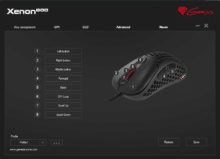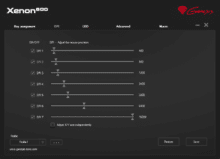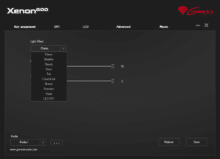Genesis, a brand known for good RGB lighting and decent quality – all at a solid price. So it’s no wonder that we’re taking a closer look at the new ultra-light mouse from Genesis in this article. The Xenon 800 not only offers low weight, but can also increase its weight variably. However, this is not the only feature of the mouse. How well the new Xenon 800 does against the competition, you will now find out in the following article.
Specifications
| Sensor | Optical (PMW3389) |
| DPI | 200 – 16000 |
| Acceleration | 50 G |
| Sampling rate | 1000 Hz |
| Max. Speed | 400 ips |
| Number of keys | 8 |
| Size of the mouse | 120 x 66 x 43 mm |
| Weight of the mouse | 58 – 78 g |
| Cable length | 1.8 m |
| Software | Available for download from the website |
| RGB lighting | Logo + bottom edge of the mouse |
| Extras | Replaceable palm plate, Insertable weights, Rubber stickers |
| Price | € 30.62 * |

Scope of delivery
Delivered the Xenon 800 in a typical looking packaging for the manufacturer. The product image looks visually very good on the gray background and stands out. On the back of the packaging, all the previously mentioned specifications of the mouse are also available for reference.
Apart from the mouse, the package also contains a few accessories. More precisely, these are the additional weights, interchangeable glide pads, a palm plate to change from black plastic, provided with the red Genesis logo. For the total of 12 individual insertable weights, a small plastic rail was made, which you can easily slide into the mouse. The look of the mouse is visually appealing at first glance when unpacked.

Design & Workmanship
Let’s therefore take a closer look at the mouse. In doing so, we start with the surface of the mouse. Like many other very lightweight gaming mice, the surface is perforated in a honeycomb pattern. This not only reduces the overall weight of the mouse by quite a bit, but is also quite stable. We find the perforated surface on the back of the mouse, on the bottom and on the sides – Yet everything has been processed very accurately and without qualitative defects.

The two main keys look a bit unusual for the angular gamer’s eye due to their rounded shape. The reason for this can be found in the shape of the mouse. Genesis has opted for a very rounded shape, which can be seen most clearly on the mouse buttons. Between the mouse buttons is a mouse wheel, which can be rolled quietly and is RGB illuminated. There is also another, slightly larger button underneath, which can be used to switch between the mouse’s DPI modes. The familiar and important side mouse buttons are also present here in a convenient position and size.
On the bottom, we also have the option to adjust the mouse speed with a small slider. There are a total of three positions into which the slider can be moved. In addition, we can take a look at the sensor here. This gaming mouse has an optical sensor (PMW3389). This is one of the best sensors on the market. In addition, we then see five white glide pads, each of which can be found at the corners and directly on the sensor. Their purpose is to let the mouse glide smoothly over different surfaces – on the Xenon 800, the transmitted feeling is very pleasant, even on different surfaces.
To open the mouse, you can simply take the plastic piece from the bottom of the small column of the RGB strip from its intended position. It is held to the mouse by magnets. Now you not only have the possibility to get a better view of the mouse if you want to clean it, for example, but you also have the possibility to adjust something to your own liking – we’re talking about the weight. As already mentioned, Genesis supplies a small rail that contains several small weights. With the help of a magnet, the rail with the weights is held in position. The whole concept behind it is not only a good idea, but also very successful in its implementation. At the same time, the weight has remained low, which is to be praised.
However, it is a bit annoying to get the weights out of the foam, as it is very tight on the weights. Don’t misunderstand – this is exactly what is intended and good so that the weights don’t get stuck in the mouse by themselves while gaming. In addition, Genesis has done another thing very well with the design – humor with their own products. If you take the rail out of the mouse, you can see a small drawing game, which invites you to smile. To put it all in a nutshell: In the point design & workmanship there are no negative conspicuousness!
Software & RGB lighting
In RGB, the Xenon 800 can light up in two places – Once on the mouse wheel and also at the bottom of the mouse with a Genesis logo and a small stripe. In order to be able to address the lighting Genesis provides a software made specifically for the mouse, which we can find for download on the product website of Genesis. With this we can also manage other configurations such as the mouse buttons, macros or DPI height. The user interface of the software has not been designed in an extraordinary or beautiful way, but it is clear and easy to use.
A total of 10 modes are available for the RGB lighting. These are the usual RGB modes, which are more than enough here on the mouse to play with the colors individually. The lighting as a whole looks very good – The colors all look very nice and strong in appearance. A nice idea is also the Genesis logo, which can glow in RGB. Unfortunately, it is somewhat drowned out by the warben design when looking at the mouse from above or from the side.
Ergonomics
The Xenon 800 was used for a test period of one week. Now we want to announce our practical experience. To get a comprehensive picture, we started some games and software with the mouse and let it be operated by different hands. We noticed that the mouse works very accurately in fast movements and is also very precise – factors that are very important for the mouse’s target group. The lift-off distance is low and accordingly feels very comfortable when rowing with the mouse set to a low speed.

Further, we noticed that the mouse’s height and length make it very easy to use with large hands. With any type of grip, the palm is well supported. Slightly smaller hands, on the other hand, might have the problem that they can only operate the main buttons well with the palm grip. It is also important to mention that the mouse is designed for right-handers. The reason for this is the designed shape in the middle of the mouse, which means that the left half is slightly higher than the right.
Conclusion
The Xenon 800 is a very lightweight gaming mouse that Genesis has done very well. Its workmanship is very good, the design looks appealing and the choice of sensor also made more than sense. Important for many gamers is the RGB lighting – here, too, thought was given and a good-looking solution was found that can be controlled quite easily with the software.
However, one point to keep in mind when buying the mouse is the shape and size. The mouse is less suitable for smaller hands or left-handed users. In terms of price, the mouse is in the mid-range, which is where we see it. Everything about the mouse fits, which gives us a buy recommendation.
A very good, ultra-light gaming mouse aimed at gamers with large hands. The workmanship is right and the price matches the current competition!Genesis Xenon 800
Workmanship
Features
Ergonomics
Software
Value for money
90/100