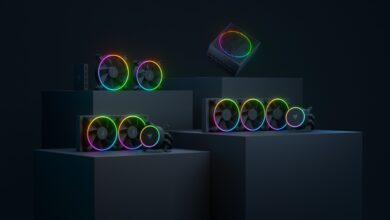Cougar launches the Immersa Pro, a new level of the Immersa on the market, which should impress with its RGB lighting, among other things. 50-millimeter drivers and virtual surround sound are also on board.
Cougar’s new Immersa Pro Headset uses two 50-millimetre drivers that sit in large 100-millimetre ear cushions and ensure good sound. The headphone’s headband is particularly lightweight, but still convinces with its good comfort. The manufacturer clamps an elastic headband into the headband to automatically adjust the headset to any head shape.
Technical Data
| Headphones | |
|---|---|
| Construction | half open |
| Loudspeaker size | 50 mm |
| Frequency response | 20 – 20,000 Hz |
| Impedance at 1kHz | 32 Ohm +/- 15% |
| SPL at 1 kHz | 100 dB +/- 3 dB |
| Microphone | |
| Frequency response | 100 – 16,000 Hz |
| Sensitivity | -40 dB +/- 3 dB |
| Impedance | 2.200 Ohm |
| Recording mode | omni-directional |
| Other | |
| Color | Black / Orange |
| Cable length | 2 m |
| Connection | Mini-USB / USB Type-A (sound card) |
| Adapter | 4 pole 3.5 mm combi jack plug |
Workmanship
The Cougar Immersa Pro convinces with its sturdy yet lightweight construction as well as the upholstery and flexible temples that provide a comfortable fit. 50mm drivers make for an unforgettable sound experience, while the ear cushions keep you comfortable even when worn for long periods.
The microphone is integrated in the left ear cup and can be pushed back into the ear cup. The volume is controlled by turning a wheel on the right earpiece, while the microphone can be switched on and off on the left earpiece. There are light bands on both auricles which glow orange in the basic setting. However, this can be changed in the software for the Cougar Immersa Pro at will.
Wearing Comfort
The concept of the self-adjusting headband or headband has proven itself in many headsets, as it eliminates the mechanically fragile latching mechanisms in the multi-part headband constructions consisting of two bolted shells with an internal metal strip. You leave the clamp so flexible that you can do without the vertical axis for the adjustment of the auricles. The other, horizontal axis is easily released via a profane joint in the shell suspension.
The system’s large ear cushions fit over large ears and also close very tightly. Good for the exclusion of the environment, but bad for the climate in the newly created listening room, because here it gets a bit damp after a longer wearing time. However, you can carefully remove and clean the two attached ear cushions, which are held by small noses.
Sound Quality
The sound quality of the 7.1 Surround Sound is a real treat for a headset in its price range. Even at full limit there was no noise or other disturbing noises and this with various music directions, which the headset was allowed to play. As an old shooter bunny I tested the 7.1 surround sound experience in Tactical Ops and was pleasantly surprised that despite the music the footsteps of the opponents were clearly audible. All in all, perceiving game sounds was not a problem even when the music was playing, provided the volumes were adjusted.
From old experience I am always skeptical when I read USB sound card. During longer raid evenings in Guildwars 2 it used to happen that after an hour I wasn’t clearly understood anymore, which is unfortunately very annoying in a WvW raid where cool-down announcements are important. The speech quality has always remained to the point for more than 3 hours, no dull, echoing or softening voice. The skepticism was completely dispelled here.
Connections & Cables
The remote control integrated in the cable makes it easy to control the volume and also offers the option of muting the microphone. The headset is connected via a two-metre-long, fabric-sheathed cable with a 4-pin 3.5 mm jack plug. An adapter with two 3-pin 3.5 mm jack plugs and one with USB are included. The headset can therefore be operated on any terminal device.
The Software
In the menu of the software there are two setting categories which allow the sound as well as the light control.
In the sound settings you can choose from some pre-saved options or customize and save everything to your own needs. The settings are kept very simple and therefore very easy to use. However, I did not find it necessary to try it out on a large scale. I have tested the various preset settings for various music genres and can say that as a normal user you can make ends meet with the preset options.
In the light control, you can set how the two light rings on the headset, the volume and microphone controls, should light up. In addition to the speed at which the colours run through, pulsing can also be activated – or the lighting can be deactivated completely.
Depending on the setting, you can include different numbers of colors in the sequence. This can be clicked in a scale, there are preset color tones or you can use the RGB sliders to get to the desired color(s). Again, the setting is very easy, but it is no more than a gimmick. You don’t get anything from the setting yourself if you wear the headset on your head.
Conclusion
For its price, the Cougar Immersa Pro is an absolute heavyweight in its class. The workmanship is high-quality, both in the headphone components, and in the technical parts, which provide for a 1A sound. So it justifies its price, which is currently Product.
Cougar Immersa Pro
Workmanship
Comfort
Sound
Recording
Features
An all-rounder in its price category