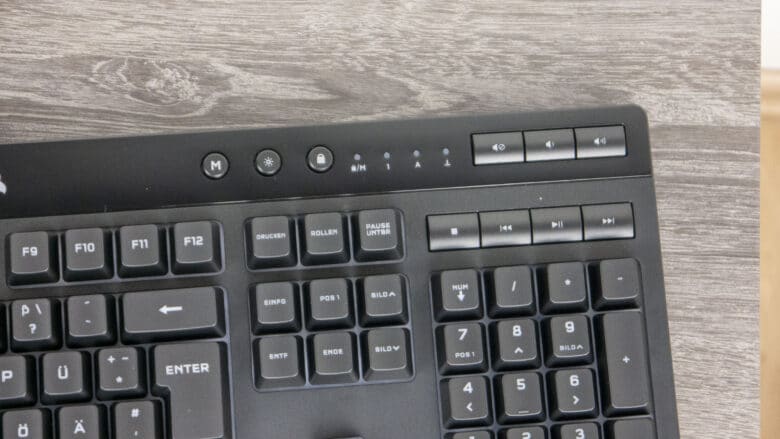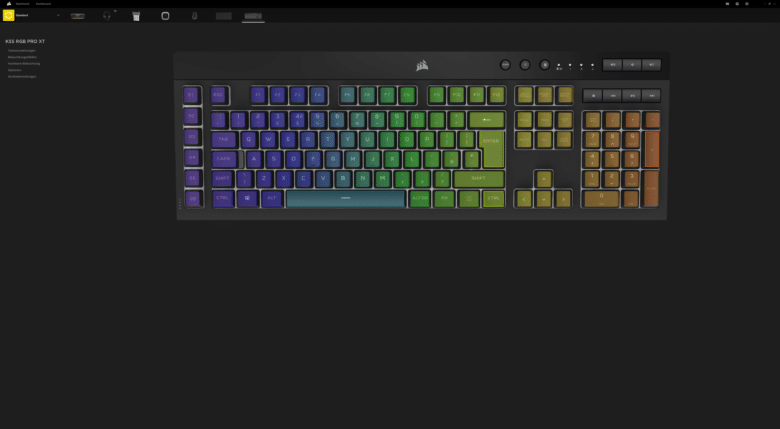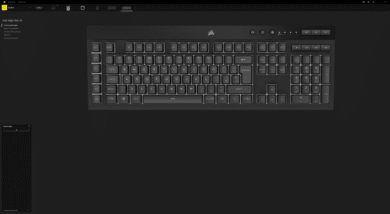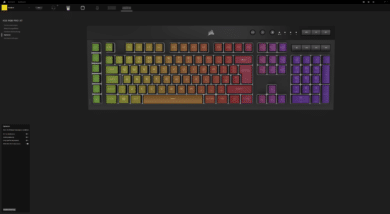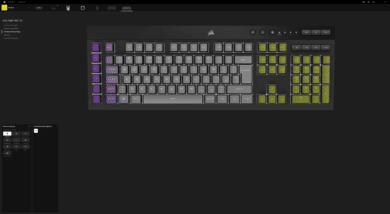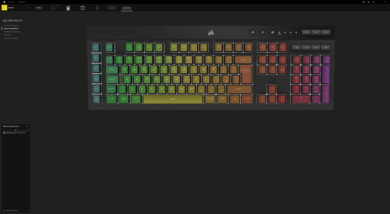Especially in the field of gaming, many people make sure that they buy a keyboard with mechanical keys. This is almost normal nowadays, but Corsair thinks a bit differently. With the new K55 RGB Pro XT, they do not rely on mechanical keys, but on “rubberdome”. What the new K55 Corsair keyboard has to offer and whether the missing mechanical buttons have negative effects, we have tested for you.
Scope of delivery
Let’s first take a look at what you get delivered in the first place. Meanwhile, the scope of delivery for most keyboards keeps within limits. Here, too, Corsair has, in addition to the keyboard and the associated palm rest, only the usual notes on operation and warranty packed with it. There’s nothing more in the package and that’s why we’ll directly look at the technical data at a glance.

Technical specifications
| Button switch type | Membrane / rubberdome |
| Material | Hard plastic |
| Sampling rate | 1,000 Hz |
| Onboard memory | Yes |
| Cable connection | USB type-A |
| Multimedia | Seven pieces |
| Rollover technology | 12-key selective with anti-ghosting |
| Other Features | Macro keys, multimedia keys, RGB lighting, IP42, removable palm rest, |
| Weight | 0.94 kg |
| Lighting | RGB |
| Price | € 79.90 * |
Design and workmanship
The style of the K55 RGB Pro XT gaming keyboard is quite simple. There are no flashy design elements, but rather only smaller accents. For example, the Corsair lettering centered on the palm rest and also the small Corsair logo, which can be found centered above the cable outlet. Furthermore, a glossy black stripe has been drawn across the entire width here.
Apart from that, there are 6 additional macro keys on the left side and the multimedia keys in the upper right corner, as well as the LEDs for status display like shift, scroll & Co. But the simple design also ensures that the keyboard doesn’t look overloaded here. The many additional keys nestle so well into the overall package.
Corsair also stands for quality and durable products in many areas of gaming. The K55 RGB Pro XT is no exception. The workmanship of the individual components is top notch and especially the placement elements are also robust. They aren’t the biggest and the angle could be a bit steeper, but that’s okay. Especially since nothing will break that quickly, as the IP42 certification also shows. This means that the keyboard is protected against foreign bodies from 1 mm in size and against dripping water. Thus, you also have a good chance of permanent functionality if the drink got in the way again and spread over the keyboard. But now let’s take a closer look at the many features.
Additional features
As mentioned earlier, the K55 RGB Pro XT has a total of six macro keys on the left edge of the keyboard. These keys can be easily assigned functions via iCUE 4, the control software for almost all devices from Corsair. One possibility, for example, is also the use of macros. These can be recorded quite easily in the software itself, but can also be imported. Furthermore, it is possible to assign functions from Elgato’s Streamdeck to the keys. Depending on the installed packages, the corresponding functions can be assigned to the macro keys in an extra menu in the Streamdeck software.
The palm rest is advertised separately because soft rubber is supposed to be integrated here. However, the effect is limited because only a kind of pattern has been applied to the hard plastic. This looks quite chic, but does not make for a more comfortable resting position. But the pad is removable, so the user is offered the greatest possible choice here as well.
In addition to the multimedia keys that allow you to quickly operate your audio program without leaving the game, there is also an extra key to block the Windows key. This way you won’t suddenly find yourself on the desktop even in a hectic battle. Also present is a selective key rollover, which ensures that every keystroke is also registered and passed on, even when pressed simultaneously.
Rubberdome in practice
Now we come to the actually most important point. Is it even worth buying a keyboard these days that doesn’t have mechanical buttons? Well the answer is quite simple. Mechanical buttons are usually much more expensive and even if there are keyboards in the same price segment, they often have fewer features. The features that are integrated here in the K55 RGB Pro XT often don’t even have keyboards above the 100 euro mark.
But now, of course, it also comes down to the writing experience. The typical and by many beloved clacking of the mechanical keys and also the precise feedback are of course not present, but nevertheless the use is more than pleasant. Even though the membrane keys aren’t as precise, you still get quite a good feedback about an actuation and for example also when writing texts, the keyboard feels very good. In addition, the volume is of course also a very big advantage. The keys are much quieter in comparison, even if they are not whisper-quiet. So purely from a practical point of view, there is no reason to choose one type of key or the other, other than your own preference.
Lighting and software
Lastly, let’s move on to the software and lighting. The new iCUE 4 software can be used to control almost all of Corsair’s products. In the first menu item, the button assignments can be determined. Each key can be assigned with a different key or a different function here. In addition, macros can also be recorded directly.
The next two tabs are available specifically for lighting. In the iCUE 4 start menu, you can set a scene for all devices, but the Lighting tab allows you to select various preset scenes for individual devices. The Hardware Lighting tab offers basically the same lighting settings, but stores them directly on the keyboard so they can be used without iCUE.
Under the next item “Options”, the Windows key lock can be configured even further. Other Windows functions such as Alt+Tab, Alt+F and Shift+Tab can be specifically disabled, as can the Windows key itself. Finally, there are the device settings. Firmware updates can be executed here. In addition, the query rate, the brightness of the illumination and also the current layout can be adjusted here.
Corsair K55 RGB Pro XT Gaming Keyboard review conclusion
So what can be said about the Corsair K55 RGB Pro XT gaming keyboard? Well, it is not a mechanical keyboard, but it offers a lot of features, such as macro keys, IP42 certification, RGB lighting, a removable palm rest, and others that are usually only found on higher-priced mechanical keyboards. Moreover, it also looks very elegant in its sleek look.
However, not only the features and the looks are convincing, but also the use in practice shows that you can still work and gamble well with rubberdome keyboards. Of course, the feedback cannot be compared directly, but we could not determine a real disadvantage at all in our test phase. Also, in combination with the price, we virtually can’t say anything else than this: the K55 RGB Pro XT from Corsair deserves our Platinum Award.
Corsair K55 RGB Pro XT
Workmanship
Features
Ergonomics
Software
Value for money
97/100
Corsair offers a current keyboard with many features and good feedback although they put on rubberdome.