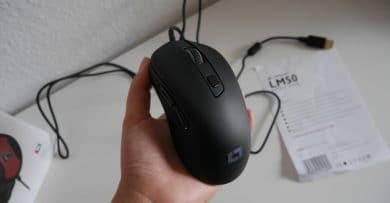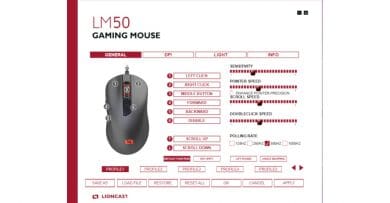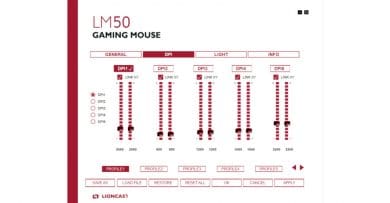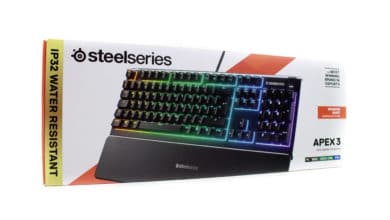With its new LM50, the Berlin-based company Lioncast wants to appeal to demanding gamers and competitive eSports players. According to Lioncast, the eSports mouse was developed in collaboration with Berlin International Gaming, one of the best Counter-Strike teams in the world. Our test shows whether the gaming mouse, which costs just under 60 euros, meets the high demands of this target group.
Material and Workmanship
The plastic used in the Lioncast LM50 leaves a very high-quality impression overall. The built-in keys and the gap dimensions are also of very good quality. You won’t find annoying clacking or inferior quality on the Lioncast LM50.
Thanks to the high-quality sheathed cable and the additionally reinforced connection point between mouse and cable, it is to be expected that the LM50 can be used for a long time without cable breaks. The USB connector is also gold-plated as usual to prevent corrosion.
The cable appears very stiff when first used due to the thick sheathing. After a few days of use, however, there was nothing left to notice.
Technical Data
The excellent Pixart PWM3360 sensor offers a maximum of 12,000 dpi. The resolution can be set in 100 dpi steps. Omron switches also have a high-quality effect. According to their manufacturer, they should withstand up to 10 million clicks.
There are no further accessories like changeable weights or possibilities to adjust the case for this excellent eSports mouse.
| Product name | Lioncast LM50 |
| Type | Wired |
| CPI (resolution) | maximum 12,000 DPI (adjustable in 100 DPI steps) |
| query rate | 1,000 Hz |
| Form | Right-handed design |
| Number of keys | 6 |
| switch | Omron button (up to 10 million clicks) |
| Weight | 90 grams |
| Length | 12.5 cm |
| Width | 6.7 cm |
| Height | 4.1 cm |
| Cable length | 2.1 m |
| Features | High-quality materials | RGB lighting | Good software with many setting options |
| Price | Price not available * |
Design and Ergonomics
The mouse is relatively large at 12.5 x 6.7 x 4.1 cm. People with very small hands should therefore choose a different mouse. Users with medium and large hands do not do anything wrong with the right-handed mouse.
The material and shape of the mouse provide a pleasant feeling in the hand. It is clear that Lioncast has given ergonomics, not design, the highest priority with this mouse. Also the angled mouse cable is a nice extra that improves the ergonomics a little bit by preventing annoying sticking to the mouse pad. Even after prolonged use, the Lioncast LM50 did not show any pain or posture abnormalities.
The design is minimalist. In order not to limit the long service life of ambitious eSports enthusiasts, a curved design or sharp edges were chosen. The whole mouse is black.
However, colour accents can be set via the RGB lighting, which is integrated both in the logo and in the mouse wheel. In addition to the colour, the “breathing” and “flashing” of the lighting can also be configured via the software.
Software
The software of the mouse lags slightly behind the extremely positive impression of the mouse. The setting possibilities are enormous, but the operation and the overview could be improved a bit. Overall, however, the software can be used without any problems to adapt the mouse clearly to the individual needs of the user.
In addition to the DPI settings available for other mice, the Lioncast LM50 can also customize the RGB lighting. A total of five profiles can be saved, which can then be changed directly using the mouse, even without the software.
Special features of the eSports mouse are the USB sampling rate (125 Hz, 250 Hz, 500 Hz and 1000 Hz), the lift-range and the Angle Snapping.
The lift range determines whether the mouse no longer scans the ground when it is lifted from the mouse pad. This is especially relevant for players who use a low sensitivity and therefore often have to move the mouse. The Angle Snapping described in the following video can also be freely adjusted on the Lioncast LM50.
The so-called Key-Shift function allows you to assign mouse buttons twice. However, one of the special keys must be reserved for this, which further restricts the already small number of keys. If the Key Shift key is used, the function of the remaining keys changes. For example, you can create an assignment for games and an assignment for normal software that triggers other actions using the mouse buttons.
The Sniper key allows you to temporarily reduce the DPI resolution of the mouse without having to change the profile. Further macros, which have not yet been stored in the software by the manufacturer, can be individually created by the user and stored in the internal memory of the mouse.
Lioncast LM50 Review Conclusion
The Lioncast LM50* hardly has any points of criticism. Only the software could be designed a little more clearly.
Overall, the eSports mouse can be recommended to any gambler who has a medium or large hand and is right-handed. The numerous configuration options offer enough options to provide optimal conditions for players with both low and very high speeds.
As an alternative for players who need more than six mouse buttons, the Lioncast LM30 is more suitable.
Lioncast LM50
Workmanship
Features
Ergonomics
Software
Value for Money
Convincing mouse for demanding eSportsmen.