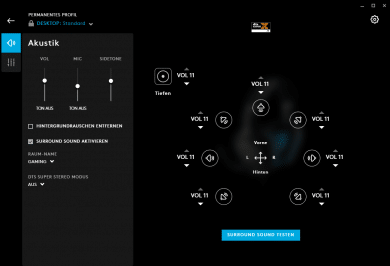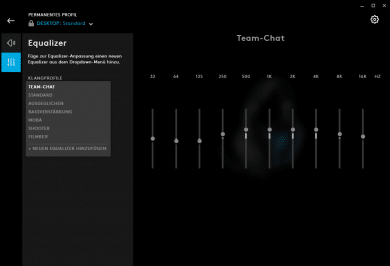Logitech has introduced a completely new line of headsets. From the high-end model, the G935, to the cheapest model, the G332, Logitech has something in its portfolio in every price range. Today we want to take a closer look at the Logitech G432.

Design and Workmanship
The aerodynamic design of the frame is a simple design, but we like it very much. The colour scheme remains true to the Logitech colours with its light blue accents and predominant black. Only the model name and the logo catch the eye through the colour silver. It’s a shame here that there are no illuminated elements. It is also noticeable that there are no other buttons apart from a wheel for volume control.
The entire housing was made of plastic. At first glance it seems a bit cheap and not very stable. However, a metal rail was used as the frame, which gives the whole more stability. In addition, the G432 remains stable even if you have adapted it to your own head circumference.
Technical Details
| Driver | 50 mm |
| Frequency | 20 Hz – 20 kHz |
| Weight | 303 g |
| Material | Plastic |
| Modularization | folding microphone |
| Compatibility | PC, PS4 (Pro), Xbox One (S and X), Mac, Smartphone, Tablet |
| Price | € 54.99 * |
Wearing Comfort
The G432’s low weight of 303 g makes it very comfortable to wear. The contact pressure is also not very high, so that even spectacle wearers do not feel any unpleasant pressure. Even during long gaming sessions, the foam with the imitation leather cover fulfils its task with flying colours.
Sound
The G432 offers a very balanced sound ratio. The basses are not too strongly accentuated and the highs are reproduced well and clearly. Even at full volume there is no humming or overdriving. An equalizer in the software can also be used to adjust the ratios, more on that later.

The Logitech headset also features DTS Headphone:X 2.0 Surround Sound, which is designed to further enhance the 3D effect. According to the manufacturer, the feature should be better than sound channels with 7.1 surround sound. We found in our test that the location of the noise sources is very well possible and that in games like CS:GO the position of the opponent can be determined very well.
Microphone
The G432’s microphone is a cardioid unidirectional microphone located at the end of a boom. The headband itself is shaped in the same design as the headset and even if it doesn’t look like it, the headband can be adjusted horizontally to your own needs. However, the height of the microphone can only be adjusted by tilting the microphone. If the microphone is folded up completely, it is automatically muted.
The recorded sound is clear and distinct. The speech is recorded and distortion is recorded, but quite a lot of ambient noise is also recorded.
Software
The Logitech Hub provides central software for all of the manufacturer’s devices. The software automatically detects which device is connected. However, the G432 must be connected via USB. In the software you can adjust the volume of the speakers as well as the recording volume of the microphone in the first tab. Surround sound can also be activated.
In a second tab, various equalizers can be set for different uses. Pre-set equalizers for bass amplification, shooter or team chat are already available and offer solid basic settings that everyone can use without hesitation.
Conclusion on Logitech G432 7.1 Gaming Headset Test
The Logitech G432 is a lower mid-range gaming headset. For € 54.99 * you get a high quality headset with many features. The 7.1 surround sound convinces all along the line. With the microphone your team will always hear you clear and clear. If you don’t need it, you fold it up and it’s muted.

The design of the G432 is quite simple, but well thought out, so that you can’t find any flaws here either. Only the missing RGB lighting is a small disappointment compared to other headsets.
Logitech G432 Gaming Headset
Workmanship
Comfort
Sound
Recording
Features
Value for Money
High quality, but without RGB.