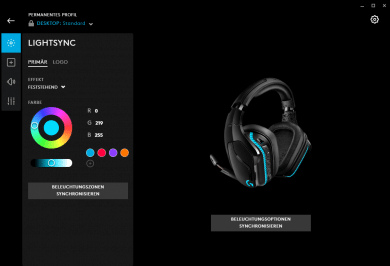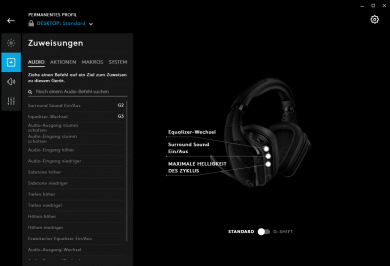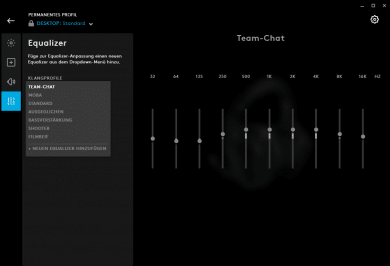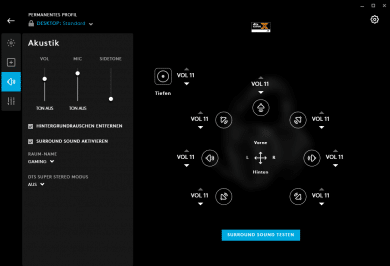Logitech has introduced a completely new line of headsets. From the high-end model, the G935, to the cheapest model, the G332, Logitech has something in its portfolio in every price range. Let’s take a closer look at the Logitech G935, which is the flagship.

Design and Workmanship
The design of the Logitech G935 is simple. With its combination of glossy and matt surfaces, Logitech meets our taste. In addition, one has a discreet RGB lighting in the luggage. There is an illuminated logo on both ear cups. The second RGB zone is located on the back. There you can find a strip with LEDs, which starts behind the bracket and ends before the jack connection. This makes RGB lighting a really cool feature without the risk of being reflected on the screen in a dark scene.
Furthermore, the design offers small extras, such as the inside of the hanger. At this point there is a joint to rotate the auricles. Slightly above, there is then the rail to adjust the correct circumference. The USB receiver for wireless use has been cleverly hidden under the left earcup cover and can therefore be quickly stowed away there again. The workmanship itself is very high-quality and offers no cause for complaining. Everything is solid and can be used as intended.


Technical Details
| Loudspeaker | Pro-G 50mm |
| Frequency | 20 Hz – 20 kHz |
| Weight | 379g |
| Material | Plastic |
| Modularization | Foldable microphone, wireless use |
| Compatibility | PC, PS4 (Pro), Xbox One (S and X), Switch, Max, Smartphone, Tablet |
| Price | € 130.00 * |
Wearing Comfort
In terms of wearing comfort, the rather high weight of 379 g without cable and receiver comes into its own. The cushion under the headband serves its purpose, but the headset becomes very heavy after a while. The ear-mussels also have a quite high pressure again. Although the foam helps to reduce the pressure a little, it is still very strong for spectacle wearers. So if you have problems with it quickly, you should test it for yourself beforehand.

Sound
You can’t really complain about the sound of the Logitech G935. The highs are clear and the basses are powerful. Nevertheless, a balanced sound ratio is offered, which can be adjusted to your own needs via an equalizer. More about this later in the software.

The 7.1 surround sound with DTS Headphone:X 2.0 provides a good sound environment. In the game, opponents can be heard, no matter from which direction they approach. For us a perfectly working feature.
Microphone
The G935’s microphone is integrated into the left auricle and can be unfolded as needed. Even if it only seems a little short, it already picks up the voice without problems and loud enough. If you want a bit more settings, you can pull out the head that holds the kidney-shaped microphone and bend it in all directions.

However, the retractable microphone cable is no longer than two centimeters. If this is extended, the microphone cannot be hidden in the headset again, but must first be retracted again. To mute the microphone, you can use the bottom button on the headphones or simply flip up the microphone a little. Here you can hear a beep sound and the mechanical resistance of the microphone, if it is high enough. You can convince yourself of the recording quality in the video.
Software & Features
The Logitech G Hub is a platform where all Logitech devices connected to your PC can be configured. On the home page you can select the device and even see the charging status of your battery on the G935. In the first tab, the RGB lighting can be adjusted and also switched off. The software offers five effects, whereby the two zones can be set separately for fixed, alternating and breathing effects. If you want the lighting to react to your screen or your music, the effects are set the same for both zones.
The second tab allows you to configure the additional buttons located at the back of the left auricle. In addition to a volume wheel, the mute switch for the microphone and the on/off rocker, there are three buttons that can be programmed as required. Of course also with own macros.
In a third tab you can adjust the volume of the driver and the microphone, as well as the sidetone. It also contains the setting to activate 7.1 Surround Sound. If it is activated, it can also be tested directly there.
The fourth and last rider is the equalizer. Here you can adjust the sound profile to your own needs. Some configurations, like the Team-Chat, are already pre-programmed, but you can also create and save your own configurations.
Conclusion of the Logitech G935 7.1 Gaming Headset Review
The Logitech G935 offers everything your heart desires. In addition to gimmicks such as RGB lighting, there are freely programmable additional keys, a good microphone for voice transmission and really good sound. The design is very appealing and will certainly not get boring so quickly. The quality of the product also leaves nothing to be desired and the transmission range of 15 meters is more than sufficient. The only problem is wearing comfort. The G935 is quite heavy and this becomes clear after a few minutes. In addition, spectacle wearers should definitely test whether the contact pressure is too high for them personally.
Logitech G935
Workmanship
Comfort
Sound
Recording
Features
Value for Money
Very good headset, unfortunately also very heavy.