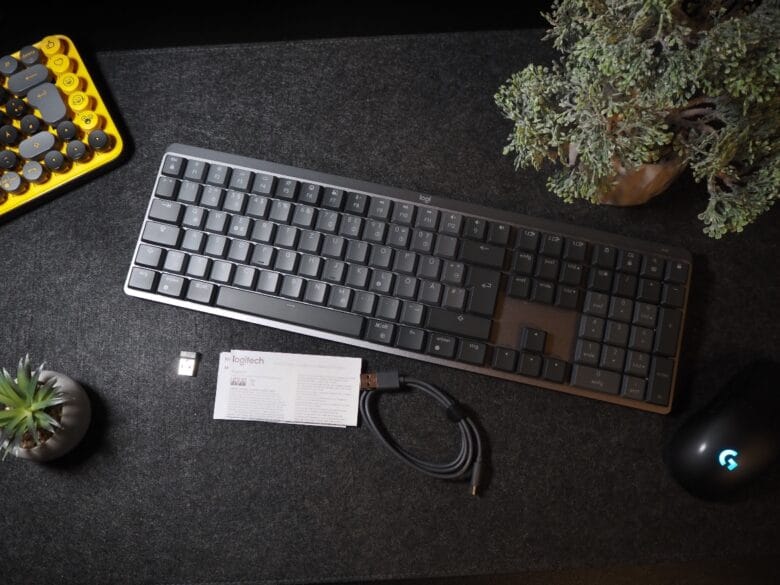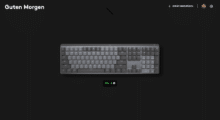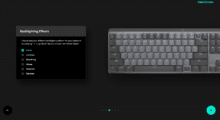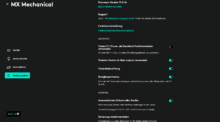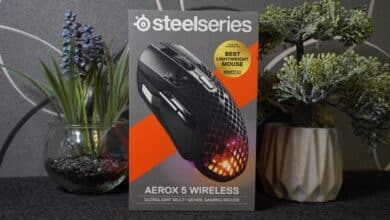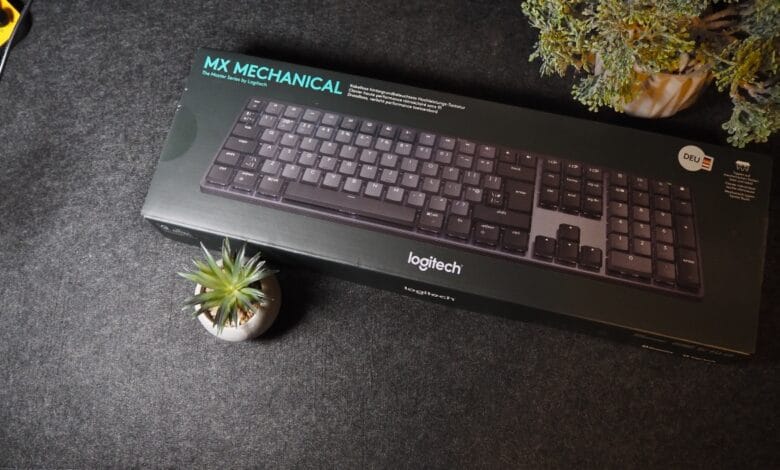
With the new Logitech MX Mechanical, the peripheral manufacturer launches the first mechanical keyboard of the MX Masters series for creative minds, which has drawn some inspiration from the POP Keys keyboard (our review). Our Logitech MX Mechanical Test clarifies what distinguishes the keyboard and how well it can be used.
Technical data
| Key switch type | Mechanical switch |
| Switch types | kalih brown (tactile, quiet) |
| Shape factor | Full-size layout |
| Material | Plastic; Aluminum |
| Dimensions (WxHxD) | 433.85 mm x 131.55 mm x 26.10 mm |
| Weight | 828g (incl. battery) |
| Cable connection | USB Type-C |
| Connectivity | Bluetooth Low Energy (5.1); USB-A receiver (Logi Bolt) |
| Battery Life | Up to 10 months (without lighting); up to 15 days (with lighting) |
| Special features | 3 Easy-Switch channels; macOS and Windows layout |
| Price | RP: 179.99 euros |
Logitech MX Mechanical review: the scope of delivery
The packaging of the Logitech MX Mechanical is similar to the other business and creator peripherals in the manufacturer’s portfolio. The keyboard comes in a long but slim black cardboard box complete with green and white lettering, which is almost completely devoid of plastic.
Inside we find the keyboard itself wrapped in a paper cover. The rest of the scope of delivery is presented in a small cardboard box underneath. Consisting of the Logi Bolt USB-A dongle, the safety instructions and a 105 cm long USB-A to USB-C charging cable.
Design and finish
In terms of design, the Logitech MX Mechanical relies on a very similar color scheme to the other models in the series. Thereby, the keyboard presents itself in a two-tone design. The upper row, including the centrally placed manufacturer logo, and the frame are kept in dark gray. Whereas the keycaps rest on a silver, slightly offset aluminum plate.
The keys themselves are also available in two colors. The majority of the keys (including the letters and numbers, the number pad and some of the F-keys) are also kept in light gray, while the threatening monotony is repeatedly interrupted by dark gray keycaps. For example on the escape, function or F5-F8 keys. This makes for a coherent, noble and at the same time dignified look.
The Logitech MX Mechanical is a full-size keyboard with dimensions of 433.85 mm x 131.55 mm x 26.10 mm (length x depth x height) and a weight of 828 grams. Optionally, the keyboard is also available as a mini variant in TKL layout.
Most keys have two functions. The non-illuminated lettering is quite unspectacular in a lighter gray. However, it gets interesting in combination with the keyboard’s illumination, thanks to which the keys’ main functions shine in white.
As with the POP Keys keyboard, the new MX Mechanical also features dual lettering for Windows and macOS functions, which already hints at its wide-ranging compatibility.
Mid-angle, low-profile keys
On the upper right corner we find the USB-C port, where the charging cable connects, as well as the power button. The underside, on the other hand, reveals a generous rubber strip at the bottom edge, as well as two rubber linings on the fold-out feet, which are supposed to provide a secure grip. With the help of the feet, the keyboard can also be adjusted to an angle of 8 degrees.
The low-profile keys of the Logitech MX Mechanical are also striking, with a height of only 19 mm, strongly reminiscent of notebook keyboards. They can also be removed quickly and easily to reveal the built-in mechanical switches. In the case of our test object, these are tactile and quiet brown switches; blue (Clicky) and red (Linear) switches are optionally available. A closer look reveals that Logitech has opted for switches from the manufacturer kalih here.
The workmanship of the Logitech MX Mechanical
Basically, the build quality of the Logitech MX Mechanical is on a very good level, and yet there are a few factors that give cause for criticism. On the one hand, the glossy keycaps are extremely susceptible to fingerprints, which affected the otherwise noble look somewhat after just a few minutes in our test.
On the other hand, the free-standing keys, such as the arrow keys, space bar or CTRL, seem a bit wobbly. However, this has no impact on the functionality and is rather complaining on a high level.
Other than that, there’s nothing to complain about in terms of build quality. The MX Mechanical has a high-quality feel and scores with a pleasant haptic. The lettering of the keys is also clearly legible, while the backlight is also convincing.
Logitech MX Mechanical: Practice and typing feel
With the Logitech MX Mechanical, the manufacturer particularly targets digital creators and frequent typists and has some exciting features up its sleeve for this clientele. In terms of connectivity, the keyboard can be connected via Bluetooth Low Energy or in combination with the Logi Bolt USB dongle – we did not notice any differences in latency.
Another advantage that we already know from the POP Key: We can connect up to three devices to the keyboard simultaneously via a total of three Easy Switch channels and switch back and forth at the push of a button. The MX Mechanical can also be connected almost everywhere. Windows, Mac, iPad, iPhone, Android devices and even Linux and Chrome OS are supported. Switch quickly between laptop and tablet? No problem with the keyboard.
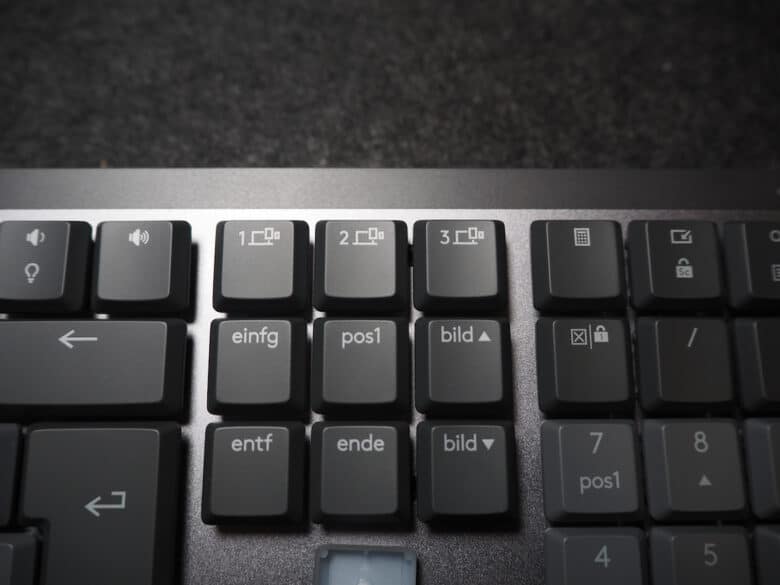
We also find the smart key illumination to be particularly successful. Although it doesn’t display any bright colors compared to some gaming keyboards, it comes with various white illuminated effects. We can illuminate the keys statically, let them breathe or let the light glide over the keyboard in waves.
We can fine-tune the intensity of the illumination in seven steps via a key combination, as well as switch between the effects. In addition, the illumination reacts intelligently and turns on automatically when the hand approaches the keyboard. At the same time, the brightness automatically adjusts to the lighting conditions if desired.
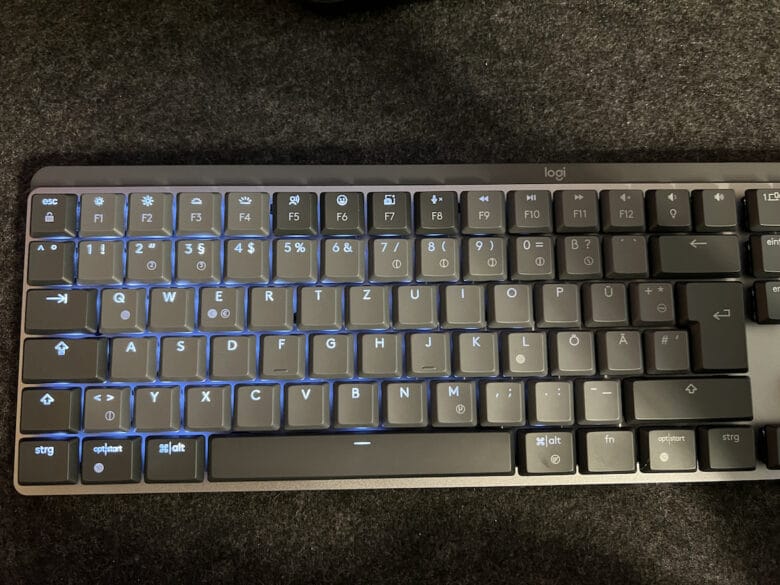
Laugh, Talk, Search, Calculate
Now it’s time to talk about the exciting additional features already mentioned. The fact that you can adjust the lighting or control music playback with a keyboard is not new – but it is also possible with the Logitech MX Mechanical.
However, various key combinations offer even more options, which prove to be very practical. The keyboard inherited the option to send emojis at the push of a button from POP Keys. However, various other functions are much more interesting. These include, for example:
- Creating a screenshot
- Call the dictation function
- Muting the microphone
- Calling the calculator app
- Instantly switch to desktop
- Calling the search function
- Lock the system
- And many more
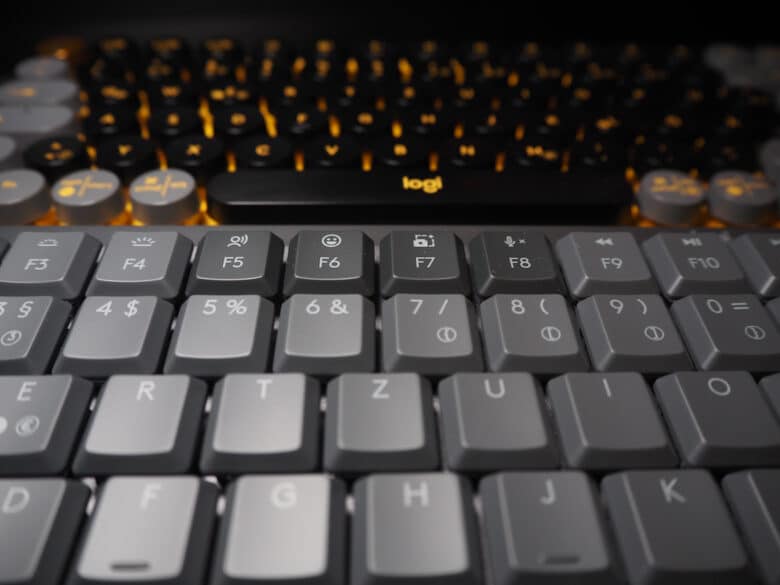
The keyboard is already extremely versatile by default. In combination with the Logitech Options+ software, however, all key combinations can be reassigned. The possibilities are almost endless and range from starting a program to copy/paste to system-specific functions like starting the Launchpad or Mission Control on MacOS.
And in order not to confuse newcomers, the options menu only shows the combinations that are also available on the current platform.
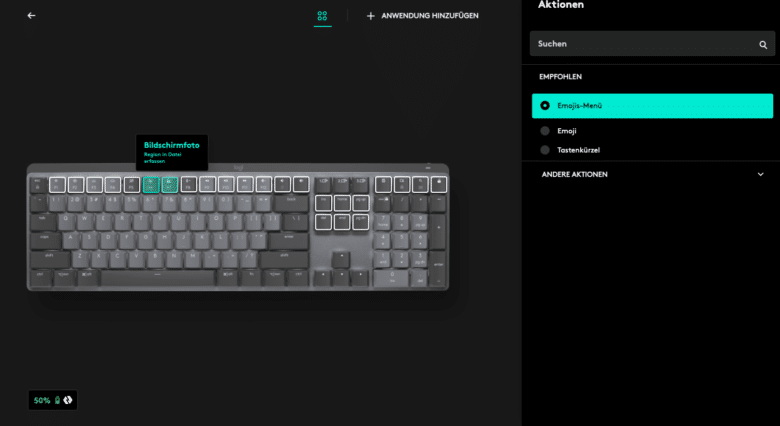
How does it feel to type on the Logitech MX Mechanical?
I was particularly curious about the typing feel of the mechanical switches, which are on par with a notebook keyboard in terms of height. Actually, I am truly not a fan of laptop keyboards and basically always resort to an external keyboard.
In the case of the Logitech MX Mechanical, however, no wishes remain unfulfilled. The typing feel on the minimally concave keycaps is extremely pleasant and very precise. In addition, the keys have a pleasant travel and release point and are large enough to avoid typos.
In direct comparison with the POP Keys, which also uses brown mechanical switches, typing on the MX Mechanical is also much quieter and, due to the shape of the keys, a bit faster – at least that’s my impression. On the other hand, the tactile feedback is better on the POP.

Otherwise, the keyboard is of course primarily aimed at creative minds, as well as business users. The keyboard does not offer an ultra-high sampling rate or other gaming-specific settings. However, the offered features are sufficient for occasional gaming use.
Battery Life
The Logitech MX Mechanical has a permanently installed battery, which apparently cannot be replaced. This seems a bit strange, especially in view of the otherwise predominant focus on sustainability. But well.
According to the manufacturer, the battery should last for around 15 days with the backlight activated. Without the backlight, it can even last up to 10 months. Both are really good rates, which we can roughly confirm in the practical test.
And yet, to come back to the POP Keys: Here, 3 years of runtime is made possible via two standard AAA batteries. Which can of course also be replaced by corresponding rechargeable batteries. For us, the clearly better solution.
Software connectivity: Logitech Options+
The fact that Logitech has software chaos should quickly become clear to new buyers of the MX Mechanical. Do I need the Logitech G-Hub now? Or do I need Logitech Options? Neither, because the Logitech Options+ software is used here, which is still in beta status and can still be found relatively hidden on the manufacturer’s homepage. Conveniently, all Options peripherals also work with Options+.
Once downloaded, the companion program for Windows and Mac comes up with a clear, tidy interface and a manageable scope. After first familiarizing us with the basic functions, we can add new actions to the additional keys, turn the key illumination on and off, as well as adjust it and view the devices connected via Easy-Switch.
The settings can be used to download firmware updates, add a power-saving mode, and turn cloud backup of settings on and off. At the bottom left, a display informs about the battery status and current connection type, that’s it.
Logitech MX Mechanical review: conclusion
With the Logitech MX Mechanical, the manufacturer delivers its best keyboard of the MX Masters series so far. The keyboard convinces with a noble and simple design, precise and pleasantly quiet mechanical keys and a convincing, as well as versatile compatibility.
There is not much to criticize about the keyboard. The keys feel a bit clattery, but you won’t notice much in practice. Unsightly fingerprints are inevitable due to the glossy surface. I would also have liked to see replaceable batteries or at least the possibility to use them.
Otherwise, I am really thrilled with the Logitech MX Mechanical. The typing feel on the pleasant and quiet low-profile keys turns out excellent and is supported by a pleasant tactile feedback. The backlight gets sufficiently bright, offers several effects and also adjusts to the ambient light. What remains is a high-quality and pleasant office keyboard that works wirelessly with almost all platforms. In terms of typing feel and thanks to the backlight, I would give it preference in a direct comparison with the POP Keys.
Logitech MX Mechanical
Workmanship
Features
Ergonomics
Software
Value for money
90/100
Chic and technically convincing wireless keyboard with precise and quiet brown switches, appealing backlight and practical additional functions.