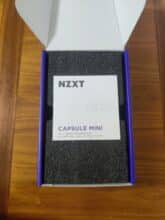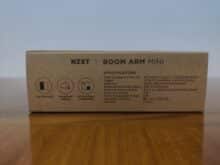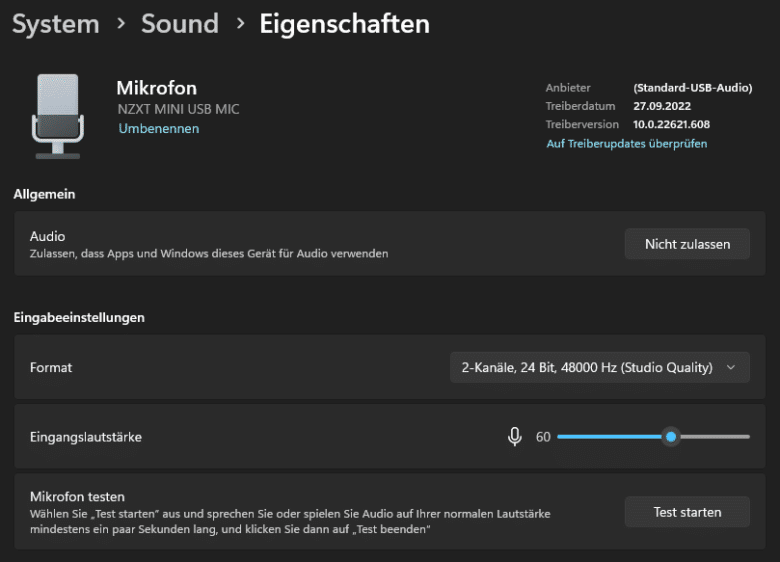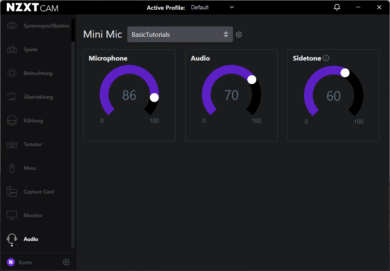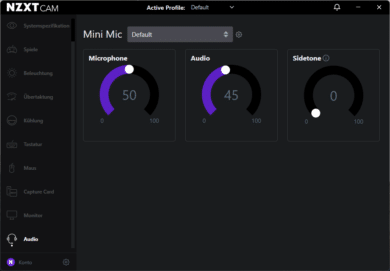NZXT expanded its microphone portfolio on April 4, 2023 with the Capsule Mini condenser microphone and a new boom arm, the Boom Arm Mini. Both products thus join the ranks of their predecessors – the NZXT Capsule and the Boom Arm are larger in direct comparison, however. As a target group, the Capsule Mini is mainly aimed at people who want to have a noticeably good sound with little effort or who also do not have the space for a larger microphone on their desk. The small microphone arm, the so-called Boom Arm Mini, is supposed to offer more flexibility especially in tight environments.
Whether the NZXT Capsule Mini can stand out from the broad market in this constellation and how good the sound quality turns out, we will find out for you in the following review. In addition, we take a closer look at the Boom Arm Mini and check whether this design can be a real insider tip.
Technical data of the NZXT Capsule Mini
| Model | NZXT Capsule Mini |
| Dimensions (including stand) | 185.4 x 99 x 99 mm |
| Weight | 544.3 g |
| Sampling rate | 48 kHz |
| Bit rate | 24 bit |
| Connections | USB-C + 3.5mm jack |
| Directional | cardioid |
| Frequency range | 100 Hz – 10 kHz |
| Price | € 69.90 * |

Specifications of the NZXT Boom Arm Mini
| Model | NZXT Boom Arm Mini |
| Dimensions | 54.2 x 64 x 774.22 mm |
| Weight | 777 g |
| Materials | Metal + plastic |
| Maximum horizontal reach | 559.49 mm |
| Maximum vertical reach | 672.2 mm |
| Thread of the microphone arm | 3/8 inch |
| Thread of the adapter | 5/8 inch |
| Maximum table thickness | 68.1 mm |
| Price | € 70.81 * |
Scope of delivery
- Optional adapter for microphone thread included
- 2 meter USB cable for connection to PC included
The Capsule Mini comes in a colorful cardboard box, which matches NZXT’s usual CI purple. Protected by plenty of foam on all sides, it contains the microphone itself, as well as a two-meter USB-C to USB-A cable for connecting to the PC. In addition to a stand and the usual instruction manual, a 3/8″ adapter for the microphone thread is also included.
The box of the microphone arm again contains the Boom Arm Mini, a table mount, the manual and another adapter for the microphone thread. Looking at both packages in comparison, it is noticeable that the Boom Arm Mini was designed rather plainly.
Optics & Workmanship of the Capsule Mini
- Robust stand, which does not slip
- All connectors are located on the bottom of the microphone
- Pop filter is integrated
The USB microphone looks visually appealing and convinces with the combination of the black and white look. On the front is on the upper half numerous smaller holes to the sound input in black as well as below it the NZXT logo. In addition, there is a rotary dial and an LED on the front, which signals whether the microphone is currently active or has been muted. The back, on the other hand, is covered with much larger holes.
The body of the microphone turns out to be quite compact with a height of around 13 centimeters and a width of 5 centimeters. If you add the table base, the microphone reaches a total height of around 18.5 cm and just under 9.9 cm in width.
All three ports are available on the underside. In addition to a jack for headphones and a USB-C port, which serves as a power supply, the internal thread for mounting on a microphone arm is available in the center.
Overall, the NZXT Capsule Mini in combination with the included stand leaves a robust and high-quality impression in the test. The knobbed dial on the front of the microphone has a pleasant pressure point and turning it to adjust the volume also creates a haptic feedback. However, it should be pointed out that the dial does not have a stop, so it can be turned endlessly in both directions. When the microphone is firmly mounted on the stand, it is heavy enough in terms of weight to stand securely on the table. A pop filter is built into the NZXT Capsule Mini from the factory.
Optics & Workmanship of the Boom Arm Mini
- tiltable on three rotary switches
- integrated cable routing through plastic rails
The NZXT Boom Arm Mini is more suitable for smaller desks, contrary to its bigger brother, the Boom Arm. At the same time, the arm offers us the same possibilities, so that you can tilt it in three positions. This was realized with the help of three rotary switches, which can be opened variably and closed again after the tilting process. After fixing, these hold the arm in the intended position so that it doesn’t slip without further external influences.
As with the NZXT Capsule Mini, the build quality is on a very high level. Both the desk mount and the arm’s knobs are easy to adjust and still hold in place bombproof. The glossy NZXT logo on each of the three available knobs looks just as good and stands out against the metal look of the entire arm. The integrated cable management on the top of the Boom Arm Mini also serves its purpose.
Setup & Operation
- Plug&play microphone
- LED signals whether the microphone is currently recording sounds or muted
- Optional settings available through NZXT CAM software
After plugging in for the first time, the NZXT Capsule Mini is automatically recognized as a microphone by Windows. From this point on, it can thus already be used. As additional software, NZXT optionally offers the NZXT CAM tool to make a bit more fine adjustments. In addition, the software also offers numerous other features such as a PC monitoring or also the display of the installed hardware.
If you want to mute the microphone, this is done by pressing a button on the rotary control. The red LED on the front discreetly signals that no sounds are currently being recorded. If the LED is white, however, this indicates active recording.
The Capsule Mini can be adjusted via the menu item “Audio” with the help of three rotary controls. The first knob is used to adjust the microphone volume, while the audio knob adjusts the volume of the connected headphones. The latter sidetone control is intended for testing the sound quality – the user’s voice is transmitted directly to the speakers. In summary, setting up the microphone is completely uncomplicated and can be done quickly.
Recording quality of the Capsule Mini
- Recordings are consistently clear and very intelligible
- Environmental noise is not filtered by software
Of course, a microphone can look as good as it wants, but it is much more important that the recording quality is right and the recorded sounds are reproduced in a clear manner. The NZXT Capsule Mini has a bit depth of 24 bits with a sampling rate of 48000 Hz for this task. The Capsule Mini completely fulfills the minimum requirements of microphones in the streaming sector, which are 16 bits and 44100 Hz.
Technically, the Capsule Mini is a condenser microphone with a cardioid polar pattern. It should therefore be noted that mainly sounds in front of the microphone are recorded. Sounds from the side are hardly picked up while sound sources behind the microphone are completely omitted.
To objectively compare the microphone quality, the author spoke a text passage several times. The distance to the microphone was kept to around 20 centimeters in all cases, as far as possible.
NZXT Capsule Mini – test recording:
1More Aero – test recording:
Logitech HD Webcam C525 – test recording:
FIFINE K670 USB Microphone- Test Recording:
Bose Quiet Comfort 35 II- test recording:
In the sound test, the microphone performs very well and can reproduce the voice with detail and clarity. The pop filter can convince in this way on top and the sounds are not distorted in the course of the text passage.
Ambient noise, on the other hand, is not completely omitted by the NZXT Capsule Mini, so mouse clicks or especially mechanical keyboards can be heard in the background depending on the microphone angle. Here it is necessary to set a suitable angle for the speaker or even better to work via a swivel arm.
NZXT Capsule Mini & Boom Arm Mini Test: Conclusion
Our conclusion on the NZXT Capsule Mini turns out to be quite positive. The small microphone is ready for use as soon as it is plugged in and the voice is reproduced completely clearly. The Capsule Mini is ideally suited for gamers who still want a very good voice quality at a low price. The build quality is excellent and is also in no way inferior to the large NZXT Capsule in other aspects! For a price of currently € 69.90 * you get an elegant as well as technically flawless product.
As for the NZXT Boom Arm Mini, it is a successful addition to attach the NZXT Capsule Mini to your desk. It has a high-quality look, can be moved in various directions and can also be folded away or turned to the side when not in use. We didn’t notice any creaking or anything else during all rotations, so we can recommend both products in combination.
All in all, we can say that the combination of the NZXT Capsule Mini and the Boom Arm Mini is a good insider tip for the slightly smaller desk. With both products, the private gaming corner can be properly upgraded!
NZXT Capsule Mini & Boom Arm Mini
Workmanship
Flexibility
Recording quality
Features
Value for money
92/100
A strong sound at a small price makes NZXT with the new Capsule Mini possible! To expand the flexibility at work, the microphone arm is suitable on top of it.