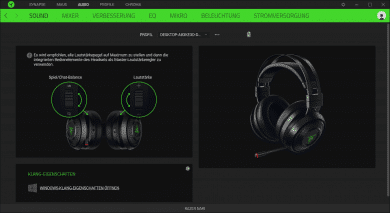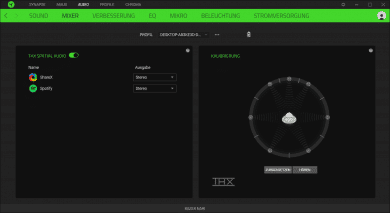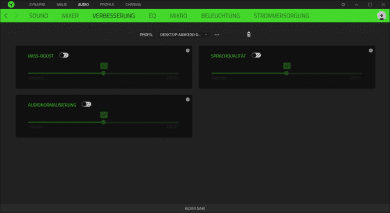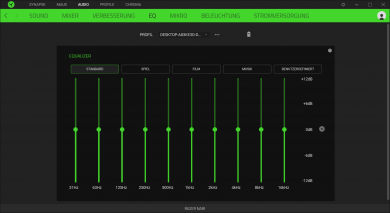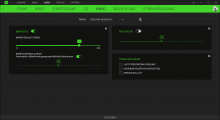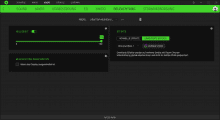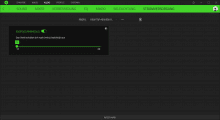With the Nari series, Razer has launched a product line consisting of three identical headsets. Besides the rather sparsely equipped basic version and the Ultimate version with its haptic feedback, Razer offers a medium version that is well equipped but doesn’t vibrate. We took a closer look at this middle version – distributed under the name “Nari” without any additional information – in a test.
In our detailed test report we will clarify to what extent it is worth buying this expensive device with a price of € 124.90 *. Of course, we will proceed as comprehensively as possible and accordingly take a close look at every aspect of the headset.

Design and Workmanship
Unpacked, the Nari headset presents itself in a very typical and therefore almost unobservable design. It does not differ externally in any way from other headsets of the manufacturer – which does not necessarily have to be bad. So it is rather discreetly designed, which should accommodate many users. The Razer Nari doesn’t allow itself any extravagances or extravagances.
Those who prefer solid designs will find a headset in the Nari that fully meets their requirements. Only the manufacturer’s logo on the ear cups can be individually illuminated. The comparatively unobtrusive design makes the headset look quite high-quality. Razer seems to attach great importance to serving a more classic upscale taste. Unusual shapes, bright colours and strong contrasts are therefore sought in vain. But if you prefer these extravagances, you might find the Nari design boring.

As far as the workmanship is concerned, it is first noticeable that the device is comparatively heavy at 403 grams – but you don’t really notice it when wearing it. It should be noted here that wireless headsets are usually somewhat heavier than their wired counterparts, which is due to the increased use of built-in technology. The device feels high-quality and thus seamlessly ties in with the comparatively noble impression created by the design.
We also found the mounting of the individual control elements to be well done in the test. While the volume control is attached to the right earpiece, on the left there are controls for the game chat balance, which will be examined later, as well as the on/off switch and a button for muting the microphone.
The left auricle also has a connector for a jack cable for wired operation and a micro-USB connector for charging the battery.
The headset is altogether well processed and looks high-quality. The design is restrained and also creates a rather noble impression. Probably it doesn’t appeal to everyone who is interested – which can’t be expected.
Wearing Comfort: Cooling Gel for the Ears
Despite the weight of the device, it offers a very high wearing comfort. First of all it should be mentioned that the comfort of the headset is one of the biggest plus points – here Razer introduces a new concept with the active cooling of the ears, which convinced us in the test.
The auricles fit very well. At no point during our test did the headphones press uncomfortably. They were quite stuck and could be adapted to the head shape of the wearer. For this the Razer Nari offers a headband adjustable by approx. 5 centimetres. The only drawback is that users with a below-average skull size may face difficulties. You can expect a rather loose fit of the headset. However, the average user can easily find a suitable headband setting.
However, the ear-mussels are quite well padded. The upholstery appears luxuriant and comparatively soft in the test – the ear cups therefore sit comfortably. It is memory foam so that the padding adapts to the conditions of the wearer. The ear pads are covered with artificial leather on the visible sides and fabric on the inside. However, the cooling gel integrated into the padding of the ear cups is really convincing. With this, Razer ensures that the ears don’t get too warm, even during longer playing sessions. One of the biggest weaknesses of many headsets is bypassed in a simple way. In the test, the cooling of the ears was completely convincing – even after hours of wearing, the temperature under the ear cups remained significantly cooler than with other headsets. The integration of the cooling gel is definitely a selling point. In addition, there is a practical recess for spectacle temples. Even spectacle wearers can wear the headset comfortably.
Sound
Razer promises an extraordinary sound. Thanks to “THX Spatial Audio”, wireless surround sound is to be achieved. But Razer goes even further and promises more than that: the headset’s drivers are designed to simulate 360-degree sound and make every movement in the game spatially perceivable – making the sound a real gaming advantage.
In the practical test, the sound can actually convince. When the headset is wireless, the THX Spatial sound can be used. However, it is not available in jack operation, which is also possible. Stereo sound is used here. The former can convince much more in the test than the latter. The acoustic perception with “THX Spatial” is actually very spatial. Sounds that can be located below or above the player are also perceived in the room. In practice, this can result in real game advantages.
The sound is also generally convincing. The drivers deliver a relatively balanced sound that, unlike earlier models, doesn’t stand out due to its extreme bass, which in our opinion is a clear advantage. In playing mode, both highs and lows are displayed well and above all balanced. The sound appears realistic – also due to its enormous three-dimensionality. The user feels right in the middle of the game – so Razer actually achieves the announced immersive gaming experience.
Also worth mentioning is the game chat balance, which provides a balanced mix of game and chat volume. The volume of the two audio channels can be easily adjusted by turning a knob on the left earpiece. So you can decide at any time which channel should be louder or quieter.
Overall, the sound is another selling point – we can hardly find any criticism here.
Microphone
The microphone of the Nari headset is unidirectionally aligned, which greatly reduces noise pickup. The microphone is almost completely convincing in the test. In this way, spoken words are transmitted clearly and unambiguously. There is hardly any background noise – even noise generated and/or transmitted by many microphones is not noticeable in the test. But the recording sounds a little dull.
The microphone is also equipped with a flexible arm that can be adjusted and retracted as required. This makes it possible to adapt the microphone to the headset carrier. The adjustment of the arm is self-explanatory and succeeds in the test within shortest time.
The microphone mute button is relatively small, but is easy to feel on the ear cup. There is not much more to be said about the microphone.
Software and Usage
As already mentioned, the headset can be used both wirelessly with 2.4 GHz transmission and with a jack cable. We can recommend the wireless mode, because only here the convincing immersive sound is available. The connection quality in the test was surprisingly good at all times. There were no latencies or unexpected disconnections. Razer promises a wireless range of up to twelve meters. In the case of walls between the transmitter and receiver, the range is of course reduced accordingly, but can be described as good.
According to Razer, the battery life should be up to 20 hours if the RGB illumination of the logo on the ear cups is switched off. If the lighting is switched on, the running time is up to fourteen hours according to the manufacturer. In the test, the specified values can actually almost be reached. Even longer gaming sessions are no problem for the headset. The headset can also be charged during operation.
All RGB settings can be made in the Synapse 3 software. Since the illuminated area of the headset is comparatively small, the options are also limited. Those who want to maximize the battery life nevertheless have to rely on the software, as it is also possible to switch off the RGB lighting here. In addition, the software offers the possibility of mic-monitoring.
It is available as a free download from the manufacturer’s website. Operating the software requires a short familiarization period. Since the tested headset only allows comparatively few settings to be made, the operation of the software is otherwise quite simple.
Conclusion of the Razer Nari Review
With the Nari, Razer proves his openness to new ideas. The introduction of the cooling gel is certainly a courageous and decisive step towards more comfort, which many users should be pleased about. Furthermore, the manufacturer makes it clear that great importance is attached to the development of a balanced immersive sound, which the Nari does extremely well.
With the new Nari series, for which the tested headset is probably representative, Razer takes a huge step forward and prepares for a future in which immersive gaming technologies will play a central role. At the same time, the manufacturer continues to refine its own core competencies and presents an even more comfortable headset to wear with an even better tuned sound.
Minor weaknesses, such as the immersive sound that is not present in cable mode, can be overcome since the functions involved are not absolutely central – the headset was ultimately developed for wireless operation. But the microphone quality could also be better.
In our test we could find many arguments for the purchase of the Razer Nari*. What actually clouds the overall very positive impression, however, is the high price of the headset. The price/performance ratio is not good, but rather acceptable. We can recommend the headset to convinced gamers.
Razer Nari
Design
Comfort
Sound
Recording
Usability
Value for Money
The headset convinces with its immersive sound and extremely high wearing comfort - only the high price reduces the pleasure.