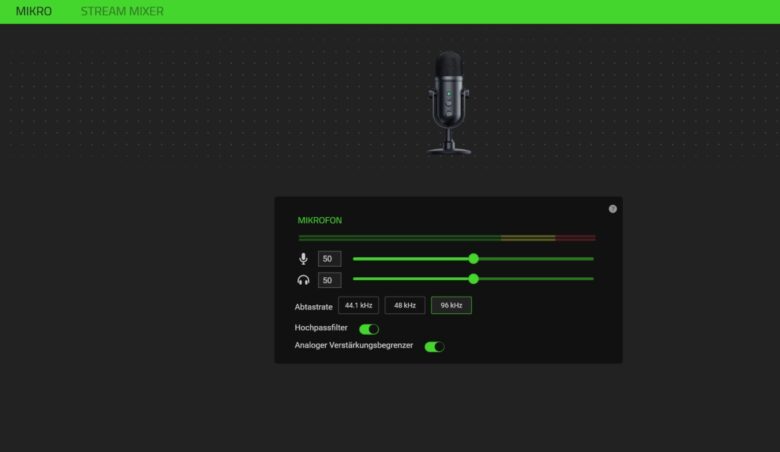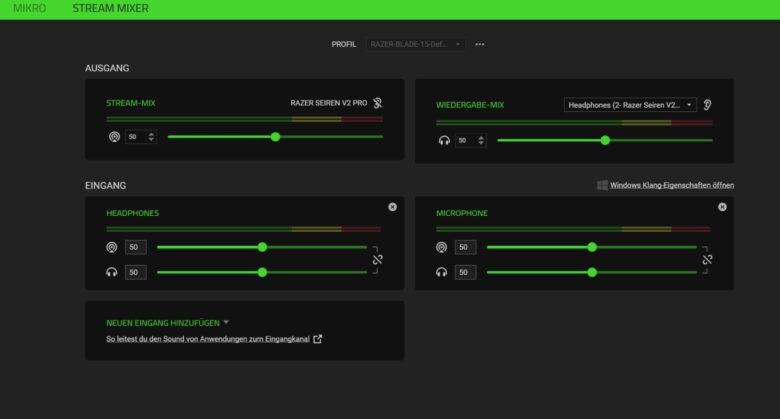Microphones from Razer’s Seiren series have become popular peripherals among streamers. After all, they are quick and easy to install and convince with a strong sound. The manufacturer now wants to score with the Razer Seiren V2 Pro. Our test clarifies whether this succeeds.
Technical data
| Model: | Seiren V2 Pro |
| Microphone Type: | Dynamic |
| Sampling Rate: | 24bit; 96kHz |
| Frequency: | 20 Hz – 20,000 Hz |
| Characteristic: | Cardioid (cardioid characteristic) |
| Connectors: | USB type-C; 3.5mm jack |
| Sensitivity: | -34 dB (1 V / Pa at 1 kHz) |
| Special Features: | High-pass filter, analog gain limiter |
| Color: | Black |
| Scope of delivery: | Seiren V2 Pro; USB-A to USB-C cable; stand; pop filter; manual |
| Price: | € 99.99 * |
Razer Seiren V2 Pro review: the scope of delivery
The Razer Seiren V2 Pro, like all of the manufacturer’s peripherals, comes in a handy outer box with a striking black and poison green design. When we open it, the microphone itself immediately catches our eye, which is securely held in a generous foam bed.
Below that, Razer places a cardboard box that contains the other accessories and a quick-start guide. Namely, these would be a lockable stand for the table, a long USB-A to USB-C cable, and a foam pop shield that can simply be pulled over the microphone.

Design and workmanship
In terms of design, the Razer Seiren V2 Pro is based on its series siblings, but marks – the name suggests – the largest and best-equipped model. On the stand (diameter: about 8.7 cm), the microphone reaches a height of about 21.5 cm, which allows it to sit comfortably on the desk.
On the front, we find a mute button under the manufacturer’s logo, as well as two knobs that can be used to fine-tune the microphone volume and gain separately. On the back is a 3.5 mm jack for connecting a headphone or headset, which can be used as a microphone monitor.
On the back, the USB cable is connected, which is used to connect the Razer Seiren V2 Pro to a PC or notebook. Clever design idea: Thanks to a triangular protective cap, the USB-C port is completely aligned with the microphone’s casing, so there are no gaps or open spots here – sometimes it’s the small details that positively surprise.
At the very bottom sits a rubber cap that covers the threaded connector. This is where the V2 Pro can be screwed to a boom arm. On both sides, there are two grippy screws that allow individual positioning of the microphone. In terms of color, Razer once again relies on a clean, matte black look, which makes the Seiren V2 Pro look puristic and equally classy.
The workmanship of the Razer Seiren V2 Pro
Typical for the manufacturer, the workmanship of the Razer Seiren V2 Pro is on the usual high level. The entire construction of the microphone appears high-quality and well thought-out. The labels, the mute button and the rotary controls look high-quality and work very precisely. The screws on the side also feel grippy.
The honeycomb pattern in the upper third feels solid and should easily withstand even prolonged stress as well as the odd fall. Thanks to the non-slip underside of the stand, the V2 Pro is also held securely in place on slippery surfaces.
Compared to cheaper models, like the FiFine K678 (our review), everything about the current Razer microphone flagship feels a bit more premium and solid.
Practical test and audio quality
Inside the Razer Seiren V2 Pro works a dynamic capsule microphone with a diameter of 30 mm. Once again, Razer relies on a cardioid characteristic, which ensures a clear voice pickup especially when you take a seat directly in front of the microphone. Group recordings are therefore only possible to a limited extent due to the characteristic.
A frequency range of 20 Hz – 20 KHz is covered at a microphone sensitivity of -34 dB. The maximum sampling rate is a strong 96 KHz at 24 bit. Here you can see where the Pro in the model’s name comes from.
Thanks to plug-and-play connectivity, the Razer Seiren V2 Pro is also immediately ready for use after connecting it to the PC and is recognized by the accompanying Razer Synpase software without any problems after the initial update.
But then comes the disillusionment: A look at the Windows sound settings shows that the Razer Seiren V2 Pro creates a whole 10 entries for the microphone. Switching between the individual items is an absolute nightmare. Game, Sound Effects, Voice Chat, AUX 1-3, Music – yes, which source do we need? Why do we have to create so many source entries?
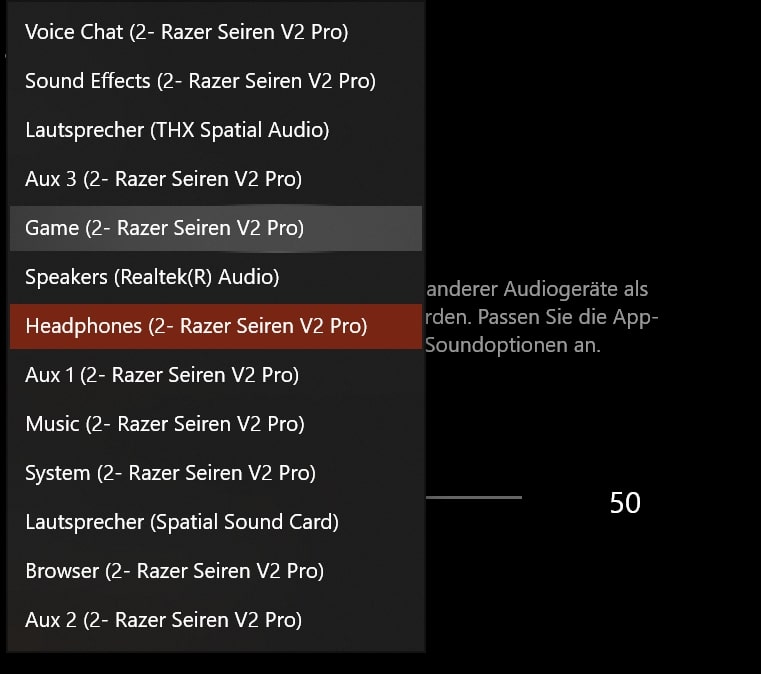
These sources and modes are mainly aimed at streamers who want to combine different signals. It is also obvious here where the core competence of the Razer Seiren V2 Pro lies. Normal users, on the other hand, will simply be overwhelmed by the abundance of options.
The sound of the Razer Seiren V2 Pro
In terms of sound, the Razer Seiren V2 Pro leaves quite a good impression. Especially the dynamic range of the voice pleases me well compared to cheaper devices, such as the already mentioned FiFine.
The microphone can already show its strengths at a rate of 48,000 Hz, but a constant echo is always perceptible in the background. However, this can be somewhat dampened in the software by activating the high-pass filter, which also satisfactorily suppresses unwanted background noise.
When first installed, the Razer Seiren V2 Pro automatically adjusts the gain, but this is not completely convincing. Either I’m too quiet and distant or too loud. With a little fiddling, fine-tuning, and proper positioning, however, you can get really good sound quality out of the microphone – but that takes more effort than with many other microphones. Muffled sounds like typing on the keyboard or passing cars are filtered out well, but mouse clicks and brighter sounds are only filtered out to an extent.
However, it gets much more interesting when you want to use the V2 Pro for streaming. Here, the software offers various options and controls to adjust the mix of input and output sources to your liking.
Still, I found a certain consistency in the sound quality of my voice to be lacking. Especially since the V2 Pro lacks a way to create and save different sound profiles. You can hear how the Razer Seiren V2 Pro sounds in the following video.
Software connectivity via Razer Synapse
The Razer Seiren V2 Pro is immediately recognized by the Razer Synapse software during the initial setup and is available after an update including a PC restart. However, the software features are quite straightforward.
In the “Micro” tab, it is possible to adjust the playback and recording volume separately. In addition, one of three sampling rates can be preset here (44.1 kHz, 48 kHz and 96 kHz). In addition, high-pass filter and analog gain limiter can be enabled or disabled here.
The second tab, “Stream Mixer”, is much more comprehensive, allowing for a separate sound mix between what we hear and what the viewers hear. Here, different sound sources can be selected and adjusted in terms of volume.
While the fact that the settings are all controlled within the Razer software is very commendable, the adjustment in practice turns out to be a bit awkward. At least the first time.
If I want to use the sound of a PC game, such as Forza Horizon 5, in combination with the microphone in the stream, I first have to set the default game playback device in the Windows sound settings to the Seiren V2 Pro’s game source, and then create a new game input source in the Stream Mixer of the Synapse software. This is a bit cumbersome, but fortunately the settings are saved – at least as long as Synapse continues to run in the background.
Summary of the Razer Seiren V2 Pro review
If you take the time to properly adjust and align the Razer Seiren V2 Pro, you’ll get some really good sound quality. Design and workmanship are, typical of the manufacturer, beyond reproach. Unfortunately, the core competence and simplicity are a bit lacking.
Because achieving a consistently high playback quality is much more difficult with the V2 Pro than with many other microphones. And even when everything is set correctly, the mic cannot positively stand out from the competition like the Blue Yeti purely in terms of sound.
The Razer Seiren V2 Pro is especially interesting for streamers who want to combine different audio sources. Being able to adjust all settings in the same software proves to be very useful in practice. Although the initial setup takes a bit of time.
All in all, the Razer Seiren V2 Pro is a good microphone, but it turns out to be too expensive for what it offers and makes a few rough mistakes due to the unnecessarily complicated setup, which is why we cannot give it an unqualified purchase recommendation for the full price.
Razer Seiren V2 Pro
Workmanship
Recording quality
Features
Value for money
82/100
High-quality processed, sonically convincing microphone, which leaves feather due to the unnecessarily complicated setup, high price and other lapses.