
While the Alias presents itself as a simple but convincing USB microphone, the Danish manufacturer also has a new microphone up its sleeve that is aimed at all those who need that little bit more. Thanks to the combination of XLR microphone in professional quality and audio interface, no wishes should remain unfulfilled. Whether this is really the case, clarifies our SteelSeries Alias Pro Test.
Technical data
| Connector: | XLR (3-pin) |
| Microphone diaphragm: | 25 mm (condenser) |
| Frequency response: | 50 Hz – 20,000 Hz |
| Sampling rate: | 48 kHz / 24 bit |
| Directional pattern: | cardioid |
| SNR: | 120 dB |
| Dimensions: | Height: 185 mm (microphone); 230 mm (with stand). Width: 555 mm (microphone); 110 mm (with stand) |
| Dimensions (incl. stand): | 230 mm x 110 mm x 130 mm |
| Weight: | 720 g (with tripod); 170 g (without tripod) |
| Connectors Audio Interface | XLR; 2x USB-C; 3.5mm jack; line out, power |
| Features: | Audio interface; RGB lighting; Connects to 2 PCs |
| Price: | UVP: 349.99 euros |
SteelSeries Alias Pro review: the scope of delivery
- Comprehensive scope of delivery
- Long XLR cable included
Inside the SteelSeries Alias Pro’s bulky, gray-orange cardboard box, you’ll find plenty of contents. There’s the microphone itself, of course. However, the manufacturer also includes an audio interface in the package, which is called Stream Mixer here.
To get you started right away, the package even includes an XLR cable with a whopping length of three meters – that’s rare indeed.

The scope of delivery is furthermore rounded off by a power supply unit, no less than two USB-A to USB-C cables (each two meters long), the derivation, as well as a 3/8-inch and 5/8-inch adapter for mounting on a monitor arm.
SteelSeries Alias Pro: design and finish
- Simple and high-quality design
- Excellent build quality
- Robust metal stand
The SteelSeries Alias Pro looks very similar to the regular Alias. Accordingly, we also get to deal with a sleekly designed and extremely rugged condenser microphone that sports an anodized black back with a generous and pleasant gray fabric cover.
The Pro is also held by four cables in a spider at the factory, which transitions into the high-quality metal stand complete with rubberized underside. This allows the angle to be adjusted and fixed at the back.
The pure microphone has a height of around 185 mm and a width of 55 mm. The weight including the stand is a full 720 grams, which speaks for the robust and excellent build quality.
However, there are some differences between the SteelSeries Alias Pro and the Alias. The most obvious, of course, is the connection, as the Pro model only uses an XLR connector on the back.
In direct comparison, it is also noticeable that the Pro is a bit more compact and is also mounted lower. In addition, the Pro lacks the controls on the front: For example, the normal Alias can be muted here.
The RGB lighting on the bottom is also missing on the Alias Pro, which does feature stream mixer lighting instead.

The Stream Mixer
- Compact audio interface
- Practical and well-designed controls
- Many connections
Muting, among many other settings, is done via the included Stream Mixer. At 112 mm wide and 95 mm deep, this compact audio interface fits comfortably on a desk.
It features two pleasant knobs on the front panel. The smaller one on the left controls the gain of the microphone, while the one on the right adjusts the volume of a connected headphone by default (but can also be adjusted freely).
Below that are two rubberized touch buttons. Here, the left one is responsible for muting the microphone, while the right one (also freely programmable) mutes the connected headphones.
It also gets interesting on the back. Here you will find the power button, as well as various ports like XLR, Line Out and two USB-C ports. The Stream Mixer of the SteelSeries Alias Pro is able to control two PCs at the same time – which is particularly exciting for streamers who use two systems.
On the left side, we also find a 3.5 mm jack for connecting to headphones, while the front of the bottom features a customizable RGB light strip.
The Stream Mixer also handles 48 volt phantom power to provide condenser microphones with the necessary power (without which the recording would be too quiet). If desired, this can be deactivated within the companion app, making the interface ready for pretty much all common XLR microphones.
The audio interface of the SteelSeries Alias Pro does an impeccable job and is designed to be very beginner-friendly. However, the mixer is primarily aimed at just these beginners. Nevertheless, anyone who does not want to combine two microphones for a podcast or similar will be very well served here.
The range of functions is roughly comparable to the Elgato Wave XLR, which we have already been able to test in conjunction with the Elgato Wave DX microphone. However, I personally find the presentation and operation of the SteelSeries model to be better and more pleasant.
Commissioning, practice and RGB lighting
- Quick and easy setup
Plug-and-play, like a USB microphone, the SteelSeries Alias Pro isn’t quite, of course. Still, getting it up and running is a breeze.
First, you should connect the XLR cable to the microphone and mixer, or, if the connection is made later, make sure that the mixer is turned off when the cable is connected.
Now all you really have to do is connect the power cable and the first USB-C port to the PC via cable and you’re ready to go. The cable guide on the back of the stand also proves to be practical, as the XLR cable fits through it exactly.
Once everything is connected, the Alias Pro is also immediately recognized under Windows and is ready for use. Of course, we also recommend downloading the companion app SteelSeries GG here, which gives you plenty of additional options.
RGB Lighting of the Alias Pro
- Ambient and gain lighting
- Lighting is customizable; can also be disabled
While the SteelSeries Alias has handy RGB lighting in the form of a gain and mute indicator right on the microphone, on the Alias Pro it extends to the audio interface. Apart from the RGB light strip on the bottom, which is purely for ambient lighting, the rest of the meaning has a useful purpose.
On the one hand, the two illuminated capacitive buttons indicate when the microphone and/or headphones are muted.
On the other hand, there is also an illuminated ring around the gain control, which shows in green and yellow colors that one’s own voice is in the ideal range, or lights up red when we are too loud and should reduce the gain accordingly.
This way, a practical control of the own volume is possible at any time. If you like, you can also deactivate the “ambient LED” on the bottom in the software and assign a different color to the two mute buttons. The brightness of the gain control can also be fine-tuned. Perfect.
Recording quality of the SteelSeries Alias Pro
- Excellent, detailed sound
- Windshield does an impeccable job
- Relatively much gain needed
The SteelSeries Alias Pro relies on a 1-inch or 25 mm ClearCast capsule, which comes with a cardioid or cardioid characteristic and accordingly records primarily the voice directly in front of the microphone.
A sampling rate of 48 kHz at a resolution of 24 bits is offered. A frequency band of 50 Hz to 20,000 Hz is also covered. These are not exceptional values and are more in line with the standard in the XLR microphone range. The already mentioned Wave DX from Elgato, for example, comes up to 96 kHz, but only reaches up to 15,000 Hz in the treble.
The technical data is one thing, but what the microphone does with it is on a completely different sheet of paper. And what comes out of the speakers for the test actually sounds excellent.
Thus, the voice is pleasantly detailed and clearly recorded and does not exhibit problems with sharp S’s and sibilants, nor with plosives. The suppression of ambient noise works quite well, but these (for example in the form of the fans of my notebook) penetrate more strongly into the recording than was the case with the USB counterpart.
However, this can be remedied with a few simple steps in the accompanying software. It is also noticeable that the Alias Pro requires a relatively high amount of gain – for the test recording below, I set the control to about 75 percent.
Unfortunately, I can’t say whether particularly gain-hungry mics like the legendary Shure SM7b will handle loud enough without an amp. But I think the power should be just enough. Here the amplifier in the Wave XLR offers a bit more reserves.
Software Connection: SteelSeries GG/Sonar
- Overwhelming interface
- Extensive customization options
As companion software, the SteelSeries Alias Pro uses the GG solution along with Sonar. Within GG, basic settings of the microphone can be made. This includes, for example, the adjustment of the illumination, the microphone sidetone, as well as the activation and deactivation of the phantom power.
In addition, the assignment of the right-hand dial, as well as the right-hand button, can be adjusted here. However, unfortunately, only if you don’t use Sonar. That’s a bit of a shame, because Sonar is what allows the Alias Pro to unfold its full potential.
Here you can directly influence the sound with a 10-band equalizer and adjust it freely or alternatively use one of the many presets. The differences between the presets are enormous, but you should make sure that the “Steelseries Sonar – Microphone” is really selected as the recording source, since the settings only take effect here.
In addition, noise gate, ambient noise reduction or compressor can be set here, for example. ClearCast AI Noise Cancellation also works quite well, but has a noticeable impact on the sound.
The Mixer tab also lets you configure your own streaming mix as desired. Game sound, chat, media and AUX input can be mixed individually here if desired.
SteelSeries Alias Pro review: conclusion
With the SteelSeries Alias Pro, the manufacturer puts together an exciting overall package in the test that is aimed primarily at those who want to enter the field of XLR microphones. As far as I know, hardly any other manufacturer offers a bundle of microphone, audio interface and XLR cable in this form.
Elgato offers a similar package with the “Full XLR Setup”, which also includes a microphone arm and is priced at eye level.
The Alias Pro impresses with its impeccable workmanship and the simple, yet very high-quality design. The audio interface offers excellent ease of use and practical customization options, as well as useful LEDs.
The XLR microphone also makes an excellent sound impression without the accompanying software, which can then be raised to a whole new level thanks to the simple yet extremely powerful Sonar software.
All in all, the SteelSeries Alias Pro offers an all-around coherent package that is absolutely worth the price – but is only interesting for those who do not yet have accessories like an audio interface together. However, these can access without hesitation.
SteelSeries Alias Pro
Workmanship
Recording quality
Features
Software
Value for money
94/100
Excellent bundle of XLR microphone and audio interface with strong sound and excellent accompaniment software. The price is high, but fair.
















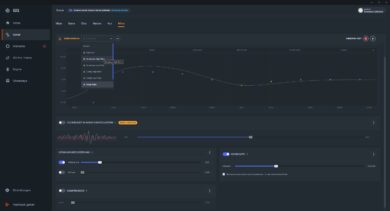
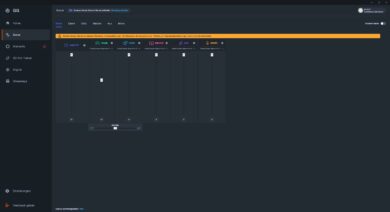





No replies yet
Neue Antworten laden...
Gehört zum Inventar
Beteilige dich an der Diskussion in der Basic Tutorials Community →