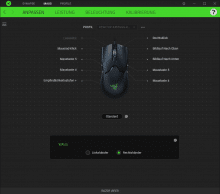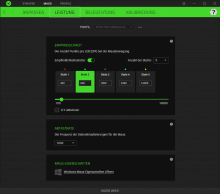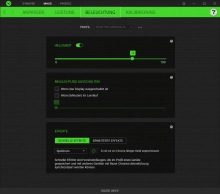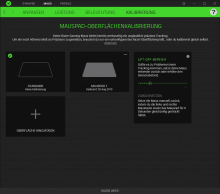With the Viper, Razer has tried to meet the needs of gaming with a very special product. The features Razer wanted to keep in mind were: light weight, latest technology for fast response and customization. The mouse should be suitable for everyone. Whether Razer did it with the Viper Gaming mouse, we have tested for you.
Design and Features
Razer has opted for a somewhat angular yet simple design. In addition, everything is symmetrical so that the mouse is suitable for both left- and right-handed users. For this reason there are thumb buttons on both sides.
What is missing at first glance is a button behind the mouse wheel. Most mice use it to set the DPI rate. The Razer Viper uses a button on the bottom as standard. So you can’t even change the speed here. On the back of the mouse is the Razer logo, which is staged by RGB lighting. All keys as well as the illumination can be configured via the software, but more about this later.
Workmanship and Technology
The heart of the new mouse for eSport is the in-house optical 5G Advanced Sensor with up to 16,000 DPI. The maximum is not really necessary, but you can be sure that the sensor also detects small movements. Optical switches designed by Razer are also used as buttons. These switches should even achieve a life cycle of up to 70 million clicks and react up to three times faster than conventional switches. Also integrated is a small onboard memory on which up to five presets can be stored. In total, the Razer Viper weighs only 69 g without the cable. This trend can be observed in many mice at the moment. The Razer Speedflex cable should also provide better handling. As usual, there is nothing wrong with the workmanship. There are no protruding edges and also the rubber coating of the thumb rest is firm and does not give way. Despite the low weight, the Viper is still robust. It couldn’t be better.
| Sensor | Razer 5G Advanced |
| Sensor type | optical |
| Abquest rate | up to 1000 Hz |
| Form | Right and left handed |
| Number of keys | 8 |
| Switch | Razer optical Mouse Switches |
| Weight | 69 g |
| Length | 126.73 mm |
| Width | 37.81 mm |
| Height | 66.2 mm |
| Cable length | 2.1 m |
| Lighting | Logo |
| Price | € 99.95 * |
Ergonomics and Practice
Since the Razer Viper is supposed to be for everyone, it has a big disadvantage. The ergonomics. If you work symmetrically, you can’t adjust the shape to your hand properly. Although Razer has found a good balance and as a user you can get used to it, this is no comparison to other mice, such as the Corsair Ironclaw RGB. The thumb keys can unfortunately only be used as thumb keys. As right-handed users, the buttons on the right side can hardly or not at all be reached and vice versa.
Nevertheless, with the Razer Viper you can also survive a longer gaming session, because it doesn’t lie badly in your hand. The sensor also works reliably and can cope well with fast movements. The low weight also provides good conditions for such movements.
Furthermore, the Speedflex cable ensures that you don’t get caught during the movement. However, you can argue about how big the difference is. The fact is that there have been no problems. The optical switches give you a good feeling, but there is no difference to the normal buttons.
Software
All settings are made via the Razer Synapse software. This software automatically detects all connected Razer devices. Click on the Razer Viper to open the first window. In the green menu bar the windows can be selected.
All setting options are very easy to recognize and can be implemented without any previous knowledge. In the tab Performance you have the possibility to adjust the up to five storable profiles according to your wishes. With a click on the level the DPI can be selected in 50er intervals. This classification is a bit rough, but still ok. In addition, there is also a link to the mouse properties of Windows in the same window. The illumination can be adjusted in brightness as well as in type. With Razer Chroma, this can also be synchronized with the other devices. There are also switch-off functions.
In the last window one has the possibility to carry out a calibration. This is not necessary in principle, but can solve problems. If a Razer mouse pad is used, the required calibration can also be loaded directly. All in all, the software is really very clear and simple. Furthermore, it is well programmed and the individual windows adapt to the size, so that one has to scroll a little at most in order to get to all the settings.
Razer Viper Review Conclusion
With the Viper, Razer has actually managed to bring an eSports mouse to market for everyone. Whether right or left handed, whether high or low DPI. Everybody will find the right settings here, as long as he can cope with the number of keys. During use it is unfortunately not possible to use more than the two thumb keys. Also the switching of the DPI is only possible after lifting the mouse.

The Viper is technically state of the art and with 70 million clicks really durable. Another positive aspect is the low weight. The keys react quickly and the comfort is good for a symmetrical mouse, but doesn’t come close to an ergonomically shaped mouse. So for € 99.95 * you get an adequate mouse, which is an interesting choice especially for left-handers, because they usually have to use symmetrical mice anyway.
Razer Viper
Workmanship
Features
Ergonomics
Software
Value for Money
High quality, precise and fast, but not ergonomic.