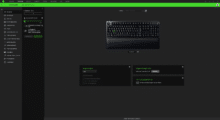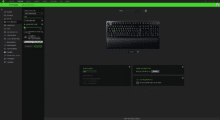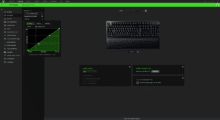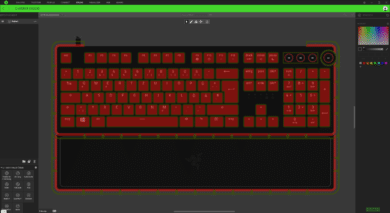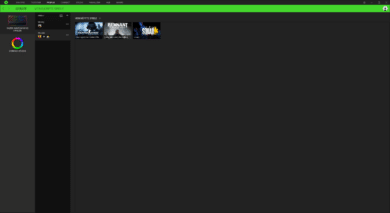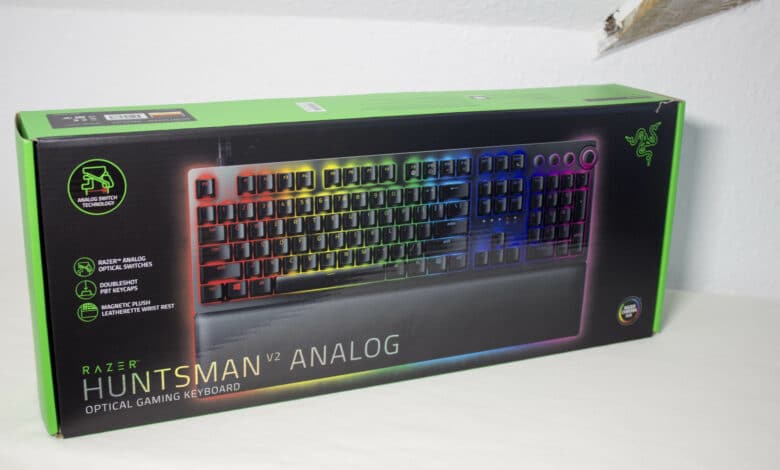
Razer can make keyboards, and they have proven that more often than not, including in our test. Now there is a new flagship on the market – the Razer Huntsman V2 Analog. We definitely know the design from the predecessors of this Huntsman or the BlackWidow keyboards.
So, besides the simple design, we get analog mechanical switches with a special technology, a renewed palm rest, the Razer-typical lighting and much more. Basically, you want to replace your controller on the desk with this keyboard in a certain way. We test for you how the Razer Huntsman V2 Analog does, and whether a controller becomes superfluous.
Specifications
| Button switch type | Analog optical switches (Razer) |
| Material | Plastic, aluminum (case cover), synthetic leather (palm rest) |
| Sampling rate | 1000 Hz |
| Onboard memory | Hybrid memory (5 key assignment profiles) |
| On-the-Fly System | With FN keys |
| Cable connection | USB-C (USB-A via adapter) |
| Multimedia buttons | 4 pieces, digital knob |
| Rollover technology | Anti-ghosting |
| Weight | 1.6 kg |
| Colors | Black |
| Price | € 119.11 * |


Packaging and contents
You already had a Razer product? Then you also know how high quality the packaging is. This is also the case with the Huntsman V2 Analog. Although the keyboard is not really tall, the box is really huge. This is not least because our new “controller replacement” slumbers well secured in hard foam with a plastic cover.
Besides the keyboard itself, we also find the magnetic and illuminated palm rest in the box. It is also packed in a plastic bag – safe is safe. Unpacked, we wanted to connect the Huntsman V2 Analog, and there is the first astonishment. USB-C? Unusual, but good, Razer naturally takes care, because not everyone has a USB-C port on their motherboard or case. Of course, the adapter is also included in the package.
A bit of obligatory writing material and the Razer stickers can also be found in the box. Honestly, we keep asking ourselves “Why actually?”. Well, it’s there, perhaps in nice gimmick for the Razer lovers.
Design and workmanship
Is the V2 Analog just a remake of the Razer Huntsman Elite (here in review)? Visually, the keyboards would hardly be distinguishable from each other when turned off. The layout and design is exactly the same. High keys, multimedia panel with four keys and a rotary control, USB pass-through as well as the magnetic palm rest. But why discard good when you can simply make it even better? At least the palm rest is now completely covered with artificial leather and no longer has an edge, the RGB lighting has also remained. The design has thus not changed. A matte black aluminum case on a plastic base still makes quite an impression with the matching lighting.
For more adaptability, rubberized feet are still attached to the bottom. With them, the height of the keyboard can be adjusted to two different heights and also it won’t slip. The weight of the keyboard also ensures this, as it is not a lightweight, but it also has a lot of technology built in.
Not only the up to 100 million keystrokes per key ensure longevity, but also the materials used. For example, Razer’s DoubleShot PBT keycaps are used. These are much more abrasion-resistant than conventional ABS caps. The keycaps consist of two layers that are directly connected to each other and thus provide more stability and durability. This seems to have one drawback, as longer lettering on the keys is not completely illuminated, such as the “scroll” or “pause” keys.
And there is another design decision we have to find fault with. The Huntsman V2 Analog connects via USB-C (USB-A via adapter), and there is another USB-A cable attached to the keyboard for USB 3.0 pass-through. Why are there two single cables attached to the Huntsman and not one thick one? Maybe detachable cables would make sense, they are becoming more and more fashionable. If you don’t need the USB pass-through, you’ll have two cables on the desk.
Maybe that’s complaining on a high level, but Razer still charges 260 Euros for the Huntsman V2 Analog, so it’s no bargain. However, we shouldn’t forget that Razer otherwise provides us with a cleanly manufactured piece of peripherals with a bunch of features.
Special feature: analog mechanical switches
In addition to mechanical switches, there is now also the opto-mechanical variant on the market. By means of an infrared sensor and a light barrier, keystrokes are detected and triggered. The Razer Huntsman V2 Analog goes one step further. The switches basically work like the analog sticks in controllers. With the Huntsman V2 Analog, the infrared sensor can measure the amount of light transmitted and can thus determine how far the key is pressed. In the Razer Synapse software, the key travel can then even be set between 1.5 and 3.6 millimeters, so anything is possible depending on the scenario.
PC gamers are turning to controllers more often, especially in racing games. Finer control, better feedback and higher precision are the reason. Razer’s new switches make us sit up and take notice that direct keyboard control has now come to an end. Only when the button is pressed completely, the car gives full throttle. When pressed lightly, it starts slowly. Sounds great in theory, but for long-term PC gamers it will take a long time to get used to. As a rule, keys are pressed completely and not slowly and steadily.
If we take the analog mechanical switches per se, the Huntsman V2 Analog can convince in terms of typing feel. Razer even recommends adjusting the key travel via different profiles, because a short travel ensures faster reactions, which is necessary in shooters, for example. A longer travel, on the other hand, is advisable if you type a lot.
Software and RGB lighting
Razer Synapse 3 becomes a really important tool with the Huntsman V2 Analog. Should you not want to use it, you can actually save the money for the keyboard right away. As already mentioned, the key drop can be adjusted via the software.
However, the key layout is much more important in this case. Since Razer wants to spare us the controller with the Huntsman V2 Analog, we have the option of being able to put controller buttons and sticks on keys. And much more important is the adjustable sensitivity. For racing games, for example, it’s worth putting the steering on WASD, including accelerating and braking, of course. Now you can play around with the sensitivity to find the perfect settings for you.
Besides the mapping for controllers or joysticks, the “secondary button function” is also interesting. By using the analog optical switches you can define that from a certain trigger point, a second function on a key is triggered – and this can really be any other key.
Not to be sneezed at, of course, are the lighting options on Razer keyboards, which we can adjust via the software. In the case of the Razer Huntsman V2 Analog, the palm rest is also illuminated. We have various effects to choose from and can set any color we want. The lighting around the keyboard is divided into zones and each of them can be lit individually.
Conclusion
Razer has a new flagship, that’s for sure. The price for the Huntsman V2 Analog is absolutely not without, and then the keyboard is basically not even suitable for everyone. The analog optical switches are definitely special, especially in terms of their adjustability and features. Double key assignment depending on the key travel or simply a replacement for controller/joystick.
However, especially considering the high price, we have to note that Razer does not do everything well in all aspects. For example, we wonder why the keyboard has two cables and not one thick one. And the illumination of the Huntsman V2 Analog can convince us, but the keycaps in some places cannot. Longer lettering isn’t illuminated cleanly. In contrast to the rest of the keyboard, however, these are only minor flaws.
Putting 260 Euros on the table for a keyboard isn’t everyone’s cup of tea. However, you should be aware that you get a really high-quality and well-thought-out product – at least in most places. Otherwise, Razer wouldn’t be able to charge the money for the Huntsman V2 Analog.
Finally, the only question left to answer is: Is the Razer Huntsman V2 Analog a replacement for the controller? We would like to answer this question with a YES. Yes, through the switches you get the possibility to transform the keyboard into a kind of controller and also get the subtleties of an analog stick. No, because with an analog stick it is still possible to steer or trigger commands more precisely and finely. However, with a little familiarization you will get very close to it.
Razer Huntsman V2 Analog
Workmanship
Features
Ergonomics
Software
Value for money
92/100
Just short of a top rating! However, the Huntsman V2 Analog is really something special.