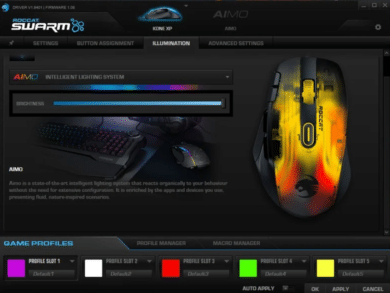The Kone is by far the most successful gaming mouse in the ROCCAT range. It was first introduced in 2007 and has been revised and improved again and again up to the present day. The Kone Pro Air we have already tested – now follows the new Kone XP! This is a direct successor to the Kone AIMO Remastered and offers 15 programmable keys as well as 3D lighting with 22 LEDs and 8 light guides. Find out how well the ROCCAT Kone XP does in the following review!
ROCCAT Kone XP Specifications
| Sensor | ROCCAT® Owl-Eye (based on the PAW3370) |
| DPI | 19,000 |
| Acceleration | 50 g |
| Lifetime | 100 million clicks |
| Size (LxHxW) | 126 mm x 40 mm x 76 mm |
| Weight | 104 g |
| Handle width | 59 mm |
| Connectivity | USB 2.0 |
| Cable length | 1.8 meters |
| Number of keys | 15 (29 programmable key assignments) |
| Price | € 49.99* |
Scope of delivery
The packaging is simple in design, yet eye-catching with the emphasized product image. The product highlights can be found on both the front and back of the packaging. There is also now a QR code on the packaging, which can be used to add the mouse to your setup even before unboxing it, using AR filters on Instagram. In addition to the mouse, there are also additional mouse feet included.
Design & workmanship
As already mentioned, the design of the Kone XP is based on the Kone AIMO Remastered. Accordingly, let’s first compare the main striking features. Basically, the shape is the same, although the Kone XP now comes with a slightly rounder look. However, the type and position of the extra keys has changed a bit. The number of mouse buttons on the side has increased. There are now a total of four keys instead of two. In addition, the plus and minus buttons for changing the profile, which were positioned under the 4D mouse wheel in the Kone AIMO Remastered, are now above the side mouse buttons on the edge. This makes them easier to reach with a finger when the mouse is in its normal position. The bottom left edge still has the bottom button. Lastly, a new button has snuck up underneath the 4D mouse wheel, allowing you to switch between the five mouse DPI modes.
Probably the most visually striking new feature of the Kone XP is the new 3D RGB lightning with ROCCAT AIMO compatibility. Like all new ROCCAT products, the Kone XP offers dynamic lighting in up to 16.8 million colors. The mouse wheel and the button underneath as well as the palm of the hand up to the tips of the left and right mouse buttons are illuminated. If the mouse has no power or the RGB lighting is turned off, this area looks slightly grayish and transparent. You can easily guess the inside of the Kone XP.
The Kone XP is connected with a USB-A 2.0 cable, which ROCCAT calls the Phantom Flex cable. This is very supple and light in texture. Thus, it should not interfere with gaming. There are standard PTFE mouse feet on the bottom of the Kone XP, which are sufficient to guide the mouse smoothly. If this should no longer be the case after some time, ROCCAT has directly included a replacement pair of glide pads. All in all, a well-rounded concept that can guide to gaming successes.
Software & RGB lighting
As with the Kone Pro Air, the RGB lighting is configured via the ROCCAT SWARM software. In doing so, the software addresses the total of 22 LEDs in the gill-like lines. The lighting modes then extend across the entire surface in three-dimensional style. Now let’s talk about the available modes. In the “Lighting” tab we find three adjustable options.
In addition to the lighting mode, the speed and brightness can also be adjusted. In “AIMO” mode, the mouse glows in unique rainbow colors. Furthermore, the modes continuous glow, breathing, heartbeat, blinking or a custom color design are available as options, whereby you can address the individual light guides separately in the latter.
In SWARM, of course, you can also set the 15 programmable keys. The mouse button at the bottom, the Easy Shift button, can be used to double the number to 29 by double-mapping. This makes the mouse especially suitable for MMORPGs, where many key assignments are an advantage. Not only can in-game assignments be set for the buttons, but you can also individually select RGB profiles or DPI modes. The internal memory of the Kone XP is so large that five profiles can be stored on the mouse.
ROCCAT Kone XP in practice
The Owl Eye sensor with a maximum DPI of 19,000 does a wonderful job. It is precise and fast, no matter what the surface. However, due to the many buttons and RGBs, the Kone XP is no longer one of the lightweight mice at 104 grams. This is noticeable when guiding the mouse, but it has still become lighter than the Kone AIMO Remastered. The Kone XP has also gotten smaller, but is still great for those with large hands.

The many buttons on the Kone XP don’t just make it easier to play MMORPG titles, though, as mentioned earlier – the two main buttons are equipped with ROCCAT Titan Optical Switches. By means of an optical light signal, which is triggered by pressing the mouse button, the sensor is directly addressed. This eliminates the usual latency of mechanical switches. Subjectively, the triggering in shooters seemed faster to us. Although lighter gaming mice are usually advantageous for shooters, the Kone XP skillfully compensates for this with its ergonomics. No matter which grip type you prefer, we were able to control the mouse well with each of them. However, you should be careful with the plus and minus buttons when gaming. They are easy to reach, but it happened to us that we accidentally reached them and the mouse’s profile changed. With a changed DPI, aiming was then no longer so easy.
Conclusion to the ROCCAT Kone XP test
Many years have passed and the Kone series from ROCCAT has evolved more and more. You can notice this progress well with the Kone XP. A sleek RGB design paired with the latest AIMO technology, not only lets up to 16.8 million different colors light up, but us too! The Kone XP makes a big leap in looks and finish compared to the Kone AIMO Remastered. Within the mouse, they’ve also kept up with the times and so you’ll find optical switches as well as a superior and reliable sensor.
If you are a lover of MMORPG games or titles like League of Legends, we can give a clear recommendation for the mouse. With 15 to 29 possible key actions, you won’t leave a spell, ability or healing potion unused here. In shooters, we can also recommend the Kone XP, but here it depends even more on personal taste.
ROCCAT Kone XP
Workmanship
Features
Ergonomics
Software
Value for money
88/100
Beautiful design and a good performance - what more could a gamer ask for!