
A screen diagonal of 34 inches, a UWQHD resolution of 3,440 x 1,440 pixels and a QD OLED display with 175 hertz. We know this from the Alienware AW3423DWF (our test). However, Samsung has added a few exciting new features to the curved OLED G8. Our Samsung Odyssey OLED G8 Review clarifies what the gaming monitor has to offer and where possible weaknesses are hidden.
Technical data
| The product | Odyssey OLED G8 |
| Display size | 34 inch |
| Display resolution | UWQHD (3,440 x 1,440 pixels) |
| Screen refresh rate | 175 Hz |
| Panel type | QD-OLED |
| Screen surface | Non-glare |
| Aspect ratio | 21:9 |
| Brightness | 250 cd/m² |
| Contrast ratio | 1.000.000:1 |
| Screen colors | 1.0 billion |
| Color space | 99.3 % DCI-P3 149 % sRGB |
| Viewing angle | H: 178° / V: 178° |
| Curvature | 1800R |
| Response time | 0.03 ms (GtG) |
| Connections |
|
| Audio connections | none |
| Integrated speakers | yes |
| Color | Silver color |
| VESA suspension | 100 x 100 mm |
| Weight | 7.50 kg |
| Energy consumption | 50 W |
| Standby consumption | 0,5 W |
| Special features | Smart hub; Wi-Fi 5; Bluetooth 5.2; Bixby voice assistant; LED lighting |
| Price | € 734.99 * |


Samsung Odyssey OLED G8 Review: Scope of delivery, design and workmanship
- Assembly requires a screwdriver
- Unnecessarily huge power supply unit
At around 11.8 kg, the box of the Samsung Odyssey OLED G8 is comparatively light and compact. Nevertheless, the monitor is securely wrapped in two layers of polystyrene inside so that not much can happen during shipping.
After unpacking, the first step is to assemble the monitor, which unfortunately cannot be done without tools. A Phillips screwdriver is required to mount the stand. Unfortunately, this is not included in the scope of delivery.
Once we have connected the stand and base using two screws, the stand can be inserted into the monitor, which is then ready for use.
When examining the scope of delivery, the first thing that catches the eye is the massive 220 watt power supply unit. This alone weighs around 1.5 kg and is significantly larger and bulkier than a current flagship smartphone – the comparison image shows the size of the Google Pixel 8 Pro.
Unfortunately, this no longer really seems up-to-date and could have been better managed with a more compact charger. Especially when using a height-adjustable desk, the bulky power supply dangles unattractively in the air. But well and good.

The scope of delivery also includes a 1.5 meter long power cable, which needs to be docked to the side of the power supply unit, as well as a mini DisplayPort to DisplayPort cable. The latter already indicates one of the biggest weaknesses of the OLED G8, but we’ll get to that later.
Design and workmanship
- elegant, futuristic design
- stylish RGB lighting
- Stand a little wobbly; lots of plastic
From a purely visual perspective, the Samsung Odyssey OLED G8 is an absolutely harmonious monitor. It scores points with its futuristic-looking design including a classy silver color scheme and small screen edges on the top and bottom.
In direct comparison to the aforementioned Alienware model, the display appears ultra-thin. Samsung achieves this thanks to the unconventional shape, as the monitor is extremely narrow towards the edges, but becomes much thicker towards the middle – where the technology is located.
The visual highlight is undoubtedly the RGB light ring on the back, which frames the stand. Samsung calls this function “Core Lighting” and allows the effects to be adjusted in the monitor menu. It is even possible to synchronize the lighting with the content on the screen.
Samsung installs the ventilation slots above the light ring to dissipate heat from the monitor. This is because the Samsung Odyssey OLED G8 does not require an active fan.
Unfortunately, Samsung has skimped a little on the ergonomic options. It is only possible to tilt the monitor between -2° and 20° and to adjust the height by 120 mm. Unfortunately, the display cannot be rotated at all and a pivot function is also missing (but this is normal for ultrawide monitors).
Overall, the Samsung Odyssey OLED G8 measures 813.6 mm x 522.3 mm x 192.8 mm including the stand and can also be mounted on the wall or a monitor arm thanks to the VESA 100 x 100 hole. With a weight of 5.5 kg without the stand, it is even comparatively light compared to its size.
The low weight is also reflected in the workmanship. The choice of materials is dominated by plastic, which appears to be quite scratch-prone, especially on the underside of the display, and looks a little wobbly around the rear connections.
The stability of the stand could also be a little better. Even with less intensive movements on the desk, the screen wobbles quite a bit.
Connections, features and operation
- few connections; no KVM switch
- no full-format connections (only micro-HDMI and mini-DP)
- Wi-Fi and Bluetooth on board
One of the biggest criticisms of the Samsung Odyssey OLED G8 can be found in the connections. Not only is the selection very limited with just four ports, it is also very… idiosyncratic.
Specifically, there is not a single full-size display port. Not one. Instead, there is one micro-HDMI and one mini-DisplayPort to choose from – at least the right cable is included for the latter connection. However, if you want to operate the OLED G8 via HDMI, you first have to buy a suitable cable.
There are also two USB-C ports, one of which is capable of transmitting image signals and charging devices with up to 65 watts thanks to PowerDelivery. The second USB-C port, on the other hand, can charge devices with 15 watts.
You won’t find a USB hub, KVM switch or 3.5 mm jack connection. Instead, the monitor supports Wi-Fi 5 and Bluetooth 5.2, which is particularly useful for the smart features.
All connections, as well as the power button, are located at the back of the monitor and right behind the outlet of the stand, which is convenient for neat cable routing, but makes changing cables even more difficult.
Features and operation
- high resolution and frame rate
- extremely low latency of 0.03 ms
- integrated speakers with good sound
The features of the Samsung Odyssey OLED G8 are largely similar to the Alienware monitor. It offers a UWQHD resolution of 3,440 x 1,440 pixels on a screen diagonal of 34 inches. The 1800R curvature, which is intended to provide additional immersion, is also identical.
However, the Samsung display offers a faster response time of 0.03 ms when switching from gray to gray, but is slightly inferior in terms of color space coverage.
The typical brightness is unfortunately a mediocre 250 cd/m², although a peak of 1,000 cd/m² is possible for individual pixels with HDR content. There is a VESA DisplayHDR True Black 400 certification for this.
A maximum refresh rate of 175 Hertz is achieved. However, this only applies if you activate the gaming mode in the on-screen display. Otherwise, the frame rate is limited to 120 Hertz. The OLED G8 achieves the full 175 Hz including HDR both via HDMI and DisplayPort, with only 120 Hz being possible at the peak with USB-C.
The whole thing is a bit annoying if you regularly switch between gaming mode and other display modes. Because then the full 175 Hz in the Windows settings have to be set again and again. But well, if you don’t – like me – run various settings and benchmarks, you can stay in gaming mode all the time anyway.
The Samsung Odyssey OLED G8 performs a regular pixel refresh from time to time. There is also no warranty coverage from Samsung for burn-in, which is a bit annoying.
On the other hand, the monitor has two integrated speakers that deliver a really decent sound. Of course, the speakers lack audible power in the bass range, but they are perfectly adequate for watching videos and everyday tasks.
Operation of the Samsung Odyssey OLED G8
- practical Bluetooth remote control included
- Operation also via voice control or app
- Nested and slow menus
Let’s move on to the operation of the Samsung Odyssey OLED G8, which is primarily carried out using the remote control supplied. In practice, this works flawlessly for the most part, especially as there are dedicated buttons for various streaming apps to choose from.

Only calling up the menu is a little too cumbersome. In game mode, for example, we have to hold down the play/pause button. The menu should also respond a little more quickly and it would also be desirable to be able to call up picture settings quickly without having to dig through several submenus first.
Alternatively, the Samsung Odyssey OLED G8 can even be operated by voice command via Alexa or Bixby, using the 5-way joystick on the back or via the SmartThings app.
To be honest, I don’t think the on-screen display and operating concept are a success. It’s all very practical for using the smart features and apps, but if you mainly use the OLED G8 as a monitor for a PC or notebook, you have to spend far too long navigating through menus that are far too slow. It’s not really fun.
Practical test: Gaming monitor meets smart TV
- practical smart hub functions
- Gaming hub with controller support
One of the most important unique selling points of the Samsung Odyssey OLED G8 is undoubtedly the Smart Hub including Tizen OS, which turns the display into a hybrid of (gaming) monitor and smart TV. Only… without the Smart TV Hub.
In addition to IP TV, there are various streaming services such as Netflix or Amazon Prime Video, but also Samsung TV Plus with a wide range of free services to choose from, which should provide relaxation after work.
However, most content is displayed in 16:9 with large black bars, although Disney and Amazon also allow full-screen display in 21:9 thanks to the zoom function.
The Smart Hub is undoubtedly a special feature that sets the Samsung monitor apart from the competition. And in my eyes, despite the sluggish Tizen interface, this is a real game changer, as it completely eliminates the need for a real TV (in my eyes).
There is also the Samsung Gaming Hub, which combines a number of cloud gaming services in one clear interface. If you are already a member of Xbox Game Pass, GeForce Now or other services, you can stream and play included games directly via the Odyssey OLED G8 – thanks to Wi-Fi.
This works wonderfully in practice, but is naturally not suitable for competitive gaming due to the given latency. Thanks to Bluetooth (or USB-C), gamepads can also be connected to the TV, which can not only be used to play games, but also to navigate through the menus.
Picture quality of the Samsung Odyssey OLED G8
- outstanding picture quality in SDR and HDR
- deep blacks, rich colors
- hardly any noticeable color fringing
Whether with HDR or without, when gaming, working or streaming: the picture quality of the Samsung Odyssey OLED G8 positively surprised me. In fact, it almost blew me away.
Compared to the Alienware monitor, the Samsung counterpart subjectively offers the better picture. The blacks are a touch darker, the colors a little richer and the 175 Hertz is a dream. Thanks to VRR support via HDMI 2.1, even the latest games consoles get their money’s worth.
However, if you want to get the best possible picture, you should first familiarize yourself with the picture and HDR settings. Here, the OLED G8 offers numerous options to adjust every last detail of the picture. This ranges from an HDR game mode to RGB settings and adjusting the color space.
It should be noted that the best possible settings are deactivated by default due to the restrictive energy-saving options. I don’t know how many times during the Samsung Odyssey OLED G8 test I had to click away the box indicating increased power consumption when a certain setting was activated, but it was well worth the effort.
The picture quality of the Samsung Odyssey OLED G8 is simply outstanding. No matter what content is being displayed. The typical color fringing that all QD OLED displays suffer from is also much less noticeable here than in the case of the AW3423DWF from Alienware. Top!
However, I do have one point of criticism: If you don’t want to use the gaming mode, you can choose between the graphics and entertainment picture modes. However, the latter produces such a bluish image that it is completely unusable in my eyes.
Lab test of the Samsung Odyssey OLED G8
Subjective feelings are one thing. An objective lab test is another. In my case, I took a close look at the Samsung Odyssey OLED G8 with the Datacolor SpyderX Elite.
However, there are two points to note here: On the one hand, the panel does not allow an accurate evaluation of the contrast ratio, as this is simply too high. Here we simply have to believe Samsung’s value of 1,000,000:1.
On the other hand, the display does not offer the typical brightness adjustment in percentage values, but can be adjusted up to a maximum of level 50 (100 percent). Accordingly, I used the appropriate values in the homogeneity tests (0 for 0 percent, 13 for 25 percent, 25 for 50 percent, etc.).
So, now to the lab test and, as always, it starts with the color space coverage. Here, the monitor achieves an outstanding 98 percent of the DCI-P3 color space, as well as a whopping 95 percent AdobeRGB – a clear advantage over the Alienware model.
The Samsung display strictly follows the 2.2 curve for the gamma curve; unfortunately, there are no different settings for other values.
In terms of maximum brightness, 245.9 cd/m² is achieved across the entire screen, which is also slightly more than the Alienware display, but also less than the manufacturer’s specification – even if only minimally.
In the area of color homogeneity, i.e. the uniformity of color distribution, the Samsung display is slightly behind the Alienware model. At least in the factory calibration, we measured a peak deviation of DeltaE 2.1 from the ideal value. Still a strong result.
The Odyssey OLED G8 is also just behind Alienware in terms of luminance homogeneity, which measures the even distribution of brightness across a total of nine squares. However, a maximum of 5 percent at full brightness is still absolutely acceptable: Models such as the LG 38WR85QC-W (our test) have deviations of over 30 percent here.
The color fidelity of the Samsung monitor is outstanding. With an average value of DeltaE 0.69, it is also ideal for color-critical work. Especially as all values can be improved with the help of calibrations.
Samsung Odyssey OLED G8 Review: Conclusion
With the Samsung Odyssey OLED G8, the manufacturer delivers a real slab. The picture quality is not only subjectively excellent, but also scores highly in the lab test. And that applies to gaming as well as working and media consumption.
The low latency in combination with 175 Hertz and VRR are also extremely pleasing, while the peak brightness of 1,000 nits leaves little to be desired for HDR content. In contrast to the typical brightness in SDR, which is comparatively low.
With the Smart Hub and Gaming Hub, the monitor also offers exciting unique selling points. How important these are to you is of course a matter of taste.
However, the Samsung Odyssey OLED G8 is not free from criticism. The fact that the stand seems rather wobbly is something you can get over. However, the fact that the cumbersome and slow menus are not really fun to use is a little more serious.
What I don’t like at all, however, are the few and atypical connections. What’s the point? There would easily have been room for a full-size DisplayPort and HDMI. This is simply unnecessary and annoying. I can highly recommend the Samsung Odyssey OLED G8, especially at a price that has now almost halved compared to the RRP of around 1,500 euros.
Samsung Odyssey OLED G8
Workmanship
Image quality
Features
Value for money
92/100
An excellent picture, stylish design and unique smart features make the Samsung Odyssey OLED G8 one of the best QD OLED displays on the market. If only it weren't for the few atypical connections and the cumbersome menus.






























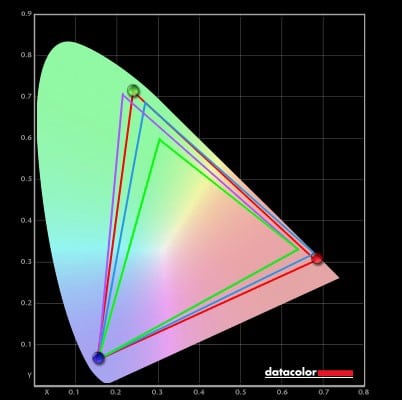
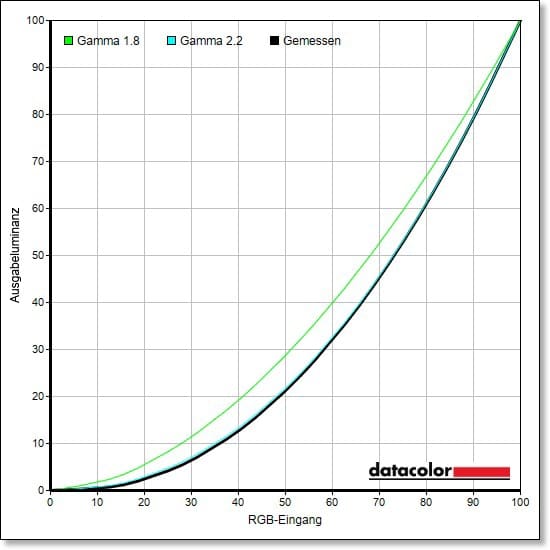

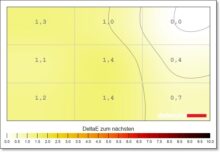
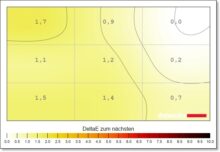
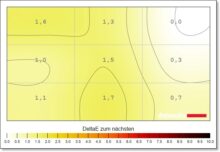
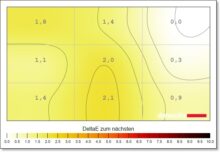
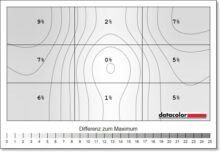
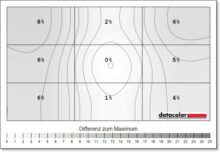
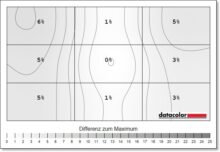
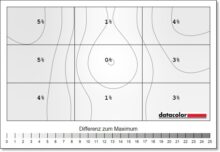
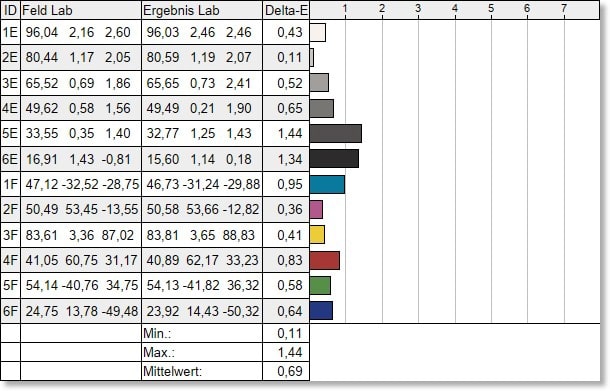



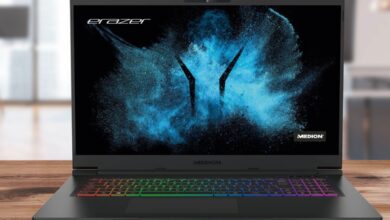

No replies yet
Neue Antworten laden...
Gehört zum Inventar
Beteilige dich an der Diskussion in der Basic Tutorials Community →