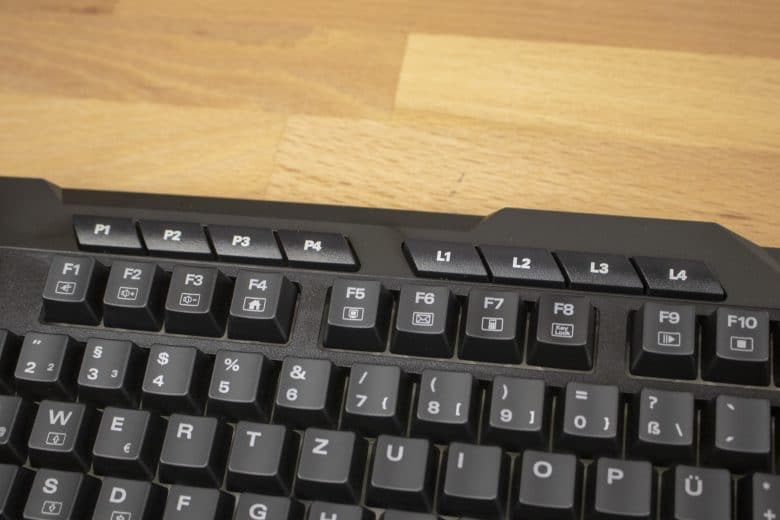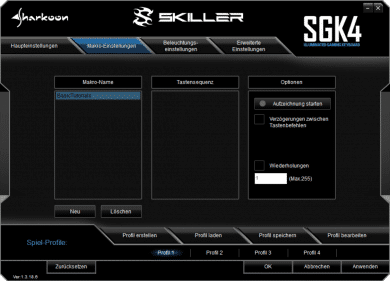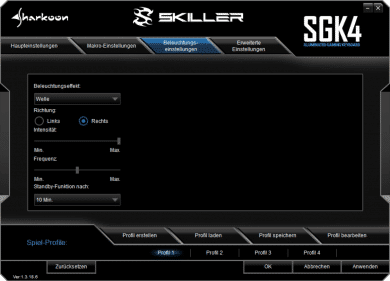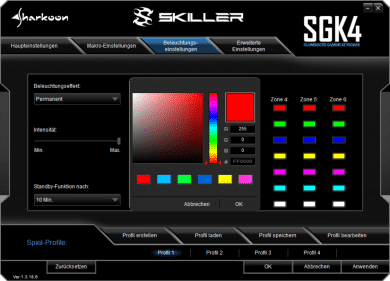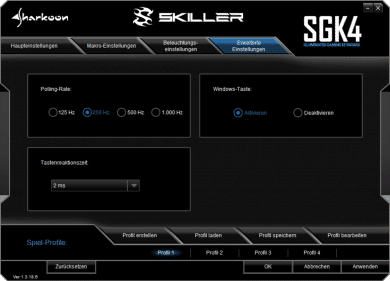Gaming keyboards are usually considered to be expensive toys, and the purchase of them should be well-considered simply because of the amount to be invested. Sharkoon has released a keyboard called SGK4 *which is supposed to change this fundamentally. For only 30 Euros, interested parties can purchase a device that is ideally suited to their gaming needs.
If you are familiar with keyboards, you will probably react with great skepticism. How should it be possible to produce a high-quality keyboard at such a low price? What’s the catch?
We also asked ourselves these questions and subjected the very inexpensive gaming keyboard to an extensive test.
Design and Workmanship
Already the illustration of the keyboard on the packaging underlines the claim to be a full gaming keyboard and by no means a cheap copy. Among other things, the device is equipped with RGB lighting, which is not a matter of course at this price, but is now part of the good sound of gaming devices.
Also unpacked, the SGK4 from Sharkoon presents itself as a typical gaming keyboard. The device has an angular and rather striking shape and has a wrist-rest typical for gaming keyboards. However, this has turned out to be a little small. So the SGK4 looks like a typical gaming keyboard from a purely visual point of view, so that the expectations that the average buyer will have will certainly be fulfilled in this respect.
However, the manufacturer has clearly saved on the materials used. The plastic used ensures a rather moderate stability of the device. The housing yields noticeably even at comparatively low pressure in the middle. Although this is not particularly disturbing, it points to the rather poor quality of the materials used. The extent to which the service life of the keyboard is affected by this cannot be clarified within the scope of our test.
Buttons and Switches
Probably the most important difference to other common gaming keyboards is the used keys and switches. While the most popular – and most expensive – keyboards in this market segment today are equipped with mechanical switches, the SGK4 offers rubber dome keys.
These are much cheaper to manufacture, which explains the huge price difference between the SGK4 and other gaming keyboards to a large extent. Further differences exist in the technology used. If the key caps of the SGK4 are removed, a small rubber buffer can be detected. By pressing on the key cap we push down this rubber buffer which finally triggers the contact. If we release the cap, the rubber buffer pushes it back into its starting position. These buffers are not installed individually under each key, but in the form of a foil that extends over the entire keyboard.
In this respect, the SGK4 is a classic rubber dome keyboard. In terms of its format and the design of the keycaps, however, it is more like a mechanical keyboard. Thus the manufacturer does not save any space in the height, which would have been possible, but produces the exterior of a mechanical keyboard with comparatively high keys.
However, the test clearly shows the typical typing feel of a rubber dome keyboard. Thus, the keystroke appears soft, but clearly less defined than with a mechanical keyboard. This can result in both advantages and disadvantages. When writing, for example, it is very pleasant to feel a soft and damped touch. This dampened touch could also be pleasant for hobby gaming – after all, the volume is reduced and the typing feeling is relaxed. However, the keyboard is not suitable for professionals as it is less precise than a mechanical model.
In addition to the usual keys, the SGK4 has F-keys that can be assigned twice, which serve as multimedia keys, as well as louder and quieter controls, which are, however, rather unusually mounted: The Volume Up button is located to the left of the Volume Down knob.
In addition, the device has eight additional keys. The four P buttons allow you to switch between individual profiles, while the L buttons can be used to change lighting modes. All eight keys are located above the other keys.
Software and Setting Options
On the website of the manufacturer a software can be downloaded, which makes it possible to make individual settings. This means that the keyboard can be adapted more closely to the user’s wishes, which should be an advantage in practice.
Here we would like to point out the comparatively broad possibilities that Sharkoon offers keyboard users. RGB lighting can be adjusted, four keyboard profiles can be installed and then recalled on the keyboard, lighting modes can be changed at the touch of a button, and sampling rate and response time can be set individually.
The options available are therefore comparatively broad. In this respect, the SGK4 does not have to hide behind more expensive devices.
The software in which all these settings can be made, however, is clearly laid out, which makes it easier to find the individual setting options. A settling-in period is not necessary.
Almost all keys can be freely assigned in the macro settings. In addition, it is also possible to set the four keypad profiles that have already been mentioned.
The RGB settings are less convincing. Since the keys are not illuminated individually for cost reasons, but in six zones, the result is not comparable with the more expensive keyboards. In this price class, however, individual lighting can hardly be expected. The adjustment of the colors succeeds absolutely problem-free. In addition to static lighting, the modes “Wave”, “Color change”, “RGB cycle, pulsating”, “Color Marquee” and “Pulsating profiles” are available. The running direction and frequency of the effects can be partially adjusted.
Options for adjusting the sampling rate and response time as well as for deactivating the Windows key can be found under the “Advanced Settings” tab. Sampling rate and response time can be adjusted in four steps.
Overall, both the software and the setting options are convincing. The software is clear and the possibilities are more than ample for such a cheap keyboard. Only the RGB-lighting can’t convince completely, which was not to be expected.
Result: A Low Priced Alternative
The inexpensive gaming keyboard from Sharkoon surprised us positively in the test. It doesn’t have to hide behind more expensive mechanical keyboards. However, the opportunities it offers will not be enough for demanding players. The soft, low-noise keystroke is less precise than the clearly defined mechanical keyboards. The RGB options are also lagging behind.
But hobby gamers can be quite happy with this model. The less precise keystroke is very pleasant and could even be perceived as advantageous. The keyboard’s adjustment options are very comprehensive and the design is typical of a gaming keyboard.
Rather mediocre materials, a rather small palm rest and the weaknesses of the six-zone lighting have to be accepted in any case. For hobby gamers we can recommend the Sharkoon SGK4*. The price-performance ratio is great. Professionals and more demanding gamers, however, should rather use a mechanical keyboard.
Sharkoon SGK4
Design and Workmanship
Keys
Software and Options
Value for Money
The very cheap keyboard can be recommended to hobby gamers and other users - professionals should however rather use mechanical keyboards.