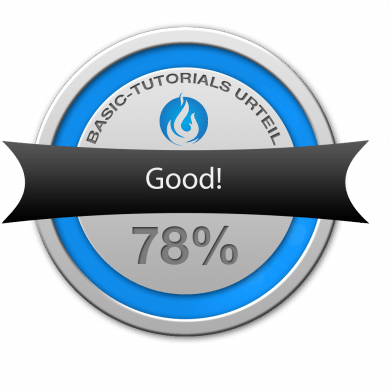With the Sharkoon Skiller SGM2 a gaming mouse is presented to us, which is to extend the peripheral assortment of the manufacturer. In direct comparison to its predecessor, the SGM1, the new model is somewhat lighter and longer. On the other hand, the SGM2 has lost some weight on the sides. Otherwise, there is an optical sensor with a maximum of 6,400 DPI, RGB LED illumination and other useful features on board. With almost 18 Euro Sharkoon calls up a very reasonable price for a gaming mouse, which is why we took a closer look at the good piece and tested it for you.
Does the Sharkoon Skiller SGM2 stand up to the daily gaming routine or would it be better to take a little more money into your hands? This and all other useful information about the rodent can be found in this test.
Specifications
| Dimensions (W x H x D) | 69 x 42 x 132 mm |
| Weight | 106 grams |
| Operation | Right Hander |
| Buttons | 6 (Total), 2 (Main), 1 (Top), 2 (Left), 1 (Scroll Wheel) |
| Scroll wheel | 4-way |
| scanning | LED red/IR |
| Resolution | 6,400 DPI, can be reduced to 3,600 / 1,200 / 400 DPI |
| Sensor | SPCP6651 |
| query rate | 1,000 Hz |
| Lighting | Multi-Color (RGB) |
| Connection | USB cable |
| Power supply | USB |
| Special features | Textile cable (1.8 meters) |
| Price | € 17.99 * |
Workmanship
The Sharkoon Skiller SGM2 Gaming Mouse comes in a nice package, which makes a good first impression. If you unpack the mouse completely, you will notice that it is clearly a right-handed mouse. It has dimensions of 69 x 42 x 132 millimetres and weighs 106 grams. Sharkoon uses a lot of plastic for the materials as well as a textile-sheathed USB cable, which is 1.8 metres long. In general one could have put a scoop on it regarding the workmanship certainly still, for the called price this is however still absolutely in order.
The input is done via two main buttons, two buttons on the left side, a DPI button and the scroll wheel. Here you can see where Sharkoon has saved money, because the built-in switches are only designed for a maximum durability of 5 million clicks. Compared to high-quality Omron switches, this is not much, because they can already handle up to 50 million clicks. However, since the mouse is designed more for beginners, who are most likely not so much at gambling, these switches should probably be sufficient.
The SGM2 has two rubber-coated contact surfaces on the side, ensuring that the user always has a secure grip. The general ergonomics of the mouse are also extremely pleasant, so that it lay very well in the hand during testing and was still easy to control even with fast movements. Four Teflon feet on the underside of the mouse ensure optimum gliding characteristics, which is why it can be steered on practically any surface.
Technology
The technical interior of the SGM2 is equipped with a rather unknown optical sensor from SunplusIT, which resolves with a maximum of 6,400 DPI. The resolution can be adjusted using the button behind the mouse wheel, i.e. directly on the back of the mouse. Four modes with 400, 1,200, 3,200 and 6,400 DPI are available. The polling rate is also at 1,000 Hz, the mouse acceleration at 20G and the lift-of-distance at two millimeters. The mouse comes without special software, which is why all functions can be controlled directly via the device. Thanks to Plug&Play, however, the SGM2 is recognized very quickly under Windows and is ready for use.
The sensor is quite unknown, but suitable for beginners. We were able to perform fluid and quite precise movements. Of course it’s better, but there’s nothing wrong with the price and the potential target group.
Despite its low price, the Sharkoon Skiller SGM2 is equipped with RGB LED lighting. Of course, you have to reckon with a few cutbacks to high-end products here as well, but for a price of almost 18 € we get a lot on offer. There are a total of two zones, the logo on the back of the mouse and an LED strip around the mouse.
The illumination can be adjusted via a small button on the underside of the mouse. A total of six different lighting modes are available. Please note, however, that only the LED strip can be changed. The logo on the back of the mouse glows green permanently. Of course, the lighting can also be switched off completely. There is no special software available, which is why the lighting cannot be further configured. The colours otherwise shine pleasantly bright and look good. The effects run smoothly, so there is something for everyone.
Conclusion on the Sharkoon Skiller SGM2 Gaming Mouse
The conclusion to the Sharkoon Skiller SGM2 Gaming-Mouse is quite good, but you can’t expect too much with a price of 18 Euro. The Skiller SGM2 is far away from a high-end gaming mouse, but for the price-conscious gamers among you it offers a good and, above all, inexpensive introduction. The mouse’s workmanship quality is solid, the rather unknown sensor precise enough for most scenarios and the general ergonomics for right-handed users are quite pleasant. Even an RGB LED lighting with different modes is on board. Although this cannot be controlled by software, it is not exactly standard at such a price.
In summary, the Sharkoon Skiller SGM2* is not an alternative for experienced gamers. However, for price-conscious beginners we can recommend this gaming mouse and rate it as “good”.
Sharkoon Skiller SGM2
Workmanship
Features
Ergonomics
Value for Money
Good!
Solid gaming mouse for price-conscious beginners!