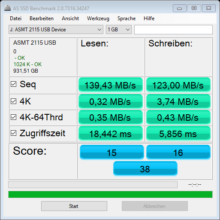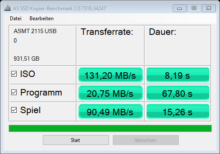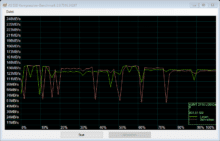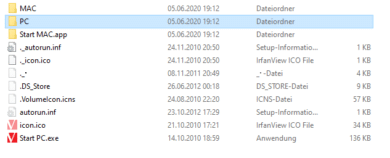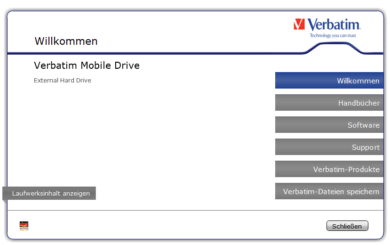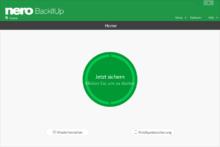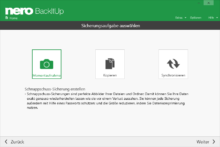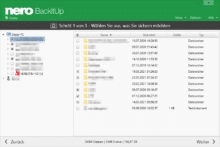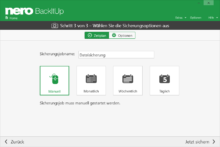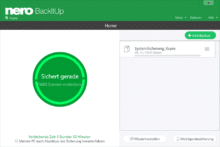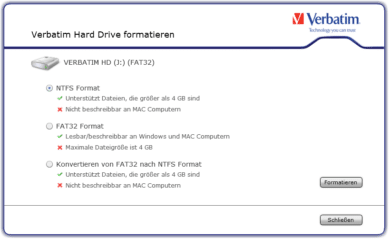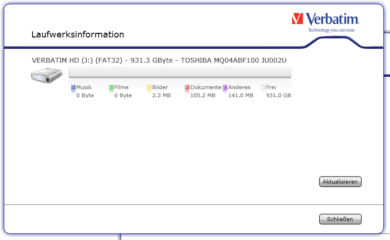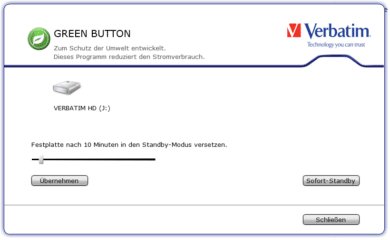Despite the increasing use of SSD technology for external drives, classic disks can still score with lower prices per gigabyte. Depending on the intended use, such as data backup, the significantly lower data transfer rates compared to SSDs can even take a back seat in the purchase decision.
With the Store ‘n’ Go ALU Slim series, Verbatim offers a portable, external hard drive with a stylish aluminum look, fast USB 3.2 Gen 1 interface and either one or two terabytes of storage space. It is aimed at PC and Mac users and is available in three colors: gold, space gray and silver.
Various small tools and Nero’s BackItUp backup software are conveniently included directly on the data carrier itself, so the ample storage space can be used immediately for a (regular) system backup even if no other software is available.
You can find out how the 1 TB version of the ALU Slim performed in the test on a Windows 10 desktop PC in our detailed review.
Technical data
| Net | Bus operation via USB cable |
| Interface | USB 3.2 GEN 1 |
| Housing material | Aluminum |
| Product weight | 150 grams |
| Dimensions | 114 mm x 76 mm x 9 mm (L x W x H) |
| Operating temperature | 5 °C to 50 °C |
| Storage temperature | -40 °C to 70 °C |
| Operating humidity | 5 °C to 90%, non-condensing |
| Price | € 69.05 * |
Scope of delivery
The product packaging basically includes the Micro-USB-B to USB-A connection cable and a USB-A to USB-C adapter, in addition to the hard drive.
The obligatory quick start guide is complemented by the digital user manual in PDF form, which, like the included programs, is located directly on the hard drive and covers all its aspects in detail.
-
- Portable hard drive
- Micro USB-B to USB-A cable
- USB-A to USB-C adapter
- Nero backup software (compatible with Windows only)
- Verbatim hard drive formatting software
- Green Button power saving software
- Multilingual Quick Start Guide
- User manual (loaded on hard disk)
Workmanship and design
With shapeliness and style, the Store ‘n’ Go ALU is advertised. As we all know, taste is a matter of debate, but the brushed aluminum look is definitely unobtrusive and blends in with any environment without causing much of a stir. With its four rounded corners, the case, like most of its kind, is kept utilitarian and appears to be impeccably crafted in terms of quality.
Besides the Verbatim logo, there is only a small vent hole and the micro USB-B port on the visible sides of the case. There are four flat rubber feet on the bottom, which ensure the hard drive stands securely on most surfaces.
Dirt presumably sticks easily to the rough aluminum surface, but the metallic case is still a good choice in the end. Its robustness compared to plastic is an advantage for portable data carriers that are often transported in bags among other everyday items.
The build quality of the included USB cable and adapter ranks between good and acceptable. We noticed a minor optical flaw in the USB-A to USB-C adapter, but it does not have any negative technical effects.
Both parts are of the standard quality that one would normally expect in this price range.
The hard drive is pleasantly light at 150 grams and also quite thin at 0.9 cm. It barely hums audibly during operation and also produces slight vibrations. Both are typical for classic magnetic hard drives, which rotate at a high speed during operation.
Performance
AS SSD Benchmark
We tested the performance of the Store ‘n’ Go ALU with the freely available AS SSD Benchmark, which is intended for the much higher write and read rates of SSD data carriers, but also provides informative results for classic hard drives.
After a very extended test run, good transfer rates of about 140 MB/s in sequential read and 123 MB/s in sequential write were shown for a 2.5-inch HDD.
| Read | Writing | |
| Seq | 139.43 MB/s | 123.00 MB/s |
| 4K | 0.32 MB/s | 3.74 MB/s |
| 4K-64Thrd | 0.35 MB/s | 0.43 MB/s |
| Access Time | 18,442 ms | 5,856 ms |
| Score: | 15 | 16 |
| 38 | ||
Practical test on Windows 10
In a practical test, we also still manually copied files to the hard drive and stopped the time until the complete transfer. Especially larger video files could be copied to the hard drive in a short time with an average of 109 MB/s. With many small JPEG files, the write rate decreased significantly to an average of 61 MB/s, as expected.
| Files | File size | Duration | MB/s |
| 144 JPEG images | 0.99 GB | 17.5 s | 61 |
| AVI video | 1.72 GB | 17.1 s | 109 |
Software and operation
Initial startup of the Store ‘n’ Go ALU proves to be habitually low-maintenance due to the lack of need for special drivers, as with most other USB drives. After a few moments, the root directory of the hard drive opens automatically under Windows 10.
Double-clicking on the Start PC.exe opens a Flash menu that can be used to install the included software and view the user manual, among other things.
In addition to BackItUp from Nero, the hard drive also comes with several smaller programs that make its operation and maintenance easier. We would now like to briefly introduce each of the available programs to you.
Nero BackItUp
A lightweight backup solution for Windows systems, Nero’s BackItUp offers the most necessary options for a complete or partial system backup. Different types of backups can be selected, a snapshot, a copy and a synchronization. According to Nero, the most common variant is the direct copy of the files, which can then be updated either manually or continuously with a schedule. In this case, only changed files and not all files are copied again, which significantly reduces the time required for renewed backups. Applications from other providers also work in this way.
We tested the backup process with the Copy option and a larger backup of 136 gigabytes with data from multiple disks. The selection option of the individual files was very flexible, only the desired subfolders can be specifically selected.
When selecting the backup destination, the Verbatim hard disk was already preselected, but other destinations can also be selected. As schedule we chose the daily execution at a certain time.
The backup was finally completed in a little over 2 hours and could be manually restarted at any time afterwards, despite the schedule.
Some files with too long names or paths were omitted during the backup. We suspected behind it the file system FAT32, surprisingly, however, also a conversion of the file system to NTFS did not help to get BackItUp to copy these files.
The test with the free backup software FreeFileSync, on the other hand, ended with all files being processed without any problems.
VHD Formatter
It should be mentioned at the outset that the hard drive is formatted with the older FAT32 file system out of the box, which allows operation on both PC and MAC at the same time. However, if it is clear from the start that it will only be used on Windows systems, it can and should be converted to or formatted with the NTFS file system due to some limitations of the FAT32 file system, such as maximum file sizes and path lengths.
Both formatting and a conversion can conveniently be done directly using the included VHD Formatter tool.
If one wants to leave the previous files on the hard disk, the conversion from FAT32 to NTFS is the best option, otherwise formatting with NTFS would be the absolute procedure. Formatting deletes all data on the hard disk, so it is advisable to copy the supplied software to another medium beforehand. In the main menu, this can be done via the lowest menu item “Save Verbatim files”. Already existing own files must of course also be backed up manually beforehand.
VHD Info
A rough overview of what kind of files make up the occupied space on the hard drive can be obtained via the tool VHD Info.
Green Button
If you want to reduce power consumption and hard drive wear, you can use the Green Button tool to put it into standby mode after a set time, and also send it to standby immediately at any time.
Conclusion
With the Store ‘n’ Go ALU Slim from Verbatim, you get a visually stylish and extremely compact solution for mobile storage of large amounts of data from PC and Mac at a price of currently around 65 € (currently € 69.05 *).
The included software has its weaknesses, but offers the basic necessary functions for the operation and maintenance of the hard drive. We would have wished for a simple way to read out the S.M.A.R.T. values of the device, for example, in order to be aware of a possible data loss.
The backup software Nero BackItUp is clear and easy to use, but has comparatively few setting options compared to some free alternatives.
In terms of performance, the ALU Slim was more than satisfactory in the test. We were able to transfer particularly large files quickly with data rates of around 110 MB per second, while the transfer of many small files still averaged 60 MB/s. The performance of the ALU Slim is very good. This seems acceptable for a mobile HDD of this size.
Verbatim also offers external SSDs for those who want higher data rates, but they are currently priced much higher and also offer less storage space.
Verbatim Store ’n‘ Go ALU Slim
Access times
Transfer rate (read)
Transfer rate (write)
Value for money
85/100
Verbatim's compact Store 'n' Go ALU Slim is a portable hard drive with USB 3.2 Gen 1 interface and fast data read and write transfer rates. The included Nero BackItUp software also makes it an easy-to-use solution for automated data backup on PC systems.