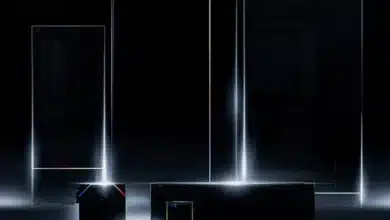As attentive readers should have already noticed, articles about new gaming PCs appear here again and again. What is missing, however, is a detailed explanation of what distinguishes a gaming PC from an ordinary computer. Is every PC used for gaming a gaming PC? Or are there other characteristics by which it can be recognized and distinguished from ordinary devices?
This article is dedicated to the key features of gaming PCs. This is not only to be described, but also to be discussed within a certain framework. What makes a gaming PC? How can he be identified? And: What should be taken into account when buying?
Price classes of gaming PCs
The first step is to consider a common classification of gaming PCs. This classification is based on a less spectacular criterion, namely the price of the device.
A cheap gaming PC is generally believed to be available from a price of around 500 euros. Mid-range gaming PCs cost between 700 and 1,000 euros, while high-end gaming PCs are available from around 1,000 euros. This strict classification is of course not to be taken very seriously, but can be very helpful for laymen as a first orientation. Above all, it makes one thing clear: high-quality components are comparatively expensive. If an alleged high-end gaming PC is offered for 300 euros, the buyer should be sensitive, as there is probably something wrong.
What is much more important than simply looking at the total price is the comparison of price and installed components. A cheap gaming PC is usually cheap because it does not have the best hardware. When buying, it is therefore essential to compare what is built in and what is required for it.
The same components that make the gaming PC into a gaming PC are described in more detail in the next section.
The components that make up a gaming PC
A gaming PC becomes a gaming PC due to its particularly powerful hardware. It does not differ from an ordinary PC with regard to its structure. However, the installed hardware is more powerful, since games are usually very demanding – for example, they require a lot of billing power and a far above-average graphics card. These components in turn require other powerful hardware to work properly. In addition, everything has to work much faster than with ordinary PCs. One game scene follows abruptly on the next, the sequence is fast, the picture should not hang or flicker. In short: You don’t notice a performance weakness on an average PC, but on a gaming PC very clearly and in a very unpleasant way.
CPU/processor
In a way, the processor is the heart of every computer. Nothing works without him. With a gaming PC, it is particularly important to select a processor that is as powerful as possible, has as high a clock frequency as possible and as many cores as possible. Put simply, more is better.
The performance of the processor increases with the cores and the timing. The processor is responsible for all computing tasks that must be performed. In a sense, it is the most important part of any PC, since it performs the central tasks without which all other components would be inoperable.
Today, modern gaming PCs often have six-core processors that enable overclocking. A processor with at least four cores is recommended. Ideally, the clock frequency should be at least 3 GHz.
CPU cooler
The processor has to be cooled, otherwise it would quickly give up the ghost. Every form of physical work generates heat. The processor works a lot and strongly and generates a lot of heat accordingly. If it were permanently exposed to this consistently produced heat without cooling, it would quickly overheat it, resulting in irreparable damage.
Air coolers are used in the vast majority of cases. As a rule, this type of cooling is completely sufficient. Alternatives are ready-to-use water cooling and water cooling. The former are usually installed for design reasons, while the latter can only be used sensibly in high-end PCs. A “real water cooling” is a very expensive extra, which is only worthwhile if very high-quality components are used, which need a strong cooling and will last for years. If a regular replacement of individual components is expected, however, water cooling is not worthwhile.
Therefore, from a financial and technical point of view, high-performance air cooling is generally recommended.
Main memory
The processor does not access the hard disk or the internal memory directly, but only the working memory. This facilitates the work of the processor, which ultimately results in speed advantages. However, this procedure also means that the requested applications must first be loaded into the working memory. In order to make this possible as quickly and easily as possible, a high-performance RAM should be chosen. In addition, it should be noted that the main memory is usually comparatively small – it can therefore only open or execute a very limited number of applications and commands at the same time. Especially for very performance-intensive games, an average RAM will quickly be used to full capacity. For this reason, the memory built into gaming PCs is usually quite large. In addition to the capacity of the working memory, the performance of the memory modules measured on the basis of absolute latency is also important. It indicates how fast the memory is.
DDR4 memory with a storage capacity of 16 GB is ideal for a gaming PC. In the middle and lower price range there are often only 8 GB, which should be sufficient in practice.
Graphics card
The graphics card is also one of the most important components of a gaming PC. A distinction must be made between onboard graphics cards and so-called dedicated graphics cards. The former graphics cards are built into the processor and are far too unsuitable for gaming, while the latter are separate components and are used especially in gaming PCs.
Onboard graphics cards are an ideal solution for office and home PCs because they are extremely energy-efficient and are absolutely sufficient for office applications, surfing the Internet and watching movies and videos. In gaming PCs, however, they are by no means sufficient, as very detailed, high-resolution graphics and fast image sequences have to be mastered here.
This type of graphics card is installed in the PCIe slot of the motherboard. She is then responsible for the graphic. If you look around on the market, you will see a sheer unmanageable mass of graphic cards, some of which differ considerably, which doesn’t make the selection of a suitable card any easier. The FPS value is particularly revealing, where “FPS” stands for “Frames per Second”. The higher this value is, the more powerful the card is. Also the clock rate and the graphics memory are of central importance. Graphics cards with at least 8 GB graphics memory are recommended.
Gaming PCs are usually equipped with very powerful and fast graphics cards. They represent one of the most significant differences to the ordinary PC.
Mainboard
The motherboard is almost as important as the processor because it sends the tasks and signals from the processor to the other hardware components – without the motherboard, the connection of the individual components to the processor does not work, which would cause the whole system to stand still.
The motherboard must fit the processor in every case. Both socket and chipset are decisive for this. Another important selection criterion is the form factor – if this is too large, the mainboard will not fit into the case. These two criteria must also be considered for the gaming PC. Otherwise, the motherboard of a gaming PC does not differ from that of an ordinary PC.
Power supply unit
The power supply unit supplies the hardware with power. The power supply of a gaming PC must therefore be particularly powerful, since the hardware of a gaming PC usually has a very high power requirement due to its luxurious performance. While you can save money on the power supply for an ordinary PC, you should not do so for a gaming PC.
While a minimum wattage of 400 watts should be achieved in the lower and middle price range, high-end gaming PCs usually require more than 550 watts to supply the system with power.
In practice, it is also advisable to pay attention to the energy efficiency class.
Internal memory
While the internal memory of office and home PCs is usually hardly considered, it plays a central role with gaming PCs. It should not only be big enough, but also as fast as possible. Gaming PCs are usually equipped with at least one SSD. An SSD is a storage disk that differs from a conventional hard disk by the absence of moving components. SSDs are noiseless, very stable and much faster than HDDs. Their biggest disadvantage is that they are very expensive. For this reason, only comparatively small SSDs are used in most PCs. In order to still provide enough storage space – games require an extraordinary amount of storage space – most modern gaming PCs rely on a combination of SSDs and HDDs. While the SSDs are fast, the HDDs absorb vast amounts of data and score with their low price. The data stored on the SSD can be loaded at lightning speed. Less frequently used games and applications can be accommodated on the HDD.
An average PC, on the other hand, does not necessarily have an SSD. For cost reasons, many manufacturers continue to prefer to install HDDs. If you don’t attach particular importance to achieving incredibly fast loading speeds, you can definitely do without an SSD with a standard PC and thus save costs. With a gaming PC, however, the SSD-HDD combination is strongly recommended.
Housing
The case of a gaming PC does not necessarily differ from that of an ordinary PC. It is important that all components including ventilation can be accommodated in the housing.
If the gaming PC is assembled by yourself, you should not only pay attention to the compatibility of all parts with each other, but also to the compatibility of all parts with the case. Furthermore, it is noticeable that most gaming fans attach great importance to the appearance of the case. Viewing windows are not uncommon here. However, this is by no means a necessity. Gaming PCs are also conceivable with a simple housing.
Result: The Gaming PC
The main difference between gaming PCs and ordinary PCs is that they are more powerful. They rely on fast, high clocked processors with as many cores as possible, a large and fast main memory, a dedicated graphics card with high clock rate and large graphics memory, a powerful power supply, an SSD and a sophisticated cooling system. While the components on the standard PC are usually interchangeable, they are carefully selected and combined on the gaming PC.