
Who doesn’t know it: minute-long voice messages in WhatsApp, which usually reach us even at the most inopportune moments when we can’t listen to them. Maybe you’ve often wondered if there’s a way to convert WhatsApp voice messages into text and read them directly. The good news is that yes, there is!
These apps output WhatsApp voice messages as text
WhatsApp itself doesn’t offer voice message to text conversion (yet), but there are several apps that do just that for you. One of them, which is available for free for all Android devices, is called Transcriber for WhatsApp. iPhone users unfortunately have to dig into their pockets for the feature, as the formerly free apps Textify and Audio to Text for WhatsApp have now become paid. In return, these offer some exciting additional features, for example, searching messages for appointments, supporting numerous languages or transcribing videos. However, the basic principle of all the apps mentioned is ultimately the same: You mark the voice message that should be transcribed and then share it with the corresponding app. There, the message is displayed in text format.
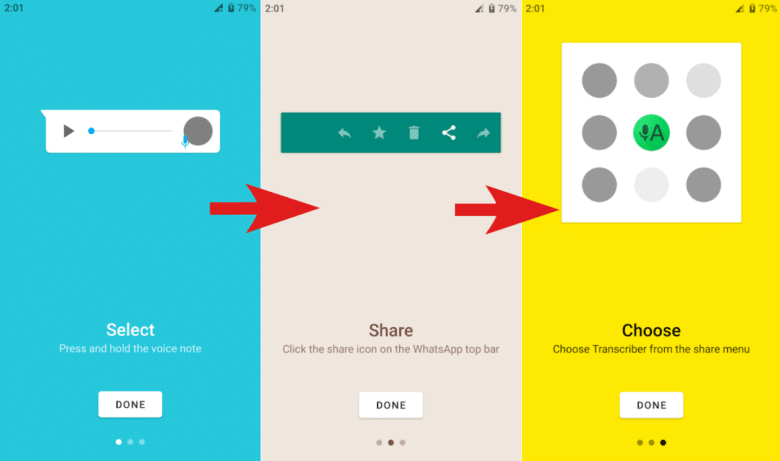
Note, however, that the quality of the text generated depends heavily on how clearly spoken the message is. There may also be problems with technical terms and foreign words if they are very specific. Nevertheless, the apps presented are suitable for anyone who does not like listening to voice messages and is looking for an easy way to have them displayed as text.



