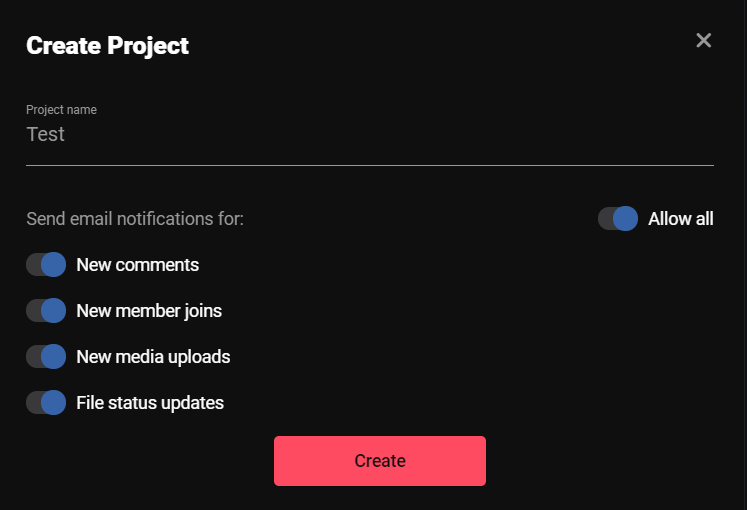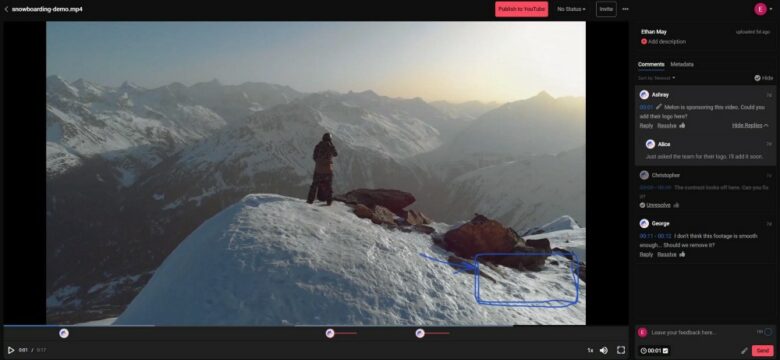Anyone who produces, edits or is otherwise involved in the editing of videos certainly does not have an easy job. Working together on a video is a Herculean task, which usually requires a lot of mails, exact noting of time stamps and further fine-tuning. Fortunately, Streamlabs is now introducing its new program Oslo, which is designed to make video production collaboration much easier.
Collaboration in the browser: No downloads, no new accounts
With Oslo Streamlabs wants to combine all the tools necessary for collaborative work on videos in a single program. This should ultimately lead to a more pleasant and less time-consuming work – and thus to better results. The program is cloud-based. All people involved can upload videos and their feedback in the cloud and have direct access to all other designs, suggestions, etc.
The entrance should be as low-threshold as possible. Thus no program download is necessary. Oslo works in the browser and can be used with an existing Google account. Several projects can be created in the program interface, to which all employees can then be invited. How many people can participate depends on the Oslo subscription – the more people you pay, the more people you can add.
Ald-known functions cleverly combined
All employees have access to numerous tools with which they can leave feedback and suggestions. In addition to simple comments that are automatically time-stamped, it is also possible to paint into the video with different colors and line sizes. For example, certain areas can be marked to point out problems or to highlight points referred to in the comment in a simple way.
Basically, Oslo offers no high-tech functions and nothing really new, but manages to simplify the joint work on videos by linking different functions and significantly reducing the required communication effort. Finally, the finished video can be uploaded directly from Oslo to YouTube.
Extensions are already planned
Extensions of the range of functions are already being planned. Future Oslo versions should be able to be connected to Adobe Premiere Pro and Final Cut Pro, so that the comments and markings left in Oslo can be imported directly into the editing software.