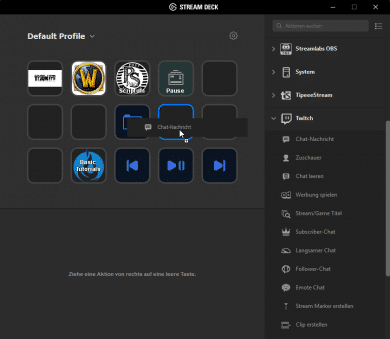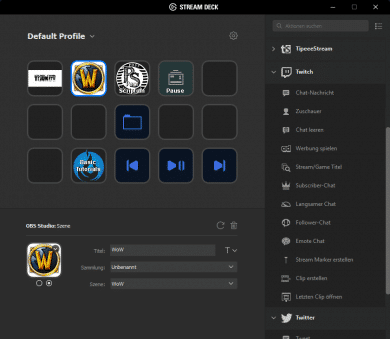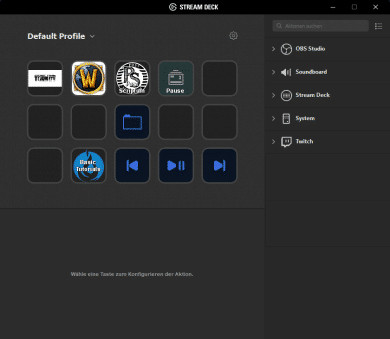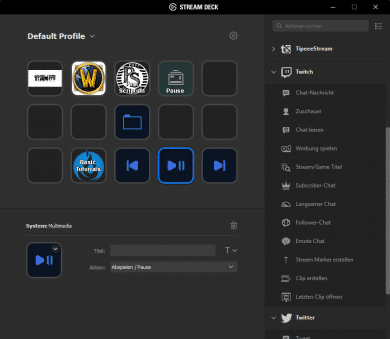The Elgato Stream Deck is certainly familiar to many twitch streamers and streaming enthusiasts. The small gadget has also been on the market a little longer, but when the “Stream Deck Mini” was published, it was a reason for us to put the little helper to the test ourselves. So what can the thing with the many displays do and does every streamer really need it that thinks something of itself?
Workmanship and Delivery
When the cardboard box arrives and is opened, three small displays or the keys of the stream deck smile at us five times. In addition to a short manual, all we have to do is pull out the permanently installed USB 2.0 cable and a holder from the box.
The workmanship of the Stream Deck is quite good despite a plastic case, even if it is not very high quality. The supplied stand, on the other hand, makes a rather tired impression. It’s a little rickety and you have to fumble a little to get it right. In addition, the bracket is not attached directly to the stream deck, it is simply placed inside. Once you find the right position, you don’t move the thing anyway.
Many Small Screens!
The 15 keys of the Elgato Stream Deck are actually many small screens. On 2 x 2 cm they offer 72 x 72 pixels. Nothing high-resolution, but completely sufficient for this purpose. You should be able to see what is behind the key and that works. The feel of the keys takes some getting used to. The transparent keys feel very rubbery, but are easy to press.
Let’s get to the furnishing. Connect, download and install software – ready to go! Whether Windows or macOS doesn’t matter, the Stream Deck is suitable for both operating systems. With the installed software we have access to a small basic setup. Pausing/starting music playback or skipping music tracks are among other things included. But let’s start with the configuration of the keys.
Executing media control or macros are two standard functions, but for streamers the integration of different software or platforms is interesting. The following is supported by the Stream Deck.
Softwares
- Game Capture (in-house software)
- OBS Studio
- OBS
- Streamlabs OBS
- Xsplit
Platforms
- Twitch
- Mixer
- YouTube
- Tipe stream
In the software, we can then use Drag&Drop to define functions for the individual keys. With the supported streaming software, it is possible to start/stop recordings or streams, change sources or scenes, and adjust the audio settings. Switching between different scenes is made even easier.
It becomes interesting in the area of the different platforms. With Twitch, for example, the number of current viewers can be displayed directly. The stream title or the game can be changed at the touch of a button. Twitch partners can also access the additional functions via the Stream Deck. Chat filters can be switched on and off and advertisements can be started directly. On Twitter you can publish premade tweets directly and on Tipeeestream you can access the overlays directly.
By the way, you don’t need to squeeze everything on 15 keys. It’s possible to create folders, and there you have 14 more buttons available, the button to switch back is of course omitted.
Save the Configuration
Functions that have been created in painstaking detail should of course not be completely lost when reinstalling the computer. The software offers the possibility of import and export for this purpose. Yes, the configurations are not stored on the Stream Deck itself. A special pity, because the backup file is only a few kilobytes in size. The linked accounts are also not saved, so that a new setup of different functions is necessary.
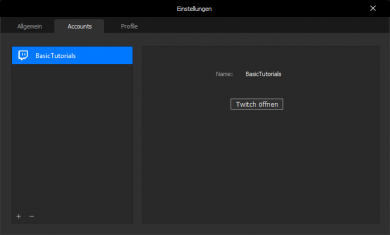
Conclusion of the Elgato Stream Deck Review
The countless (live) streaming portals like Twitch, YouTube, Mixer and not all of them are called attract a huge audience. For many it is no longer a matter of watching the TV to watch the disdainful TV program. Nowadays evening entertainment consists of live broadcasts on Twitch and others.
The Elgato Stream Deck is suitable for all these streamers, who are more serious and professional about the whole thing. It facilitates many tasks at the push of a button for which you would normally have to minimize the game if you didn’t write a macro for it or can’t write it.
For € 138.43 * you get the helper gadget from Corsair and make your streamer life easier. Definitely worth an investment to take a professional live production into your own hands.
Elgato Stream Deck
Workmanship
Hardware
Performance
Value for Money
A must for budding streamers
You should not do without the stream deck if you want to put a professional stream on your feet.